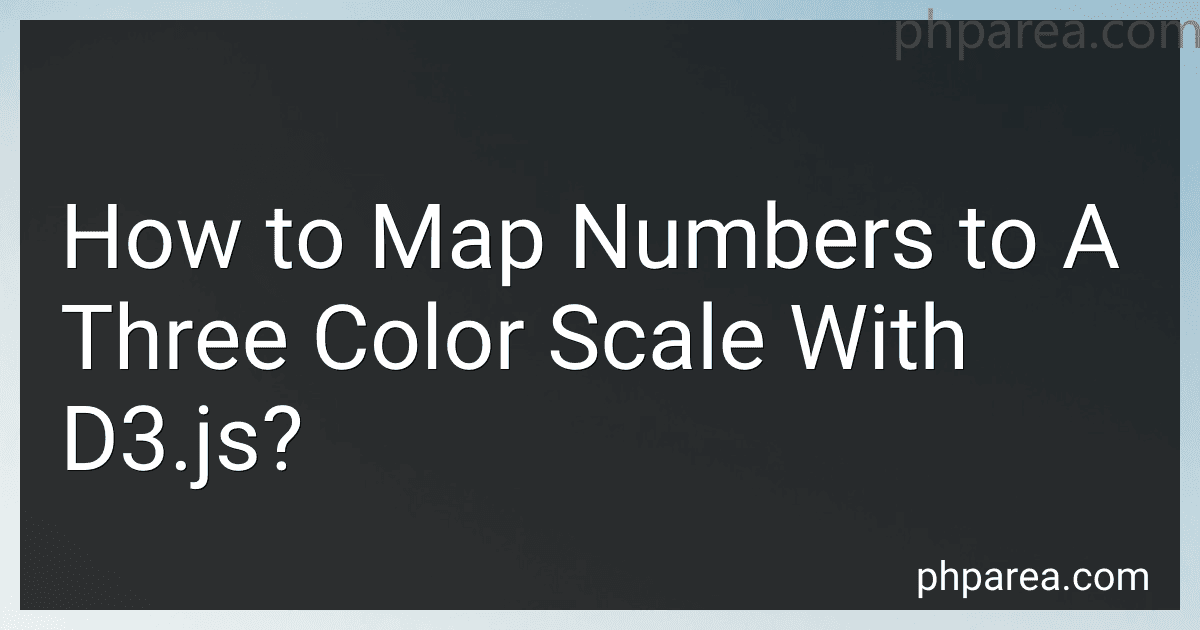Best Data Visualization Tools to Buy in February 2026

Data Visualization with Microsoft Power BI: How to Design Savvy Dashboards


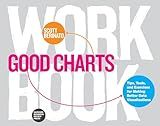
Good Charts Workbook: Tips, Tools, and Exercises for Making Better Data Visualizations



Fundamentals of Data Visualization: A Primer on Making Informative and Compelling Figures



Data Visualization with Excel Dashboards and Reports


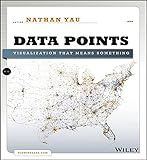
Data Points: Visualization That Means Something



Storytelling with Data: A Data Visualization Guide for Business Professionals, 10th Anniversary Edition



Python Data Science Handbook: Essential Tools for Working with Data



Business Intelligence Essentials You Always Wanted to Know: A Beginner’s Guide to BI Tools, Data Analytics Techniques, Data Visualization & Data-Driven Strategy (Self-Learning Management Series)



Good Charts, Updated and Expanded: The HBR Guide to Making Smarter, More Persuasive Data Visualizations



Interactive Data Visualization for the Web: An Introduction to Designing with D3


In d3.js, mapping numbers to a three color scale involves using the d3.scaleThreshold() function to create a scale with specified domain and range values. This function allows you to define thresholds at which different colors should be applied based on the input numbers. By setting the domain to include the range of numbers you want to map and the range to an array of corresponding color values, you can easily create a three-color scale that associates different colors with different ranges of numbers. This scale can then be applied to elements in your visualization to color them based on their data values, providing a visual representation of the underlying numerical data.
How to display data using a color scale in d3.js?
To display data using a color scale in d3.js, you can use the d3.scaleSequential() function to create a color scale based on a continuous range of values. Here is an example of how to do this:
- Create a color scale using d3.scaleSequential() function:
var colorScale = d3.scaleSequential() .interpolator(d3.interpolateRdYlGn) // Choose a color scheme for the scale .domain([0, 100]); // Set the domain of the scale based on your data range
- Use the color scale to assign colors to your data elements:
svg.selectAll("rect") .data(data) .enter() .append("rect") .attr("x", function(d, i) { return i * 20; }) .attr("y", function(d) { return height - d; }) .attr("width", 20) .attr("height", function(d) { return d; }) .style("fill", function(d) { return colorScale(d); });
In this example, we are creating a bar chart where the color of each bar is determined by its height based on the color scale we created.
- Add a color legend to show the range of colors used in the scale:
var legend = d3.legendColor() .scale(colorScale) .orient('horizontal') .shapeWidth(50) .title("Legend Title");
svg.append("g") .attr("class", "legend") .attr("transform", "translate(20, 20)") .call(legend);
This will create a color legend at the specified position with the specified scale and title.
By following these steps, you can display data using a color scale in d3.js.
What is a three color scale in d3.js?
A three color scale in d3.js is a type of color scale that maps a numeric data domain to a three-color range. This means that the color of each data point will be determined by where it falls within the specified domain, based on the three colors specified in the range. This can be useful for creating visualizations that need to represent data with three distinct color categories.
What is the significance of defining domain and range in color mapping?
Defining domain and range in color mapping is significant because it helps to establish the limits of the input and output values in the mapping process. The domain of a color mapping function typically refers to the range of possible input values, such as brightness levels or color intensities, while the range refers to the corresponding output values, such as specific color codes or hues.
By clearly defining the domain and range, designers and developers can ensure that the colors being mapped are accurately represented and effectively communicated in a visualization or application. This helps to maintain consistency and clarity in the color scheme, ensuring that the right colors are used for the correct data values. Additionally, by understanding the domain and range, users can better interpret and make sense of the color mapping choices being made, leading to more effective communication of data and information.
How to customize a color scale in d3.js?
To customize a color scale in d3.js, you can use the d3.scaleOrdinal() or d3.scaleLinear() functions to create a custom color scale based on your requirements. Here is an example of how to customize a color scale using d3.scaleOrdinal():
- Define your custom color scale with specific color values:
var colorScale = d3.scaleOrdinal() .domain(["Category 1", "Category 2", "Category 3"]) .range(["#ff7f0e", "#2ca02c", "#d62728"]);
In this example, we have defined a custom color scale with three categories and specific color values for each category.
- Use the color scale to assign colors to your data elements:
// Assuming data is an array of objects with a "category" property svg.selectAll(".data-element") .data(data) .enter() .append("circle") .attr("cx", function(d, i) { return i * 50; }) .attr("cy", 50) .attr("r", 10) .style("fill", function(d) { return colorScale(d.category); });
In this example, we are using the color scale to assign different colors to each data element based on its category property.
You can also use d3.scaleLinear() to create customized color scales for continuous data values. Just define a domain and range of colors for your scale and use it to assign colors to your data elements.
This way, you can easily customize a color scale in d3.js to suit your visualization needs.