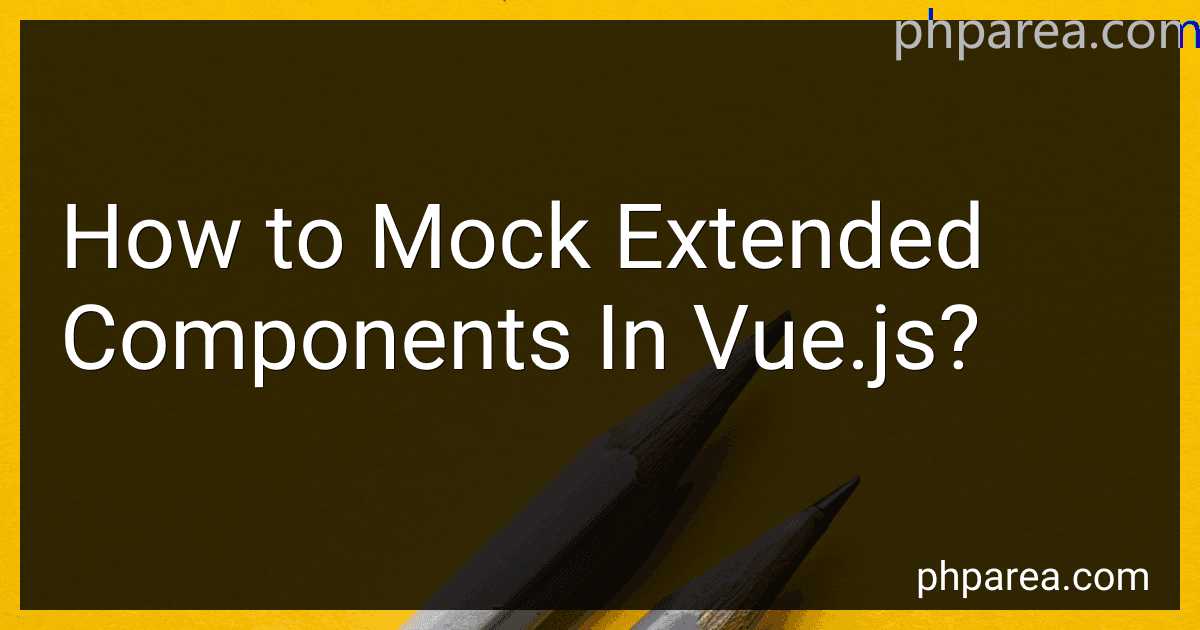Best Tools for Vue.js Development to Buy in February 2026
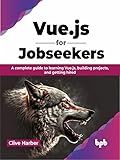
Vue.js for Jobseekers: A complete guide to learning Vue.js, building projects, and getting hired (English Edition)



Vue.js: Understanding its Tools and Ecosystem



Vue.js 2 Web Development Projects: Learn Vue.js by building 6 web apps



VueJS Vue.js T-Shirt
- STYLISH VUEJS TEE FOR PASSIONATE DEVELOPERS AND TECH ENTHUSIASTS!
- LIGHTWEIGHT COMFORT ENSURES ALL-DAY WEAR-PERFECT FOR CODING SESSIONS.
- DURABLE DOUBLE-NEEDLE STITCHING FOR LONG-LASTING FIT AND QUALITY!



The Complete Front-End Interview Guide: Angular, Node.js, React, Next.js, Vue.js, & TypeScript: Master the Fundamentals and Advanced Concepts, Become a Front-End Expert with Comprehensive Interview


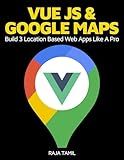
Vue JS 2 + Google Maps API: Learn and Master Google Maps API by Building 3 Professional, Real-World Vue JS Location-Based Apps Like a Pro!


In Vue.js, mocking extended components is a useful technique when testing your application. It allows you to simulate the behavior of extended components without rendering their actual content. Here's a brief explanation:
Mocking extended components involves creating a fake version of the extended component that you can use in your tests. This technique is particularly helpful when you want to isolate a specific component under test and avoid rendering its dependencies.
To mock an extended component in Vue.js, you can define a new component using the Vue.extend() method. This method creates a sub-classed Vue component that inherits all the properties and behavior of the original component. You can then replace the original component with the newly created mock component in your tests.
Here's an example of how to mock an extended component in Vue.js:
import { shallowMount } from '@vue/test-utils'; import OriginalComponent from '@/components/OriginalComponent.vue';
// Create a mock version of the extended component const MockExtendedComponent = { render() { return Mock Extended Component; } };
// Replace the extended component with the mock version in your tests describe('OriginalComponent', () => { it('renders the original component with the extended component mocked', () => { const wrapper = shallowMount(OriginalComponent, { stubs: { ExtendedComponent: MockExtendedComponent } });
// Perform your assertions on the wrapper
expect(wrapper.text()).toContain('Mock Extended Component');
}); });
In this example, we import the original component and define a mock version of the extended component using the render function. We then use the "stubs" option provided by the shallowMount() function to replace the extended component with our mock version.
By doing this, the original component will render using the mock extended component instead of its actual implementation. You can then write tests against the original component without worrying about the behavior of the extended component.
Remember, mocking extended components is particularly useful in unit testing scenarios where you want to isolate specific components and focus on their behavior independently.
How to mock a Vuex store within an extended component in Vue.js?
To mock a Vuex store within an extended component in Vue.js, you can follow these steps:
- Import the Vue and Vuex libraries at the top of your component file:
import Vue from 'vue'; import Vuex from 'vuex';
- Create a new instance of Vue and use the Vuex plugin:
Vue.use(Vuex);
- Define a mock Vuex store by creating a new instance of Vuex.Store with the desired mocked state, mutations, and actions:
const mockStore = new Vuex.Store({ state: { // mocked state properties }, mutations: { // mocked mutations }, actions: { // mocked actions } });
- Extend your component and set the store property to the mockStore instance:
const ExtendedComponent = Vue.extend({ store: mockStore, // other component options });
- Now, when you mount the extended component for testing or other purposes, the Vuex store will be properly mocked:
const vm = new ExtendedComponent().$mount();
You can then use vm to interact with the extended component and test its behavior with the mocked Vuex store.
How to handle error scenarios when mocking extended components in Vue.js tests?
When mocking extended components in Vue.js tests, you can handle error scenarios in the following way:
- Define a mock component: Create a new Vue component with the same name as the component you want to mock, and define it with dummy or stub data. This will be used to replace the actual component during testing.
// mockComponent.js export default { name: 'ActualComponent', template: 'Mock Component', // Add any other required properties or methods };
- Register the mock component: Before running your tests, register the mock component with Vue.
import Vue from 'vue'; import mockComponent from './mockComponent';
Vue.component('ActualComponent', mockComponent);
- Handle error scenarios: In your test cases, you can manipulate the props or data of the extended component to simulate error scenarios. For example, you can pass invalid values to the component's props or trigger specific error conditions.
// Example test case using Jest import { mount } from '@vue/test-utils'; import ExtendedComponent from '@/components/ExtendedComponent.vue';
describe('ExtendedComponent', () => { it('handles error scenario', () => { const wrapper = mount(ExtendedComponent, { propsData: { prop1: 'valid value', }, });
// Modify the props or data to simulate error
wrapper.setProps({
prop1: 'invalid value',
});
// Do assertions based on the expected error behavior
expect(wrapper.text()).toContain('Error message');
}); });
By replacing the actual component with a mock component, you can easily manipulate the props, data, and behavior to simulate different error scenarios during testing.
How to stub methods within a mock extended component in Vue.js tests?
In Vue.js tests, you can use mock extended components to stub methods. Here's an example of how you can do this:
- Create a mock extended component that extends the component you want to test. This mock component will override the methods you want to stub:
import MyComponent from '@/components/MyComponent.vue';
const MockComponent = { extends: MyComponent, methods: { someMethod: jest.fn(), anotherMethod: jest.fn(), }, };
export default MockComponent;
- In your test file, import the mock component instead of the actual component:
import { shallowMount } from '@vue/test-utils'; import MockComponent from '@/test-utils/MockComponent.vue'; // Import the mock component
describe('MyComponent', () => { it('should stub someMethod', async () => { const wrapper = shallowMount(MockComponent); // Perform your assertions or trigger events that should invoke someMethod // ... expect(MockComponent.methods.someMethod).toHaveBeenCalledTimes(1); });
it('should stub anotherMethod', async () => { const wrapper = shallowMount(MockComponent); // Perform your assertions or trigger events that should invoke anotherMethod // ... expect(MockComponent.methods.anotherMethod).toHaveBeenCalledTimes(1); }); });
By using the mock extended component, you can stub the methods you want without needing to modify the original component.
How to handle event emissions from a mock extended component in Vue.js tests?
In Vue.js tests, when you need to handle event emissions from a mock extended component, you can use the vm.$emit method to trigger the event and then verify its impact or check if it has been emitted correctly.
Here is an example of how you can handle event emissions from a mock extended component in Vue.js tests:
- Mock the extended component using a local Vue instance:
import { mount, createLocalVue } from '@vue/test-utils' import MyExtendedComponent from '@/components/MyExtendedComponent.vue'
const localVue = createLocalVue()
const MockMyExtendedComponent = localVue.extend({ extends: MyExtendedComponent, methods: { // Mock any methods or event handlers if needed } })
- Mount the mock extended component and access the component instance:
const wrapper = mount(MockMyExtendedComponent, { localVue })
const vm = wrapper.vm // Access the Vue component instance
- Trigger the event emission with optional data:
vm.$emit('myEvent', { data: 'some data' })
- Verify the impact or check if the event has been emitted correctly:
expect(wrapper.emitted().myEvent).toBeTruthy() // Event should have been emitted
const emittedData = wrapper.emitted().myEvent[0][0] // Get the emitted data expect(emittedData).toEqual({ data: 'some data' }) // Verify the emitted data
By following these steps, you can effectively handle event emissions from a mock extended component in Vue.js tests and verify their impact or correctness.
What is the syntax for mocking extended components in Vue.js?
In Vue.js, you can mock extended components by using the stubs option in the testing framework. The stubs option allows you to replace components with a custom component or a simple HTML element.
Here is the syntax for mocking extended components in Vue.js:
import { shallowMount } from '@vue/test-utils'; import MyComponent from '@/components/MyComponent.vue'; import MockedComponent from '@/components/MockedComponent.vue';
describe('MyComponent', () => { it('renders', () => { const wrapper = shallowMount(MyComponent, { stubs: { // Here, we are replacing ExtendedComponent with MockedComponent ExtendedComponent: MockedComponent, }, });
// Test assertions
// ...
}); });
In the example above, the MyComponent under test extends or imports the ExtendedComponent. To mock the ExtendedComponent, we pass it as a property of the stubs option in the shallowMount method, replacing it with the MockedComponent instead.
This allows you to isolate the component and its functionality during testing without needing to fully render or mount the extended component.
What are the limitations of mocking extended components in Vue.js tests?
There are several limitations of mocking extended components in Vue.js tests:
- Limited coverage: Mocking an extended component only mocks the behavior and appearance of that component. It does not cover the entire component hierarchy, potentially leaving gaps in your test coverage.
- Lack of integration testing: Mocking extended components focuses on isolating and testing specific components individually, which means there is limited testing of their integration and interaction with other components. This can lead to missed bugs and issues that may only arise when multiple components interact with each other.
- Reduced test readability and maintainability: As the number of mocked components increases in the test suite, the code can become convoluted and difficult to read. This can make it harder for developers to understand the purpose and behavior of the test cases, leading to increased maintenance efforts and potential bugs.
- Potential bugs from incomplete component mock-up: Mocking a component may not fully replicate the functionality and behavior of the actual component it extends. This can result in false positives or negatives in test results, leading to potentially hidden bugs or issues that only surface in production.
- Increased time and effort: Mocking extended components can require more time and effort in test setup and maintenance. It may involve creating complex mock objects, providing necessary test data, and keeping the mocks up-to-date with any changes in the actual components. This can slow down the development process and increase the overall testing burden.
How to mock computed properties within an extended component in Vue.js?
To mock computed properties within an extended component in Vue.js, you can use the [jest](https://phparea.com/blog/how-to-test-svelte-components-with-jest).mock() function from the Jest testing framework. Here's an example of how you can mock a computed property in an extended component:
- First, create a test file for your extended Vue component. For example, if your extended component is called MyExtendedComponent, create a file named MyExtendedComponent.spec.js.
- Import the extended component and the Vue testing libraries:
import { shallowMount, createLocalVue } from '@vue/test-utils'; import MyExtendedComponent from '@/components/MyExtendedComponent.vue';
- Create a local instance of Vue with the createLocalVue() function, since you will be extending the component:
const localVue = createLocalVue();
- Mock the computed property by using the jest.mock() function. It takes two arguments: the path to the module you want to mock, and a factory function that returns the mocked implementation.
jest.mock('@/components/MyComponent.vue', () => ({ computed: { myComputedProperty: () => 'mocked value', }, }));
In the example above, we're mocking the computed property myComputedProperty of a component called MyComponent. Ensure that the path in the jest.mock() function matches the exact path of your component.
- Write your test cases as usual, using the shallowMount() function to create a wrapper for your extended component:
describe('MyExtendedComponent', () => { it('renders the computed property correctly', () => { const wrapper = shallowMount(MyExtendedComponent, { localVue, // other options });
// Test your assertions here
}); });
By mocking the computed property, you are able to control its value during the test execution.
What is the purpose of mocking extended components in Vue.js?
The purpose of mocking extended components in Vue.js is to simulate the behavior of those components during unit testing.
When writing unit tests for a Vue component that extends or uses other components, it is often necessary to isolate the component being tested and eliminate any external dependencies. Mocking extended components enables developers to replace the real extended components with mock versions that have predefined behaviors, allowing the component being tested to run independently.
By mocking extended components, developers can control the responses and behaviors of those components, ensuring consistent test results and allowing them to focus solely on testing the specific functionality of the component under test. It also helps in testing edge cases and error scenarios, as mock components can be designed to mimic certain responses and trigger those specific scenarios during testing.
Overall, mocking extended components in Vue.js helps in creating robust and reliable unit tests that accurately verify the functionality and behavior of individual components.
What is the recommended approach for mocking extended components in Vue.js?
There are a few recommended approaches for mocking extended components in Vue.js:
- Using a stub component: You can create a stub component that extends the original component and mock any additional methods or props needed for testing. This allows you to easily test the extended component in isolation without affecting the original component.
- Using a testing library: Testing libraries like Vue Test Utils provide built-in methods for mocking extended components. For example, you can use the shallowMount method to create a shallow wrapper of the extended component and then mock any necessary methods or props.
- Using dependency injection: If the extended component depends on other components or services, you can use dependency injection to provide mock implementations during testing. This allows you to easily swap out the original components with their mock counterparts for testing purposes.
- Using stubs in the testing framework: Many testing frameworks, such as Jest, provide functionality for stubbing or mocking dependencies. You can use these features to stub out the extended components during testing.
Overall, the recommended approach for mocking extended components depends on your specific testing needs and the tools you are using. It's important to consider the specific requirements of your tests and choose a method that best suits your use case.