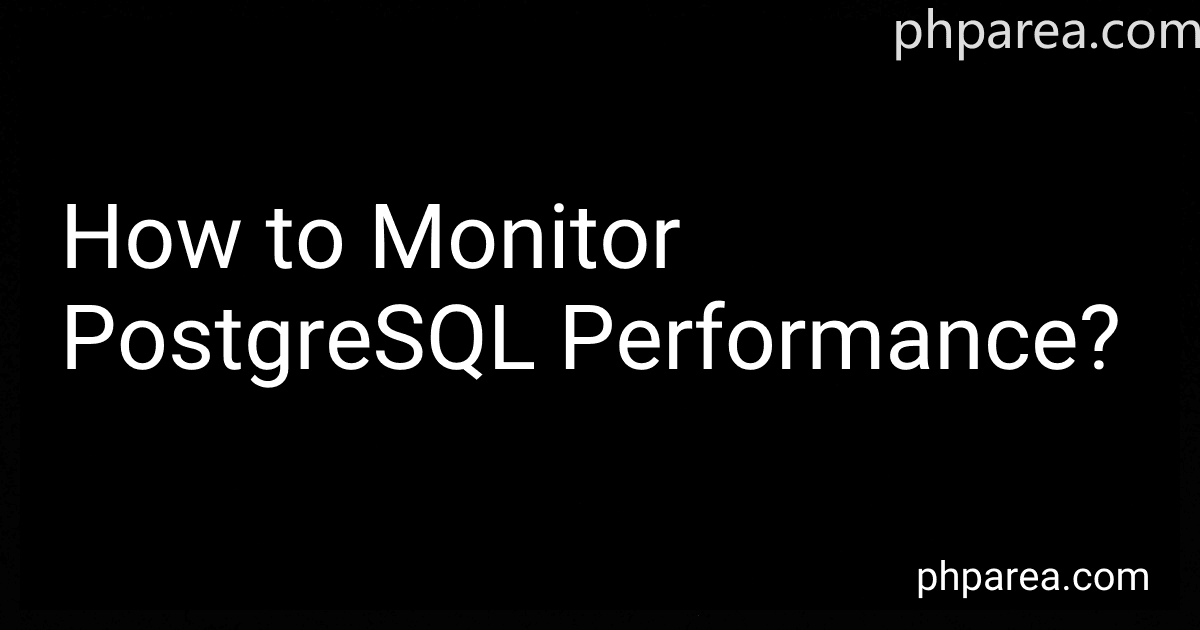Best PostgreSQL Performance Tools to Buy in February 2026
Monitoring PostgreSQL performance is crucial for ensuring optimal database functioning. There are several ways to track and analyze its performance. One method is to use built-in PostgreSQL tools like pg_stat_statements and pg_stat_activity to check query performance and active connections. Additionally, monitoring tools like pganalyze or DataDog can provide detailed insights into various performance metrics such as query execution time, disk I/O, and buffer cache usage. Regularly analyzing these metrics can help identify bottlenecks and optimize the database for better performance. It is also recommended to set up alerts for critical performance thresholds to quickly address any issues that may arise.
How to monitor PostgreSQL performance using pgBadger?
To monitor PostgreSQL performance using pgBadger, you can follow these steps:
- Install pgBadger on your server where PostgreSQL is running. You can download pgBadger from the official website (https://pgbadger.darold.net/).
- Once pgBadger is installed, you can use the following command to generate a report based on the PostgreSQL log file: pgbadger -p '%t:%r:%u@%d:[%p]:' /path/to/postgresql.log Replace /path/to/postgresql.log with the actual path to your PostgreSQL log file.
- pgBadger will analyze the log file and generate a report in HTML format. You can open the generated report in a web browser to view detailed performance metrics such as queries, queries duration, errors, slow queries, etc.
- You can schedule regular reports by setting up a cron job to run pgBadger at specific intervals. For example, to generate a report every day at midnight, you can add the following entry to your crontab: 0 0 * * * pgbadger -p '%t:%r:%u@%d:[%p]:' /path/to/postgresql.log
- You can also customize pgBadger configuration by editing the pgBadger configuration file (pgbadger.conf) to include or exclude specific metrics, set report output format, etc.
By following these steps, you can effectively monitor PostgreSQL performance using pgBadger and identify any potential issues or bottlenecks in your PostgreSQL database.
How to monitor PostgreSQL performance using DB monitoring tools?
There are several tools available for monitoring PostgreSQL performance, each with its own unique features and capabilities. Some of the most popular tools for monitoring PostgreSQL performance include pg_stat_monitor, pg_stat_plans, and pgmetrics.
Here are some steps you can follow to monitor PostgreSQL performance using these tools:
- Install the monitoring tools: Begin by installing the monitoring tools of your choice on your PostgreSQL server. You can download these tools from their respective websites or repositories and follow the installation instructions provided.
- Configure the monitoring tools: Once the tools are installed, configure them to connect to your PostgreSQL server. This typically involves providing the necessary connection information, such as the server hostname, port, and credentials.
- Monitor database activity: Use the monitoring tools to track various metrics related to database activity, such as query performance, resource utilization, and database connections. These tools provide real-time insights into the health and performance of your PostgreSQL database.
- Analyze performance data: Review the performance data collected by the monitoring tools to identify any bottlenecks or issues impacting the database performance. Look for trends and patterns in the data to pinpoint areas that need optimization or troubleshooting.
- Optimize database performance: Based on the insights gained from monitoring the PostgreSQL performance, take appropriate actions to optimize the database performance. This may include tuning queries, indexing tables, adjusting configuration settings, or upgrading hardware resources.
- Continuously monitor and improve: Regularly monitor the performance of your PostgreSQL database using the monitoring tools and make adjustments as needed to enhance its efficiency and reliability. By continuously monitoring and optimizing the database performance, you can ensure that your PostgreSQL server runs smoothly and efficiently.
How to monitor PostgreSQL performance using pg_stat_activity?
To monitor PostgreSQL performance using pg_stat_activity, you can:
- Run the following query to view the current active sessions and their performance metrics:
SELECT * FROM pg_stat_activity;
- Analyze the columns in the pg_stat_activity view to monitor key performance indicators such as waiting, locks, query execution time, and state of each active session.
- Use the following queries to get more detailed information on specific performance metrics:
- To see the query being executed by each active session:
SELECT pid, query FROM pg_stat_activity;
- To see the wait events for each active session:
SELECT pid, wait_event FROM pg_stat_activity;
- To see information on locks held by each active session:
SELECT pid, query, mode, granted FROM pg_locks JOIN pg_stat_activity USING (pid);
- Monitor the pg_stat_activity view regularly to identify any potential performance bottlenecks or issues in your PostgreSQL database and take necessary actions to optimize performance.
Remember that pg_stat_activity provides real-time data on active sessions and performance metrics, so use it in conjunction with other performance monitoring tools and techniques for a comprehensive view of your PostgreSQL database performance.