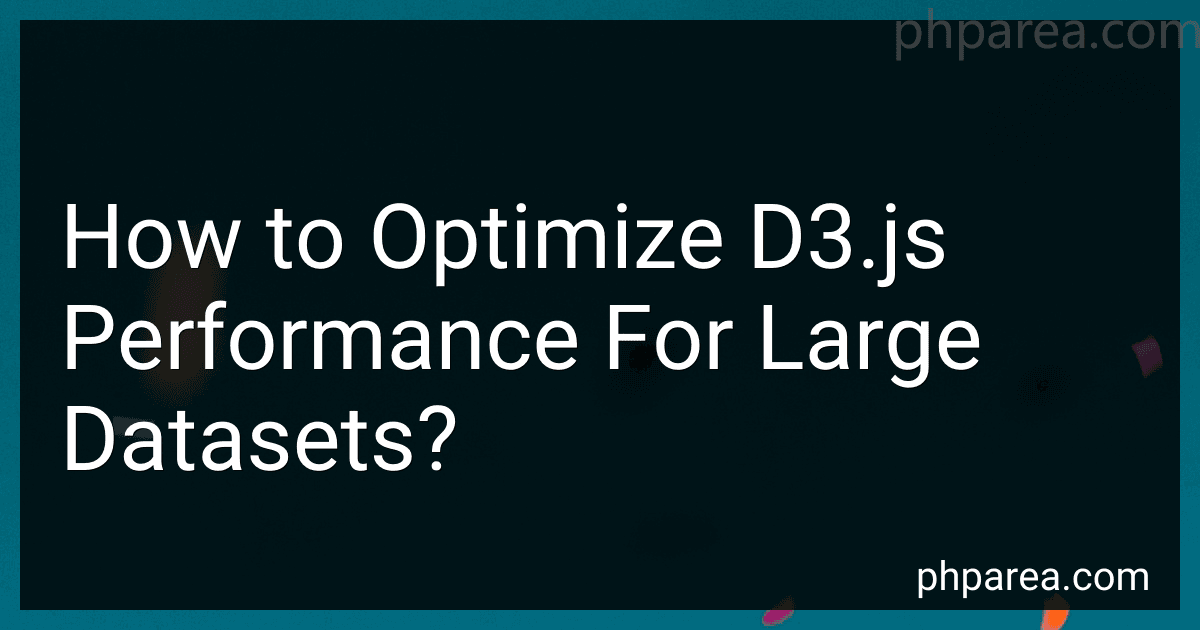Best Data Visualization Tools for Large Datasets to Buy in February 2026

Storytelling with Data: A Data Visualization Guide for Business Professionals
- MASTER DATA STORYTELLING TO ENGAGE AND PERSUADE YOUR AUDIENCE.
- TRANSFORM COMPLEX DATA INTO CLEAR VISUALS FOR BETTER DECISIONS.
- BOOST YOUR PRESENTATIONS WITH IMPACTFUL DESIGN AND ANALYTICS TIPS.



Hands-On Data Visualization: Interactive Storytelling From Spreadsheets to Code



Data Visualization with Microsoft Power BI: How to Design Savvy Dashboards



Good Charts, Updated and Expanded: The HBR Guide to Making Smarter, More Persuasive Data Visualizations



Advanced Analytics with Power BI and Excel: Learn powerful visualization and data analysis techniques using Microsoft BI tools along with Python and R ... Automation — Excel & Power Platform)


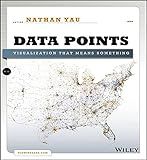
Data Points: Visualization That Means Something


To optimize D3.js performance for large datasets, you can follow these best practices:
- Data Reduction: Analyze your dataset and identify ways to reduce the amount of data that needs to be processed and displayed. This can include filtering the data, aggregating or summarizing it, or displaying a subset of the dataset rather than the entire dataset.
- Pagination and Infinite Scrolling: Instead of rendering all the data at once, consider implementing pagination or infinite scrolling to load and display data in smaller chunks. This can help improve performance by only rendering the data that is currently visible to the user.
- Debouncing and Throttling: Implement techniques like debouncing and throttling to limit the number of events triggered by user interactions. This can prevent excessive updates and redraws, improving performance.
- Efficient Transitions: Ensure that your transitions are optimized for performance. Use appropriate easing functions and duration values to create smooth animations without compromising performance. Avoid unnecessary transitions or expensive operations during transitions.
- Data Binding: Utilize D3.js's data binding capabilities effectively. Instead of appending new elements for each data point, use the enter, update, and exit selections to efficiently update only the necessary elements in the visualization.
- Virtualization: Consider implementing virtualization techniques like virtual scrolling, where only the visible portions of the visualization are rendered. This can significantly reduce the number of DOM elements and improve rendering performance.
- Web Workers: Leverage the power of web workers to offload computationally expensive tasks from the main thread. Web workers allow you to perform data processing and computations asynchronously, preventing UI blocking and improving overall performance.
- Thread Scheduling: If your visualization involves time-consuming computations, consider breaking them into smaller tasks and employing thread scheduling techniques like requestIdleCallback() or setTimeout() to distribute the workload across multiple animation frames, ensuring a smooth user experience.
- DOM Optimization: Minimize excessive DOM manipulation. Instead of creating multiple DOM elements for each data point, consider creating reusable components or using SVG patterns to reduce the total number of DOM elements required for rendering.
- Hardware Acceleration: Take advantage of hardware acceleration capabilities by using CSS 3D transforms or SVG hardware acceleration. This can significantly boost rendering performance, especially for visualizations involving complex animations or transformations.
By applying these optimization techniques, you can enhance the performance of your D3.js visualizations when dealing with large datasets, enabling smoother interactions and improved user experience.
How to optimize D3.js performance for large datasets?
- Minimize Data Transformation: Reduce unnecessary transformations of data before rendering. Try to keep the data format as close to the desired format for rendering as possible.
- Limit Data Size: If feasible, consider limiting the amount of data you're rendering by applying filters or aggregating the data to a coarser granularity.
- Use Efficient Data Structures: Choose efficient data structures for storing and manipulating large datasets. For example, consider using typed arrays instead of regular JavaScript arrays for better memory efficiency.
- Implement Data Loading Strategies: Instead of loading the entire dataset at once, implement progressive loading or pagination techniques to load and render data in smaller chunks.
- Use WebGL Acceleration: In certain cases, using the WebGL renderer can significantly improve performance for rendering large datasets. The WebGL renderer leverages the graphics card's processing power and can handle rendering larger datasets more efficiently than the SVG-based renderer.
- Implement Data Binning or Aggregation: For very large datasets, consider using data binning or aggregation techniques to summarize the data and render it at a coarser granularity. This can help reduce the number of data points to be rendered and improve performance.
- Optimize DOM Manipulation: Minimize the number of DOM elements being created or updated. Use D3's enter-update-exit pattern to efficiently update the DOM only for the necessary changes.
- Implement Virtualization: For scenarios where only a subset of the data is visible at a given time, such as in zoomable or scrollable visualizations, implement techniques like virtualization to render only the visible portion of the data and improve performance.
- Use Transitions Sparingly: Transitions can be resource-intensive, especially when dealing with large datasets. Use transitions sparingly and consider reducing their duration or complexity to improve performance.
- Profile and Benchmark: Profile and benchmark your code to identify performance bottlenecks. Use browser developer tools or profiling libraries to analyze the performance of your D3.js code and optimize the identified areas.
How to handle interactions and user inputs in D3.js for performance?
- Use event delegation: Instead of attaching event handlers to individual elements, attach them to a parent element and use event delegation to handle interactions for multiple elements. This reduces the number of event handlers and improves performance.
- Debounce or throttle input events: If you're listening to input events like mousemove or resize, debounce or throttle the event handler function to limit the number of times it is executed. This helps prevent performance issues caused by frequent callback invocations.
- Use efficient data-joins: D3.js provides data-join methods like selectAll(), enter(), and exit() to efficiently bind and update data to DOM elements. This allows you to update only the necessary elements rather than redrawing the entire visualization.
- Use virtualization: If you have a large dataset and only a subset of it is visible at a given time, consider implementing virtualization techniques like windowing or pagination. This allows you to render and handle interactions for the visible portion of the data only, improving performance.
- Use requestAnimationFrame: When performing animations or transitions, use the requestAnimationFrame method to schedule the updates, as it synchronizes with the browser's rendering loop and is optimized for performance and battery efficiency.
- Optimize rendering performance: Use D3.js methods like classed(), attr(), and style() instead of directly manipulating CSS properties using element.style. These methods batch the attribute changes and update the DOM efficiently.
- Implement lazy-loading: If you have complex visualizations or interactive components, consider lazy-loading them as the user interacts with the page. This allows you to prioritize critical content and improve initial page load performance.
- Use web workers: For computationally intensive tasks, consider offloading the work to web workers. Web workers run in the background and can perform tasks without blocking the main UI thread, improving overall performance and responsiveness.
- Use efficient algorithms and data structures: Optimize your code by using efficient algorithms and data structures, like using map or set instead of arrays for fast lookups, or implementing spatial indexing techniques for faster spatial queries.
Overall, it's important to be mindful of performance and consider techniques like event delegation, debouncing or throttling, efficient data-joins, virtualization, and optimizing rendering to handle interactions and user inputs efficiently in D3.js.
How to improve rendering performance when using D3.js with React?
Here are some tips to improve rendering performance when using D3.js with React:
- Use the React lifecycle methods: Utilize the lifecycle methods provided by React, such as shouldComponentUpdate(), to determine if a component needs to be re-rendered. By selectively updating only the necessary parts of the component, you can avoid unnecessary re-renders and improve performance.
- Use the D3 useEffect hook: Instead of using D3 to directly manipulate the DOM, use the React useEffect hook to update the D3 chart. This way, you can take advantage of React's virtual DOM diffing algorithm for efficient rendering.
- Separate D3 code into reusable components: Break down your D3 code into smaller, reusable components. This allows you to selectively update only the necessary parts of the chart when the data changes, rather than re-rendering the entire chart.
- Use memoization: Use memoization techniques, such as memoization hooks (useMemo), to avoid unnecessary recalculations. Memoization can help reduce the computational cost of complex D3 calculations and improve rendering performance by caching the results of expensive operations.
- Use dynamic imports: Use dynamic imports to load D3-related code lazily or asynchronously, allowing you to prioritize the rendering of critical components first. This can help improve the initial rendering performance and ensure a smooth user experience.
- Virtualize large datasets: If you have large datasets, consider implementing virtualization techniques like windowing or pagination to render only the visible portion of the data. This helps avoid rendering and manipulating a large number of elements, thus improving rendering performance.
- Optimize event handling: Be mindful of how D3 and React handle events together. Avoid attaching event listeners directly to the D3-rendered elements to prevent event delegation conflicts. Instead, use React's event handling mechanism and propagate events up to the parent components.
- Use D3 transitions judiciously: D3 transitions can be expensive computationally, so use them sparingly. Determine if a transition is necessary for the user experience, and if not, avoid adding unnecessary animations that could impact performance.
Remember that optimizing performance is often a trade-off between various factors, such as readability, maintainability, and user experience. It is important to profile and benchmark your application to identify the specific bottlenecks and make informed decisions on which optimizations to implement.
How to balance interactivity and performance in D3.js?
Balancing interactivity and performance in D3.js can be achieved by following these guidelines:
- Efficient Data Handling: Use appropriate data structures and algorithms to optimize data processing. D3 supports array operations, functional programming, and data manipulation approaches that can help optimize performance.
- Data Filtering: Reduce the dataset size by filtering and transforming the data upfront. This can be done based on user interactions or pre-processing data on the server before loading it into D3.
- Optimized Rendering: Use efficient rendering techniques to minimize the number of elements being rendered on the screen. Batch rendering and virtualization techniques like virtual scrolling or pagination can improve performance by only rendering the visible elements.
- Defer Expensive Operations: Delay computationally expensive operations (e.g., complex calculations, sorting) until necessary, such as when a user interacts with the visualization. This way, you only perform these operations when needed.
- Debounce and Throttle User Interactions: Use techniques like debouncing or throttling to optimize interactions. Debouncing limits the frequency of callback invocations, while throttling restricts the number of times a callback function is executed within a given time period. Both techniques help avoid excessive updates and optimize performance.
- Async Loading and Transitions: Split your visualizations into multiple steps or transitions, allowing users to see partial results while the rest of the visual elements load or update asynchronously. This improves the perception of responsiveness and enables smooth interactions.
- Use Web Workers: Utilize web workers to perform computationally intensive tasks in the background, freeing up the main thread for responsiveness. D3 provides support for using web workers to manage data processing and calculations efficiently.
- Hardware Acceleration: Leverage hardware acceleration when available by utilizing CSS transforms and transitions. This offloads graphical operations to the GPU, improving rendering performance.
- Profile and Optimize: Use browser developer tools (e.g., Chrome DevTools) for profiling your code and identifying performance bottlenecks. Optimize specific areas as needed, focusing on the parts that have the biggest impact on performance.
It's important to note that achieving the perfect balance between interactivity and performance depends on the specific requirements of your visualization. Experimentation and testing are key to finding the right trade-offs for your use case.
What are some techniques for handling complex data visualizations in D3.js?
Here are some techniques for handling complex data visualizations in D3.js:
- Break it down into smaller components: Divide your complex visualization into smaller, more manageable components. You can create reusable D3.js components for each sub-visualization and then combine them together to form the final complex visualization.
- Use data preprocessing: Analyze and preprocess your data before feeding it into D3.js. This can involve aggregating data, transforming it into a more suitable format, or reducing its complexity. By doing so, you can simplify the visualization process and improve performance.
- Employ interaction and navigation: Implement interactive features to allow users to explore and interact with the complex visualization. This can include zooming, panning, tooltips, filters, and highlighting. Interactivity can help users focus on specific aspects of the visualization and understand the data better.
- Utilize hierarchical layouts: If your data has a hierarchical structure, such as a tree or a network, use D3.js hierarchical layouts like treemap, pack, cluster, or force layout. These layouts can organize and present complex relationships in a more easily understandable manner.
- Apply color coding and legends: When dealing with complex visualizations, color coding can be useful to convey additional information or differentiate between different categories or groups within the data. Use color scales and legends to help users interpret the colors and understand the meaning behind them.
- Optimize performance: As complexity increases, rendering and performance can become an issue. To optimize performance, consider using techniques like data virtualization, using web workers for heavy calculations, or leveraging D3.js plugins for rendering large datasets efficiently.
- Provide context and narrative: Complex visualizations can sometimes overwhelm users with information. Provide contextual information and narrative guidance to help users understand the visualization. This can include titles, captions, legends, and descriptions that explain the purpose, key insights, and terminology used in the visualization.
- Test and iterate: Check the performance and usability of your complex visualization by conducting user testing. Seek feedback from users and stakeholders to identify areas of improvement. Iteratively refine and simplify the visualization based on user feedback to enhance its clarity and effectiveness.
Remember, D3.js offers a wide range of tools and techniques, so experiment with different approaches to find the best way to handle your specific complex data visualization.