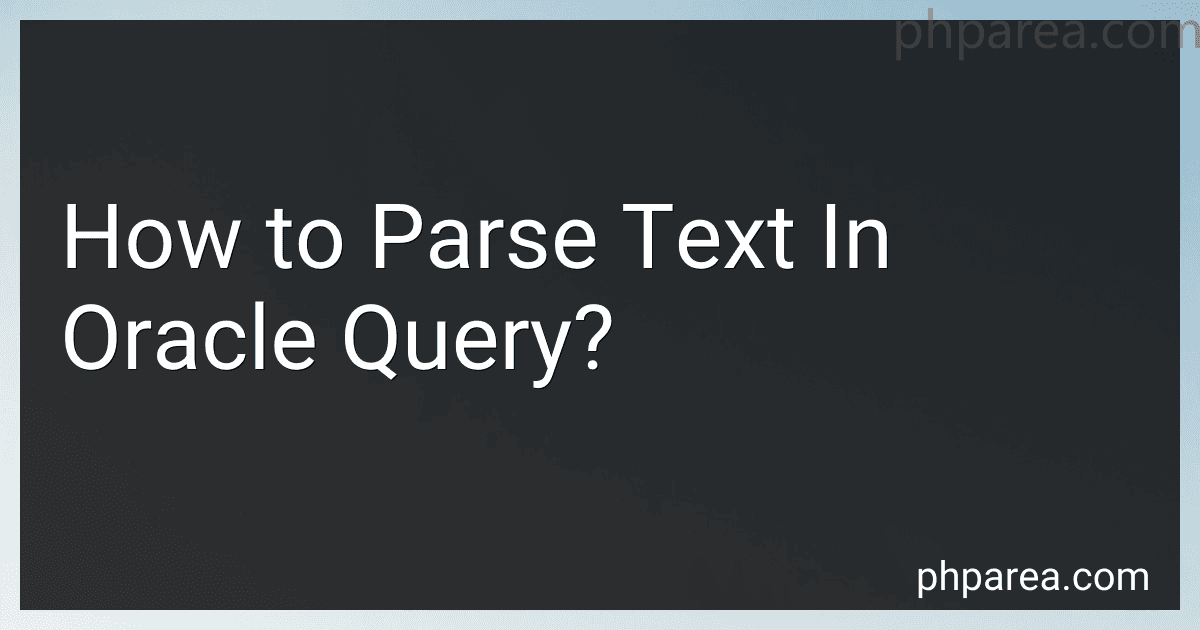Best Oracle Query Parsing Tools to Buy in February 2026
To parse text in an Oracle query, you can use various string functions such as SUBSTR, INSTR, and REGEXP functions. These functions help in extracting specific parts of the text, splitting text based on delimiters, and performing pattern matching respectively. By combining these functions with the SELECT statement in your query, you can effectively parse text data stored in Oracle tables. Additionally, you can also use PL/SQL blocks and cursors for more complex parsing requirements.
What is the importance of text parsing techniques for improving query efficiency in Oracle?
Text parsing techniques are important for improving query efficiency in Oracle because they help to break down and analyze complex textual data, making it easier for the database to retrieve relevant information quickly and accurately. By parsing text, Oracle can better understand the structure and meaning of the data, allowing it to process queries more efficiently and return results in a timely manner.
Furthermore, text parsing techniques can help Oracle to identify and extract key information from unstructured or semi-structured text, such as identifying keywords, entities, and relationships within the data. This can enhance the accuracy and relevance of query results, leading to more effective and targeted search capabilities.
Overall, incorporating text parsing techniques into Oracle can significantly enhance query efficiency by improving the database's ability to interpret and process textual data, resulting in better performance and more precise search results for users.
What is the function of LTRIM and RTRIM in text parsing in Oracle query?
In Oracle, LTRIM and RTRIM are functions used to remove leading and trailing spaces from a string, respectively.
LTRIM: This function removes any leading spaces from the beginning of a string. It can also be used to remove other specified characters from the start of a string.
Syntax: LTRIM(string, [characters])
RTRIM: This function removes any trailing spaces from the end of a string. It can also be used to remove other specified characters from the end of a string.
Syntax: RTRIM(string, [characters])
These functions are commonly used in text parsing to clean up strings before further processing or comparison in an Oracle query.
How to extract multiple substrings from a string in Oracle query?
To extract multiple substrings from a string in an Oracle query, you can use the SUBSTR function along with other string functions such as INSTR and LENGTH. Here's an example query to extract two substrings from a string:
SELECT SUBSTR(column_name, INSTR(column_name, 'substring1') + LENGTH('substring1'), INSTR(column_name, 'substring2') - INSTR(column_name, 'substring1') - LENGTH('substring1')) as extracted_substring1, SUBSTR(column_name, INSTR(column_name, 'substring2') + LENGTH('substring2'), LENGTH(column_name) - INSTR(column_name, 'substring2') - LENGTH('substring2')) as extracted_substring2 FROM table_name;
In this query, replace column_name with the name of the column containing the original string, table_name with the name of the table, and substring1 and substring2 with the substrings you want to extract. The query uses the INSTR function to find the position of each substring within the original string, and the LENGTH function to calculate the length of each substring. Finally, the SUBSTR function is used to extract the substrings based on their positions and lengths.
You can adjust the query according to your specific requirements and the number of substrings you need to extract.
How to parse text in Oracle query using SUBSTR?
To parse text in an Oracle query using the SUBSTR function, you can use the following syntax:
SELECT SUBSTR(column_name, start_position, length) FROM table_name;
Where:
- column_name: the name of the column in the table containing the text you want to parse
- start_position: the position at which to start extracting characters from the text (counting starts from 1)
- length: the number of characters to extract from the text
For example, if you have a column named "description" in a table called "products" and you want to extract the first 10 characters from the description, you can write the following query:
SELECT SUBSTR(description, 1, 10) FROM products;
This will return the first 10 characters of the "description" column for each row in the "products" table.
How to extract substrings based on a pattern match in Oracle query?
In Oracle, you can use the REGEXP_SUBSTR function to extract substrings based on a pattern match in a query. Here's an example of how you can use this function to extract substrings from a column:
SELECT REGEXP_SUBSTR(column_name, 'pattern') AS extracted_substring FROM your_table;
In the above query:
- column_name is the name of the column from which you want to extract substrings.
- pattern is the regular expression pattern that you want to match in the column data.
For example, if you want to extract all email addresses from a column named text, you can use the following query:
SELECT REGEXP_SUBSTR(text, '[A-Za-z0-9._%+-]+@[A-Za-z0-9.-]+\.[A-Za-z]{2,}') AS email FROM your_table;
This will extract all email addresses from the text column in the your_table table. Make sure to adjust the regular expression pattern according to the specific pattern you want to match in your data.
How to concatenate parsed text with other columns in Oracle query?
To concatenate parsed text with other columns in an Oracle query, you can use the || operator to combine the columns and parsed text together. Here is an example query that demonstrates how to concatenate parsed text with other columns in Oracle:
SELECT first_name || ' ' || last_name AS full_name, 'Age: ' || age AS age_details FROM employees;
In this query, the || operator is used to concatenate the first_name and last_name columns with a space in between, creating a new column called full_name. Similarly, the || operator is used to concatenate the text 'Age: ' with the age column to create a new column called age_details.
You can adjust the query as needed to concatenate parsed text with other columns in Oracle. Just make sure to use the || operator to combine the columns and text together.