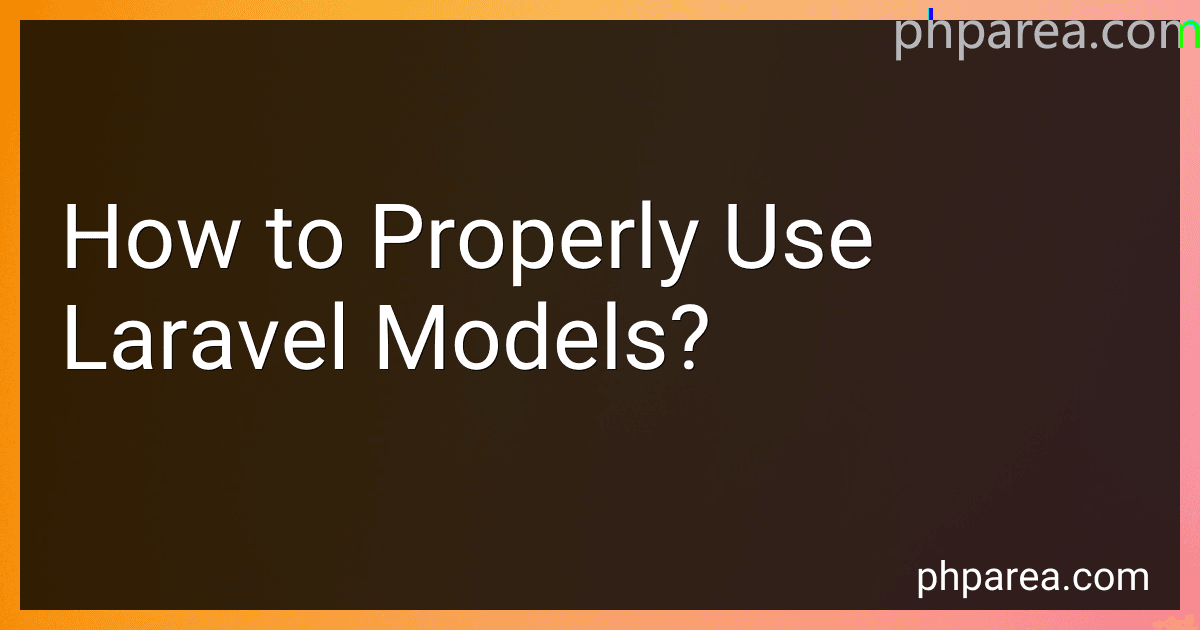Best Laravel Development Guides to Buy in February 2026

Laravel: Up & Running: A Framework for Building Modern PHP Apps



Laravel 12 for Beginners & Beyond: A Complete Guide to Building Modern PHP Web Applications with Clean Architecture, Hands-On Projects, and Best Practices



Laravel: Up & Running: A Framework for Building Modern PHP Apps



Architecture of complex web applications. Second Edition.: With examples in Laravel(PHP)



Mastering Laravel 12 : Advanced Techniques for Modern PHP Development



Ultimate Laravel for Modern Web Development: Build Robust and Interactive Enterprise-Grade Web Apps using Laravel's MVC, Authentication, APIs, and ... (Advanced Web Frameworks — Multi-Tech Path)



Practical Laravel: Develop clean MVC web applications


When using Laravel Models, it is important to understand their purpose and how to properly utilize them in your application. Models in Laravel represent the data in your database and define the relationship between data.
To properly use Laravel Models, you should first create a model file using the artisan command php artisan make:model ModelName. This will generate a new model file in the app/Models directory.
Once you have created your model, you can define relationships between other models using Eloquent relationships. These relationships allow you to easily retrieve related data from your database.
You can also use models to perform database queries using Eloquent methods such as find(), all(), where(), and create(). These methods make it easy to interact with your database and retrieve the data you need.
It is important to follow Laravel conventions when naming your models and tables to ensure that Eloquent can automatically determine the relationships between them.
Overall, using Laravel Models allows you to easily interact with your database and manage your data in a clean and organized way. By following best practices and utilizing Eloquent relationships, you can make the most out of your Laravel models in your application.
What is the benefit of using traits with models in Laravel?
Using traits with models in Laravel allows for code reusability and modularity. Traits provide a way to encapsulate common functionality that can be shared across multiple models, reducing code duplication and making it easier to maintain and update. Traits also allow developers to compose models with different sets of behaviors, without the need for inheritance, promoting a more flexible and modular codebase. Additionally, traits can help organize and structure code more effectively, improving readability and maintainability of the application.
How to use model factories in Laravel for testing?
Model factories in Laravel are used for generating fake data for testing purposes. Here is how you can use model factories in Laravel for testing:
- Define a Model Factory: First, you need to define a model factory for the model you want to generate fake data for. Model factories are usually located in the database/factories directory. You can create a new model factory using the php artisan make:factory command.
- Define Faker Data: In the model factory, you can use the Faker library to generate fake data for the model attributes. The Faker library provides various methods for generating fake data such as names, addresses, emails, etc.
- Use the Factory in Tests: Once you have defined the model factory, you can use it in your tests to generate fake data for the model. The factory() function provided by Laravel allows you to create instances of the model with fake data. For example, you can create a new instance of the model like this:
$user = factory(User::class)->create();
This will create a new user with fake data and save it to the database.
- Customize Fake Data: You can also customize the fake data generated by the model factory by passing an array of attributes to the create() method. For example, you can set specific values for certain attributes like this:
$user = factory(User::class)->create([ 'name' => 'John Doe', 'email' => 'john.doe@example.com', ]);
- Using Factories in Tests: In your test cases, you can use model factories to create fake data for testing database interactions. You can create multiple instances of the model with fake data to test different scenarios. For example, you can create multiple users like this:
$users = factory(User::class, 5)->create();
This will create 5 users with fake data and save them to the database.
By using model factories in Laravel, you can easily generate fake data for testing and ensure that your application behaves correctly under different scenarios.
What is the importance of using namespaces in Laravel models?
Namespaces in Laravel models help to organize and manage the classes in the application efficiently. They help to prevent naming conflicts by providing a way to define and group classes under a specific namespace. Namespaces also help to improve code readability and maintainability by clearly defining the relationships between classes.
Using namespaces in Laravel models also makes it easier to autoload classes using Composer, as Composer uses namespaces to locate and include the necessary files. This simplifies the process of including classes in the application and reduces the chances of errors and bugs.
Overall, namespaces in Laravel models play a crucial role in structuring the application and promoting good coding practices, making the code cleaner, more organized, and easier to work with.
How to retrieve records using Eloquent models in Laravel?
To retrieve records using Eloquent models in Laravel, you can use the following methods:
- Retrieving all records: To retrieve all records from a table, you can use the all() method on the Eloquent model. For example:
$posts = Post::all();
- Retrieving a single record by primary key: To retrieve a single record by its primary key, you can use the find() method on the Eloquent model. For example:
$post = Post::find(1);
- Retrieving records based on a specific condition: You can retrieve records based on a specific condition using the where() method. For example, to retrieve all posts where the status is 'published':
$posts = Post::where('status', 'published')->get();
- Retrieving the first record matching a condition: If you only want to retrieve the first record that matches a condition, you can use the first() method. For example, to retrieve the first post where the status is 'published':
$post = Post::where('status', 'published')->first();
- Retrieving records with eager loading: If you need to retrieve records along with their related models, you can use eager loading. For example, to retrieve all posts along with their comments:
$posts = Post::with('comments')->get();
These are some of the common methods to retrieve records using Eloquent models in Laravel. You can also make use of other query builder methods provided by Eloquent to retrieve records based on more complex conditions.
What is the purpose of using models in Laravel?
Models in Laravel are used to represent and manipulate data from a database table. They act as a bridge between the database and the rest of the application, allowing developers to interact with the database in an object-oriented way.
The main purpose of using models in Laravel is to abstract the database logic away from the rest of the application code. This separation of concerns allows for better organization and maintainability of the codebase. Models also provide a set of methods for querying and modifying data, making it easier to work with database records.
Additionally, models in Laravel also provide features like accessors, mutators, and relationships, which help to streamline database operations and improve overall efficiency. Overall, models play a crucial role in Laravel applications by providing an intuitive and structured way to interact with database tables.
What is the significance of database transactions in Laravel models?
Database transactions in Laravel models are significant because they ensure the integrity and consistency of the database. Transactions allow multiple database operations to be treated as a single unit of work that is either completed in its entirety or not at all. This helps to prevent data inconsistencies and errors, as well as the loss of data in case of failures or errors during database operations.
Additionally, database transactions in Laravel models are crucial for handling complex business logic that involves multiple database operations, ensuring that all operations either succeed or fail together. Transactions also help to maintain data integrity by ensuring that changes are only committed to the database if all related operations are successful.
Overall, database transactions play a key role in ensuring the reliability and consistency of database operations in Laravel models.