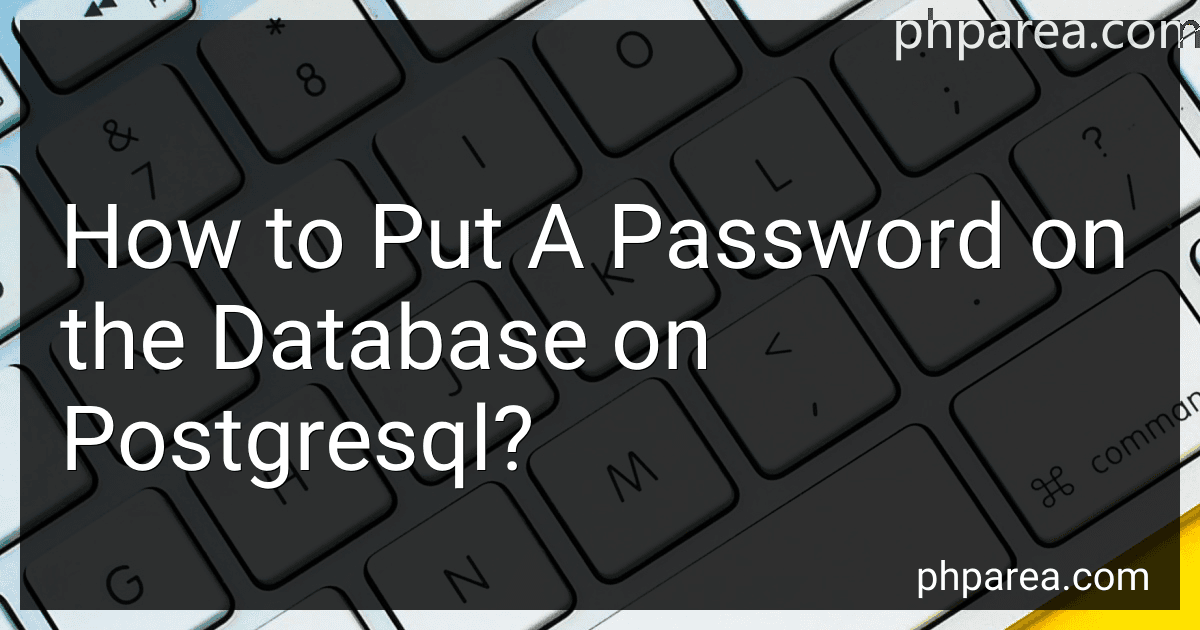Best Database Security Tools to Buy in February 2026

Microsoft 365 Security, Compliance, and Identity Administration: Plan and implement security and compliance strategies for Microsoft 365 and hybrid environments



Data Engineering for Cybersecurity: Build Secure Data Pipelines with Free and Open-Source Tools


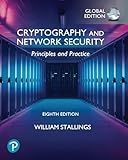
Cryptography and Network Security: Principles and Practice, Global Ed
- COMPREHENSIVE INSIGHTS ON CRYPTOGRAPHY AND NETWORK SECURITY PRINCIPLES.
- GLOBAL EDITION ENSURES UP-TO-DATE PRACTICES AND DIVERSE INSIGHTS.
- TRUSTED BY PROFESSIONALS; ENHANCES SKILLS FOR REAL-WORLD APPLICATIONS.



Oracle Cloud Infrastructure (OCI) Security Handbook: A practical guide for OCI Security (English Edition)



Extrusion Detection: Security Monitoring for Internal Intrusions



Linux Server Hacks: 100 Industrial-Strength Tips and Tools
- AFFORDABLE PRICES FOR QUALITY PRE-OWNED READS.
- ENVIRONMENTALLY FRIENDLY: GIVE BOOKS A SECOND LIFE!
- RELIABLE CONDITION GUARANTEES CUSTOMER SATISFACTION.


To put a password on the database in PostgreSQL, you can set up authentication methods in the pg_hba.conf file located in the data directory of your PostgreSQL installation. In this file, you can specify the authentication method (e.g. md5 for password-based authentication) and the database, user, and host for which the password is required.
Once you have configured the authentication method in the pg_hba.conf file, you can set a password for a user by using the ALTER USER command in psql. For example, to set a password for a user named "myuser", you can run the following command:
ALTER USER myuser PASSWORD 'mypassword';
After setting the password for the user, you will be prompted to enter the password when attempting to connect to the database as that user. This password authentication will be enforced based on the settings in the pg_hba.conf file.
What is the benefit of regularly updating your PostgreSQL database password?
Regularly updating your PostgreSQL database password can help enhance the security of your database and protect it from unauthorized access. By changing your password regularly, you can reduce the risk of unauthorized individuals or malicious actors gaining access to your database and potentially compromising sensitive data. Additionally, updating your password frequently can help ensure that only authorized users with the most current password are able to access the database, thereby improving overall data security and integrity.
How to create a strong password policy for your PostgreSQL database?
Creating a strong password policy for your PostgreSQL database is essential for ensuring the security of your data. Here are some guidelines for creating a strong password policy:
- Use complex passwords: Require passwords to be at least 12 characters long and include a combination of uppercase letters, lowercase letters, numbers, and special characters.
- Enforce password expiration: Set a policy that requires users to change their passwords at regular intervals (e.g. every 90 days).
- Implement account lockout policies: Have a policy in place that locks out user accounts after a certain number of failed login attempts to prevent brute force attacks.
- Use two-factor authentication (2FA): Implement 2FA for an extra layer of security, requiring users to provide a second form of verification in addition to their password.
- Avoid using default passwords: Make sure that default passwords are changed immediately after installation to prevent unauthorized access.
- Educate users on password security: Provide training to users on best practices for creating and managing strong passwords, as well as the importance of not sharing passwords with others.
- Regularly review and update password policies: Periodically review and update your password policy to ensure it aligns with current best practices and security requirements.
By implementing a strong password policy for your PostgreSQL database, you can help protect your data from unauthorized access and potential security breaches.
What is the best practice for managing passwords in PostgreSQL?
Some best practices for managing passwords in PostgreSQL include:
- Use strong passwords: Make sure your passwords are at least 12 characters long and include a mix of uppercase and lowercase letters, numbers, and special characters.
- Encrypt passwords: Store your passwords in PostgreSQL using secure encryption methods, such as SHA-256 or bcrypt.
- Regularly update passwords: Change passwords periodically to reduce the risk of unauthorized access. It is recommended to change passwords every 90 days or sooner.
- Implement role-based access control: Use PostgreSQL's role-based access control features to limit access to databases and tables based on user roles and permissions.
- Use secure connections: Always use secure connections, such as SSL or TLS, when connecting to your PostgreSQL database to ensure that passwords are encrypted during transmission.
- Avoid storing passwords in plain text: Never store passwords in plain text or in easily reversible formats. Instead, use encryption and hashing methods to protect passwords.
- Use a password manager: Consider using a password manager to securely store and manage your PostgreSQL passwords, ensuring that they are easily accessible to authorized users while remaining secure from unauthorized access.
By following these best practices, you can help ensure the security of your PostgreSQL database and protect sensitive data from unauthorized access.