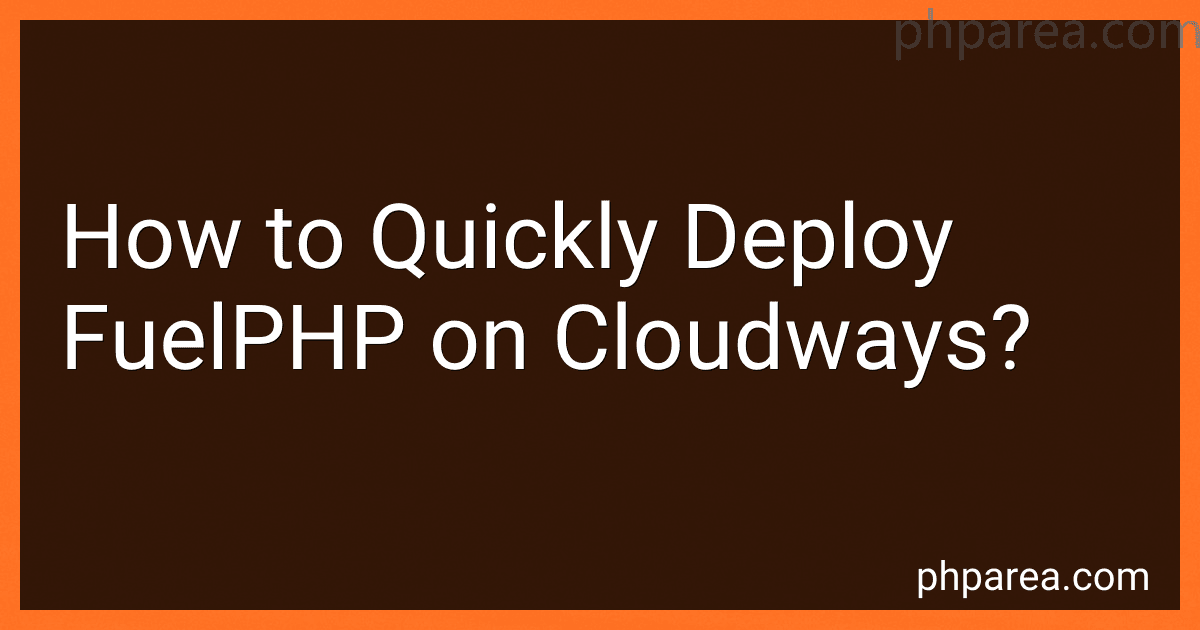Best Tools for FuelPHP Deployment on Cloudways to Buy in February 2026
To quickly deploy FuelPHP on Cloudways, follow these steps:
- Sign up for a Cloudways account and log in to your dashboard.
- Click on the "Launch" button to create a new server.
- Select your desired cloud infrastructure provider (such as DigitalOcean, AWS, or Google Cloud) and configure server settings.
- Choose the PHP stack and version that is compatible with FuelPHP.
- Enter server details, including the server name, project name, and application name.
- Enable any desired advanced options or features, such as scaling, backups, or monitoring.
- Click on the "Launch Now" button to start the server deployment process.
- Once the server is deployed, navigate to the applications tab in your Cloudways dashboard.
- Click on the newly created application and select the "Deployment via Git" under the "Deployment" tab.
- Enter your Git repository URL, branch, and other relevant details.
- Click on the "Deploy" button to initiate the deployment process.
- Once the deployment is complete, you will receive a success message.
- Access your FuelPHP application using the provided URL or domain name.
How to create and run migrations in FuelPHP on Cloudways?
To create and run migrations in FuelPHP on Cloudways, you can follow these steps:
- Connect to your server using SSH. You can use the terminal application of your choice or the SSH feature in the Cloudways console.
- Navigate to the root directory of your FuelPHP project using the cd command.
- To create a new migration file, run the following command: php oil g migration Replace with a descriptive name for your migration. This will create a new migration file in the fuel/app/migrations folder.
- Open the newly created migration file in a text editor and define your migration operations using the FuelPHP migration syntax. You can find the documentation for migration syntax in the FuelPHP documentation. For example, this is a sample migration file that creates a new table: ['type' => 'int', 'constraint' => 11, 'auto_increment' => true], 'name' => ['type' => 'varchar', 'constraint' => 255], 'email' => ['type' => 'varchar', 'constraint' => 255], 'created_at' => ['type' => 'datetime', 'null' => true], 'updated_at' => ['type' => 'datetime', 'null' => true], ], ['id']); \DBUtil::add_fields('users', [ 'password' => ['type' => 'varchar', 'constraint' => 255], ]); } public function down() { \DBUtil::drop_table('users'); } } Save the migration file.
- To run the migrations, use the following command: php oil r migrate This command will execute all the pending migrations, applying the changes defined in each migration file. If you want to rollback the last migration, use the following command: php oil r migrate:down This command will revert the last migration.
That's it! You have now created and run migrations in FuelPHP on Cloudways.
How to handle file uploads in FuelPHP on Cloudways?
To handle file uploads in FuelPHP on Cloudways, you can follow the steps below:
- Create a new form in your FuelPHP application HTML view file (app/views//.php) with an input field of type "file":
- Create a new route in your FuelPHP application routes file (app/config/routes.php) to map the file upload request to a controller method: // Example route for handling file upload 'controller/handle_upload' => array('controller/method'),
- Create a new controller method in your FuelPHP application controller file (app/classes/controller/.php) to handle the file upload: public function action_handle_upload() { if (Input::method() === 'POST') { $config = array( 'path' => DOCROOT . 'uploads/', 'normalize' => true, 'randomize' => true, 'ext_whitelist' => array('jpg', 'jpeg', 'png', 'gif'), // Set the allowed file extensions ); Upload::process($config); if (Upload::is_valid()) { Upload::save(); $files = Upload::get_files(); // Access the uploaded file information foreach ($files as $file) { $file_path = $file['saved_to'] . $file['saved_as']; echo 'Uploaded file path: ' . $file_path; } } else { foreach (Upload::get_errors() as $file) { echo $file['error']; } } } }
- Make sure the "uploads" directory is writable by the webserver user. If it's not, change the permissions to allow write access: sudo chmod -R 755 uploads
- Test the file upload by visiting the form page in your browser and selecting a file to upload.
The uploaded file will be saved in the "uploads" directory and the file path information will be displayed in the controller method for further processing or storage.
What is ORM (Object-Relational Mapping) in FuelPHP?
ORM stands for Object-Relational Mapping. It is a technique used to map database tables to objects in object-oriented programming languages. FuelPHP, being an MVC framework, also provides ORM functionality.
In FuelPHP, ORM allows developers to interact with the database using PHP objects instead of writing SQL queries directly. It provides a way to query and manipulate database records using object-oriented syntax.
FuelPHP's ORM implementation includes various features such as:
- Model Definition: Developers can define models that represent database tables. These models contain properties that correspond to table columns.
- Relationship Management: ORM allows developers to define relationships between different models, such as one-to-one, one-to-many, and many-to-many relationships. This makes it easier to access related data.
- Query Building: ORM provides a query builder interface that allows developers to construct database queries using a fluent syntax. This makes it easier to build complex queries without writing raw SQL.
- Data Validation: ORM includes validation rules that can be applied to model properties. These rules ensure that the data being saved or updated in the database is valid.
Overall, ORM in FuelPHP simplifies the interaction with the database by using object-oriented concepts, making the development process more efficient and maintainable.
What is FuelPHP?
FuelPHP is a free, open-source web application framework written in PHP. It follows the MVC (Model-View-Controller) architectural pattern and provides a set of libraries and tools to ease the development process of web applications. FuelPHP aims to be modular, secure, and flexible, allowing developers to create websites and web applications efficiently. It emphasizes code reusability and provides features like ORM (Object-Relational Mapping), database migrations, form and input validation, caching, and a powerful routing system.