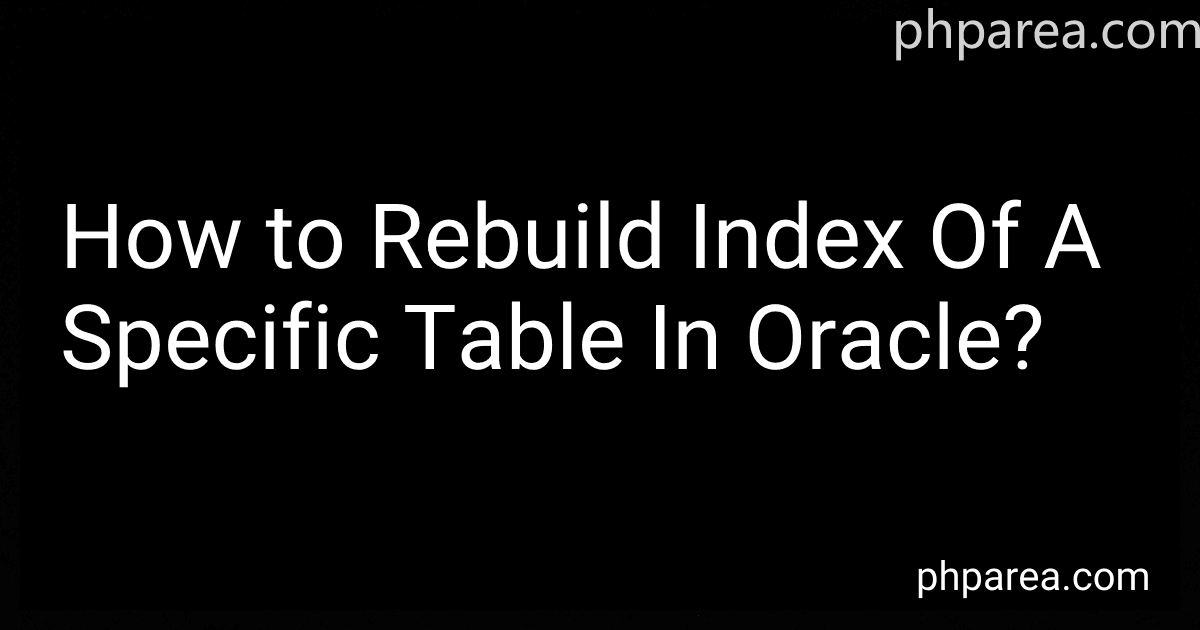Best Oracle Database Tools to Buy in February 2026

ORACLE DATABASE PERFORMANCE TUNING: A CHECKLIST APPROACH WITH SIMPLE AND COMPREHENSIVE GUIDE TO DIAGNOSE, OPTIMIZE, AND DELIVER



Oracle Database 12c The Complete Reference (Oracle Press)
- AFFORDABLE PRICES ON QUALITY USED BOOKS FOR BUDGET-SAVVY READERS.
- ECO-FRIENDLY CHOICE: REDUCE WASTE BY PURCHASING PRE-LOVED BOOKS.
- UNIQUE FINDS: DISCOVER RARE TITLES THAT ENRICH YOUR COLLECTION!



Oracle Database 11g DBA Handbook (Oracle Press)



OCE Oracle Database SQL Certified Expert Exam Guide (Exam 1Z0-047) (Oracle Press)
- MINT CONDITION: QUALITY GUARANTEED FOR EVERY PRODUCT YOU RECEIVE!
- SAME-DAY DISPATCH: ORDERS BEFORE 12 NOON SHIP THE SAME DAY!
- HASSLE-FREE RETURNS: 100% SATISFACTION OR YOUR MONEY BACK!



Easy Oracle PLSQL Programming: Get Started Fast with Working PL/SQL Code Examples (Easy Oracle Series)



Oracle Database 12c DBA Handbook (Oracle Press)



Oracle Data Integration: Tools for Harnessing Data



Oracle PL/SQL Best Practices: Write the Best PL/SQL Code of Your Life
- AFFORDABLE PRICES FOR QUALITY READS-SAVE ON YOUR BOOK BUDGET!
- ECO-FRIENDLY CHOICE-SUPPORT SUSTAINABLE READING PRACTICES TODAY!
- DIVERSE SELECTION-DISCOVER HIDDEN GEMS AND CLASSIC FAVORITES!



Study Guide for 1Z0-071: Oracle Database 12c SQL: Oracle Certification Prep


To rebuild an index of a specific table in Oracle, you can use the ALTER INDEX statement. First, you need to determine the name of the index that you want to rebuild by querying the DBA_INDEXES or ALL_INDEXES views. Once you have the index name, you can use the ALTER INDEX statement like this:
ALTER INDEX index_name REBUILD;
This statement will rebuild the specified index on the table. Rebuilding an index can help improve the efficiency of queries and data retrieval operations on the table. Keep in mind that rebuilding an index can be a resource-intensive operation, so it's recommended to schedule it during off-peak hours to minimize any impact on the system's performance.
What is the impact of rebuilding an index on database performance in Oracle?
Rebuilding an index in Oracle can have a significant impact on database performance. When an index is rebuilt, it is essentially reorganized and optimized to improve query performance and data retrieval speed. This process can help reduce fragmentation and improve the efficiency of index searches, leading to faster query execution times.
However, it is important to note that rebuilding an index can also have some drawbacks. Rebuilding an index can consume system resources and lock the affected table, potentially impacting the performance of other queries running concurrently. Additionally, if the index is not fragmented or experiencing performance issues, rebuilding it may not necessarily improve the overall database performance.
Overall, the impact of rebuilding an index on database performance in Oracle will depend on the specific circumstances of the index and the database environment. It is recommended to carefully evaluate the need for rebuilding an index and consider potential trade-offs in performance before performing this operation.
How to rebuild a unique index in Oracle?
To rebuild a unique index in Oracle, you can use the following steps:
- Connect to your Oracle database using a tool like SQL*Plus or SQL Developer.
- Identify the name of the unique index that you want to rebuild.
- Execute the following SQL statement to drop the unique index:
DROP INDEX index_name;
- Create the unique index again by executing the create index statement:
CREATE UNIQUE INDEX index_name ON table_name(column_name);
Replace index_name with the name of the index, table_name with the name of the table the index is on, and column_name with the column that the index is based on.
- Verify that the index has been successfully rebuilt by running a query to select data from the table using the indexed column.
Note: Rebuilding an index can cause system performance issues, so it is recommended to perform the operation during off-peak hours or schedule maintenance downtime if necessary.
How to rebuild a partitioned index in Oracle?
To rebuild a partitioned index in Oracle, you can use the following steps:
- Identify the index that needs to be rebuilt: Connect to the Oracle database using SQL*Plus or a similar tool. Run the following query to identify the partitioned index that needs to be rebuilt: SELECT index_name, table_name FROM dba_indexes WHERE partitioned = 'YES';
- Rebuild the index: Once you have identified the index that needs to be rebuilt, you can rebuild it using the following command: ALTER INDEX REBUILD; Replace with the name of the index that you want to rebuild.
- Monitor the index rebuild process: The index rebuild process may take some time depending on the size of the index and the workload on the database. You can monitor the progress of the index rebuild by checking the rebuild status in the database's monitoring tools.
- Verify the index rebuild: After the index rebuild process is complete, you can verify that the index has been successfully rebuilt by running a query to check the index status: SELECT index_name, status FROM dba_indexes WHERE index_name = ''; If the status of the index is 'VALID', then the index has been successfully rebuilt.
By following these steps, you can rebuild a partitioned index in Oracle to improve the performance of your database.
How to automate the process of index rebuilding in Oracle?
One way to automate the process of index rebuilding in Oracle is to create a PL/SQL script that can be scheduled to run on a regular basis using the Oracle Scheduler. Here is an example of how you can create a script to rebuild indexes in Oracle:
- Create a PL/SQL script that rebuilds the indexes in your database. Here is an example script that rebuilds all indexes in a specified schema:
DECLARE sql_stmt VARCHAR2(200); BEGIN FOR idx IN (SELECT index_name FROM all_indexes WHERE owner = 'YOUR_SCHEMA') LOOP sql_stmt := 'ALTER INDEX ' || idx.index_name || ' REBUILD'; EXECUTE IMMEDIATE sql_stmt; END LOOP; END;
- Save the script to a file, for example rebuild_indexes.sql.
- Create a scheduler job in Oracle to run the script on a regular basis. You can use the DBMS_SCHEDULER package to create a job that runs the script daily, weekly, monthly, or at any other interval that you prefer.
Here is an example of how you can create a daily scheduler job to run the script:
BEGIN DBMS_SCHEDULER.create_job( job_name => 'REBUILD_INDEXES_JOB', job_type => 'PLSQL_BLOCK', job_action => 'BEGIN EXECUTE IMMEDIATE ''@/path/to/rebuild_indexes.sql''; END;', start_date => SYSTIMESTAMP, repeat_interval => 'FREQ=DAILY', enabled => TRUE ); END;
Replace /path/to/rebuild_indexes.sql with the actual path to your script file.
- Once the scheduler job is created, it will automatically run the script at the specified interval, rebuilding all indexes in the specified schema. You can monitor the job status and logs using the Oracle Scheduler views.
By automating the process of index rebuilding in Oracle using a PL/SQL script and the Oracle Scheduler, you can ensure that your indexes are regularly maintained for optimal performance.
What happens to the data in a table when an index is rebuilt in Oracle?
When an index is rebuilt in Oracle, the data in the table itself remains unchanged. The index is dropped and then recreated, which updates the index structure but does not affect the actual data stored in the table. This process may improve the performance of queries using the index, as it can eliminate fragmentation and improve index efficiency.
How to check the current status of an index in Oracle?
You can check the current status of an index in Oracle by querying the DBA_INDEXES view or the USER_INDEXES view. Here is an example query you can use:
SELECT index_name, status FROM user_indexes WHERE table_name = 'your_table_name';
Replace 'your_table_name' with the name of the table for which you want to check the index status. This query will return the name of the index and its current status, such as VALID, UNUSABLE, or IN PROGRESS.