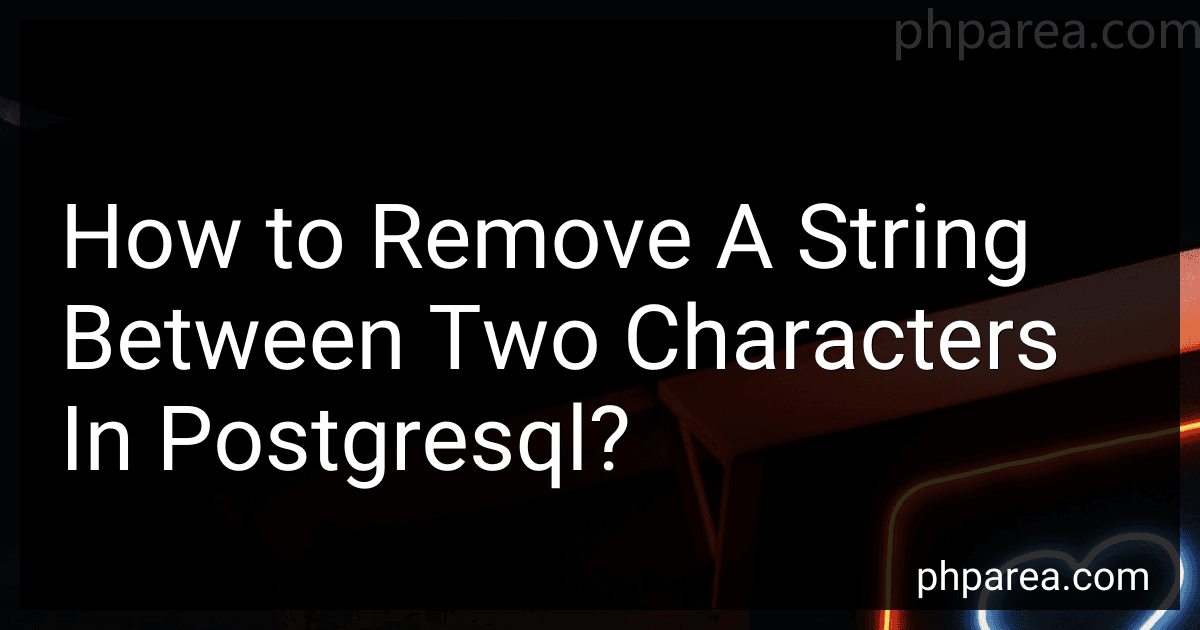Best SQL Tools to Buy in February 2026

SQL Programming QuickStudy Laminated Reference Guide



Data Engineering with dbt: A practical guide to building a cloud-based, pragmatic, and dependable data platform with SQL



SQL Pocket Guide: A Guide to SQL Usage



Practical SQL, 2nd Edition: A Beginner's Guide to Storytelling with Data



SQL QuickStart Guide: The Simplified Beginner's Guide to Managing, Analyzing, and Manipulating Data With SQL (Coding & Programming - QuickStart Guides)



SQL: Learn SQL (using MySQL) in One Day and Learn It Well. SQL for Beginners with Hands-on Project. (Learn Coding Fast with Hands-On Project Book 5)


To remove a string between two characters in PostgreSQL, you can use the REPLACE function along with the SUBSTRING function. First, you can use the SUBSTRING function to extract the substring between the two characters. Then, you can use the REPLACE function to replace this extracted substring with an empty string, effectively removing it from the original string. This way, you can achieve the desired result of removing a string between two characters in PostgreSQL.
How to remove text between two specific characters in PostgreSQL without affecting the rest of the string?
You can achieve this by using the regexp_replace function in PostgreSQL. Below is an example of a query that removes text between two specific characters (< and >), without affecting the rest of the string:
SELECT regexp_replace('This is a string', '<.*?>', '', 'g');
In this query:
- The first argument is the input string ('This is a string').
- The second argument is the regular expression pattern <.*?>, which matches any text between < and > (including the angle brackets).
- The third argument is an empty string '', which is the replacement text.
- The fourth argument 'g' specifies that the replacement should be done globally (i.e., for all occurrences of the pattern in the input string).
After running this query, the output will be 'This is a string', with the text between < and > removed.
How can I extract data between two delimiters in PostgreSQL?
You can use the substring function in PostgreSQL to extract data between two delimiters. Here is an example query that demonstrates how to do this:
SELECT substring( column_name, position(delimiter1 in column_name) + length(delimiter1), position(delimiter2 in column_name) - position(delimiter1 in column_name) - length(delimiter1) ) AS extracted_data FROM your_table WHERE column_name LIKE '%delimiter1%delimiter2%'
In this query:
- column_name is the name of the column from which you want to extract data
- delimiter1 and delimiter2 are the delimiters that define the boundaries of the data you want to extract
- position function is used to find the position of the delimiters within the column
- substring function is used to extract the data between the two delimiters
Make sure to replace column_name, your_table, delimiter1, and delimiter2 with your actual column name, table name, and delimiters. You can also add additional conditions in the WHERE clause to filter the rows based on your requirements.
What is the syntax for removing a string between two characters in PostgreSQL?
In PostgreSQL, you can use the regexp_replace function along with a regular expression to remove a string between two characters.
The syntax for removing a string between two characters in PostgreSQL is as follows:
SELECT regexp_replace(column_name, 'start_char(.*?)end_char', '', 'g') AS new_string FROM table_name;
In this syntax:
- column_name is the name of the column from which you want to remove the string.
- start_char is the starting character that marks the beginning of the string you want to remove.
- end_char is the ending character that marks the end of the string you want to remove.
- '' is the replacement string that will replace the removed string.
- g is the global flag that specifies to replace all occurrences of the pattern, not just the first one.
Make sure to replace column_name, start_char, end_char, and table_name with your actual column and table names. Also, adjust the regular expression pattern inside the regexp_replace function to match the specific characters surrounding the string you want to remove.