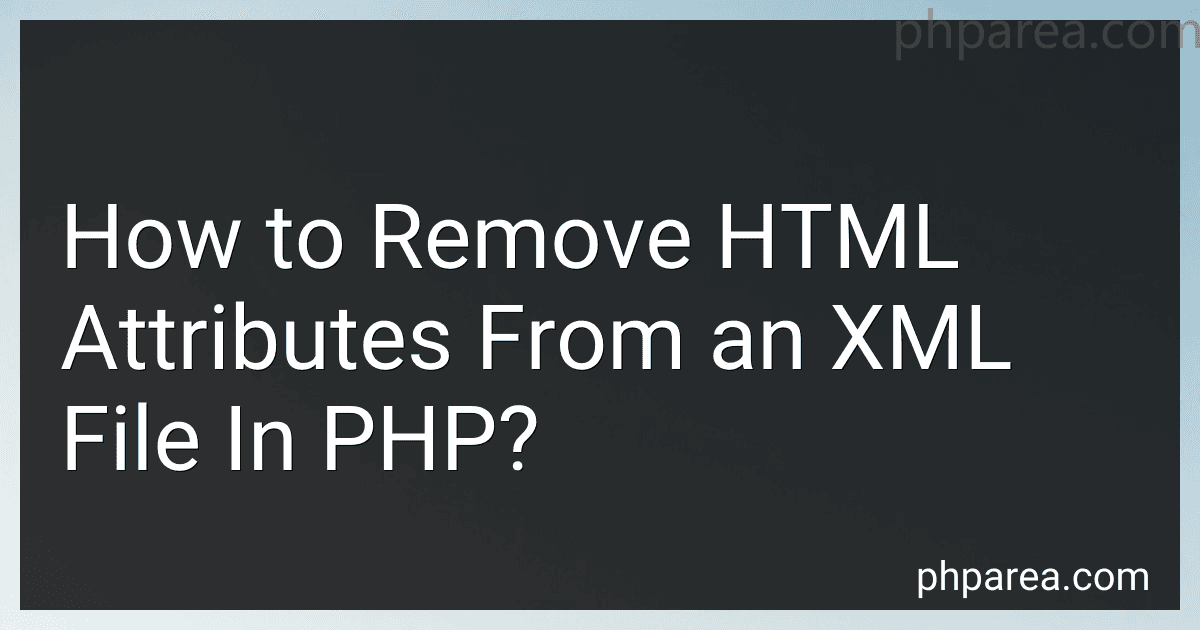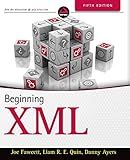Best XML Parsing Tools to Buy in February 2026
To remove HTML attributes from an XML file in PHP, you can use the SimpleXMLElement class provided by PHP's built-in SimpleXML extension. Here's a brief explanation of the steps involved:
- Load the XML file: Use the SimpleXMLElement constructor to load the XML file into a SimpleXMLElement object. Example: $xml = new SimpleXMLElement($xmlFile);
- Iterate through the XML elements: Use a loop to iterate through each element of the XML file. For each element, check if it is an HTML element and extract its attributes. Example: foreach ($xml->xpath('//*[starts-with(name(), "html:")]') as $element) { $attributes = $element->attributes(); // Remove or modify attributes as required }
- Remove or modify attributes: Within the loop, you can remove or modify the attributes of the HTML elements. Simply use the unset() function to remove an attribute or assign a new value to modify it. Example: foreach ($xml->xpath('//*[starts-with(name(), "html:")]') as $element) { $attributes = $element->attributes(); // Remove the attribute unset($attributes['id']); // Modify the attribute $attributes['class'] = 'new-class'; }
- Save the modified XML: After removing or modifying the attributes, save the updated XML back to a file so that the changes are persistent. Example: $xml->asXML('updated.xml');
Remember to adjust the namespace or prefix ('html:' in the example) according to your specific XML file. Additionally, you can modify the XPath expression as per your requirement to target specific elements.
This is just an overview of the process. You may need to adapt and expand upon it based on your specific XML structure and attributes.
Why is PHP commonly used for manipulating XML files?
PHP is commonly used for manipulating XML files due to the following reasons:
- Native XML support: PHP has built-in features and functions that make it easy to work with XML files. It has a SimpleXML extension, which provides a lightweight and easy-to-use interface for parsing and manipulating XML data.
- Wide adoption: PHP is one of the most widely used programming languages on the web. Many websites and applications are built using PHP, so it is familiar and easily accessible to a large number of developers.
- Web development focus: PHP was originally designed for web development, and XML is commonly used for data storage and transmission in web applications. PHP provides various features and tools specifically targeted at web development, making it a natural choice for working with XML.
- JSON compatibility: PHP has support for both XML and JSON parsing, which are the most common data interchange formats used on the web. This compatibility allows PHP developers to easily convert XML data to JSON or vice versa, depending on their requirements.
- Community support: PHP has a vast and active community of developers who create and maintain libraries, frameworks, and resources for working with XML. This community provides a wealth of documentation, tutorials, and code examples that make it easier for developers to learn and work with XML in PHP.
Overall, PHP's native XML support, wide adoption, focus on web development, compatibility with JSON, and strong community make it a popular choice for manipulating XML files.
Is it possible to remove HTML attributes using regular expressions in PHP?
Yes, it is possible to remove HTML attributes using regular expressions in PHP. Here's an example of how you can achieve this:
$html = 'Hello, World!';
$cleanHtml = preg_replace('/<[^>]+? \w+="[^"]*"/', '', $html);
In this example, the preg_replace function is used to remove HTML attributes. The regular expression pattern /<[^>]+? \w+="[^"]*"/ matches any HTML tag with attributes. The [^>]+? matches the tag name, while \w+="[^"]*" matches any attribute and its value. By replacing the matched pattern with an empty string, the attributes are effectively removed.
Keep in mind that using regular expressions to manipulate HTML can be error-prone and is generally not recommended. It's better to use a dedicated HTML parser library, such as DOMDocument, to modify HTML structure reliably.
How to handle XML files that have complex namespaces or schema definitions?
Handling XML files with complex namespaces or schema definitions can be challenging. Here are a few steps to handle them effectively:
- Understand the XML structure: Study the XML file thoroughly to understand its structure, including the namespaces and schema definitions used. This will help you identify the elements and attributes that are relevant to your task.
- Use appropriate tools: XML parsing libraries or tools like SAX, DOM, or XML Schema Definition (XSD) validators can help you work with complex XML files. These tools provide APIs and utilities to parse, manipulate, and validate XML files.
- Define namespace mappings: In XML files with multiple namespaces, define mappings for each namespace used. These mappings associate a prefix with each namespace URI used in the file. These mappings help in identifying and accessing elements defined in different namespaces.
- Validate against schema definitions: If the XML file has schema definitions (XSD), validate the XML against these schemas to ensure its compliance with the defined structure and constraints. XML Schema validators like Xerces, XMLSpy, or the XML Schema Definition Tool (Xsd.exe) can be used for validation.
- Access elements with qualified names: When accessing elements or attributes in complex namespaces, use their qualified names that include both the namespace prefix and the local name. Ensure that you correctly specify the namespace prefix and associate namespace mappings if required.
- Create XPath queries carefully: When using XPath to query XML files with complex namespaces, specify the namespace prefixes or URIs in the XPath expressions. Make sure that the specified prefixes or URIs match the namespace mappings defined for the XML file.
- Handle namespace conflicts: In case of conflicting namespaces or poorly defined XML files, you may need to resolve the conflicts manually. This could involve modifying the XML file or discussing with the relevant data provider/creator to ensure that the XML file is correctly structured.
- Handle errors and exceptions: While working with complex XML files, be prepared to handle errors and exceptions that may arise during parsing, validation, or data manipulation. Proper error handling and exception management will help in providing informative error messages and preventing application crashes.
Remember, working with complex XML files can require advanced XML processing knowledge, and it is essential to thoroughly understand the XML structure, namespaces, and schema definitions before attempting to work with them.
What are the potential risks or challenges when removing HTML attributes from an XML file?
When removing HTML attributes from an XML file, there are several potential risks or challenges that can arise:
- Data Loss: If the HTML attribute contains important information that is required for processing or rendering the XML file properly, removing it may result in data loss or incorrect interpretation of the XML document.
- Structural Integrity: HTML attributes often play a crucial role in defining the structure and relationships within an XML document. Removing these attributes without considering the impact on the overall document structure can potentially break the integrity of the XML hierarchy.
- Interoperability Issues: If the XML file is designed to be exchanged or processed by multiple systems, removing HTML attributes may introduce interoperability issues. Systems that rely on those attributes for specific operations may fail to work correctly or produce unexpected results.
- Semantic Meaning: HTML attributes often carry semantic meaning or provide additional context to the XML elements. Removing them might lead to a loss of understanding or interpretation of the XML document, making it harder for humans or systems to comprehend its purpose or content.
- Dependency on Attribute Values: In certain cases, XML processing or rendering may depend on specific attribute values. Removing these attributes without considering their value-dependent impact can disrupt the expected behavior of the XML document.
- Inconsistency with Schema or DTD: If the XML file adheres to a specific schema or document type definition (DTD), removing HTML attributes might violate the defined rules or constraints. This can lead to validation errors and make the XML document non-compliant with the specified schema or DTD.
- Future Compatibility: Removing HTML attributes without considering future requirements or developments might limit the potential use of the XML file. System upgrades or modifications that rely on those attributes may not be possible or require significant modifications to restore the desired functionality.
To mitigate these risks, it is crucial to thoroughly analyze the purpose, impact, and dependencies associated with the HTML attributes before removing them from an XML document. Additionally, considering version control, documenting changes, and maintaining a backup of the original XML file can help minimize potential challenges.
How to handle XML files that have nested or complex attribute structures?
When handling XML files with nested or complex attribute structures, you can follow the following steps:
- Understand the structure: Carefully study the XML structure to understand how attributes are nested or interconnected. This will give you a better idea of how to navigate and access the required data.
- Load the XML: Use an XML parsing library or framework to load the XML file into your programming language of choice. Popular options include lxml for Python, javax.xml for Java, or System.Xml for .NET.
- Traverse and access data: Use the appropriate methods provided by the XML library to traverse the XML structure and access the necessary attributes. XML libraries generally offer functions or queries to select specific elements or attributes within the XML.
- Handle nested structures: If the XML file has nested attribute structures, you may need to traverse multiple levels to access the desired data. Some XML libraries provide methods like XPath or XQuery which allow you to write expressions to locate specific attributes or elements irrespective of their nesting level.
- Extract and process data: Once you have accessed the required attributes within the nested or complex structure, extract the data and process it according to your needs. This could involve storing it in variables, databases, or performing calculations.
- Error handling: Handle any potential errors or exceptions that may arise while parsing or accessing the XML file. Implement appropriate error-handling mechanisms to ensure that your program doesn't crash in case of unexpected situations.
- Clean up: Once you have finished processing the XML file, ensure that you release any resources held by the XML parsing library or framework. Properly handle file closures and cleanup activities to avoid memory leaks or other issues.
By following these steps, you can effectively handle XML files with nested or complex attribute structures, enabling you to extract and process the required data efficiently.