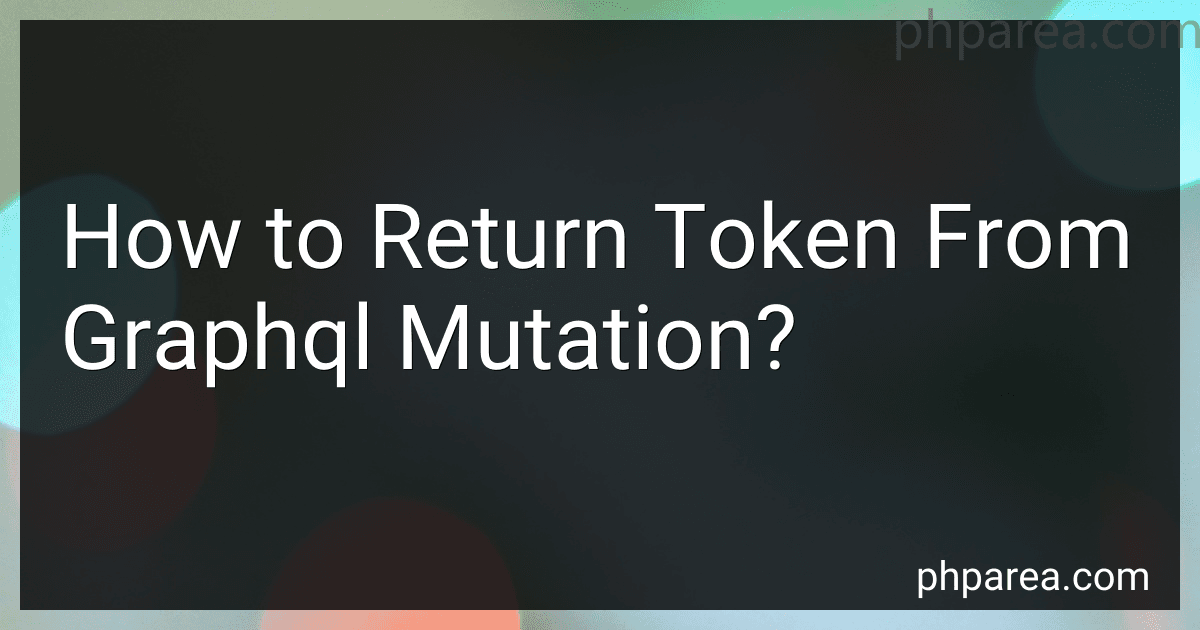Best GraphQL Mutation Guides to Buy in December 2025

The Road to GraphQL: Your journey to master pragmatic GraphQL in JavaScript with React.js and Node.js


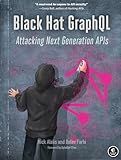
Black Hat GraphQL: Attacking Next Generation APIs



Learning GraphQL: Declarative Data Fetching for Modern Web Apps



GraphQL Best Practices: Gain hands-on experience with schema design, security, and error handling



Beginning GraphQL with React, NodeJS and Apollo



Mastering GraphQL with Spring Boot: From Fundamentals to Production-Ready GraphQL Services



GraphQL in Action


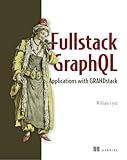
Full Stack GraphQL Applications: With React, Node.js, and Neo4j



Craft GraphQL APIs in Elixir with Absinthe: Flexible, Robust Services for Queries, Mutations, and Subscriptions


In GraphQL, mutations are used to make changes to the data on the server. When executing a mutation in GraphQL, you typically receive a response with the data that was affected by the mutation. If you want to return a token from a GraphQL mutation, you can include the token as part of the response data.
To return a token from a GraphQL mutation, you can define the token as a field in the response type of the mutation. You can then generate the token within the resolver function for the mutation and include it in the response data that is sent back to the client.
For example, you could create a mutation called login that takes in a username and password and returns a token. Within the resolver function for the login mutation, you could generate a unique token for the user and include it in the response data that is returned to the client.
By defining the token as a field in the response type of the mutation and including it in the response data within the resolver function, you can easily return a token from a GraphQL mutation.
How to return token from graphql mutation with JWT authentication?
When you are implementing JWT authentication in GraphQL, you can return the token in the response of a successful mutation by including it in the response payload. Here is an example of how you might do this:
- First, make sure you have a method for generating and signing JWT tokens. This can be done using a library such as jsonwebtoken in Node.js.
- In your GraphQL mutation resolver, after successfully authenticating the user and generating a JWT token, include the token in the response payload:
const { sign } = require('jsonwebtoken');
const resolvers = { Mutation: { loginUser: async (_, { email, password }, { User }) => { // Authenticate the user here by checking the email and password const user = await User.findOne({ email });
if (!user || !user.checkPassword(password)) {
throw new Error("Invalid email or password");
}
// Generate JWT token
const token = sign({ userId: user.id }, process.env.JWT\_SECRET, {
expiresIn: '1h'
});
return {
token,
message: "Login successful"
};
}
} };
- Your GraphQL mutation query can then retrieve the token from the response:
mutation { loginUser(email: "example@email.com", password: "password") { token message } }
- Once the mutation is executed and the token is returned, the client can store the token and include it in the header of subsequent requests to authenticate the user.
Keep in mind that you should always securely store and handle JWT tokens to prevent unauthorized access to your application.
How to return token from graphql mutation in Prisma?
In Prisma, you can return the token generated by a GraphQL mutation by using the select field in the mutation input. Here is an example of how you can do this:
mutation { createUser(data: { name: "John Doe" email: "johndoe@example.com" password: "password123" }) { token } }
In the above GraphQL mutation, the createUser mutation is used to create a new user with the specified name, email, and password. By including token in the select field of the mutation input, the token generated for the newly created user will be returned in the response.
Additionally, you can also customize the fields that you want to return in the response by including them in the select field. For example, if you also want to return the ID and email of the newly created user, you can do so like this:
mutation { createUser(data: { name: "John Doe" email: "johndoe@example.com" password: "password123" }) { id email token } }
By including the id and email fields in the select field, the response will include the ID, email, and token of the newly created user.
How to return token from graphql mutation in Angular?
To return a token from a GraphQL mutation in Angular, you can follow these steps:
- Make a GraphQL mutation request using Apollo Client or any other GraphQL client library in your Angular application.
- Define the GraphQL mutation in your Angular service or component. For example, you can create a mutation to log in a user and return a token:
import gql from 'graphql-tag'; import { Apollo } from 'apollo-angular';
// Define the login mutation const LOGIN_MUTATION = gql` mutation Login($email: String!, $password: String!) { login(email: $email, password: $password) { token } } `;
@Injectable({ providedIn: 'root' }) export class AuthService {
constructor(private apollo: Apollo) {}
// Login method to send the login mutation and return the token login(email: string, password: string): Observable { return this.apollo.mutate({ mutation: LOGIN_MUTATION, variables: { email, password } }).pipe( map((response: any) => response.data.login.token) ); }
}
- In your Angular component, you can call the login method from the AuthService to send the login mutation and retrieve the token:
export class LoginComponent implements OnInit {
constructor(private authService: AuthService) {}
ngOnInit(): void {}
onLogin() { this.authService.login('user@example.com', 'password') .subscribe(token => { console.log('Received token:', token); // Store the token in the local storage or session storage localStorage.setItem('token', token); }); }
}
These steps illustrate how you can return a token from a GraphQL mutation in Angular. Adjust the code as needed based on your specific GraphQL schema and requirements.