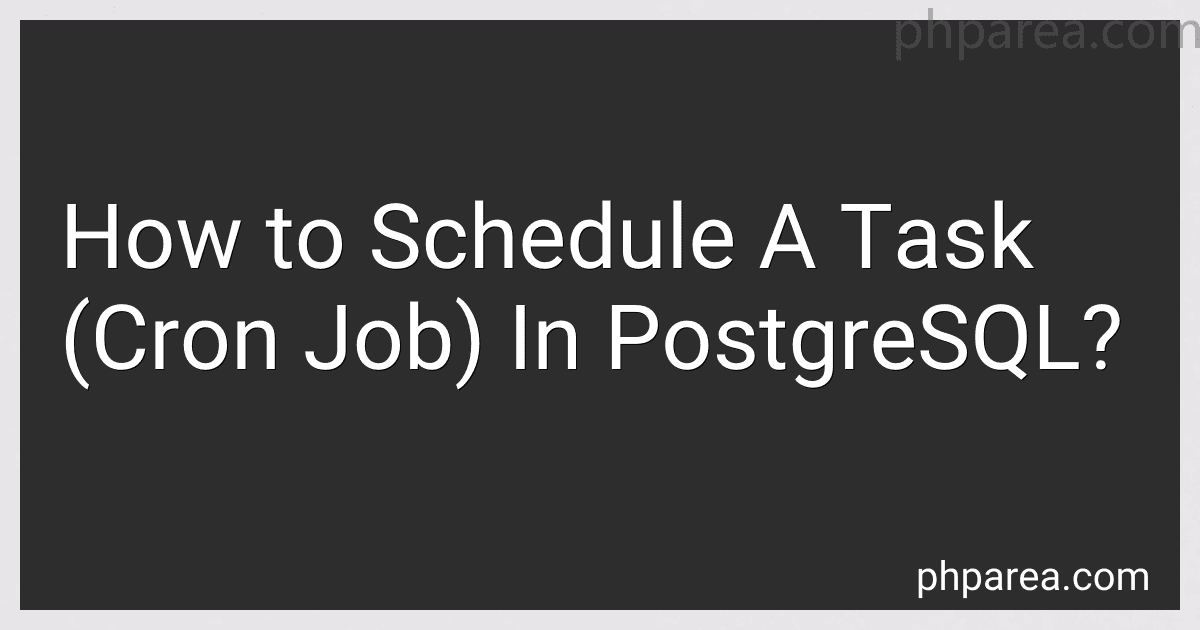Best Cron Job Scheduling Tools to Buy in December 2025
To schedule a task, also known as a cron job, in PostgreSQL you can use the pg_cron extension. This extension allows you to schedule and run PostgreSQL commands at specific intervals.
First, you need to install the pg_cron extension in your PostgreSQL database. You can do this by downloading the extension and adding it to the shared_preload_libraries parameter in your postgresql.conf file.
Once the extension is installed, you can schedule a task by creating a new cron job using the cron.schedule function. This function takes the following parameters: the name of the job, the schedule (in cron format), and the SQL command to be executed.
For example, if you wanted to schedule a task to delete rows from a table every day at midnight, you could use the following command:
cron.schedule('delete_old_rows', '0 0 * * *', 'DELETE FROM my_table WHERE created_at < NOW() - interval '30 days');
This will create a new cron job named 'delete_old_rows' that will run the SQL command to delete old rows from the 'my_table' table every day at midnight.
You can also view and manage your scheduled tasks using the cron.job table, which contains information about all the cron jobs currently scheduled in your database.
Overall, using the pg_cron extension in PostgreSQL allows you to easily schedule and automate tasks within your database, making it a powerful tool for database administrators and developers.
How can I schedule a task to run at a specific time in PostgreSQL?
You can schedule a task to run at a specific time in PostgreSQL using the pg_cron extension.
Here are the steps to schedule a task to run at a specific time in PostgreSQL:
- Install the pg_cron extension by running the following command:
CREATE EXTENSION pg_cron;
- Create a new job by running the CREATE JOB command with the specific time schedule and the SQL statement that you want to run at that time. For example:
SELECT cron.schedule('30 23 * * *', 'INSERT INTO table_name VALUES (1, 'example')');
This will schedule the SQL statement INSERT INTO table_name VALUES (1, 'example') to run every day at 11:30 PM.
- Verify that the job has been successfully scheduled by running the following command:
SELECT * FROM cron.job;
You should see the newly created job listed in the table.
That's it! You have now successfully scheduled a task to run at a specific time in PostgreSQL using the pg_cron extension.
How do I disable a scheduled task in PostgreSQL?
To disable a scheduled task in PostgreSQL, you can follow these steps:
- Connect to your PostgreSQL database using a PostgreSQL client such as psql or pgAdmin.
- List all the scheduled tasks using the following command:
SELECT * FROM pg_cron.job;
- Identify the scheduled task that you want to disable based on the jobid or other relevant information.
- Use the following command to disable the scheduled task by updating its active_status column to 'f':
UPDATE pg_cron.job SET active_status = 'f' WHERE jobid = 'your_job_id';
Replace 'your_job_id' with the actual jobid of the scheduled task you want to disable.
- Verify that the scheduled task has been disabled by running the SELECT query again:
SELECT * FROM pg_cron.job;
The active_status column for the disabled task should now be 'f', indicating that it is disabled and will not run according to its schedule.
How to schedule a task in PostgreSQL using cron jobs?
- Connect to your PostgreSQL database using the command line or a GUI tool like pgAdmin.
- Create a SQL script or function that contains the task you want to schedule. Make sure the script does not have any interactive prompts or require user input.
- Save the SQL script or function to a file on your server. For example, you could save it as my_task.sql.
- Open your crontab file by typing crontab -e in the command line.
- In the crontab file, add a new line to schedule your task. The format of the line should be:
* * * * * psql -U -d <database_name> -f /path/to/my_task.sql
Replace <username> with the username of your PostgreSQL database, <database_name> with the name of your database, and /path/to/my_task.sql with the full path to the SQL script you want to run.
- Save and exit the crontab file. The task will now run at the specified schedule.
- Monitor the output of the task to ensure it is running successfully. You can check the logs or add logging to your SQL script to track the progress and output of the task.
How do I prioritize tasks when setting up cron jobs in PostgreSQL?
When setting up cron jobs in PostgreSQL, it is important to prioritize tasks based on their importance, frequency, and dependencies. Here are some tips on how to prioritize tasks when setting up cron jobs in PostgreSQL:
- Identify critical tasks that need to be scheduled at specific times. These tasks may include database backups, data imports or exports, and maintenance tasks.
- Determine the frequency of each task. Some tasks may need to be run hourly, daily, weekly, or monthly, while others may be less frequent.
- Consider the dependencies between tasks. Some tasks may need to be executed in a specific order to ensure proper data integrity and consistency.
- Prioritize tasks based on their impact on the database and the overall system performance. Critical tasks that have a significant impact on the database should be scheduled during off-peak hours to minimize disruption to users.
- Create a schedule or timeline for each task based on its priority, frequency, and dependencies. Make sure to allocate enough time for each task to complete before the next one is scheduled to begin.
By following these tips, you can effectively prioritize tasks when setting up cron jobs in PostgreSQL and ensure that your database maintenance and administration tasks are executed in a timely and efficient manner.
How can I automate the cleanup of completed tasks in PostgreSQL?
One way to automate the cleanup of completed tasks in PostgreSQL is to use a combination of triggers and scheduled tasks.
- Triggers: You can create a trigger that automatically deletes completed tasks from the database when they are marked as completed. The trigger can be set to activate whenever the status of a task is updated to "completed", which will then trigger the deletion of that task from the database.
- Scheduled Tasks: You can also set up a scheduled task that runs at regular intervals to check for and delete any completed tasks from the database. This can be done using tools such as pgAgent or cron to schedule the cleanup task to run automatically at specified times.
By using a combination of triggers and scheduled tasks, you can automate the cleanup of completed tasks in PostgreSQL, ensuring that your database remains organized and up to date.
What is the maximum number of cron jobs I can set up in PostgreSQL?
There is no specific maximum number of cron jobs that you can set up in PostgreSQL. The number of cron jobs you can set up will depend on various factors such as the system resources available, the complexity of the cron jobs, and the workload on the database server.
However, it is generally recommended to keep the number of cron jobs to a reasonable level to avoid overloading the server and impacting the performance of your PostgreSQL database. It is also important to regularly monitor and optimize your cron jobs to ensure they are running efficiently.