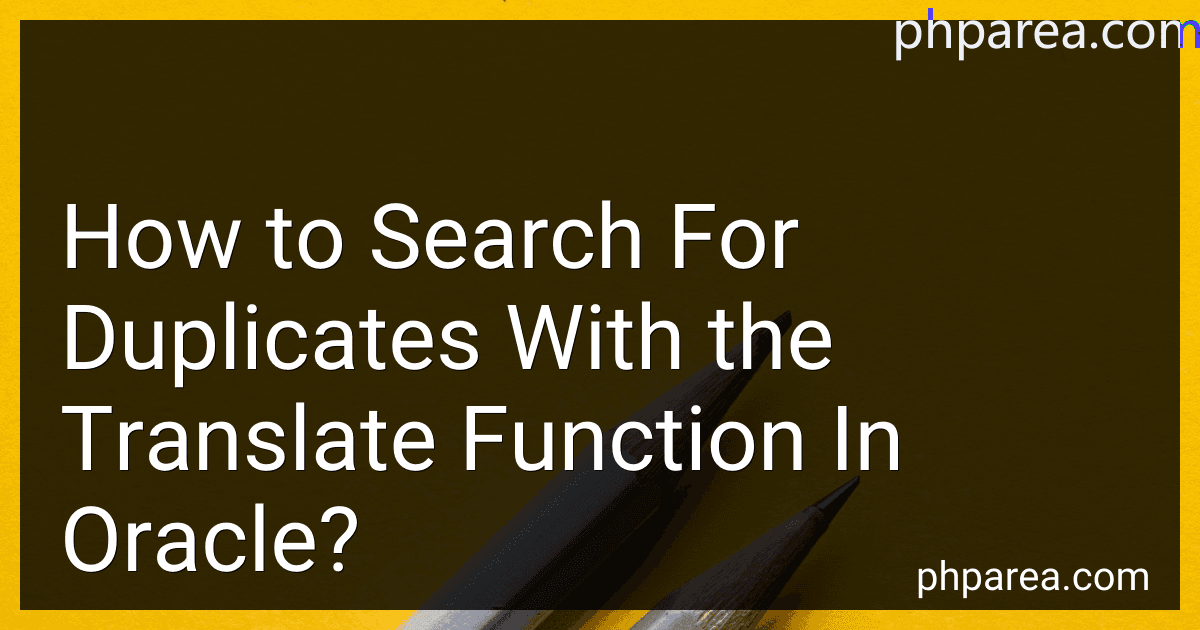Best Tools for Managing Oracle Duplicates to Buy in February 2026
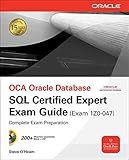
OCE Oracle Database SQL Certified Expert Exam Guide (Exam 1Z0-047) (Oracle Press)
- SAME-DAY DISPATCH FOR ORDERS BEFORE NOON-GET IT FAST!
- MINT CONDITION GUARANTEED-QUALITY YOU CAN TRUST!
- HASSLE-FREE RETURNS-SHOP WITH CONFIDENCE!



Oracle 12c For Dummies



Oracle 12c: SQL



Oracle Database 12c The Complete Reference (Oracle Press)
- AFFORDABLE PRICES ON QUALITY USED BOOKS FOR BUDGET-CONSCIOUS READERS.
- ECO-FRIENDLY CHOICE: REDUCE WASTE BY BUYING PRE-LOVED BOOKS.
- UNIQUE FINDS: DISCOVER RARE TITLES THAT ENRICH YOUR COLLECTION!



Quick Start Guide to Oracle Fusion Development: Oracle JDeveloper and Oracle ADF (Oracle Press)



Oracle Regular Expressions Pocket Reference
- AFFORDABLY PRICED: GREAT SAVINGS ON QUALITY USED BOOKS!
- ENVIRONMENTALLY FRIENDLY: SUSTAINABLE CHOICE FOR BOOK LOVERS.
- THOROUGHLY VETTED: RELIABLE CONDITION ENSURES PLEASANT READING.



Oracle Database 11g DBA Handbook (Oracle Press)


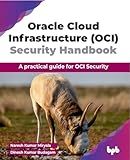
Oracle Cloud Infrastructure (OCI) Security Handbook: A practical guide for OCI Security (English Edition)



Easy Oracle PLSQL Programming: Get Started Fast with Working PL/SQL Code Examples (Easy Oracle Series)



Oracle PL/SQL Best Practices: Write the Best PL/SQL Code of Your Life
- AFFORDABLE PRICES: QUALITY BOOKS AT BUDGET-FRIENDLY RATES.
- ECO-FRIENDLY CHOICE: SUSTAINABLY SOURCED AND PRE-LOVED READS.
- QUALITY ASSURANCE: EACH BOOK CHECKED FOR GOOD CONDITION, GUARANTEED!


The translate function in Oracle can also be useful for searching and identifying duplicate records in a table. The translate function allows you to replace or remove specific characters from a string. By leveraging this function, you can compare and search for duplicates by eliminating certain characters that may cause discrepancies in the comparison process.
To search for duplicates using the translate function in Oracle, follow these steps:
- Identify the table and column where you suspect duplicates may exist.
- Build a query that utilizes the translate function to eliminate characters that might differentiate duplicates. The syntax for the translate function is as follows: SELECT column1, column2, ... FROM table_name WHERE TRANSLATE(column_to_compare, 'characters_to_remove', 'replacement_characters') IN ( SELECT TRANSLATE(column_to_compare, 'characters_to_remove', 'replacement_characters') FROM table_name GROUP BY TRANSLATE(column_to_compare, 'characters_to_remove', 'replacement_characters') HAVING COUNT(*) > 1 ); Replace table_name with the actual name of the table you want to search in. column_to_compare should represent the specific column in which you suspect duplicates, which may contain characters causing discrepancies. Modify characters_to_remove to include any characters you want to eliminate from the comparison. For example, if you want to remove spaces, dashes, or dots, you would specify them within the quotes. If you want to replace specific characters with others instead of removing them, provide the replacement characters within the quotes of replacement_characters.
- Execute the query to find the duplicates. The result will display the rows that have duplicate records based on the criteria you specified. You can examine the duplicate records and take appropriate actions, such as deleting or merging them.
Remember to customize the query as per your specific table and column names, and adjust the characters_to_remove and replacement_characters based on the characters you want to eliminate or replace.
What is the efficiency of the translate function compared to other duplicate search methods in Oracle?
The efficiency of the translate function compared to other duplicate search methods in Oracle depends on various factors.
The translate function in Oracle is primarily used to replace or remove characters in a string based on a mapping provided. It can be used for various purposes, including duplicate search by replacing or removing characters that might cause false positives.
When it comes to comparing the efficiency of the translate function with other duplicate search methods in Oracle, it is important to consider the specific requirements and characteristics of the data being searched.
Some other duplicate search methods in Oracle include using regular expressions, soundex, and Levenshtein distance. Each method has its own pros and cons, and the efficiency can vary depending on the specific use case.
In general, the translate function can be efficient for simple character replacement or removal cases. However, for more complex duplicate search scenarios, other methods like regular expressions or algorithms specifically designed for duplicate search might provide better efficiency and accuracy.
It is recommended to evaluate the specific requirements and characteristics of the data, as well as consider performance benchmarks or tests to determine the most efficient duplicate search method in a given situation.
How to create a report of duplicate records using the translate function in Oracle?
To create a report of duplicate records using the translate function in Oracle, you can follow these steps:
- Identify the columns in your table that you want to check for duplicate records. Let's say you have a table named your_table with two columns column1 and column2.
- Write a SQL query to select the duplicate records using the translate function. The translate function can be used to replace one or more characters in a string. In this case, we can use it to remove any characters that might vary between duplicate records, so that we can compare the remaining characters for duplicates. Here's an example query:
SELECT column1, column2, COUNT(*) FROM your_table GROUP BY TRANSLATE(column1 || column2, '') HAVING COUNT(*) > 1;
In the above query, <characters to remove> should be replaced with the characters you want to remove from the columns. You can list multiple characters inside the angle brackets if needed. The GROUP BY clause groups the records by the translated value of column1 and column2, and the HAVING clause filters out groups with only one record.
- Execute the query. It will return the duplicate records along with the count of duplicates.
By using the translate function, you can compare the values of columns excluding any characters that might differ between duplicates. This allows you to identify records that have the same essential information but with slight variations.
How to identify duplicate records using translate function in Oracle?
To identify duplicate records using the translate function in Oracle, follow these steps:
- Start by creating a new table to store the duplicate records or update the existing table. This table should have the same structure as the one you want to check for duplicates.
- Use the translate function to remove any desired characters from the column you are checking for duplicates. The translate function uses three parameters: the source string (the column), the characters to be replaced, and the replacement characters. The translate function will replace all occurrences of the characters specified in the second parameter with the corresponding characters in the third parameter. For example: INSERT INTO duplicates_table SELECT * FROM original_table WHERE TRANSLATE(column_to_check, 'ABCDEFGHIJKLMNOPQRSTUVWXYZ', ' ') != ' '; In this example, the translate function removes all alphabetic characters from the column 'column_to_check'. If the resulting value is not blank, it means the record is a duplicate.
- Run the above insert statement to insert the duplicate records into the 'duplicates_table'. You can also use an update statement to mark the duplicates in the original table instead of creating a separate table.
- Now, you can query the 'duplicates_table' to view the duplicate records: SELECT * FROM duplicates_table; This will give you the duplicate records based on your criteria.
Make sure to adjust the translate function parameters based on the specific criteria you want to use to identify duplicate records. Additionally, consider creating appropriate indexes on the columns you are checking for duplicates to improve performance.
How to handle record deletion while using the translate function for duplicate search in Oracle?
To handle record deletion while using the translate function for duplicate search in Oracle, you can follow these steps:
- Identify the translate function used in your duplicate search query. The translate function is typically used to remove specific characters or replace them with others.
- Modify the query to include an additional condition that checks if the record has been deleted. You can add a column in your table to indicate if a record is deleted or not (e.g., a column named "is_deleted" with a flag). Example: SELECT * FROM your_table WHERE translate(your_column, 'characters_to_remove', 'replacement_characters') = 'your_search_value' AND is_deleted = 0;
- Ensure that the translate function is applied to both the search value and the column being searched. This ensures that the search value and the existing records are transformed in the same way. Example: SELECT * FROM your_table WHERE translate(your_column, 'characters_to_remove', 'replacement_characters') = translate('your_search_value', 'characters_to_remove', 'replacement_characters') AND is_deleted = 0;
- If a record is deleted, set the "is_deleted" flag to 1 in the corresponding row. You can either update the flag directly or use a soft delete approach by marking the record instead of permanently deleting it from the table.
By adding the "is_deleted" condition, you ensure that deleted records are excluded from the search results while still utilizing the translate function for duplicate searching.
What is the role of indexes in enhancing duplicate search performance with the translate function in Oracle?
Indexes play a crucial role in enhancing duplicate search performance with the translate function in Oracle.
The translate function in Oracle is used to perform character-level replacements within a string. When searching for duplicates, the translate function can be used to normalize the strings by removing or replacing certain characters or patterns.
Indexes provide a way to improve the performance of queries by allowing the database to locate the required data more quickly. In the case of duplicate search with the translate function, indexes can be leveraged to optimize the searching process.
By creating an index on the columns involved in the translate function, the database can efficiently locate matching strings and identify duplicates. The index allows Oracle to perform a more targeted search, reducing the need to scan the entire dataset.
Indexes can significantly improve the search performance, especially when dealing with large datasets, as they help minimize the number of disk I/O operations and reduce the overall query execution time.
In summary, indexes improve duplicate search performance with the translate function by optimizing the search process and reducing the amount of data that needs to be scanned. They provide a mechanism for Oracle to quickly locate and identify duplicate records, enhancing the overall efficiency of the search operation.
What is the syntax of the translate function in Oracle?
The syntax of the translate function in Oracle is as follows:
TRANSLATE(string, characters_to_replace, replacement_characters)
The parameters used are:
- string: The input string that needs to be translated.
- characters_to_replace: The characters in the string that need to be replaced.
- replacement_characters: The characters that will replace the characters_to_replace.
Please note that the length of characters_to_replace and replacement_characters must be the same.