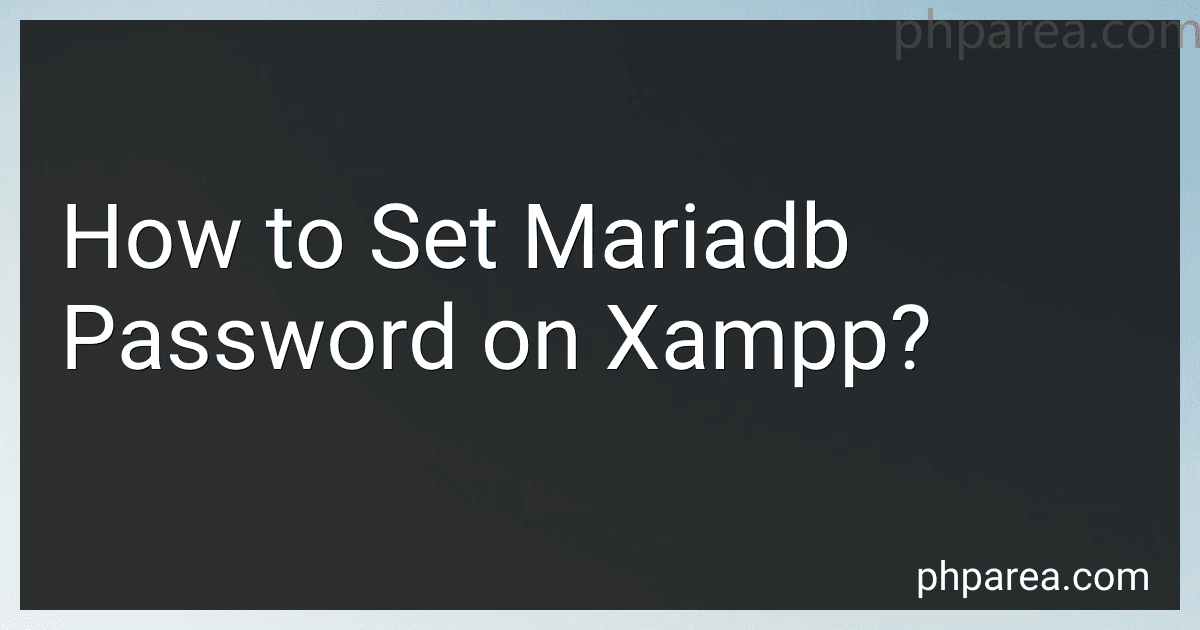Best MariaDB Security Tools to Buy in February 2026
To set a password for MariaDB on XAMPP, you can follow these steps:
- Open the XAMPP control panel and make sure that both the Apache and MySQL modules are running.
- Open a web browser and go to http://localhost/phpmyadmin
- Click on the "User accounts" tab at the top of the page.
- Click on the "Edit privileges" link for the user account you want to set a password for.
- In the "Change password" section, enter the new password in the "Password" field.
- Select "Change password" from the dropdown menu next to the password field.
- Click on the "Go" button at the bottom of the page to save the changes.
Once you have completed these steps, the password for the selected user account in MariaDB on XAMPP will be set. Make sure to remember the password you have chosen, as you will need it to access the database in the future.
What is the difference between a root user and a regular user in MariaDB on XAMPP?
In MariaDB on XAMPP (or any other MySQL-based database system), the root user is a superuser with full administrative privileges over the entire database system. The root user has the ability to create and delete databases, manage users, and modify database configurations.
On the other hand, a regular user is a standard user with limited permissions. Regular users are typically created to work with specific databases or tables, and their permissions can be customized based on the requirements of the system. Regular users do not have administrative privileges and cannot make changes to the database system itself.
In summary, the main difference between a root user and a regular user in MariaDB on XAMPP is the level of permissions and administrative control they have over the database system. Root users have full control and can perform any action on the database system, while regular users have limited permissions and are restricted to specific tasks within the database.
What is the default socket file path for MariaDB on XAMPP?
The default socket file path for MariaDB on XAMPP is:
/opt/lampp/var/mysql/mysql.sock
What is the purpose of encrypting the MariaDB password on XAMPP?
The purpose of encrypting the MariaDB password on XAMPP is to increase security by preventing unauthorized access to the database. Encrypting the password ensures that even if someone manages to access the configuration file or database server, they will not be able to easily view or use the password. This helps to protect the sensitive data within the database and helps to prevent potential security breaches.
How to configure the MariaDB server on XAMPP?
To configure the MariaDB server on XAMPP, follow these steps:
- Open the XAMPP control panel and start the Apache and MySQL services.
- Click on the "Shell" button in the XAMPP control panel to open the Command Line Interface.
- Navigate to the MariaDB bin directory by entering the following command:
cd C:\xampp\mysql\bin
- Enter the following command to connect to the MariaDB server:
mysql -u root
- To create a new user for MariaDB, enter the following command:
CREATE USER 'newuser'@'localhost' IDENTIFIED BY 'password';
Replace 'newuser' with the desired username and 'password' with the desired password.
- To grant privileges to the new user, enter the following command:
GRANT ALL PRIVILEGES ON *.* TO 'newuser'@'localhost'; FLUSH PRIVILEGES;
- To create a new database, enter the following command:
CREATE DATABASE databasename;
Replace 'databasename' with the desired name for the new database.
- To switch to the new database, enter the following command:
USE databasename;
- To import a database dump file into the new database, use the following command:
source /path/to/dumpfile.sql;
Replace /path/to/dumpfile.sql with the path to the database dump file.
- Once you have configured the MariaDB server on XAMPP, you can exit the Command Line Interface by entering the following command:
EXIT;
That's it! You have successfully configured the MariaDB server on XAMPP.
What is the difference between a user and a database in MariaDB on XAMPP?
In MariaDB on XAMPP, a user is an entity that has the ability to connect to and perform operations on the database. Users are typically assigned specific privileges such as read and write access to specific databases and tables.
On the other hand, a database is a collection of tables and other objects that store data. It is a container for data and provides a structured way to organize and manage the information.
The main difference between a user and a database in MariaDB on XAMPP is that a user is an entity that can perform operations on the database, while a database is the actual container that stores the data. Users must be granted access to specific databases in order to interact with them.