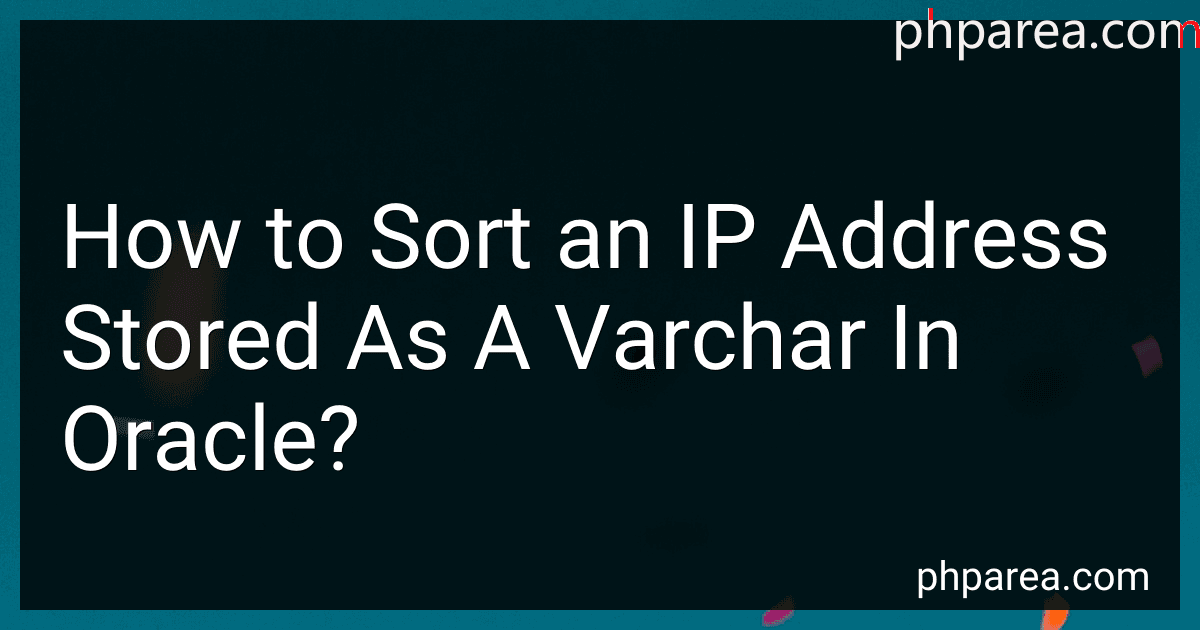Best Tools for Sorting IP Addresses in Oracle to Buy in February 2026

ORACLE DATABASE PERFORMANCE TUNING: A SIMPLE AND COMPREHENSIVE GUIDE TO DIAGNOSE, OPTIMIZE, AND DELIVER



OCE Oracle Database SQL Certified Expert Exam Guide (Exam 1Z0-047) (Oracle Press)
- NEW MINT CONDITION: FRESHEST PRODUCTS FOR ULTIMATE SATISFACTION!
- SAME-DAY DISPATCH: ORDERS BEFORE NOON SHIPPED INSTANTLY!
- HASSLE-FREE RETURNS: GUARANTEED SATISFACTION OR YOUR MONEY BACK!



Oracle Database 12c The Complete Reference (Oracle Press)
- AFFORDABLE PRICES FOR QUALITY USED BOOKS-GREAT SAVINGS!
- ENVIRONMENTALLY FRIENDLY CHOICE-REUSE AND REDUCE WASTE TODAY!
- QUALITY ASSURANCE: BOOKS INSPECTED FOR GOOD CONDITION BEFORE SALE.



Oracle Database 11g DBA Handbook (Oracle Press)



Oracle Database 12c DBA Handbook (Oracle Press)



Expert Oracle Application Express
- AFFORDABLE PRICES FOR QUALITY USED BOOKS, SAVING YOU MONEY!
- THOROUGHLY CHECKED: BOOKS IN GOOD CONDITION, READY TO READ!
- ECO-FRIENDLY CHOICE: SUPPORT SUSTAINABILITY WITH USED BOOKS!



Easy Oracle PLSQL Programming: Get Started Fast with Working PL/SQL Code Examples (Easy Oracle Series)


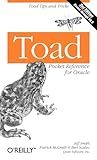
Toad Pocket Reference for Oracle: Toad Tips and Tricks (Pocket Reference (O'Reilly))


To sort an IP address stored as a varchar in Oracle, you can use the following steps:
- Split the IP address into four separate octets (segments) using the REGEXP_SUBSTR function. This function allows you to extract specific patterns from a string. For example, if your IP address is stored in a column called "ip_address" in a table called "your_table," you can use the following query: SELECT REGEXP_SUBSTR(ip_address, '[^.]+', 1, 1) AS octet1, REGEXP_SUBSTR(ip_address, '[^.]+', 1, 2) AS octet2, REGEXP_SUBSTR(ip_address, '[^.]+', 1, 3) AS octet3, REGEXP_SUBSTR(ip_address, '[^.]+', 1, 4) AS octet4 FROM your_table;
- Convert each octet to a numeric value using the TO_NUMBER function. This will allow you to sort the IP addresses correctly. Continuing from the previous example, you can modify the query as follows: SELECT TO_NUMBER(REGEXP_SUBSTR(ip_address, '[^.]+', 1, 1)) AS octet1, TO_NUMBER(REGEXP_SUBSTR(ip_address, '[^.]+', 1, 2)) AS octet2, TO_NUMBER(REGEXP_SUBSTR(ip_address, '[^.]+', 1, 3)) AS octet3, TO_NUMBER(REGEXP_SUBSTR(ip_address, '[^.]+', 1, 4)) AS octet4 FROM your_table;
- Use the sorted octets to order your query results. You can achieve this by ordering the octets in the desired order (e.g., octet1, octet2, octet3, octet4) using the ORDER BY clause. Continuing from the previous example, you can add the ORDER BY clause as follows: SELECT TO_NUMBER(REGEXP_SUBSTR(ip_address, '[^.]+', 1, 1)) AS octet1, TO_NUMBER(REGEXP_SUBSTR(ip_address, '[^.]+', 1, 2)) AS octet2, TO_NUMBER(REGEXP_SUBSTR(ip_address, '[^.]+', 1, 3)) AS octet3, TO_NUMBER(REGEXP_SUBSTR(ip_address, '[^.]+', 1, 4)) AS octet4 FROM your_table ORDER BY octet1, octet2, octet3, octet4;
By following these steps, you can properly sort IP addresses stored as varchars in Oracle.
How to handle international IP addresses while sorting as varchar in Oracle?
To handle international IP addresses while sorting as varchar in Oracle, you can use the INET_ATON and INET_NTOA functions. These functions allow you to convert IP addresses from their dotted decimal notation to an unsigned integer representation and vice versa.
Here's an example of how to sort international IP addresses in varchar format:
- Create a sample table with an IP address column: CREATE TABLE ip_addresses ( id NUMBER, ip_address VARCHAR2(50) );
- Insert some sample data: INSERT INTO ip_addresses VALUES (1, '192.168.0.1'); INSERT INTO ip_addresses VALUES (2, '10.0.0.1'); INSERT INTO ip_addresses VALUES (3, '192.168.1.10'); INSERT INTO ip_addresses VALUES (4, '2001:0db8:85a3:0000:0000:8a2e:0370:7334'); INSERT INTO ip_addresses VALUES (5, '2001:0db8:85a3:0000:0000:8a2e:0370:7335');
- Use the INET_ATON function to convert the IP addresses to unsigned integers: SELECT id, ip_address FROM ip_addresses ORDER BY INET_ATON(ip_address); This will give you the result sorted by IP address: ID IP_ADDRESS ------------------ 2 10.0.0.1 1 192.168.0.1 3 192.168.1.10 4 2001:0db8:85a3:0000:0000:8a2e:0370:7334 5 2001:0db8:85a3:0000:0000:8a2e:0370:7335 The INET_ATON function converts the IP address to its unsigned integer representation for sorting purposes.
Note: The INET_ATON function works for IPv4 addresses. For IPv6 addresses, you can use the UTL_INADDR package to convert the IP address to its integer representation.
Keep in mind that while sorting IP addresses as varchar, the order may not be the same as sorting them as actual IP address types. It is recommended to use dedicated IP address data types for accurate sorting and comparisons.
What is the recommended data type for storing IP addresses in Oracle to facilitate sorting?
The recommended data type for storing IP addresses in Oracle to facilitate sorting is the VARCHAR2 data type. This is because IP addresses are typically stored as strings, and VARCHAR2 allows for efficient sorting and comparison of string values. Additionally, it provides the flexibility to handle different IP address formats and lengths.
What is the impact of using different character sets on sorting IP addresses stored as varchar in Oracle?
When sorting IP addresses stored as varchar in Oracle, using different character sets can have a significant impact.
- Sorting Order: The character set used determines the sorting order for the IP addresses. Different character sets have distinct collation rules, which govern how characters are compared and sorted. For example, the default character set in Oracle, AL32UTF8, follows Unicode collation rules. So, sorting IP addresses stored as varchar in this character set will follow the Unicode sorting order.
- Accurate Sorting: Sorting IP addresses accurately requires considering the numerical value of each octet. If the character set used does not include numeric characters or does not sort numerals correctly, it can result in incorrect sorting. For instance, if a character set treats the numerals as characters, it may sort them alphabetically (e.g., "10" before "2"), leading to inaccurate sorting of IP addresses.
- Efficiency: The choice of character set can also impact sorting performance. Some character sets, such as binary or ASCII-based sets, offer simpler and faster sorting algorithms, while others may use more complex algorithms to handle diverse character encoding. The complexity of sorting algorithms can affect the efficiency of sorting large volumes of IP addresses.
- Storage Space: The character set used impacts the storage space required for IP addresses. Unicode-based character sets like AL32UTF8 typically consume more storage space than ASCII-based character sets because they need to accommodate a broader range of characters from different languages.
In conclusion, the impact of using different character sets on sorting IP addresses stored as varchar in Oracle ranges from the sorting order and accuracy to performance and storage space. Choosing an appropriate character set that supports accurate sorting and aligns with the required language needs while considering the performance implications can ensure efficient and correct sorting of IP addresses.
How to handle malformed IP addresses while sorting as varchar in Oracle?
When sorting IP addresses stored as varchar in Oracle, it is possible to encounter malformed IP addresses, such as those containing invalid characters or incorrect format. Handling such malformed IP addresses can be done by following these steps:
- Identify the malformed IP addresses: Use regular expression functions in Oracle, such as REGEXP_LIKE, to locate the malformed IP addresses. The regular expression pattern should match the valid IP address format, allowing only digits (0-9) and periods (.) with the correct structure.
- Filter out the malformed IP addresses: Use the identified regular expression pattern to filter out the malformed IP addresses from the sorting process. Apply the regular expression condition in the WHERE clause of your SQL query to exclude any records with malformed IP addresses. Example: SELECT ip_address FROM your_table WHERE REGEXP_LIKE(ip_address, '^(\d{1,3}\.){3}\d{1,3}$');
- Handle the malformed IP addresses separately: Once the malformed IP addresses have been filtered out, you can decide how to handle them. You may choose to exclude them from the sorting process altogether or handle them separately using a default value. Example: SELECT ip_address FROM your_table WHERE REGEXP_LIKE(ip_address, '^(\d{1,3}\.){3}\d{1,3}$') ORDER BY ip_address;
By filtering out the malformed IP addresses using regular expressions, you can ensure that only valid IP addresses are considered during the sorting process.
What is the impact of case sensitivity when sorting IP addresses stored as varchar in Oracle?
When sorting IP addresses stored as varchar in Oracle, case sensitivity can have an impact on the sorting order.
As IP addresses consist of numeric components separated by periods, each component is typically represented as a number. However, when stored as varchar, the sorting may differ based on the case sensitivity of the alphanumeric characters.
In Oracle, sorting is performed based on the ASCII values of characters. If the IP addresses are stored in uppercase, the sort order will follow the ASCII values of uppercase characters. Similarly, if the IP addresses are stored in lowercase, the sort order will follow the ASCII values of lowercase characters.
For example, consider the IP addresses:
- 192.168.1.1
- 192.168.1.10
- 192.168.1.2
If the IP addresses are stored as uppercase varchars, the sorting will be:
- 192.168.1.1
- 192.168.1.2
- 192.168.1.10
However, if the IP addresses are stored as lowercase varchars, the sorting will be:
- 192.168.1.1
- 192.168.1.10
- 192.168.1.2
In this case, the sorting order is the same regardless of case sensitivity because the alphanumeric characters are the same in both uppercase and lowercase ASCII values. But if any IP addresses have letters or mixed cases, the sorting order will differ when case sensitivity is considered.
Therefore, when sorting IP addresses stored as varchar in Oracle, it is crucial to consider the case sensitivity to obtain the desired sorting order.
How can I convert and sort an IP address stored as a varchar in Oracle?
To convert and sort an IP address stored as a varchar in Oracle, you can follow these steps:
- Convert the IP address from varchar to a numerical representation: Extract each segment of the IP address using the SUBSTR and INSTR functions. Use the TO_NUMBER function to convert each segment from varchar to a numeric value. Combine the segments into a single numerical representation using bit shifting operations. For example: IP Address: "192.168.1.1" Segment 1 (192): 192 * 256^3 Segment 2 (168): 168 * 256^2 Segment 3 (1): 1 * 256^1 Segment 4 (1): 1 * 256^0 Numerical Representation: 3232235777
- Create a derived column or virtual column for the numerical representation of the IP address. This can be done using the TO_NUMBER function as explained above.
- To sort the IP addresses numerically, use the ORDER BY clause in your SQL query, ordering by the derived column or virtual column created in the previous step.
Here is an example SQL query that converts and sorts an IP address stored as a varchar:
SELECT ip_address FROM your_table ORDER BY TO_NUMBER(SUBSTR(ip_address, 1, INSTR(ip_address, '.', 1, 1) - 1)) * 256^3 + TO_NUMBER(SUBSTR(ip_address, INSTR(ip_address, '.', 1, 1) + 1, INSTR(ip_address, '.', 1, 2) - INSTR(ip_address, '.', 1, 1) - 1)) * 256^2 + TO_NUMBER(SUBSTR(ip_address, INSTR(ip_address, '.', 1, 2) + 1, INSTR(ip_address, '.', 1, 3) - INSTR(ip_address, '.', 1, 2) - 1)) * 256^1 + TO_NUMBER(SUBSTR(ip_address, INSTR(ip_address, '.', 1, 3) + 1)) * 256^0;
In this example, replace "your_table" with the actual name of your table and "ip_address" with the column name where the IP addresses are stored.
Please note that this solution assumes the IP addresses are in the standard IPv4 format (xxx.xxx.xxx.xxx). If you are dealing with IPv6 addresses or non-standard formats, you might need to modify the code accordingly.