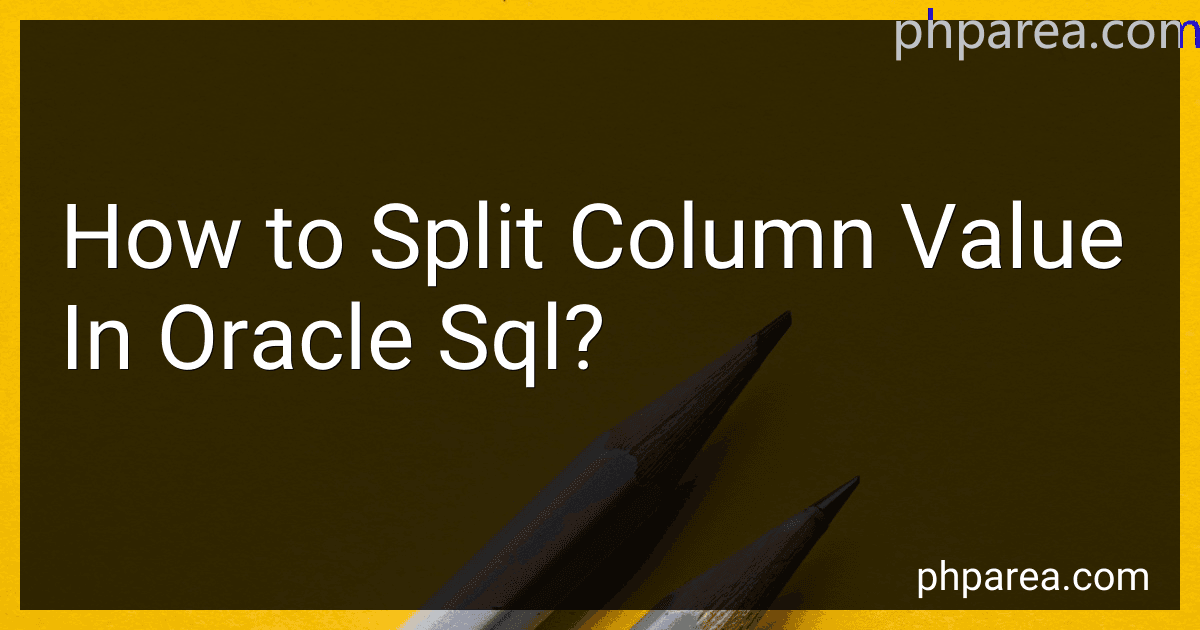Best Tools to Split Column Values in Oracle SQL to Buy in February 2026

Data Engineering with dbt: A practical guide to building a cloud-based, pragmatic, and dependable data platform with SQL


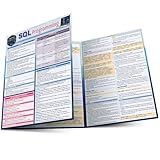
SQL Programming QuickStudy Laminated Reference Guide



SQL Pocket Guide: A Guide to SQL Usage



SQL QuickStart Guide: The Simplified Beginner's Guide to Managing, Analyzing, and Manipulating Data With SQL (Coding & Programming - QuickStart Guides)



SQL for the AI Era: The Complete Handbook for Intelligent Data Systems, Machine Learning Readiness, and Real-World Automation



SQL Hacks: Tips & Tools for Digging Into Your Data
- QUALITY ASSURANCE: CAREFULLY INSPECTED FOR GOOD CONDITION AND USABILITY.
- AFFORDABLE PRICES: SAVE MONEY WHILE ENJOYING YOUR FAVORITE READS!
- ECO-FRIENDLY CHOICE: SUPPORT SUSTAINABILITY BY BUYING USED BOOKS.


To split a column value in Oracle SQL, you can use the SUBSTR function to extract the desired substring from the original column value. You can specify the starting position and the length of the substring to be extracted. Alternatively, you can use the INSTR function to locate a specific character or pattern within the column value and then use the SUBSTR function to extract the substring before or after that character. Another option is to use regular expressions with functions such as REGEXP_SUBSTR to split the column value based on a specific pattern or delimiter. Overall, there are various techniques available in Oracle SQL to split column values based on different criteria.
How to split a column value into multiple columns based on a specific pattern in Oracle SQL?
You can split a column value into multiple columns based on a specific pattern in Oracle SQL using the SUBSTR function along with regular expressions.
Here is an example of how you can split a column value into multiple columns based on a comma delimiter:
SELECT SUBSTR(column_name, 1, INSTR(column_name, ',', 1, 1) - 1) AS column1, SUBSTR(column_name, INSTR(column_name, ',', 1, 1) + 1, INSTR(column_name, ',', 1, 2) - INSTR(column_name, ',', 1, 1) - 1) AS column2, SUBSTR(column_name, INSTR(column_name, ',', 1, 2) + 1) AS column3 FROM table_name;
In this example, the SUBSTR function is used to extract substrings from the column value based on the positions of the commas in the string. The INSTR function is used to locate the position of the commas within the string.
You can modify the above query to split the column value based on a different delimiter or pattern as needed.
How to split a column value based on character position in Oracle SQL?
To split a column value based on character position in Oracle SQL, you can use a combination of the SUBSTR function to extract the desired substring and concatenate operator '||' to combine multiple substrings. Here's an example:
Let's assume you have a column 'full_name' in a table and you want to split it into two separate columns 'first_name' and 'last_name' based on a space character between them.
You can use the following SQL query to achieve this:
SELECT SUBSTR(full_name, 1, INSTR(full_name, ' ') - 1) AS first_name, SUBSTR(full_name, INSTR(full_name, ' ') + 1) AS last_name FROM your_table_name;
In this query:
- SUBSTR(full_name, 1, INSTR(full_name, ' ') - 1) extracts the substring from the beginning of the 'full_name' column up to the position of the first space character.
- SUBSTR(full_name, INSTR(full_name, ' ') + 1) extracts the substring starting from the position after the first space character till the end of the 'full_name' column.
You can adjust the character position and delimiter based on your specific requirements.
How to split a column value and concatenate the elements in Oracle SQL?
You can split a column value and concatenate the elements in Oracle SQL using the SUBSTR and INSTR functions.
Here's an example:
Let's say you have a column called full_name in a table called employees, and the values in the full_name column are in the format "First Name Last Name". You want to split the full name into individual first and last name columns and then concatenate them back together with a comma in between.
You can do this using the following SQL query:
SELECT full_name, SUBSTR(full_name, 1, INSTR(full_name, ' ') - 1) AS first_name, SUBSTR(full_name, INSTR(full_name, ' ') + 1) AS last_name, SUBSTR(full_name, 1, INSTR(full_name, ' ') - 1) || ', ' || SUBSTR(full_name, INSTR(full_name, ' ') + 1) AS full_name_concatenated FROM employees;
In this query:
- SUBSTR(full_name, 1, INSTR(full_name, ' ') - 1) extracts the first name from the full_name column.
- SUBSTR(full_name, INSTR(full_name, ' ') + 1) extracts the last name from the full_name column.
- || ', ' || concatenates the first and last names with a comma and a space in between.
This query will split the full_name column values into first and last names, and then concatenate them back together with a comma in between.
How to split column value into multiple rows in Oracle SQL?
To split a column value into multiple rows in Oracle SQL, you can use the CONNECT BY clause along with regular expressions. Here is an example query that demonstrates how to split a column value into multiple rows:
WITH Split_CTE AS ( SELECT regexp_substr(column_name, '[^,]+', 1, level) AS split_value FROM table_name CONNECT BY instr(column_name, ',', 1, level - 1) > 0 ) SELECT split_value FROM Split_CTE;
In this query:
- Replace column_name with the name of the column you want to split into multiple rows.
- Replace table_name with the name of the table containing the column.
- The regular expression '[^,]+' is used to split the column value by commas. You can modify this regular expression to split the column value by a different delimiter if needed.
- The CONNECT BY clause is used to generate multiple rows for each split value in the column.
- The final SELECT statement retrieves the split values as separate rows.
You can further customize this query based on your specific requirements and data structure.
What is the SQL query for splitting a column value that contains special characters in Oracle SQL?
To split a column value that contains special characters in Oracle SQL, you can use the REGEXP_SUBSTR function.
For example, if you have a column called full_name that contains names in the format last_name, first_name, and you want to extract the last name and first name separately, you can use the following SQL query:
SELECT REGEXP_SUBSTR(full_name, '[^,]+', 1, 1) AS last_name, REGEXP_SUBSTR(full_name, '[^,]+', 1, 2) AS first_name FROM your_table_name;
This query uses the REGEXP_SUBSTR function to extract the last name (the portion of the string before the comma) and the first name (the portion of the string after the comma) from the full_name column. The [^,]+ pattern specifies that we want to extract all characters that are not a comma. The 1, 1 and 1, 2 parameters specify which occurrence of the pattern to extract (in this case, the first and second occurrences).