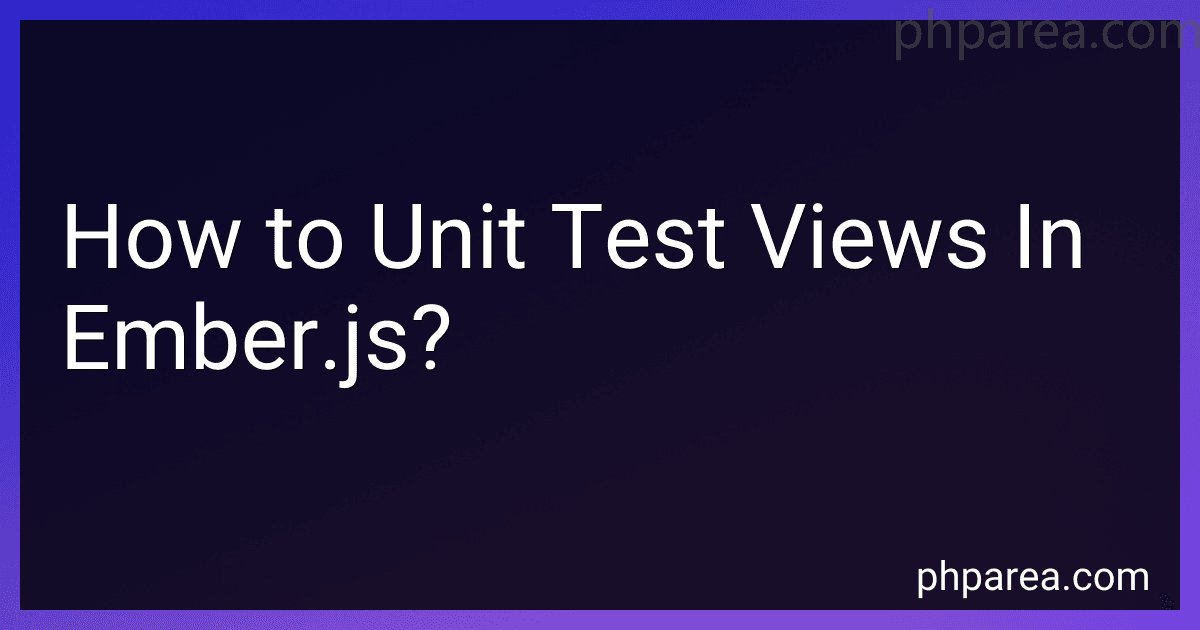Best Ember.js Testing Tools to Buy in February 2026
Unit testing views in Ember.js can be done using tools like QUnit or Mocha along with ember-qunit or ember-mocha. Views can be tested by setting up a testing environment using the appropriate tools and writing test cases that check for expected behavior in the views. Unit tests for views often involve checking if the proper elements are rendered, if actions are triggered correctly, and if any computed properties are functioning as expected. Mocking data or dependencies may be necessary to isolate the view being tested. Overall, unit testing views in Ember.js helps ensure that the user interface behaves as intended and catches any potential bugs before they reach production.
How to test computed properties in views in Ember.js?
To test computed properties in views in Ember.js, you can use the QUnit testing framework that is built into Ember.js. Here is an example of how you can test a computed property in a view in Ember.js:
- Create a new test file in the tests directory of your Ember.js project. You can name this file something like view-test.js.
- In this file, import the necessary dependencies:
import { module, test } from 'qunit'; import { setupRenderingTest } from 'ember-qunit'; import { render } from '@ember/test-helpers'; import hbs from 'htmlbars-inline-precompile';
- Create a test module for your view and set up the rendering test:
module('Integration | View | my-view', function(hooks) { setupRenderingTest(hooks);
test('it renders', async function(assert) { // Test code will go here }); });
- Inside the test function, set up any necessary data or context for your view:
let context;
hooks.beforeEach(function() { context = this.owner.lookup('service:store').createRecord('model', {}); });
- Write the actual test for your computed property. Render the view template and assert that the computed property is displaying the correct value:
test('computed property value is correct', async function(assert) { await render(hbs`{{my-view model=context}}`);
assert.equal(this.element.querySelector('.computed-property').textContent.trim(), 'Expected Value'); });
- Run the tests using the command ember test.
This is just a basic example of how you can test computed properties in views in Ember.js using the QUnit testing framework. You can add more complex assertions and tests based on the specific requirements of your application.
How to test view helpers in Ember.js?
To test view helpers in Ember.js, you can follow these steps:
- Install Ember CLI Mirage to create fake data for testing: ember install ember-cli-mirage
- Generate a new acceptance test for the view helper: ember generate acceptance-test my-view-helper
- In the test file generated, write test cases to verify the behavior of the view helper.
- Import the necessary components and services in the test file.
- Mock any necessary dependencies using Ember CLI Mirage or sinon.js.
- Use the visit method to visit the page that uses the view helper.
- Use the assert methods to verify the expected behavior of the view helper.
- Run the test using ember test --server or ember test --filter 'my-view-helper' to specifically run the tests for the view helper.
By following these steps, you can effectively test view helpers in Ember.js to ensure they are working as expected and providing the desired functionality.
How to write unit tests for Ember.js views?
To write unit tests for Ember.js views, you can use a testing library such as QUnit or Ember Testing Package. Here is a basic example of how to write unit tests for an Ember.js view:
- First, create a new test file for your view in the tests directory of your Ember.js application. For example, you could create a file called my-view-test.js.
- In the test file, import the necessary modules for testing Ember.js views:
import Ember from 'ember'; import { module, test } from 'qunit'; import { setupRenderingTest } from 'ember-qunit';
- Create a module for your view test and set up the rendering test:
module('Unit | View | MyView', function(hooks) { setupRenderingTest(hooks);
// Test cases go here });
- Write test cases for your view. Here is an example of a simple test that checks if your view is rendered correctly:
test('it renders', async function(assert) { await render(hbs``);
assert.ok(this.element); assert.equal(this.element.textContent.trim(), 'Hello, World!'); });
- Run the test case using ember test or ember test --server command in your terminal. This will execute all the unit tests in your Ember.js application, including the ones for your views.
By following these steps, you can write unit tests for your Ember.js views to ensure that they render correctly and behave as expected. Remember to write additional test cases to cover different scenarios and edge cases for your views.
What is the difference between unit testing and integration testing views in Ember.js?
Unit testing in Ember.js involves testing individual units or components of the application in isolation, such as Ember components, routes, services, and helpers. Unit tests typically use tools like QUnit or Mocha to verify that each unit of code works correctly independent of the rest of the application.
Integration testing in Ember.js involves testing how the different units or components of the application work together and interact with each other. Integration tests in Ember.js typically involve testing scenarios that involve multiple components interacting, such as testing how components render together, how routes transition between each other, and how services are used by components. Integration tests in Ember.js are typically written using tools like Ember's test helpers and acceptance tests to simulate user interactions with the application.
In summary, unit testing in Ember.js focuses on testing individual units of code in isolation, while integration testing focuses on testing how different units or components of the application work together. Both types of testing are important for ensuring the reliability and functionality of an Ember.js application.
What is the best approach for testing complex views in Ember.js?
The best approach for testing complex views in Ember.js is to use integration tests. Integration tests allow you to test the interactions between different components of your view, such as controllers, templates, and models, in a simulated environment. This allows you to test the behavior of your view as a whole, rather than testing individual components in isolation.
To write integration tests for complex views in Ember.js, you can use the Ember Testing API, which provides tools for simulating user interactions and verifying the results of those interactions. You can use tools like QUnit or Mocha to write your tests, and tools like Ember CLI to run your tests in a controlled environment.
When writing integration tests for complex views, it's important to focus on testing the interactions and behavior of your view, rather than the implementation details. This will help you ensure that your view functions correctly in different scenarios and makes it easier to maintain and refactor your code in the future.