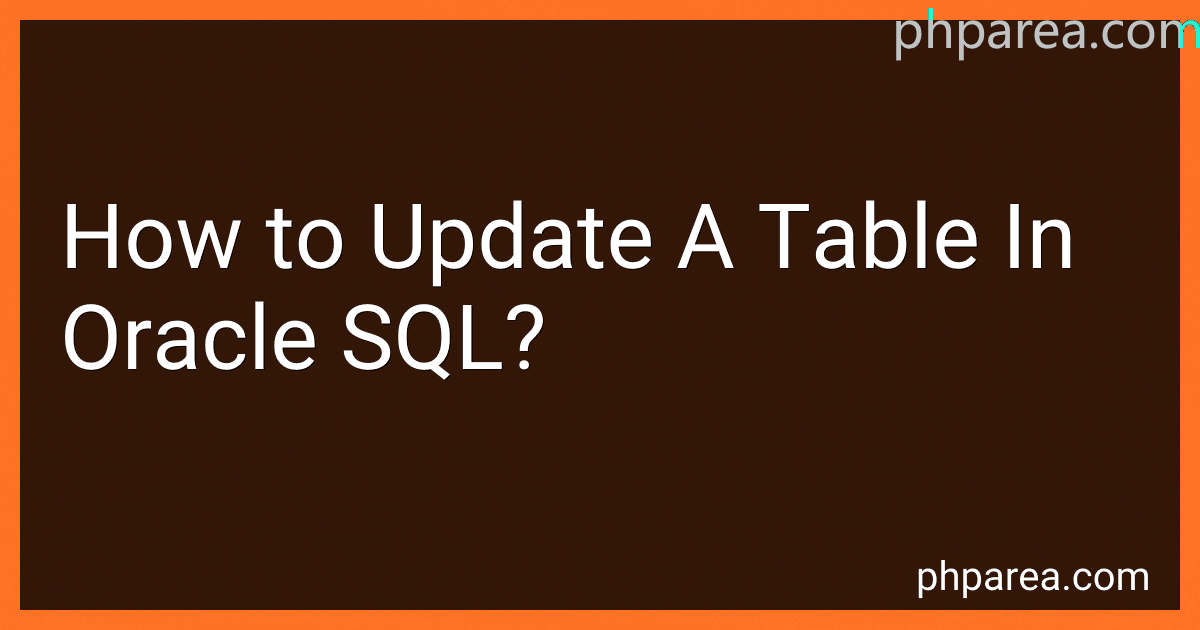Best Oracle SQL Guides to Buy in February 2026

Mastering Oracle SQL, 2nd Edition
- AFFORDABLE PRICES FOR QUALITY PRE-OWNED BOOKS.
- THOROUGHLY INSPECTED FOR GOOD CONDITION AND READABILITY.
- ECO-FRIENDLY CHOICE: REDUCE WASTE BY REUSING BOOKS.



Oracle 12c: SQL



Oracle SQL By Example



Oracle PL / SQL For Dummies
- SAVE MONEY WITH AFFORDABLE PRICES ON QUALITY USED BOOKS.
- ECO-FRIENDLY CHOICE: PROMOTE RECYCLING AND SUSTAINABILITY TODAY!
- EXPAND YOUR LIBRARY WHILE SUPPORTING LOCAL BOOK COMMUNITIES.



Oracle PL/SQL Programming: Covers Versions Through Oracle Database 12c



Murach's Oracle SQL and PL/SQL for Developers



Murach's Oracle SQL and PL/SQL (3rd Edition): Training and Reference



OCE Oracle Database SQL Certified Expert Exam Guide (Exam 1Z0-047) (Oracle Press)
- SAME-DAY DISPATCH FOR ORDERS BEFORE 12 PM-FAST DELIVERY!
- MINT CONDITION ENSURES TOP QUALITY IN EVERY PURCHASE.
- HASSLE-FREE RETURNS-SHOP WITH CONFIDENCE, RISK-FREE!



Practical Oracle SQL: Mastering the Full Power of Oracle Database


To update a table in Oracle SQL, you can use the UPDATE statement. It allows you to modify existing records in the table with new data values. Here is the basic syntax of the UPDATE statement:
UPDATE table_name SET column1 = value1, column2 = value2, ... [WHERE condition];
Here's an explanation of each component:
- UPDATE specifies that you want to update the table.
- table_name is the name of the table you want to update.
- SET keyword is used to specify the columns you want to update and the new values.
- column1 = value1, column2 = value2, ... sets the new values for the specified columns.
- WHERE condition is optional but allows you to specify the records to be updated based on certain conditions. If this clause is omitted, all records in the table will be updated.
For example, let's say you have a table called "employees" with columns like "name", "age", and "salary", and you want to update the salary of an employee named "John" to $5000. The SQL statement would be:
UPDATE employees SET salary = 5000 WHERE name = 'John';
This query finds the employee named "John" and updates his salary to $5000.
You can also update multiple columns simultaneously by specifying more column-value pairs in the SET clause. Additionally, you can use various SQL operators like arithmetic operators and string functions to manipulate the values during the update process.
Be cautious when updating data in a table as there is no built-in undo option. It is always recommended to backup the data before performing significant updates.
How to update a table using a CASE statement in Oracle SQL?
To update a table using a CASE statement in Oracle SQL, you can follow the steps below:
- Start by writing the UPDATE statement, specifying the table you want to update:
UPDATE table_name
- Next, use the SET keyword to specify the column you want to update, followed by the CASE statement:
UPDATE table_name SET column_name = CASE
- Inside the CASE statement, define the conditions using the WHEN keyword and specify the value to update if the condition is true:
UPDATE table_name SET column_name = CASE WHEN condition1 THEN value1 WHEN condition2 THEN value2 ... END
- After specifying all the conditions and corresponding values, you can add an ELSE statement to handle cases when none of the conditions are true:
UPDATE table_name SET column_name = CASE WHEN condition1 THEN value1 WHEN condition2 THEN value2 ... ELSE default_value END
- Finally, you can add a WHERE clause to filter the rows you want to update. This step is optional, and if omitted, the update will be applied to all rows in the table:
UPDATE table_name SET column_name = CASE WHEN condition1 THEN value1 WHEN condition2 THEN value2 ... ELSE default_value END WHERE condition;
- Replace "table_name" with the actual name of the table you want to update, "column_name" with the name of the column you want to update, and "condition" with the condition that determines which rows should be updated.
- Fill in the specific conditions and values as per your requirements.
- Execute the SQL statement to update the table using the CASE statement.
What is the role of triggers in table updates in Oracle SQL?
Triggers in Oracle SQL serve as procedural code that is automatically executed in response to specific events or actions on a table. They are mainly used to enforce business rules, maintain data integrity, and automate certain database operations.
When a trigger is defined on a table, it can be set to execute either before or after a specified event (such as before or after an insert, update, or delete operation). The trigger's code is written using PL/SQL (Procedural Language/Structured Query Language), which is Oracle's powerful programming language.
The main role of triggers in table updates is to provide data validation and manipulation capabilities. They can be used to:
- Enforce data integrity: Triggers can enforce complex business rules, ensuring that any changes made to the table adhere to predefined criteria. For example, a trigger can be used to validate data before it is inserted or updated, preventing invalid or inconsistent entries.
- Perform automated tasks: Triggers can also automate tasks that need to be performed when data in a table is modified. This can include actions like updating related tables, generating audit logs, sending notifications, or performing calculations before or after the update.
- Create cascading updates: Triggers can be used to initiate cascading updates, where modifying a row in one table triggers the modification of related rows in other tables. This can be useful in maintaining referential integrity between tables.
- Track changes: Triggers can capture information about table updates, such as the timestamp, user, or specific columns modified. This can be helpful for auditing purposes, tracking changes, or generating reports.
Overall, triggers provide a way to add custom business logic and automation to table updates, ensuring data integrity, enforcing rules, and automating tasks in the Oracle database.
What is the syntax for updating a table in Oracle SQL?
The syntax for updating a table in Oracle SQL is as follows:
UPDATE table_name SET column1 = value1, column2 = value2, ... WHERE condition;
Explanation:
- UPDATE keyword is used to indicate that you want to update data in the table.
- table_name is the name of the table you want to update.
- SET keyword is used to specify the columns you want to update and their new values.
- column1 = value1, column2 = value2, ... specifies the columns and their corresponding new values.
- WHERE keyword is optional but it is used to specify a condition that determines which rows should be updated. If omitted, all rows in the table will be updated.
- condition is the condition that determines which rows should be updated.
What is the impact of a foreign key constraint during table updates in Oracle SQL?
A foreign key constraint in Oracle SQL ensures referential integrity between two tables. It defines a relationship between two tables based on a primary key and a foreign key.
During table updates, a foreign key constraint can have the following impacts:
- Data Integrity: The foreign key constraint ensures that the values in the foreign key column of a child table exist in the primary key column of the parent table. Any update that violates this constraint will result in an error and the update will be rejected. This ensures that the data remains consistent and avoids orphaned records.
- Cascading Updates/Deletes: Foreign key constraints can be configured to perform cascading updates or deletes when a related record in the parent table is updated or deleted. Cascading updates propagate changes to the foreign key values in the child table, and cascading deletes automatically delete related records in the child table when the corresponding parent record is deleted.
- Performance: Foreign key constraints may impose a small performance overhead during table updates as the database needs to enforce the integrity checks. However, the impact is usually minimal in modern database systems and the benefits of data integrity outweigh the slight performance impact.
- Order of Updates: When updating tables with foreign key constraints, the order of the updates can be important. If a foreign key constraint is violated during an update, it may result in an error and the update will fail. In such cases, the order of updates must be carefully planned to avoid constraint violations.
In summary, foreign key constraints ensure data integrity and maintain consistent relationships between tables during updates. They provide a robust mechanism to ensure data consistency and prevent data corruption.