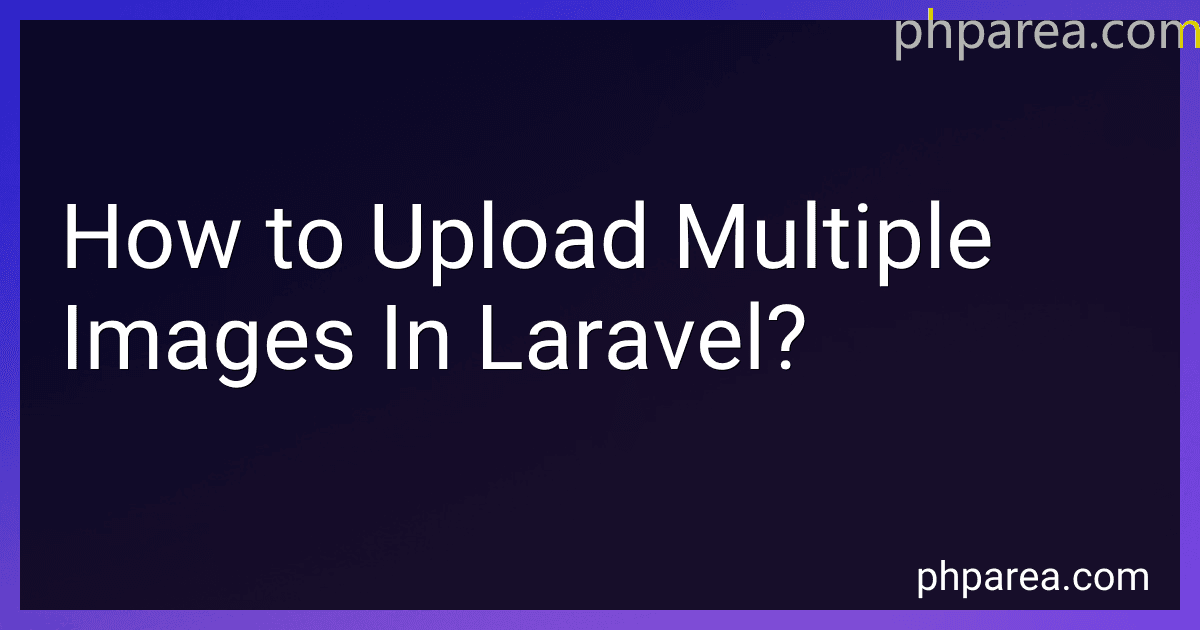Best Tools for Laravel Image Uploads to Buy in February 2026
To upload multiple images in Laravel, you can follow these steps:
- First, create a form in your view file where users can select multiple images to upload.
- In your controller, define a function to handle the image upload. Ensure that you have a folder set up to store the uploaded images.
- Use the request object to retrieve the uploaded files from the form. You can access the files using the file method and specifying the input field name as an argument.
- Loop through the uploaded files and validate each one. You may want to check the file type, size, and perform any other necessary validation.
- If the validation passes, generate a unique name for each file to avoid naming conflicts. You can use the getClientOriginalName method to get the original name of the file and then concatenate it with a unique identifier.
- Move the file to the desired storage location using the storeAs method. Specify the destination directory as the first argument and the new file name as the second argument.
- Once all the files have been successfully uploaded and saved, you can save their details to a database as needed.
Remember to customize these steps according to your exact requirements and directory structure.
How to upload multiple images in Laravel?
To upload multiple images in Laravel, you can follow these steps:
- Configure the file upload settings: In the config/filesystems.php file, make sure the disk option is set to 'public' or the appropriate disk where you want to store the images. Also, check for the max_upload_filesize and post_max_size settings in the php.ini file to ensure that the maximum upload size is suitable for your requirements.
- Create a form in your view file (create.blade.php): @csrf Upload
- Create a route for handling the image upload in your web.php file: Route::post('/upload/images', 'ImageController@upload')->name('upload.images');
- Create a controller to handle the image upload (ImageController.php): public function upload(Request $request) { $imagePaths = []; if ($request->hasFile('images')) { foreach ($request->file('images') as $image) { $imageName = time() . '_' . $image->getClientOriginalName(); $imagePaths[] = $imageName; $image->storeAs('public/images', $imageName); } } return response()->json(['success' => true, 'image_paths' => $imagePaths]); }
- Finally, handle the image upload logic in the controller's upload method: Loop through the uploaded files using foreach and generate a unique filename for each image. Store each image in the desired storage location (in this example, we use the public/images folder). Save the paths of the uploaded images in an array ($imagePaths in this case). You can also perform any other additional validation or operations on the uploaded images as needed.
- Test the image upload: Start your Laravel development server (php artisan serve) and visit the form page. Select multiple images and click the 'Upload' button. The images will be uploaded to the specified storage location, and the response will contain an array of the uploaded image paths.
Remember to handle any error scenarios and provide appropriate feedback to the user.
What is the best approach to upload multiple images in Laravel?
The best approach to upload multiple images in Laravel is to use the Laravel file upload functionality along with handling multiple files using arrays and loops. Here is a step-by-step approach to accomplish this:
- Set up the form in your view to include a file input field with the multiple attribute:
- Define a route in your routes/web.php file to handle the image upload:
Route::post('upload-images', 'ImageController@upload')->name('upload.images');
- In your ImageController, define the upload method to handle the file upload:
public function upload(Request $request) { $images = $request->file('images');
foreach ($images as $image) {
// Validate and store each image
$imageName = $image->getClientOriginalName();
$image->move(public\_path('images'), $imageName);
}
return 'Images uploaded successfully!';
}
- Validate and store each image in the loop using the getClientOriginalName() method to get the original name of the file and the move() method to save the file in the desired location (in this case, the public/images directory).
- You can add additional validation rules to ensure the uploaded files meet your requirements, such as file size, file type, and maximum number of files, before saving them.
By following this approach, you can handle the multiple image upload in Laravel easily and efficiently.
What is the maximum number of images I can upload at once in Laravel?
In Laravel, the maximum number of images you can upload at once is not determined by the framework itself. It depends on the PHP configuration and server settings. By default, PHP has a max_file_uploads configuration option that limits the number of files that can be uploaded in a single request. The default value is usually set to 20.
To change the maximum number of file uploads in Laravel, you can do the following:
- Open the php.ini file of your server.
- Find the max_file_uploads line and update the value to the desired number.
- Save the php.ini file and restart your web server.
Keep in mind that large numbers of file uploads in a single request can impact server performance, so it's important to consider the server's capabilities and adjust the limit accordingly.
What is the role of file permissions in multiple image uploads in Laravel?
In Laravel, file permissions play a crucial role in multiple image uploads by determining who can access, modify, or execute the uploaded files. The file permissions define the level of access granted to the files for different users or groups.
Here are some key roles of file permissions in multiple image uploads in Laravel:
- Read Permissions: Read permissions allow users to view or open the uploaded image files. In the context of multiple image uploads, this is important for displaying the images to the users on the website or application.
- Write Permissions: Write permissions allow users to make changes to the uploaded image files. These permissions are necessary when users need to modify or edit the images, such as adding annotations or resizing.
- Execute Permissions: Execute permissions determine whether users can execute or run the uploaded image files as scripts or programs. In the case of image uploads, execute permissions may not be directly applicable, but they might be relevant if the application utilizes any executable scripts that operate on the uploaded images.
- Ownership and Group Permissions: File permissions also include ownership and group permissions, which specify which user or group has access to the uploaded image files. The owner might have full read, write, and execute permissions, while group permissions enable multiple users to access the files collectively.
It is important to set appropriate file permissions for uploaded images to ensure data security, prevent unauthorized access, and control user actions on the images. Laravel provides various functions and methods to handle and manage file permissions effectively, enabling developers to validate and secure the uploads accordingly.