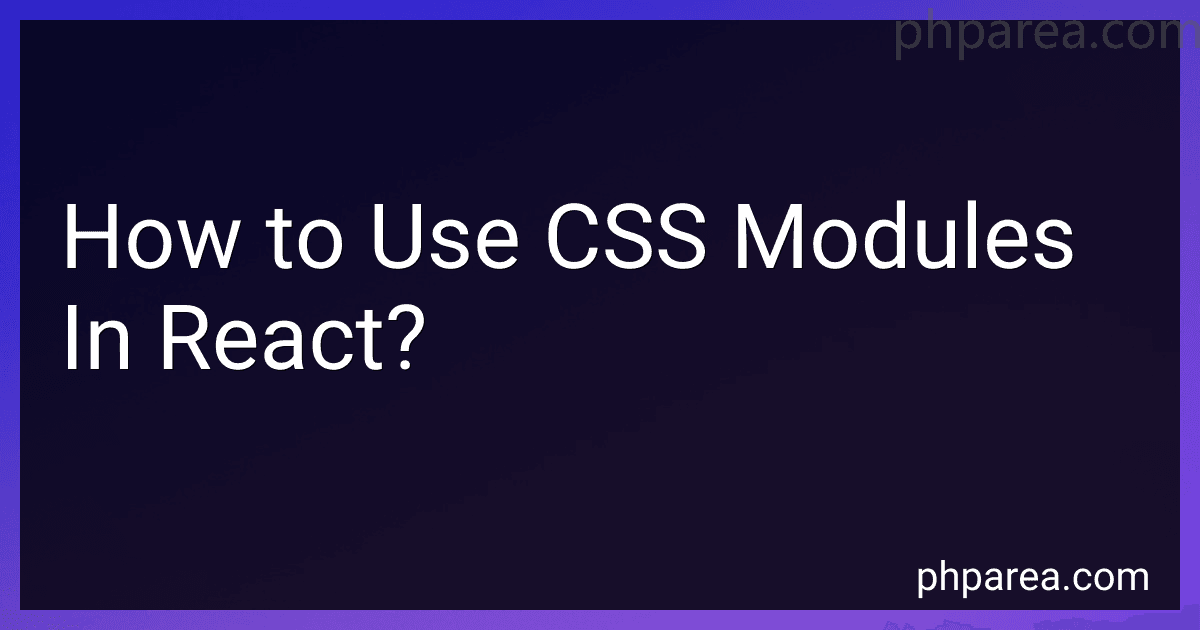Best CSS Modules Guide to Buy in February 2026
CSS modules are a way to locally scope CSS in React components. This means that styles declared in one component will not affect styles in another component.
To use CSS modules in React, you first need to install the necessary dependencies. You can do this by running npm install --save-dev [css-loader](https://devhubby.com/thread/how-to-add-css-loader-and-stylus-loader-into-nuxt) style-loader.
Once you have the dependencies installed, you can create a CSS file for your component and name it with the .module.css extension. This tells the webpack build tool to process the file as a CSS module.
In your React component file, you can import the CSS file as a JavaScript object. For example, import styles from './Component.module.css'.
You can then use the styles object to access the locally scoped CSS classes defined in the CSS module. For example, <div className={styles.container}>.
By using CSS modules in React, you can ensure that styles are contained and do not interfere with other components, making your code more maintainable and easier to reason about.
What is the difference between local and global CSS styles when using CSS modules in React?
In CSS Modules in React, local and global CSS styles refer to how styles are scoped and applied within a component.
- Local CSS styles: Local CSS styles are styles that are scoped to a specific component in which they are defined. When using CSS Modules, each component can have its own CSS file which contains styles specific to that component. These styles are only applied to the elements within that component, and do not affect any other components in the application. This helps in preventing style conflicts and makes it easier to maintain and manage styles for individual components.
- Global CSS styles: Global CSS styles are styles that are not scoped to a specific component and are applied globally to the entire application. These styles can be defined in a separate global CSS file and are applied to all components in the application. Global styles can be useful for setting basic styling rules such as default font styles, colors, and layout properties that need to be consistent across all components. However, using global styles can lead to style conflicts and make it harder to manage and modify styles for individual components.
In summary, local CSS styles are scoped to a specific component and are defined within the component's CSS file, while global CSS styles are applied globally to the entire application and are defined in a separate global CSS file. CSS Modules in React allow for the use of both local and global styles to help manage styling in a more efficient and organized manner.
How to use CSS variables in CSS modules for dynamic styling in React?
To use CSS variables in CSS modules for dynamic styling in React, you can define the variables in the CSS file using the :root selector, and then access these variables in your components using the var() function.
Here's an example of how to use CSS variables in a CSS module:
- Define your variables in a CSS file (e.g. styles.module.css):
:root { --primary-color: #007bff; --secondary-color: #6c757d; }
.button { background-color: var(--primary-color); color: var(--secondary-color); }
- Import the CSS module in your React component:
import React from 'react'; import styles from './styles.module.css';
const MyComponent = () => { return ( Click me ); }
export default MyComponent;
By accessing the CSS variables in your CSS modules, you can easily change the styling of your components dynamically by updating the variable values in one place.
How to integrate CSS modules with other styling solutions like Sass or Less in React?
To integrate CSS modules with other styling solutions like Sass or Less in React, you can follow these steps:
- Install the required dependencies: If you are using Sass, you can install sass-loader and node-sass packages by running the following command:
npm install sass-loader node-sass
If you are using Less, you can install less-loader and less packages by running the following command:
npm install less less-loader
- Configure your webpack configuration: To integrate Sass or Less with CSS modules, you need to configure your webpack configuration file to use the corresponding loaders. You can add the following rules for Sass and Less in your webpack.config.js: For Sass:
{ test: /\.s[ac]ss$/i, use: [ 'style-loader', { loader: 'css-loader', options: { modules: { auto: true, }, }, }, 'sass-loader', ], },
For Less:
{ test: /\.less$/i, use: [ 'style-loader', { loader: 'css-loader', options: { modules: { auto: true, }, }, }, 'less-loader', ], },
- Import and use the styles in your React components: Now you can import and use styles in your React components using CSS modules. You can also use Sass or Less syntax for styling within your CSS modules. For example, in your component file:
import styles from './Component.module.scss'; // or import styles from './Component.module.less';
const Component = () => { return Hello, CSS Modules!; };
By following these steps, you can integrate CSS modules with other styling solutions like Sass or Less in your React project. This allows you to leverage the benefits of CSS modules for scoped styling while also using Sass or Less for more advanced styling features.
What are some common pitfalls to avoid when working with CSS modules in React?
- Not understanding the concept of CSS modules: It is important to fully understand how CSS modules work and how they are different from traditional CSS in order to effectively use them in your React application.
- Incorrect imports: Make sure to import the CSS module correctly in your React component. If the import statement is incorrect, the styles will not be applied to the component.
- Naming conflicts: CSS modules automatically scope the class names to prevent naming conflicts. However, if you use the same class name in different modules, there may still be conflicts. Make sure to use unique class names to avoid this issue.
- Not using placeholders: CSS modules allow you to create reusable styles by using placeholders. Make sure to take advantage of this feature to keep your styles clean and organized.
- Overusing CSS modules: While CSS modules can be a powerful tool for managing styles in React applications, it is important not to overuse them. Use CSS modules where necessary, but consider other styling options for simpler components or global styles.
- Not optimizing styles: CSS modules can generate unique class names for each component, which can lead to a large CSS file size. Make sure to optimize your styles by removing unnecessary styles and using minification tools to reduce file size.
How to scope CSS styles in React using CSS modules?
To scope CSS styles in React using CSS modules, follow these steps:
- Install CSS modules: If you are creating a new React project using Create React App, CSS modules are enabled by default. If you are using a custom webpack configuration, you may need to install and configure CSS modules manually.
- Create a CSS file with module naming convention: Create a CSS file for your component and name it with the .module.css extension, for example, App.module.css.
- Define styles in the CSS file: Write your styles as usual in the CSS file. Each class name you define will be automatically scoped to the component.
- Import and use CSS module in the React component: Import the CSS module in your React component and use the class names as properties on the imported styles object.
// App.js import React from 'react'; import styles from './App.module.css';
const App = () => { return ( Hello, CSS Modules! ); };
export default App;
- Use scoped class names in JSX: In the JSX code, use the scoped class names directly from the imported styles object. This will ensure that the styles are applied only to the specific component and not globally.
By following these steps, you can easily scope CSS styles in React using CSS modules, ensuring that your styles are encapsulated and do not interfere with other components or global styles.
What is the role of Webpack in managing CSS modules in React?
Webpack is a module bundler for JavaScript applications that can also handle other types of assets, such as CSS files. In the context of React, Webpack can be used to manage CSS modules by allowing developers to import CSS files directly into their components.
By configuring Webpack to handle CSS files, developers can use features like CSS modules, which allow them to scope CSS styles locally to a specific component. This helps prevent style conflicts and makes it easier to manage styles in larger applications.
Webpack can also be configured to process CSS files using loaders, such as css-loader and style-loader, which can handle tasks like transforming CSS code, resolving imports, and injecting styles into the DOM.
Overall, Webpack plays a crucial role in managing CSS modules in React by providing a way to import CSS files, process them, and scope styles to specific components, helping to create more modular and maintainable applications.