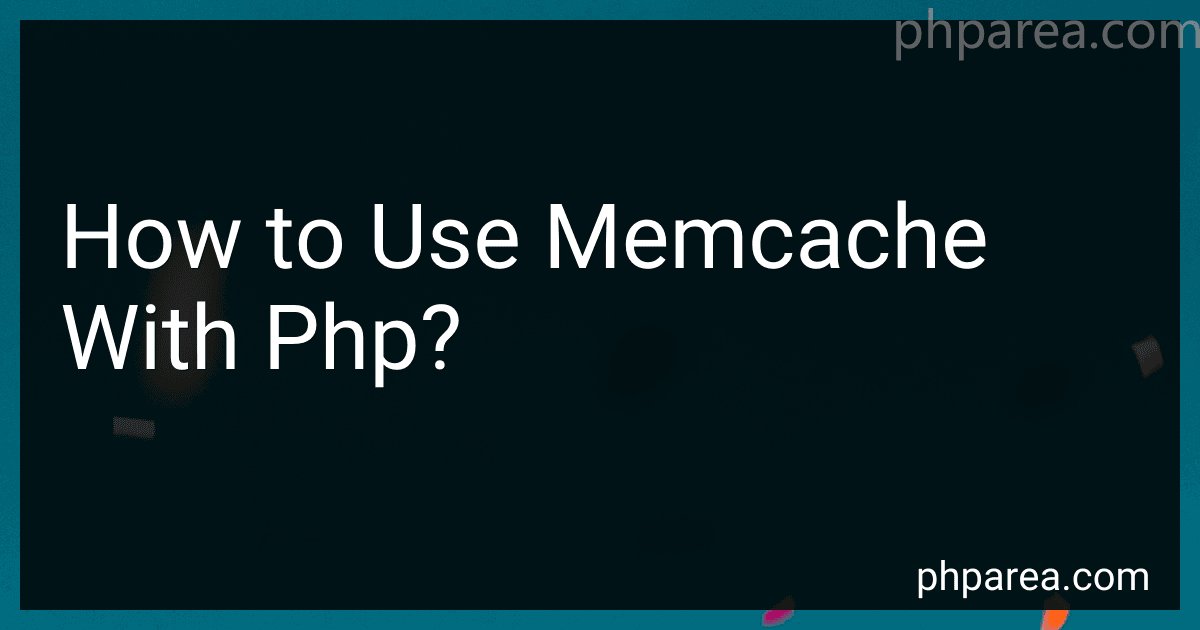Best PHP Memcache Tools to Buy in February 2026
To use memcache with PHP, you need to first install the memcached extension for your PHP installation. This extension provides a connection to a memcached server, which allows you to store data in memory for quick access.
Once the extension is installed, you can start using memcache in your PHP code by creating a new Memcached object and connecting it to a memcached server. You can then use the set() and get() functions to store and retrieve data from the memcached server.
By using memcache in your PHP code, you can improve the performance of your application by caching frequently accessed data in memory, reducing the need to constantly query a database. This can lead to faster response times and a better overall user experience.
What is the process for setting up memcached on a server for PHP?
To set up memcached on a server for PHP, follow these steps:
- Install memcached on your server: For Ubuntu/Debian: sudo apt-get install memcached For CentOS/RHEL: sudo yum install memcached
- Install the memcached PHP extension: For Ubuntu/Debian: sudo apt-get install php-memcached For CentOS/RHEL: sudo yum install php-pecl-memcached
- Restart the web server to load the new PHP extension: For Apache: sudo systemctl restart apache2 For Nginx: sudo systemctl restart nginx
- Update your PHP code to use memcached for caching data. Here is an example of how to connect to memcached and cache data using PHP:
- Test your PHP code to ensure that memcached is working correctly and caching data as expected.
By following these steps, you can set up memcached on your server for PHP and improve the performance of your web applications by caching data in memory.
What is the difference between memcached and Redis in PHP?
- Type of data storage: Memcached is a simple key-value store that stores data in memory, while Redis is a more advanced data structure store that can store data in memory as well as on disk.
- Data structures: Redis supports various data structures such as strings, lists, sets, hashes, and more, allowing for more complex data operations. Memcached, on the other hand, only supports key-value pairs.
- Persistence: Redis has the ability to persist data to disk, allowing for data to be saved even after a server restart. Memcached does not have persistent storage capabilities.
- Replication: Redis has built-in support for replication, allowing for data to be replicated across multiple servers for better fault tolerance and scalability. Memcached does not have built-in replication features.
- Advanced functionalities: Redis provides additional functionalities such as transactions, pub/sub messaging, and Lua scripting, making it more versatile for a wide range of use cases compared to Memcached.
Overall, Redis is more feature-rich and suitable for use cases that require complex data structures and advanced functionalities, while Memcached is simpler and more lightweight, suitable for basic key-value caching needs.
What is the recommended way to handle memcached connection failures in PHP?
The recommended way to handle memcached connection failures in PHP is by using try-catch blocks to catch any exceptions that may be thrown when attempting to connect to the memcached server. Here is an example of how you can handle memcached connection failures in PHP:
try { $memcached = new Memcached(); $memcached->addServer('localhost', 11211);
// attempt to get data from memcached
$data = $memcached->get('my\_key');
if ($data === false) {
// data not found in memcached, fetch from database and store in memcached
$data = fetchDataFromDatabase();
$memcached->set('my\_key', $data);
}
} catch (MemcachedException $e) { // handle memcached connection errors echo 'Error connecting to memcached server: ' . $e->getMessage(); }
By using try-catch blocks, you can catch any exceptions that may be thrown when connecting to the memcached server and handle them accordingly. In this example, we catch a MemcachedException and print an error message if there is a connection failure. You can also include additional error handling logic in the catch block, such as logging the error or retrying the connection.
What is the effect of using memcached on PHP application performance?
Using memcached can greatly improve PHP application performance by caching frequently accessed data in memory, thus reducing the need to repeatedly query databases or perform expensive computations. This can lead to faster response times, reduced server load, and increased scalability of the application. Additionally, memcached can help minimize the impact of traffic spikes and heavy loads on the server by efficiently storing and retrieving data. Overall, incorporating memcached into a PHP application can have a significant positive effect on its performance and user experience.
What is the maximum size of data that can be stored in memcached with PHP?
The maximum size of data that can be stored in memcached with PHP depends on the configuration settings of the memcached server. By default, memcached does not have a limit on the size of data that can be stored, but it does impose a limit on the overall size of all stored data combined. This limit is determined by the "max_size" setting in the memcached configuration file.
If you are using the default configuration, the maximum size of data that can be stored in memcached with PHP is typically around 64MB. However, this limit can be increased by modifying the configuration settings. It is important to note that storing large amounts of data in memcached can impact the performance of the server, so it is recommended to only store data that is frequently accessed and needs to be cached.
What is memcached and how does it work with PHP?
Memcached is a distributed memory caching system that is commonly used to speed up dynamic web applications by caching data and objects in memory to reduce the need for repeated database queries.
In PHP, memcached can be used as a caching layer to store and retrieve data that is frequently accessed by the application. This helps to reduce the load on the database and improve the overall performance of the application.
To work with memcached in PHP, you first need to have the memcached extension installed on your server. You can then connect to the memcached server using the Memcached class and perform various operations such as storing and retrieving data, incrementing or decrementing values, and setting expiration times for cached items.
Here is an example of how you can use memcached in PHP:
// Connect to memcached server $memcached = new Memcached(); $memcached->addServer('localhost', 11211);
// Store data in memcached $memcached->set('user_id', '12345');
// Retrieve data from memcached $user_id = $memcached->get('user_id'); echo $user_id;
By using memcached in PHP, you can improve the performance of your web application by caching frequently accessed data and reducing the load on your database.