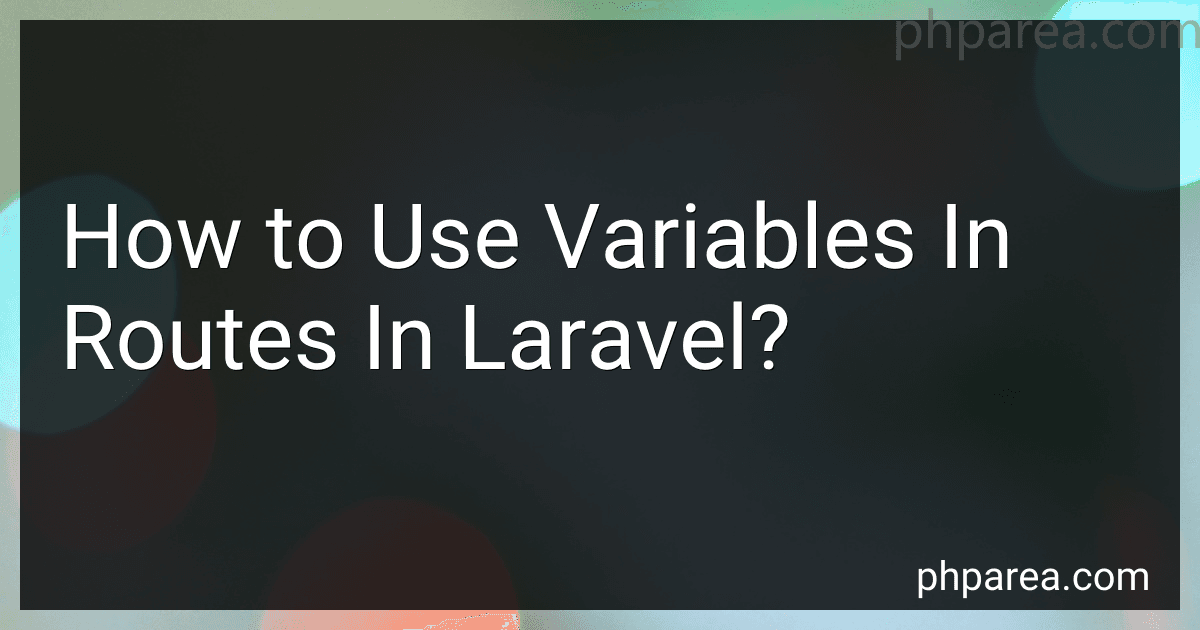Best Laravel Development Guides to Buy in February 2026

Laravel: Up & Running: A Framework for Building Modern PHP Apps



Laravel: Up & Running: A Framework for Building Modern PHP Apps



Ultimate Laravel for Modern Web Development: Build Robust and Interactive Enterprise-Grade Web Apps using Laravel's MVC, Authentication, APIs, and Cloud Deployment (English Edition)



Architecture of complex web applications. Second Edition.: With examples in Laravel(PHP)



Laravel: Up and Running: A Framework for Building Modern PHP Apps



Practical Laravel: Develop clean MVC web applications



Laravel: Learn By Coding


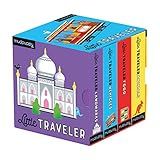
Little Traveler Board Book Set
- FOUR UNIQUE THEMES: LANDMARKS, FOOD, VEHICLES, AND ANIMALS!
- STURDY HARDCOVER DESIGN PERFECT FOR LITTLE HANDS TO EXPLORE!
- ENGAGING 32-PAGE COLLECTION TO SPARK CURIOSITY AND LEARNING!


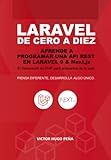
Laravel de cero a diez: Aprende a programar una API REST en Laravel 9 & Next.js (Spanish Edition)


In Laravel, you can use variables in routes to customize the behavior and output of your application. Variables allow you to dynamically pass data from the route to the controller or view.
To use variables in routes, you need to define a route with a placeholder for the variable using curly braces {}. For example, consider the following route definition:
Route::get('/user/{id}', 'UserController@show');
Here, {id} is a placeholder for the user's ID. The route definition specifies that when a user accesses the URL /user/1, the show method of the UserController should be called, passing the ID value as a parameter.
You can define multiple variables in a single route by separating them with slashes. For example:
Route::get('/user/{id}/post/{postId}', 'UserController@showPost');
Here, both {id} and {postId} are variables that will be passed to the showPost method of the UserController.
To access these variables in the corresponding controller method, you need to define parameters with the same names. For example:
public function show($id) { // $id will contain the value passed in the URL // Do something with the user ID }
public function showPost($id, $postId) { // $id and $postId will contain the values passed in the URL // Do something with the user ID and post ID }
Once you have access to these variables in your controllers, you can use them to retrieve data from your database, perform calculations, or customize the response.
Additionally, you can generate URLs with variables using the route() function. For example:
$url = route('user.show', ['id' => 1]);
This will generate a URL like /user/1, which can be used in your views or redirects.
Overall, using variables in routes provides a flexible way to handle dynamic data and create customized routes in Laravel.
How to pass a variable parameter in a URL using Laravel routes?
In Laravel, you can pass a variable parameter in a URL using route parameters in the routes file.
Here's how you can do it:
- Open the routes/web.php file.
- Define a route with a parameter by adding {} around the parameter name in the URL. For example, if you want to pass a user ID, the route definition would look like this:
Route::get('/users/{id}', function ($id) { return "User ID: " . $id; });
- You can access the parameter value in the callback function by adding it as an argument. In this example, the parameter value is passed as $id.
- Now you can access the route by entering the URL with the parameter value. For example, if you want to access a user with ID 1, you can enter /users/1 in the browser.
The callback function will return the user ID you passed in the URL.
Note: You can define multiple route parameters by separating them with slashes / in the URL and adding corresponding arguments in the callback function.
How to access the variable parameter value in a Laravel route?
In Laravel, you can access the variable parameter value in a route by using the request() helper function or by type-hinting the request object in the controller method.
Here is an example of how you can access the variable parameter value in a route using the request() helper function:
- Define a route with a variable parameter in your routes/web.php file:
Route::get('/users/{id}', function () { $userId = request()->route('id'); // Access and use the $userId variable here });
- In the route closure, use the request()->route('id') method to retrieve the value of the id parameter. You can then assign it to a variable ($userId in the example above) and use it as desired.
Here is an example of accessing the variable parameter value in a controller method using type-hinting:
- Define a route with a variable parameter in your routes/web.php file:
Route::get('/users/{id}', 'UserController@show');
- In your UserController class, define the show() method:
namespace App\Http\Controllers;
use Illuminate\Http\Request;
class UserController extends Controller { public function show(Request $request, $id) { // Access and use the $id variable here } }
In this example, the Request object is type-hinted in the show() method, and the $id variable is passed as a parameter. You can then access and use the $id variable as desired in the method.
By using either of these methods, you can access the value of a variable parameter in a Laravel route.
How to create a route with a variable parameter in Laravel?
To create a route with a variable parameter in Laravel, you can define a route with a placeholder in the route URI. You can then access this variable parameter in your controller or closure. Here's an example of how to do it:
- Define the route in your routes/web.php file:
Route::get('user/{id}', 'UserController@show');
- In the above example, {id} represents the variable parameter in the route URI. You can name it whatever you want, such as {userID} or {username}.
- In your controller or closure, you can access the variable parameter by including it as a parameter in your method/function:
use App\Models\User;
public function show($id) { $user = User::find($id); return view('user.show', compact('user')); }
In this example, the $id parameter in the show method will be populated with the value from the route URI.
- You can now use the route with different values for the variable parameter. For example:
http://example.com/user/1 http://example.com/user/2 http://example.com/user/john
The value after user/ will be passed to the show method in the controller.
Note: You can also add additional constraints to the variable parameter, such as specifying a numeric value, using regular expressions, or using predefined patterns like {id} for numeric values or {slug} for alphanumeric values.
What is the use of regular expressions with variable parameters in Laravel routes?
Regular expressions with variable parameters in Laravel routes allow for more flexible and specific route matching. It enables defining custom patterns for route parameters, which can be useful for validating and constraining the input.
For example, consider the following route definition:
Route::get('user/{id}', function ($id) { // logic for fetching user with given id })->where('id', '[0-9]+');
In this example, the regular expression '[0-9]+' is used to specify that the id parameter should only match numeric values. When a user visits a URL like /user/123, Laravel will match the route only if the id parameter is a numeric value. If the parameter doesn't match the defined regular expression, the route will not be matched, and Laravel will return a 404 HTTP response.
Using regular expressions in route parameters provides more control and ensures that the expected data is received. It allows for defining specific constraints on route parameters such as length, format, or specific values.
Overall, regular expressions with variable parameters in Laravel routes offer a powerful tool for defining route constraints and validation, allowing for more accurate routing and improved security.
How to define optional variables in Laravel routes?
In Laravel routes, you can define optional variables using a question mark (?). Here's an example of how to define optional variables in Laravel routes:
Route::get('/user/{id}/{name?}', function ($id, $name = null) { // Your route logic goes here });
In the above example, the {name?} segment of the route is optional. It means that if a value is provided for name, it will be passed as an argument to the route closure. Otherwise, the $name variable will be null.
You can then access these optional route parameters in your route closure or controller method as shown in the example above.
Note: The optional segment must always be at the end of the route URL.