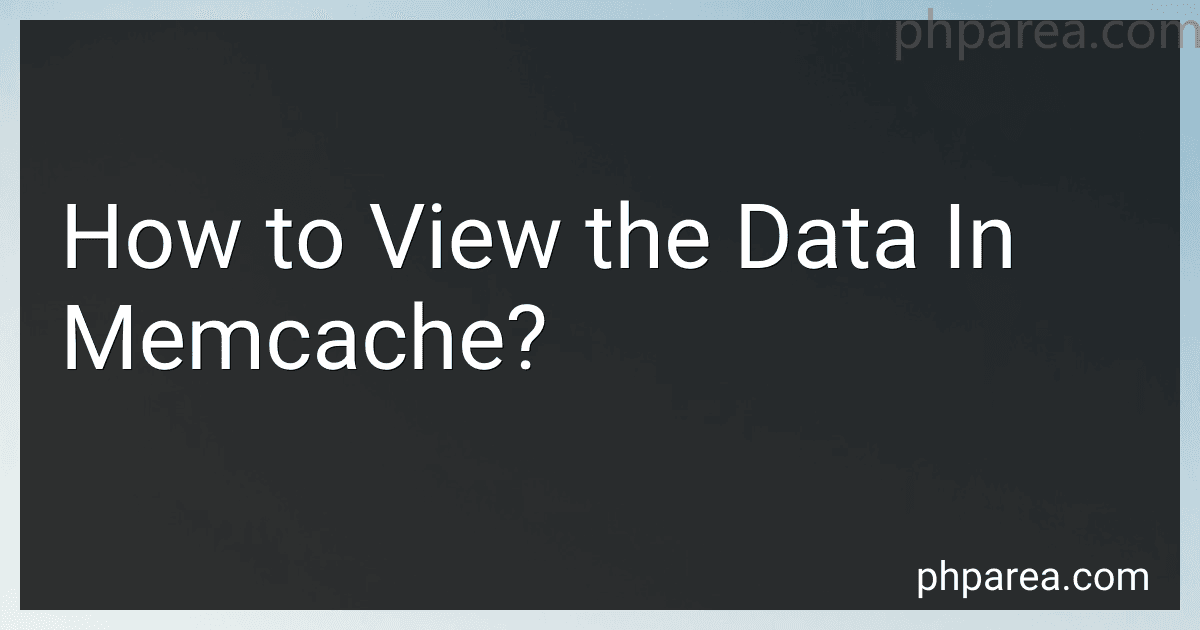Best Memcache Management Tools to Buy in February 2026
To view the data in Memcache, you can use various tools and commands. One common way is to use the command-line tool called "telnet" to connect to the Memcache server and then issue commands to retrieve data.
Once connected, you can use commands like "get" followed by the key of the data you want to view. This will return the data stored in Memcache with that key.
Another way to view the data is to use GUI tools like Memcachedb, which provides a graphical interface to browse and manage the data stored in Memcache.
Some programming languages also have libraries that allow you to interact with Memcache and retrieve data stored in it.
Overall, there are several methods available to view the data in Memcache, depending on your preferences and technical skills.
How to retrieve memcache data using Java?
To retrieve data from a memcache server using Java, you can use the Memcached client libraries available for Java. One of the popular libraries is spymemcached. Here is an example of how you can retrieve data from a memcache server using spymemcached:
- Add the spymemcached dependency to your project's pom.xml file:
- Create a Memcached client and connect to the memcache server:
import net.spy.memcached.MemcachedClient; import java.net.InetSocketAddress; import java.io.IOException;
public class MemcacheDemo { public static void main(String[] args) { try { MemcachedClient memcachedClient = new MemcachedClient(new InetSocketAddress("localhost", 11211));
// Retrieve data from memcache server
String key = "my\_key";
String value = (String) memcachedClient.get(key);
System.out.println("Value for key: " + key + " is " + value);
memcachedClient.shutdown();
} catch (IOException e) {
e.printStackTrace();
}
}
}
- Run the Java program and you should see the value retrieved from the memcache server for the specified key.
Note: Make sure to replace "localhost" with the host where your memcache server is running and change the port number if necessary. Also, replace "my_key" with the key for which you want to retrieve the data.
What is the standard process to view memcache data for troubleshooting purposes?
To view memcache data for troubleshooting purposes, you can follow the standard process outlined below:
- Connect to the server: Use a secure shell (SSH) client to connect to the server where the memcache instance is running.
- Access the memcache instance: Once connected to the server, you can access the memcache instance using a command-line interface.
- View cache keys: Use the "stats items" command to display a list of cache keys stored in the memcache instance.
- Get cache values: Use the "get" command followed by the cache key to retrieve the corresponding value stored in the memcache instance.
- Monitor cache statistics: Use the "stats" command to view various statistics related to the memcache instance, such as hit ratio, memory usage, and connection statistics.
- Check for errors: Monitor the logs for any errors or warnings that may indicate issues with the memcache instance.
- Restart memcache: If you encounter any issues, you may need to restart the memcache instance to resolve them.
By following these steps, you can effectively view and troubleshoot memcache data to identify and resolve any issues that may be impacting your application's performance.
How to list all entries in memcache?
To list all entries in memcache, you can use a tool or library that provides a way to connect to and interact with your memcache server. For example, you can use telnet or a memcache client library in your programming language of choice.
Here is an example using telnet:
- Open a terminal or command prompt.
- Connect to the memcache server using telnet: telnet localhost 11211 Replace "localhost" with the hostname or IP address of your memcache server if it is running on a different machine.
- Once connected, you can run the following command to list all keys: stats items
- This will display a list of keys and their corresponding information in the memcache server.
Keep in mind that directly listing all entries in memcache is not a common operation as memcache is designed for high-speed caching and should be used for storing small, temporary data. For debugging or monitoring purposes, it is often more efficient to use tools like memcached-tool or a client library to interact with the server.