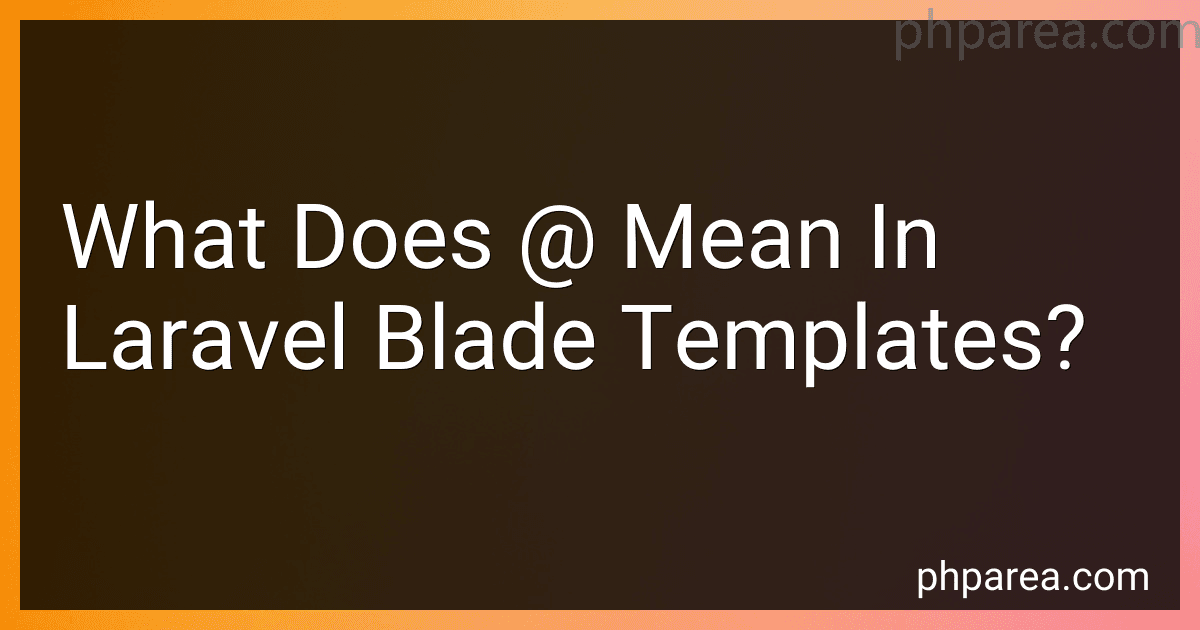Best Laravel Blade Template Tools to Buy in February 2026

Laravel: Up & Running: A Framework for Building Modern PHP Apps



Laravel 12 for Beginners & Beyond: A Complete Guide to Building Modern PHP Web Applications with Clean Architecture, Hands-On Projects, and Best Practices



Mastering Laravel 12 : Advanced Techniques for Modern PHP Development



Architecture of complex web applications. Second Edition.: With examples in Laravel(PHP)



Mastering the Snowflake SQL API with Laravel 10: A Comprehensive Guide to Data Cloud Integrated Development (Apress Pocket Guides)



Laravel 7.X : LEARN BASIC LESSONS & BUILD A CRUD APP (PHP Framework)


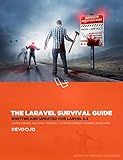
The Laravel Survival Guide: Written & Updated for Laravel 5.3



Laravel Essentials: Tips & Tricks for Developers: Master Laravel with Practical Tips for Every Developer



Overview Of Laravel PHP Framework: For Other Web Framework Users


In Laravel blade templates, the "@" symbol is used as a special directive to indicate that a specific PHP code block or function should be executed. It is followed by a keyword or command that tells Laravel how to process the code. This allows developers to mix PHP code seamlessly with HTML markup, making it easier to work with dynamic data and logic within a view file. Some common examples of directives include "@foreach" for looping through arrays, "@if" for conditional statements, and "@extends" for extending a layout file. The "@" symbol is an essential part of Laravel's blade templating system and is used to enhance the flexibility and maintainability of views in a Laravel application.
How to use directives like foreach and if statements with "@" in blade templates?
In Blade templates, you can use the foreach directive like this:
@foreach($items as $item) {{ $item }} @endforeach
In this example, $items is an array passed to the view, and @foreach and @endforeach are used to loop through the array and display each item.
You can use an if statement like this:
@if($condition) Condition is true @else Condition is false @endif
In this example, $condition is a boolean variable passed to the view, and @if, @else and @endif are used to conditionally display content based on the value of the variable.
How to create conditional statements with "@" in Laravel blade templates?
To create conditional statements using "@" in Laravel blade templates, you can use the following syntax:
- If statement:
@if(condition) // Code to be executed if the condition is true @endif
- If-else statement:
@if(condition) // Code to be executed if the condition is true @else // Code to be executed if the condition is false @endif
- If-elseif-else statement:
@if(condition1) // Code to be executed if condition1 is true @elseif(condition2) // Code to be executed if condition2 is true @else // Code to be executed if both condition1 and condition2 are false @endif
- Unless statement (negates the condition):
@unless(condition) // Code to be executed if the condition is false @endunless
- Switch statement:
@switch($variable) @case('value1') // Code to be executed if $variable is 'value1' @break @case('value2') // Code to be executed if $variable is 'value2' @break @default // Code to be executed if $variable does not match any case @endswitch
These are some of the basic conditional statements that you can use in Laravel blade templates. You can also use logical operators like && (and), || (or) to combine multiple conditions within the statements.
What does the "@" symbol do when used in conjunction with control structures in blade templates?
When used in conjunction with control structures in Blade templates, the "@" symbol indicates that a PHP control structure is being used. It is used to denote the beginning of a control structure, such as if statements, loops, or includes, within the Blade template. It tells the Blade compiler to interpret the following code as PHP code rather than as regular Blade syntax.
How to use the "@" symbol in Laravel blade templates?
In Laravel blade templates, you can use the "@" symbol to call various Blade directives, such as include, yield, and section.
Here are some examples of how you can use the "@" symbol in Laravel blade templates:
- Including a partial view:
@include('partials.header')
- Yielding content in a layout file:
@yield('content')
- Using the "@" symbol to escape content:
{{ $variable }}
- Using the "@" symbol to display raw content:
{!! $variable !!}
Overall, the "@" symbol is an essential part of Laravel blade templating and allows you to easily work with dynamic content and directives in your views.
What does "@" indicate when including components in blade templates?
When including components in blade templates in Laravel, the "@" symbol indicates that a directive is being used. The directive is used to render a component in the blade template.
How to define custom directives in Laravel blade using "@"?
To define custom directives in Laravel Blade using the "@" symbol, you can use the Blade::directive() method. Here is an example of how you can define a custom directive:
Blade::directive('hello', function ($expression) { return ""; });
In the above example, we define a custom directive called "hello" that takes an expression as a parameter and echoes out "Hello " followed by the expression.
You can then use this custom directive in your Blade templates like this:
@hello('John')
When the Blade template is rendered, it will output:
Hello John
This is a simple example of defining and using a custom directive in Laravel Blade using the "@" symbol. You can define more complex directives depending on your requirements.