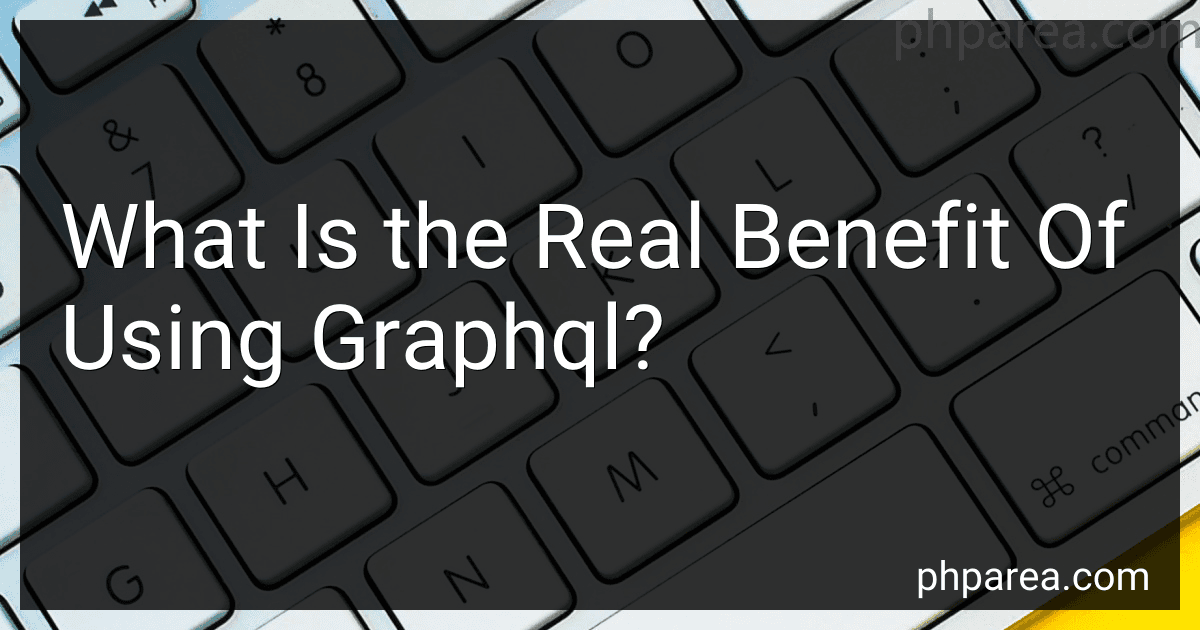Best GraphQL Guides to Buy in February 2026

Fullstack GraphQL: Complete Guide to Building Servers and Clients in GraphQL



Beginning GraphQL with React, NodeJS and Apollo



JavaScript Everywhere: Building Cross-Platform Applications with GraphQL, React, React Native, and Electron


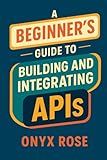
A Beginner’s Guide to Building and Integrating APIs



Full Stack Web Development for 2025: The Complete Guide to Modern Web Apps



React and React Native: A complete hands-on guide to modern web and mobile development with React.js, 3rd Edition


One of the key benefits of using GraphQL is its ability to significantly improve the efficiency of data fetching in web and mobile applications. Unlike traditional REST APIs, which often require multiple requests to different endpoints to fetch all the necessary data, GraphQL allows clients to specify exactly what data they need in a single request. This results in reduced network traffic, faster response times, and a more streamlined development process.
Additionally, GraphQL provides clients with more flexibility and control over the data they receive, as they can request only the specific fields they require and avoid over-fetching unnecessary data. This can lead to improved performance, reduced data consumption, and a better user experience.
Another advantage of GraphQL is its strong typing system and introspective capabilities, which make it easier for developers to understand and work with the API. By defining a schema that describes the data structure and relationships in the system, GraphQL enables automatic documentation, type checking, and query validation. This can help reduce errors, improve code quality, and facilitate collaboration within development teams.
Overall, the real benefit of using GraphQL lies in its ability to optimize data fetching, provide flexibility and control over data retrieval, and enhance developer productivity through its strong typing system and introspective features. By leveraging these advantages, developers can build more efficient, performant, and maintainable applications.
What are some best practices for documenting GraphQL APIs?
- Use introspection: GraphQL supports introspection, which allows clients to query the schema itself to discover available types, fields, and mutations. Leveraging introspection can help generate documentation automatically and keep it up to date.
- Use schema definition language (SDL): GraphQL schemas can be defined using SDL, a clear and concise way to define the schema structure. Documenting the schema using SDL can make it easier for developers to understand and use the API.
- Provide detailed descriptions: Make sure to provide detailed descriptions for each type, field, and mutation in the schema. Describe what the field represents, what data type it returns, any arguments it accepts, and any side effects it may have.
- Use tools for documentation: There are various tools available that can help generate and publish documentation for GraphQL APIs. Tools like GraphiQL, GraphQL Playground, and GraphDoc can help developers explore the API and understand how to interact with it.
- Provide examples: Include examples of queries, mutations, and responses in the documentation to help developers understand how to use the API. Real-world examples can make it easier for developers to implement and test their queries.
- Keep documentation up to date: It's important to keep the documentation up to date as the API evolves. Make sure to update the documentation whenever changes are made to the schema or any other part of the API.
- Organize documentation: Organize the documentation in a clear and intuitive way, making it easy for developers to find the information they need. Consider grouping related types, fields, and mutations together and providing a table of contents for easy navigation.
- Provide troubleshooting information: Include troubleshooting tips and common error messages in the documentation to help developers debug issues they may encounter while using the API.
- Solicit feedback: Encourage developers to provide feedback on the documentation and the API itself. This can help identify areas for improvement and ensure that the documentation meets the needs of users.
How to handle authorization in a GraphQL query?
In GraphQL, authorization can be handled in several ways. Here are some common approaches:
- Authentication at the application level: Ensure that the user is authenticated before allowing access to the GraphQL query. This can involve using authentication frameworks like JWT or OAuth to verify the user's identity.
- Use custom middleware: You can create custom middleware in your GraphQL server to check if the user is authorized to run the specific query or mutation. This middleware can be used to check roles, permissions, or any other criteria that determine authorization.
- Implement custom logic in resolvers: You can add authorization logic directly to your resolver functions. For example, you can check the user's role or permissions before executing the resolver logic.
- Use directives: GraphQL directives can be used to add authorization checks at the schema level. You can define custom directives that can be applied to specific fields or types, and use them to enforce authorization rules.
- Use a third-party authorization service: You can integrate a third-party authorization service like Auth0 or Okta with your GraphQL server to handle user authentication and authorization.
It's important to carefully consider your application's specific requirements and security needs when implementing authorization in a GraphQL query. Always remember to follow best practices for securing your GraphQL API, such as validating input, handling errors gracefully, and keeping sensitive data protected.
What are the advantages of using GraphQL for frontend developers?
- Efficient data fetching: With GraphQL, frontend developers can query only the data they need, reducing the amount of data fetched from the server and improving application performance.
- Simplified API requests: GraphQL allows developers to fetch multiple resources in a single request, eliminating the need for multiple API calls and reducing network latency.
- Strongly typed schema: GraphQL provides a clear and concise schema that outlines the data available in the API, making it easier for frontend developers to understand and interact with the data.
- Flexible data retrieval: Frontend developers can request specific fields within a resource, allowing them to access only the data they need for a particular view or component.
- Self-documenting API: GraphQL APIs are self-documenting, providing frontend developers with a clear overview of available data and query options, which can help streamline development and improve collaboration between frontend and backend teams.
What are some potential drawbacks of using GraphQL?
- Learning curve: GraphQL requires developers to learn a new query language and understand its concepts, which can be challenging for beginners or those not familiar with the technology.
- Over-fetching and under-fetching: GraphQL queries can potentially return too much or too little data, leading to inefficient data transfer and performance issues.
- Caching: GraphQL does not have built-in support for caching, so developers need to implement their own caching strategies to handle data retrieval and storage efficiently.
- Complexity in schema management: As the schema in GraphQL is tightly coupled to the data model, any changes in the schema require careful planning and coordination to avoid breaking existing queries or APIs.
- Validation and error handling: GraphQL does not have built-in support for input validation or error handling, so developers need to implement their own validation and error handling logic to ensure data integrity and reliability.
- Performance issues: While GraphQL can improve network performance by allowing clients to request only the data they need, poorly optimized queries or inefficient data fetching can still impact server performance and response times.