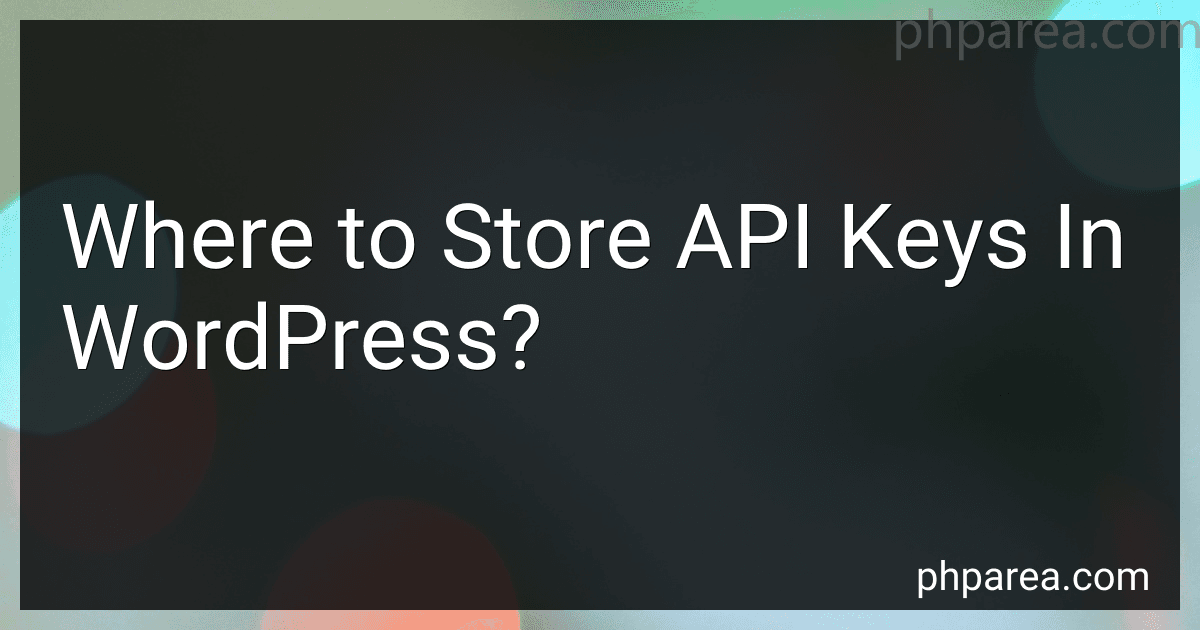Best Secure Solutions to Store API Keys to Buy in February 2026
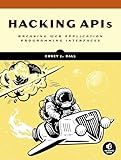
Hacking APIs: Breaking Web Application Programming Interfaces



Attacking and Exploiting Modern Web Applications: Discover the mindset, techniques, and tools to perform modern web attacks and exploitation


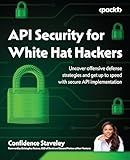
API Security for White Hat Hackers: Uncover offensive defense strategies and get up to speed with secure API implementation



Defending APIs: Uncover advanced defense techniques to craft secure application programming interfaces



Modern Network Observability: A hands-on approach using open source tools such as Telegraf, Prometheus, and Grafana



Writing API Tests with Karate: Enhance your API testing for improved security and performance


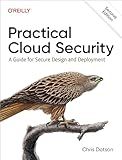
Practical Cloud Security: A Guide for Secure Design and Deployment



Zed Attack Proxy Cookbook: Hacking tactics, techniques, and procedures for testing web applications and APIs


In WordPress, there are several ways to store API keys securely. Here are a few options commonly used by developers:
- Environment variable: Storing the API keys as environment variables is a popular approach. This involves setting the keys as variables in the server environment, outside the WordPress directory. This method provides an added layer of security as the key is not directly accessible within the codebase.
- wp-config.php file: The wp-config.php file is a crucial file in WordPress installation that contains important configuration settings. You can store your API keys as constants within this file. It ensures that the keys remain secure and inaccessible from the WordPress admin panel.
- .htaccess file: Another option is to store API keys in the .htaccess file located in the root directory. You can define environment variables in the .htaccess file, making it a secure location to store sensitive information.
- Custom plugin or theme: One can create a custom WordPress plugin or theme and store the API keys within the codebase, preferably in a separate file or outside the publicly accessible directory. This approach offers flexibility and control over the key storage.
It is important to note that whichever method you choose, it should prioritize security and restrict access to the keys. Additionally, regularly update your keys and avoid hardcoding them directly within your theme or plugin files to maintain a high level of security.
How to encrypt API keys in WordPress?
There are a few different methods you can use to encrypt API keys in WordPress:
- Use a Plugin: One of the easiest ways to encrypt API keys in WordPress is to use a plugin. There are several security plugins available that offer API key encryption functionality. You can search for these plugins in the WordPress Plugin Directory and choose one that suits your needs.
- Utilize Environment Variables: Another option is to store your API keys as environment variables in your website's server. This method involves defining the API keys as environmental variables within your server's configuration files. These variables can then be accessed by your WordPress site, ensuring that the keys are not stored in your code or database. This approach offers an added layer of security as the API keys are not easily visible or accessible.
- Modify wp-config.php File: You can manually modify your WordPress installation's configuration file (wp-config.php) to encrypt the API keys. Open the file and locate the section where the database credentials are defined. Just below this section, you can add a new line of code to define a constant variable for your API key. For example:
define('API_KEY', 'your-api-key');
Then, wherever you need to use the API key in your code, access it using the constant:
$api_key = API_KEY;
By defining the API key as a constant in the wp-config.php file, it remains hidden from the WordPress admin interface and can offer an additional layer of protection.
Remember to backup your files before making any modifications, and consider using a child theme or custom plugin to preserve your changes during WordPress updates.
Regardless of the method you choose, it's crucial to regularly update and maintain your WordPress site's security measures to protect your API keys and ensure the overall security of your website.
What is the best way to store API keys for different WordPress plugins?
There are several approaches you can take to store API keys for different WordPress plugins securely:
- Use the WordPress API: WordPress provides functions like get_option() and update_option() that allow you to store and retrieve settings in the database. You can use these functions to store the API keys as options specific to your plugin.
- Environment variables: Storing API keys as environment variables is a common practice. You can define the API keys as environment variables in your server configuration or use a plugin like WP Config File Editor to define them in your wp-config.php file. Then, you can access these variables in your plugin code.
- Encryption: If you need to store API keys directly in the database or in a configuration file, you can consider encrypting the keys. Encrypting the keys adds an extra layer of security by making them unreadable. You can use encryption functions and libraries available in PHP, such as OpenSSL, to encrypt and decrypt the keys when needed.
- Key management services: There are third-party services like AWS Secrets Manager or Vault by HashiCorp that provide secure ways to store and manage API keys. These services offer encryption, access control, and rotation of keys, ensuring the highest level of security. You can then access the keys from your WordPress plugins through the appropriate APIs offered by these services.
Regardless of the chosen approach, it's important to ensure that only authorized users have access to the API keys. Avoid hard-coding keys directly in your plugin files or making them publicly accessible.
How to hide API keys from source code in WordPress?
There are several methods to hide API keys from the source code in WordPress. Here are a few commonly used approaches:
- .ENV File: Store your API keys in a separate .env file outside of the WordPress root directory. Install and configure the Dotenv plugin to read the .env file values.
- Constants in wp-config.php: Define your API keys as constants in the wp-config.php file. Open the wp-config.php file and add the following lines, replacing YOUR_API_KEY with the actual key: define('API_KEY', 'YOUR_API_KEY'); You can then access the API key in your WordPress code using API_KEY constant.
- Custom Plugin or Functions.php: Create a custom plugin or add code to the theme's functions.php file. Define your API keys in a function or a class method and then call this function where you need to access the key.
- Encrypted Constants: Encrypt your API key and store it as a constant. Use a secure encryption method to encrypt the key, and then decrypt it when needed in your code. Remember to keep the encryption key secure as well.
Remember to backup your important files before making any changes and test thoroughly to ensure everything works as expected.
What is the best location to store API keys in a WordPress installation?
The best location to store API keys in a WordPress installation is in the wp-config.php file. This file contains important configuration details for the WordPress installation, and it is not accessible through the WordPress dashboard or by visitors to the site.
To store API keys in the wp-config.php file, you can define them as constants using the define() function. Here's an example:
define('API_KEY', 'your_api_key_here'); define('API_SECRET', 'your_api_secret_here');
By storing the API keys in this file, you ensure that they are securely stored and only accessible to the WordPress installation itself. Make sure to replace "your_api_key_here" and "your_api_secret_here" with your actual API keys.
How to retrieve API keys from the WordPress database?
Retrieving API keys from the WordPress database involves accessing the wp_options table where the keys are typically stored. Here's a step-by-step guide on how to retrieve API keys from the WordPress database:
- Access your WordPress database: Log in to your hosting account or use a database management tool such as phpMyAdmin to access your WordPress database.
- Locate the wp_options table: Find and open the wp_options table within your database. The table's name may differ if you have a custom database prefix.
- Identify the API key entries: In the options_name column, look for entries containing API keys. Common naming conventions include options such as "apikey", "secret_key", or any other relevant names provided by the plugin or service you are using.
- Retrieve the API key values: Once you have identified the relevant API key entries in the options_name column, look for their corresponding entries in the options_value column. These values represent the API keys you are looking for.
- Copy the API keys: Copy the API key values from the options_value column and save them securely. You can do this by selecting the values and using the copy function of your database management tool or by simply noting them down.
Note: Exercise caution while interacting with your WordPress database, as any improper modifications can lead to functional issues or data loss. It's always recommended to create a database backup before making any changes.
Additionally, if the API keys are stored in a different table or location, the process may vary depending on the specific plugin or service you are using. Always refer to the documentation or support resources provided by the respective plugin or service for guidance on retrieving API keys.