PHP Blog
-
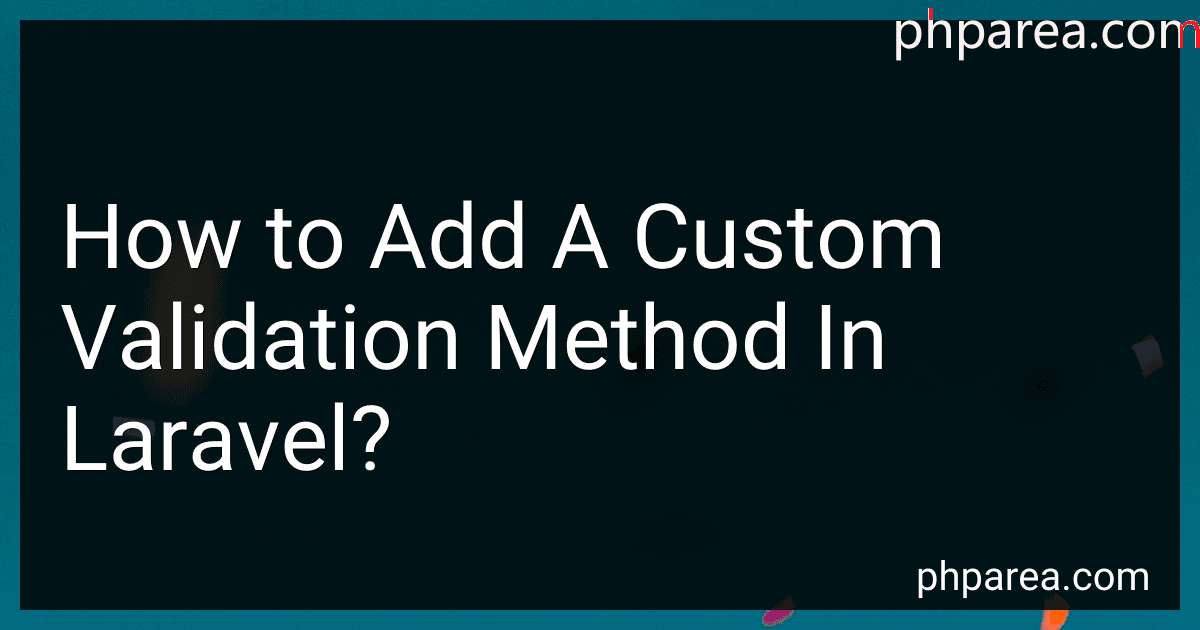 4 min readTo add a custom validation method in Laravel, you can create a new Validator rule by extending the Validator class. You can do this by creating a new service provider or adding the custom validation method directly in the boot() method of your app service provider.In the custom validation method, you will define the logic for validating the input data based on your specific requirements.
4 min readTo add a custom validation method in Laravel, you can create a new Validator rule by extending the Validator class. You can do this by creating a new service provider or adding the custom validation method directly in the boot() method of your app service provider.In the custom validation method, you will define the logic for validating the input data based on your specific requirements.
-
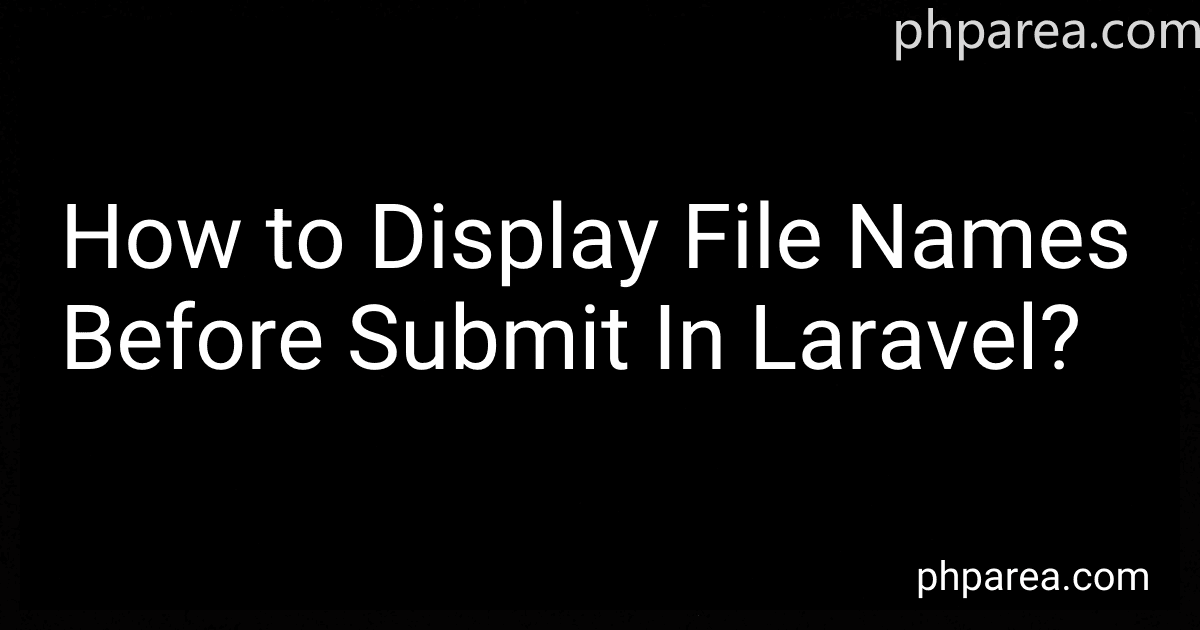 3 min readIn Laravel, you can easily display the file names before submitting a form by using JavaScript. You can create an event listener for the file input field and then retrieve the selected file names when a file is selected. This way, you can dynamically display the selected file names on the page before the form is submitted. This provides a better user experience as users can see which files they have selected before completing the form submission.
3 min readIn Laravel, you can easily display the file names before submitting a form by using JavaScript. You can create an event listener for the file input field and then retrieve the selected file names when a file is selected. This way, you can dynamically display the selected file names on the page before the form is submitted. This provides a better user experience as users can see which files they have selected before completing the form submission.
-
 7 min readTo view a PDF without downloading it in Laravel, you can utilize the Laravel Response class to stream the PDF file directly to the browser instead of downloading it. This can be achieved by setting the appropriate headers in the response before returning the PDF file.You can write a controller method that fetches the PDF file and returns a response with the MIME type set to 'application/pdf' and the content disposition set to 'inline'.
7 min readTo view a PDF without downloading it in Laravel, you can utilize the Laravel Response class to stream the PDF file directly to the browser instead of downloading it. This can be achieved by setting the appropriate headers in the response before returning the PDF file.You can write a controller method that fetches the PDF file and returns a response with the MIME type set to 'application/pdf' and the content disposition set to 'inline'.
-
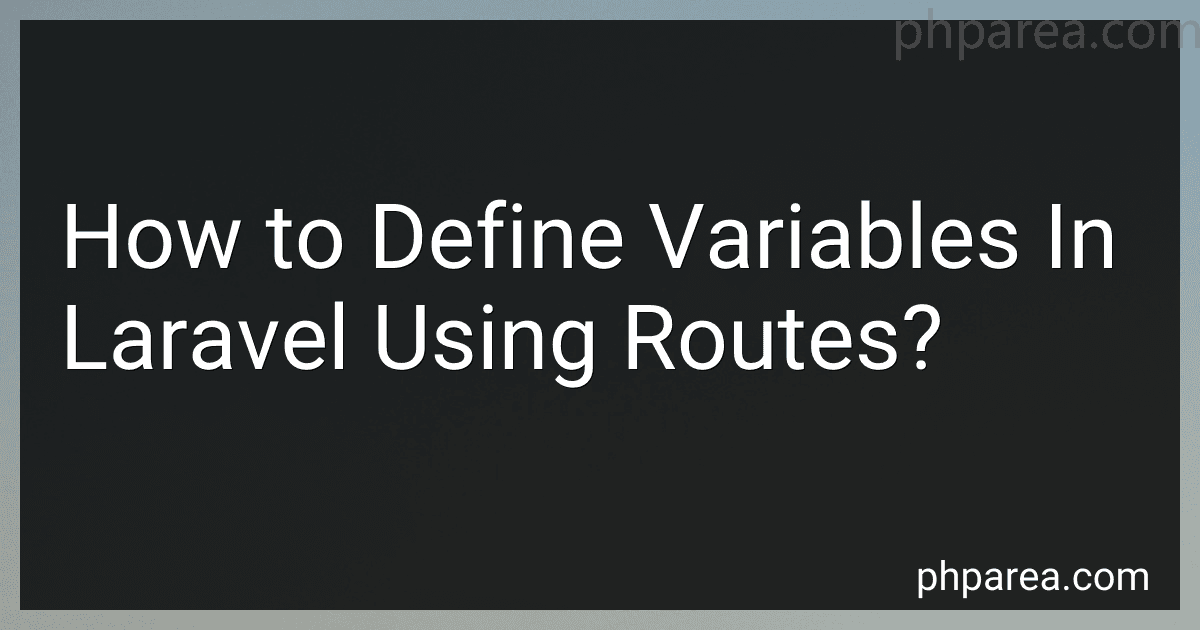 4 min readIn Laravel, you can define variables in routes by using curly braces {} within the route definition. These variables will be passed to the corresponding controller method as parameters. For example, if you have a route defined as Route::get('users/{id}', 'UserController@show'), any value passed as the id parameter in the URL will be accessible as $id within the show() method of the UserController.
4 min readIn Laravel, you can define variables in routes by using curly braces {} within the route definition. These variables will be passed to the corresponding controller method as parameters. For example, if you have a route defined as Route::get('users/{id}', 'UserController@show'), any value passed as the id parameter in the URL will be accessible as $id within the show() method of the UserController.
-
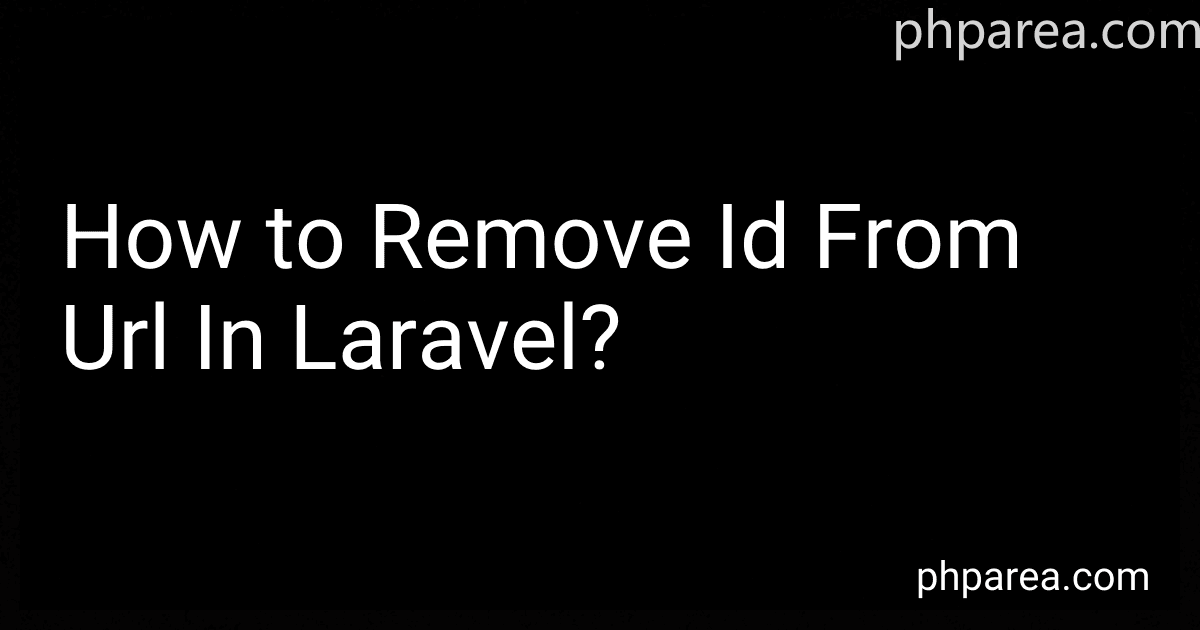 3 min readTo remove the id from the URL in Laravel, you can use Route model binding. This feature allows you to automatically inject models into route callbacks based on the URI segment, instead of requiring you to manually query the database for the model.To remove the id from the URL, you need to specify the route parameter in your routes file as a placeholder without defining it as an explicit parameter.
3 min readTo remove the id from the URL in Laravel, you can use Route model binding. This feature allows you to automatically inject models into route callbacks based on the URI segment, instead of requiring you to manually query the database for the model.To remove the id from the URL, you need to specify the route parameter in your routes file as a placeholder without defining it as an explicit parameter.
-
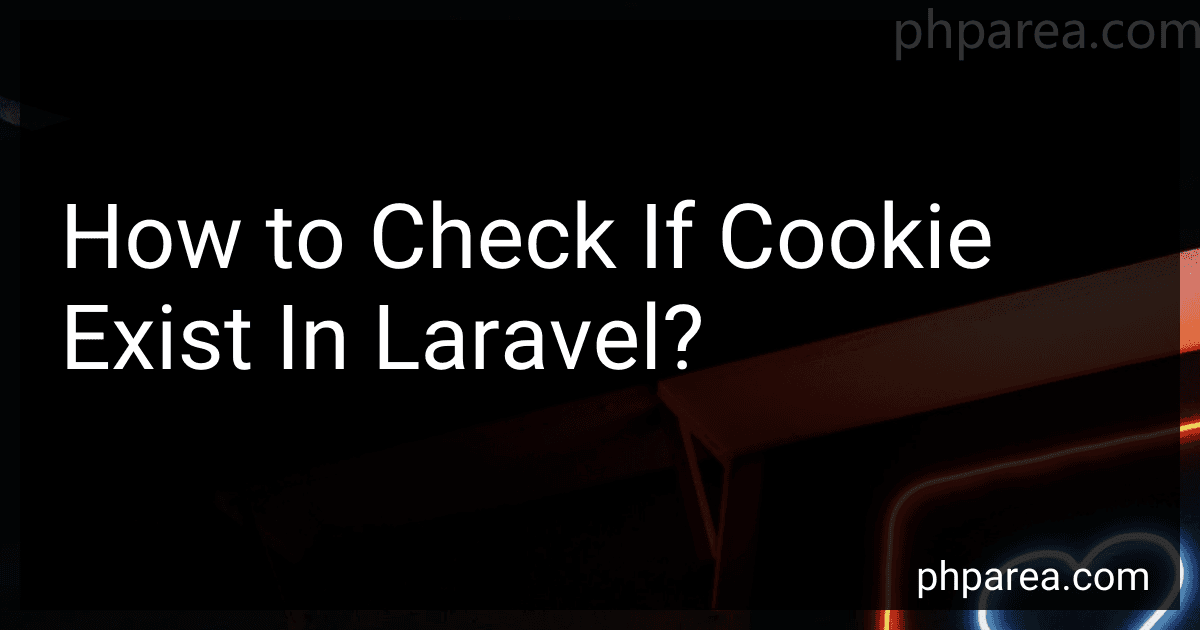 5 min readTo check if a cookie exists in Laravel, you can use the has method provided by the Request object. You can access the Request object within your controller by type-hinting it in your method signature. Then, you can use the has method to check if a specific cookie exists by passing the name of the cookie as an argument. If the cookie exists, the has method will return true, otherwise, it will return false. This way, you can easily determine if a cookie is present in the current request.
5 min readTo check if a cookie exists in Laravel, you can use the has method provided by the Request object. You can access the Request object within your controller by type-hinting it in your method signature. Then, you can use the has method to check if a specific cookie exists by passing the name of the cookie as an argument. If the cookie exists, the has method will return true, otherwise, it will return false. This way, you can easily determine if a cookie is present in the current request.
-
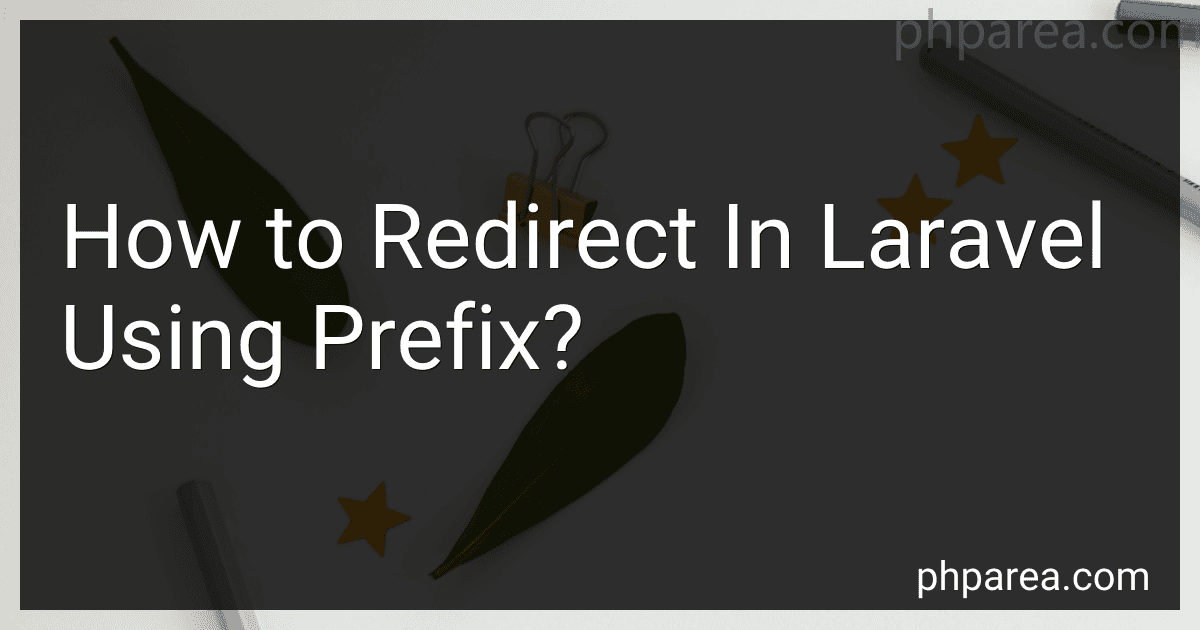 4 min readTo redirect in Laravel using a prefix, you can define routes with a prefix in your routes file and then use the redirect() method to redirect from one prefixed route to another. This can be useful for redirecting users from one area of your application to another based on a common prefix in the URL. By setting up your routes with prefixes and using the redirect() method, you can easily manage redirects within your Laravel application.
4 min readTo redirect in Laravel using a prefix, you can define routes with a prefix in your routes file and then use the redirect() method to redirect from one prefixed route to another. This can be useful for redirecting users from one area of your application to another based on a common prefix in the URL. By setting up your routes with prefixes and using the redirect() method, you can easily manage redirects within your Laravel application.
-
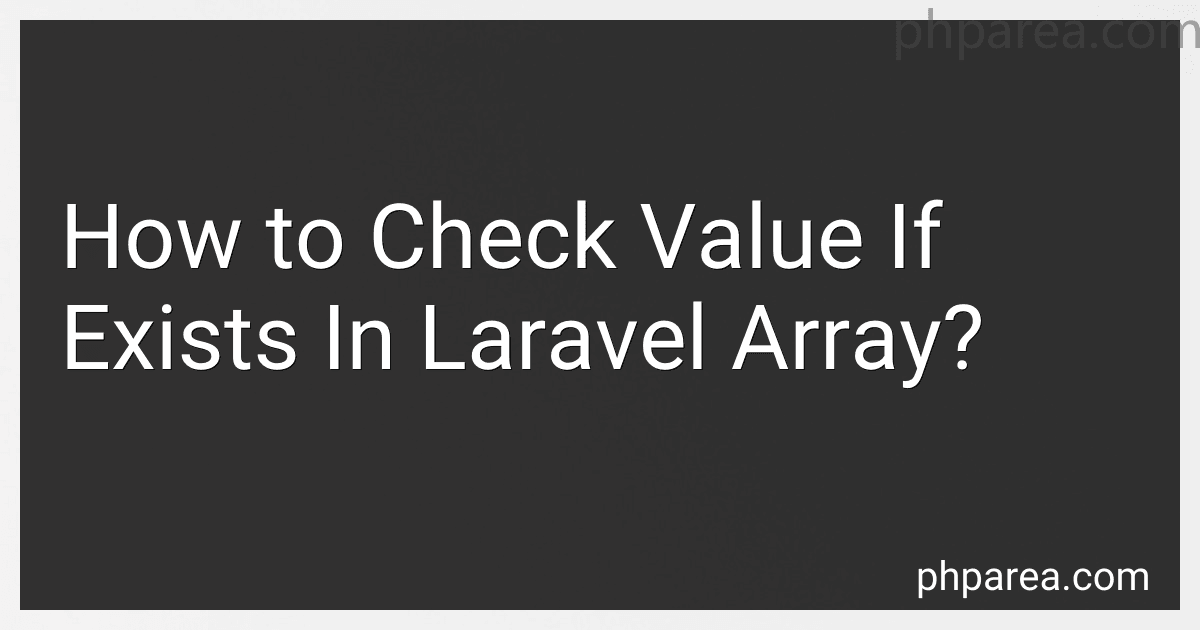 4 min readTo check if a value exists in a Laravel array, you can use the in_array() function. This function takes two parameters - the value you want to check for, and the array you want to search in. It returns true if the value is found in the array, and false if it is not found. You can use this function to quickly determine if a specific value exists in an array in your Laravel application.
4 min readTo check if a value exists in a Laravel array, you can use the in_array() function. This function takes two parameters - the value you want to check for, and the array you want to search in. It returns true if the value is found in the array, and false if it is not found. You can use this function to quickly determine if a specific value exists in an array in your Laravel application.
-
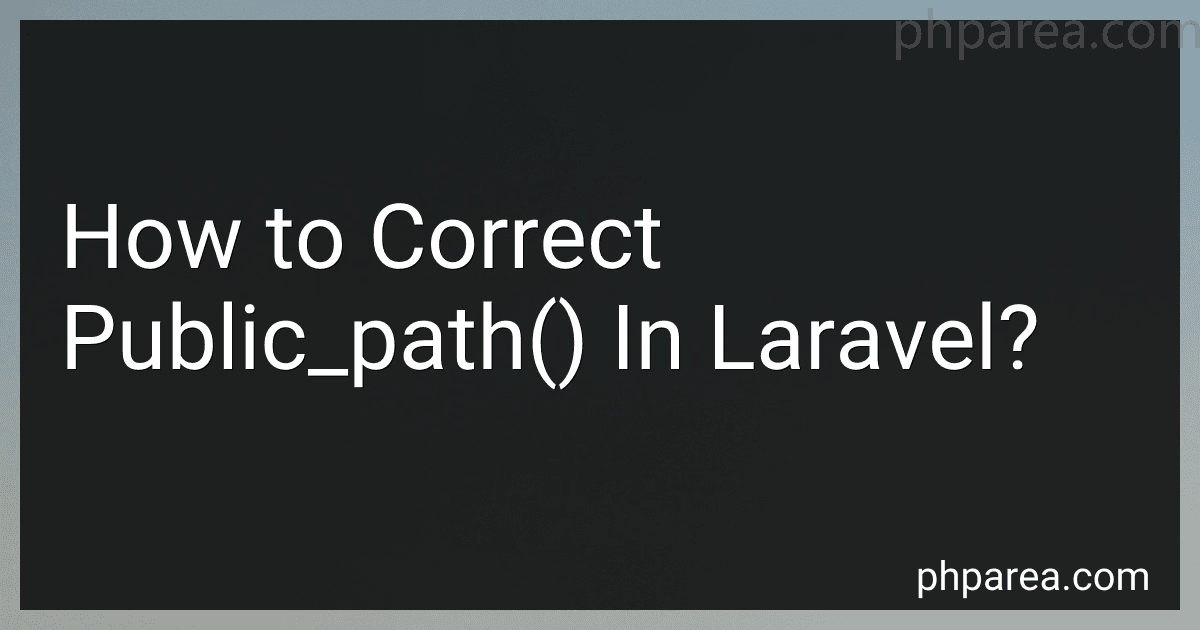 6 min readTo correct the public_path() function in Laravel, you can follow these steps:Make sure that the public_path() function is correctly defined in the helpers.php file located in the app directory. If the public_path() function is not working properly, you can try to clear the cached config files by running the following command in your terminal: php artisan config:clear Also, check the permissions of your storage and public directories to ensure they have the correct read and write permissions.
6 min readTo correct the public_path() function in Laravel, you can follow these steps:Make sure that the public_path() function is correctly defined in the helpers.php file located in the app directory. If the public_path() function is not working properly, you can try to clear the cached config files by running the following command in your terminal: php artisan config:clear Also, check the permissions of your storage and public directories to ensure they have the correct read and write permissions.
-
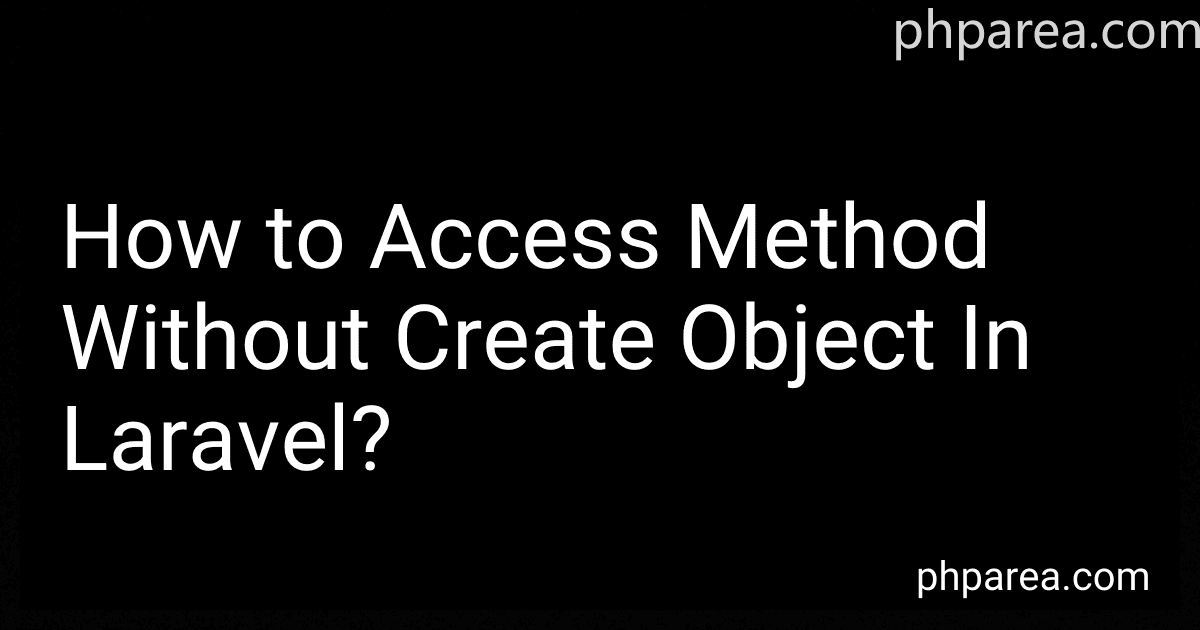 6 min readIn Laravel, you can access a method without creating an object by using the static keyword in the method declaration. By defining a method as static, you can call it directly on the class without having to instantiate an object first. This can be useful for utility methods or functions that do not require an instance of the class. Additionally, you can also use the double colon (::) syntax to call static methods directly on a class without creating an object.
6 min readIn Laravel, you can access a method without creating an object by using the static keyword in the method declaration. By defining a method as static, you can call it directly on the class without having to instantiate an object first. This can be useful for utility methods or functions that do not require an instance of the class. Additionally, you can also use the double colon (::) syntax to call static methods directly on a class without creating an object.
-
 4 min readTo convert a stream to a download in Laravel, you can use the response() method with the appropriate headers to force the browser to download the file instead of displaying it in the browser. First, get the stream content using Storage::get() or any other method that returns a stream. Then, use the response() method to create a new response and set the headers to force a download.
4 min readTo convert a stream to a download in Laravel, you can use the response() method with the appropriate headers to force the browser to download the file instead of displaying it in the browser. First, get the stream content using Storage::get() or any other method that returns a stream. Then, use the response() method to create a new response and set the headers to force a download.