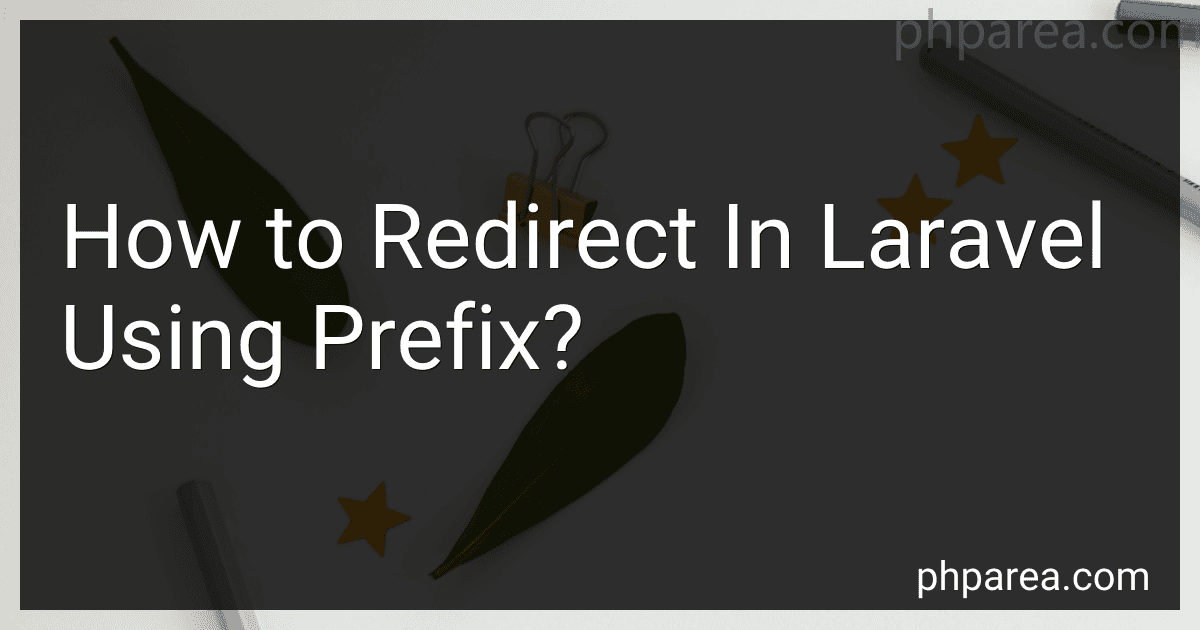Best Laravel Tools to Buy in February 2026
1 






Laravel: Up & Running: A Framework for Building Modern PHP Apps
BUY & SAVE 

2 $39.65 $55.99
Save 29%



Laravel 12 for Beginners & Beyond: A Complete Guide to Building Modern PHP Web Applications with Clean Architecture, Hands-On Projects, and Best Practices
BUY & SAVE 

3 $7.88



Mastering Laravel 12 : Advanced Techniques for Modern PHP Development
BUY & SAVE 

4 $8.00



Architecture of complex web applications. Second Edition.: With examples in Laravel(PHP)
BUY & SAVE 

5 $0.99



Mastering the Snowflake SQL API with Laravel 10: A Comprehensive Guide to Data Cloud Integrated Development (Apress Pocket Guides)
BUY & SAVE 

6 $14.71 $22.99
Save 36%



Laravel 7.X : LEARN BASIC LESSONS & BUILD A CRUD APP (PHP Framework)
BUY & SAVE 

$2.99


+
ONE MORE?
To redirect in Laravel using a prefix, you can define routes with a prefix in your routes file and then use the redirect() method to redirect from one prefixed route to another. This can be useful for redirecting users from one area of your application to another based on a common prefix in the URL. By setting up your routes with prefixes and using the redirect() method, you can easily manage redirects within your Laravel application.
How to implement conditional redirects based on user roles with prefixes in Laravel?
To implement conditional redirects based on user roles with prefixes in Laravel, you can use middleware and the route() helper function.
Here's how you can do it:
- Create a new middleware by running the following command in your terminal:
php artisan make:middleware RedirectIfNotRole
- Open the newly created middleware file located at app/Http/Middleware/RedirectIfNotRole.php and add the following code: