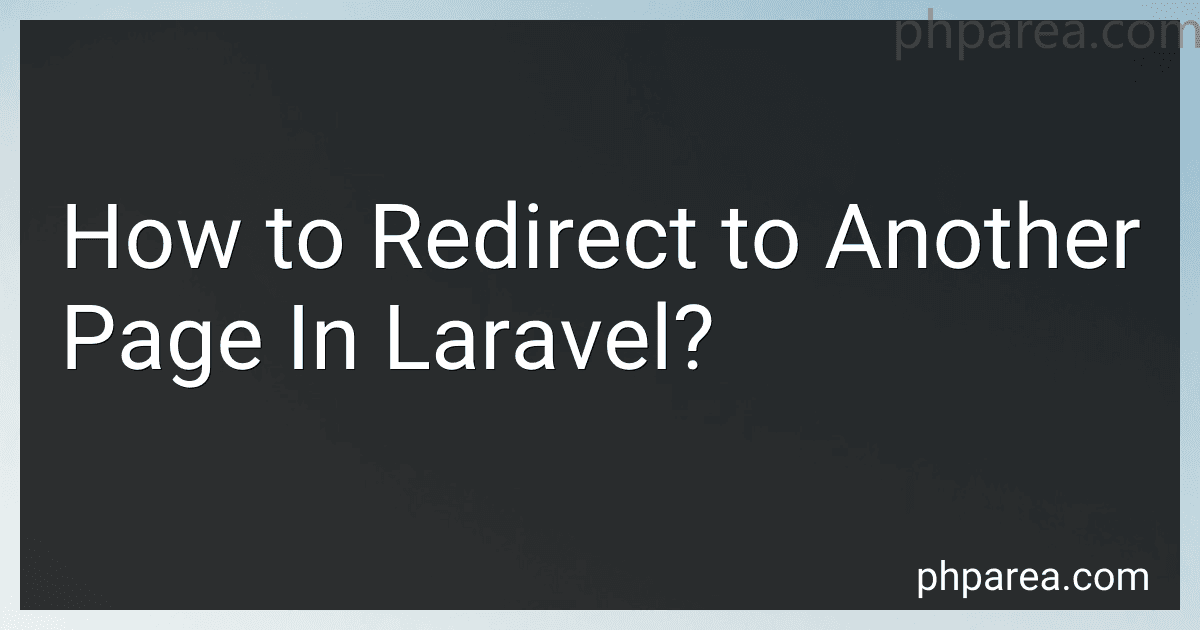Best Laravel Redirect Tools to Buy in February 2026
In Laravel, you can use the redirect() helper function to redirect a user to another page in your application. This function allows you to specify the destination URL or named route you want to redirect to.
To redirect to a specific URL, you can simply pass the URL as an argument to the redirect() function. For example:
return redirect('https://example.com');
If you want to redirect to a named route, you can pass the route name as an argument instead. Laravel will automatically resolve the route's URL for you. For example:
return redirect()->route('profile');
You can also include additional URL parameters as an associative array as a second argument to the route() method. This is useful if your route requires additional parameters. For example:
return redirect()->route('user.profile', ['id' => 1]);
If you want to redirect back to the previous page, Laravel provides the back() method. For example:
return back();
Additionally, you can attach flash data to the redirect, which will be available on the redirected page. This is useful for passing messages or data between requests. You can use the with() method to specify the flash data. For example:
return redirect()->route('home')->with('message', 'Success!');
In your view, you can access the flash data using the session() helper function. For example:
@if(session('message')) {{ session('message') }} @endif
Overall, redirecting to another page in Laravel is straightforward using the redirect() function, allowing you to control the flow of your application and provide a seamless user experience.
How to redirect with an anchor in Laravel?
In Laravel, you can redirect to a specific anchor within a page by appending the anchor to the redirect URL using the with() method.
First, determine the URL you want to redirect to and append the anchor to it. For example, if you want to redirect to the /#section1 anchor within the example.com domain, the URL will be http://example.com/#section1.
Next, in your Laravel controller or route, use the redirect() function and pass the URL as the first argument. Then, use the with() method to add a session data and specify the key-value pair with 'url' => 'your-url-with-anchor'.
Example:
use Illuminate\Support\Facades\Redirect;
Route::get('/redirect-with-anchor', function () { $urlWithAnchor = 'http://example.com/#section1'; return Redirect::to($urlWithAnchor) ->with('url', $urlWithAnchor); });
In this example, the Redirect::to() method is used to redirect to the specified URL. The with() method is then used to attach the url session data with the provided URL.
Then, in your view or blade file, you can access the session data using the session() helper. For example, you can check if the url session data exists and create a JavaScript function to scroll to the corresponding anchor.
Example:
@if (session('url')) var urlWithAnchor = '{{ session('url') }}'; var anchor = urlWithAnchor.split('#')[1]; var element = document.getElementById(anchor); if (element) { element.scrollIntoView(); } @endif
This example checks if the url session data exists and creates a script to extract the anchor from the URL and use scrollIntoView() to scroll to the element with the corresponding anchor.
Note: Make sure to include the above script in your view template file, in a section where it will be executed after the redirect is made.
How to pass data with a redirect in Laravel?
In Laravel, you can pass data with a redirect by using the with() method or by using the flash() method.
- Using the with() method: The with() method is used to flash data to the session for the next request. This data will be available only for the next request and will be automatically removed from the session after that. Syntax: return redirect()->route('route.name')->with('key', 'value'); Example: return redirect()->route('route.name')->with('message', 'Data has been saved successfully!'); In the redirected route, you can access the flashed data in the session using the session() helper method: $message = session('message');
- Using the flash() method: The flash() method is used to flash data to the session for the next request, similar to the with() method. However, you can flash multiple data items using an array. Syntax: return redirect()->route('route.name')->flash('key', 'value'); Example: return redirect()->route('route.name')->flash('message', 'Data has been saved successfully!'); In the redirected route, you can access the flashed data in the session using the session() helper method: $message = session('message');
Note: The flashed data will be available only for the next request, so if you need to persist the data beyond the next request, you should consider using the put() method to store it in the session.
How to redirect to an external URL in Laravel?
To redirect to an external URL in Laravel, you can make use of the redirect() method by passing the external URL as the parameter. Here's an example:
return redirect('https://www.example.com');
You can also use the away() method as an alternative:
return redirect()->away('https://www.example.com');
Both methods will redirect the user to the specified external URL.
How to redirect to a different domain in Laravel?
In Laravel, you can redirect to a different domain by using the redirect() function and specifying the URL of the destination domain as the parameter. Here's an example code snippet:
use Illuminate\Support\Facades\Redirect;
Route::get('redirect', function () { return Redirect::away('https://example.com'); });
In this example, visiting the /redirect route will redirect the user to https://example.com.
Alternatively, you can also use the redirect() helper function directly, like this:
Route::get('redirect', function () { return redirect('https://example.com'); });
Both methods achieve the same result and allow you to redirect to a different domain in Laravel.
How to redirect to a specific view in Laravel?
In Laravel, you can use the redirect() helper function to redirect to a specific view. Here are the steps to do it:
- First, make sure you have the route defined for the specific view you want to redirect to. You can do this by adding a route in your web.php file located in the routes directory.
Route::get('/specific-view', function () { return view('specific-view'); });
- Now, in your controller or any other part of your application, you can redirect to this specific view by using the redirect() helper function in conjunction with the route() function.
use Illuminate\Support\Facades\Redirect;
public function redirectToSpecificView() { return redirect()->route('specific-view'); }
Make sure to replace 'specific-view' with the name of the route you defined in your web.php file.
- Finally, you can call the redirectToSpecificView() method wherever you need to perform the redirect.
This way, when you call the redirectToSpecificView() method, it will redirect the user to the specific view defined in the route.