PHP Blog
-
 7 min readTo change filter WooCommerce products, you can go to the WooCommerce plugin settings on your WordPress dashboard. From there, you can access the product filters section and customize the filters according to your preferences. You can add new filters, remove existing ones, or modify the filter categories to help users easily navigate and find products on your online store.
7 min readTo change filter WooCommerce products, you can go to the WooCommerce plugin settings on your WordPress dashboard. From there, you can access the product filters section and customize the filters according to your preferences. You can add new filters, remove existing ones, or modify the filter categories to help users easily navigate and find products on your online store.
-
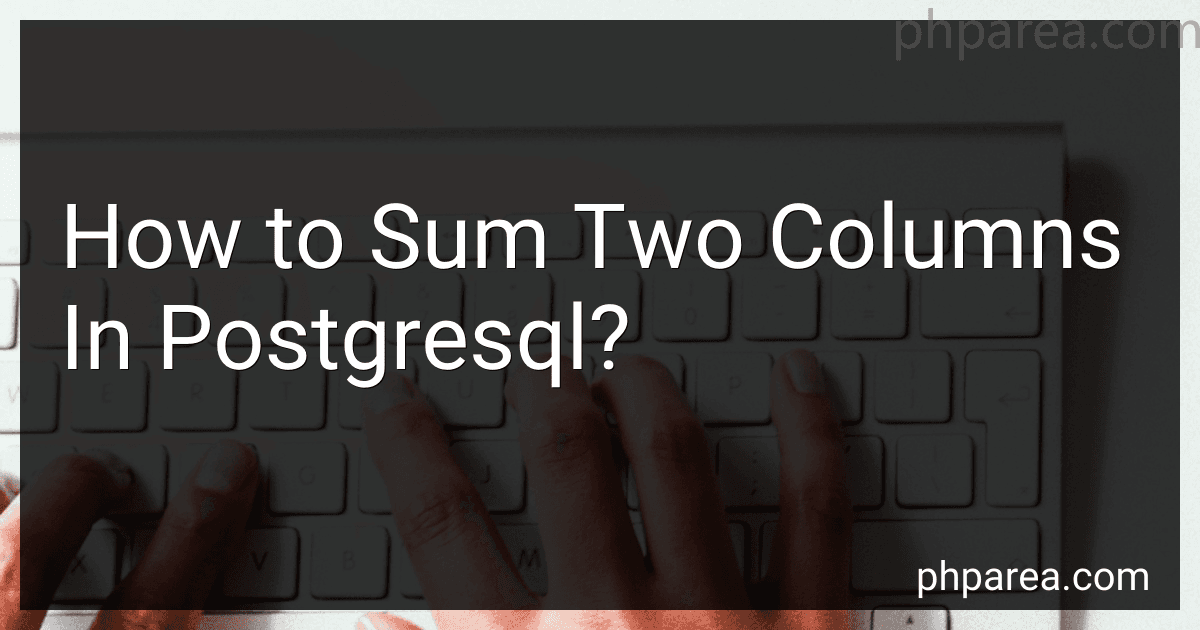 3 min readTo sum two columns in PostgreSQL, you can simply add the two columns together in a SELECT statement. You can use the + operator to add the values of the two columns together. For example, the following SQL query will sum two columns named column1 and column2 from a table named table_name:SELECT column1 + column2 AS sum_of_columns FROM table_name;This will give you the sum of the values in column1 and column2 as a new column named sum_of_columns in the result set.
3 min readTo sum two columns in PostgreSQL, you can simply add the two columns together in a SELECT statement. You can use the + operator to add the values of the two columns together. For example, the following SQL query will sum two columns named column1 and column2 from a table named table_name:SELECT column1 + column2 AS sum_of_columns FROM table_name;This will give you the sum of the values in column1 and column2 as a new column named sum_of_columns in the result set.
-
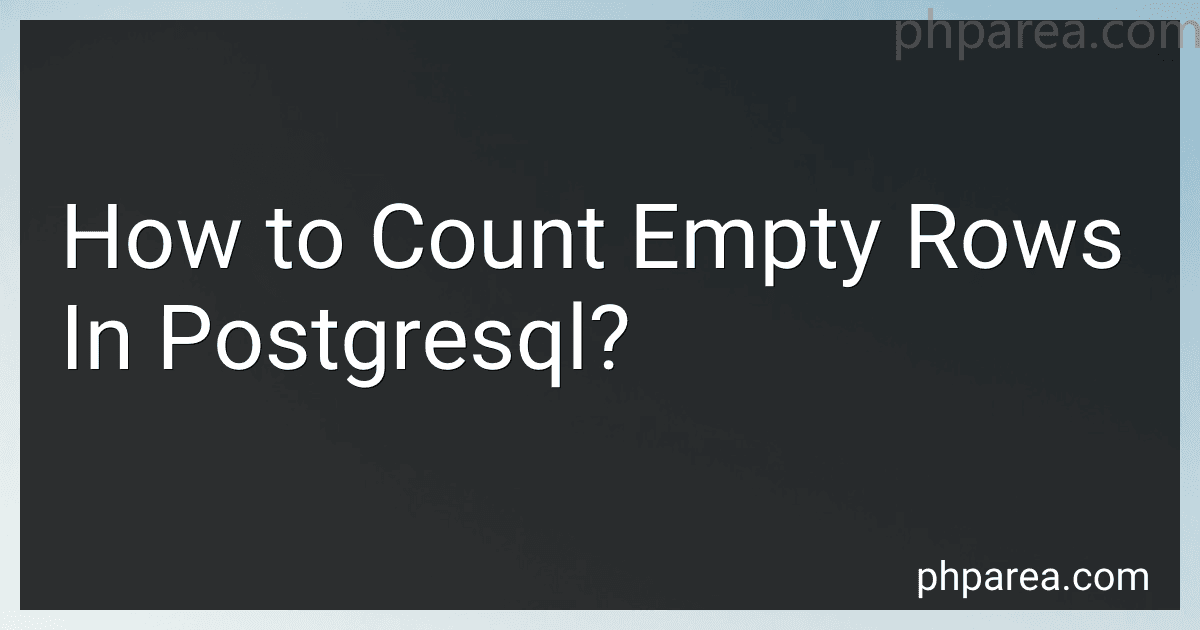 3 min readTo count empty rows in PostgreSQL, you can use a query that selects all rows and then checks for the specific condition of empty values. This can be done by using the COUNT function in combination with the WHERE clause to filter out the empty rows.
3 min readTo count empty rows in PostgreSQL, you can use a query that selects all rows and then checks for the specific condition of empty values. This can be done by using the COUNT function in combination with the WHERE clause to filter out the empty rows.
-
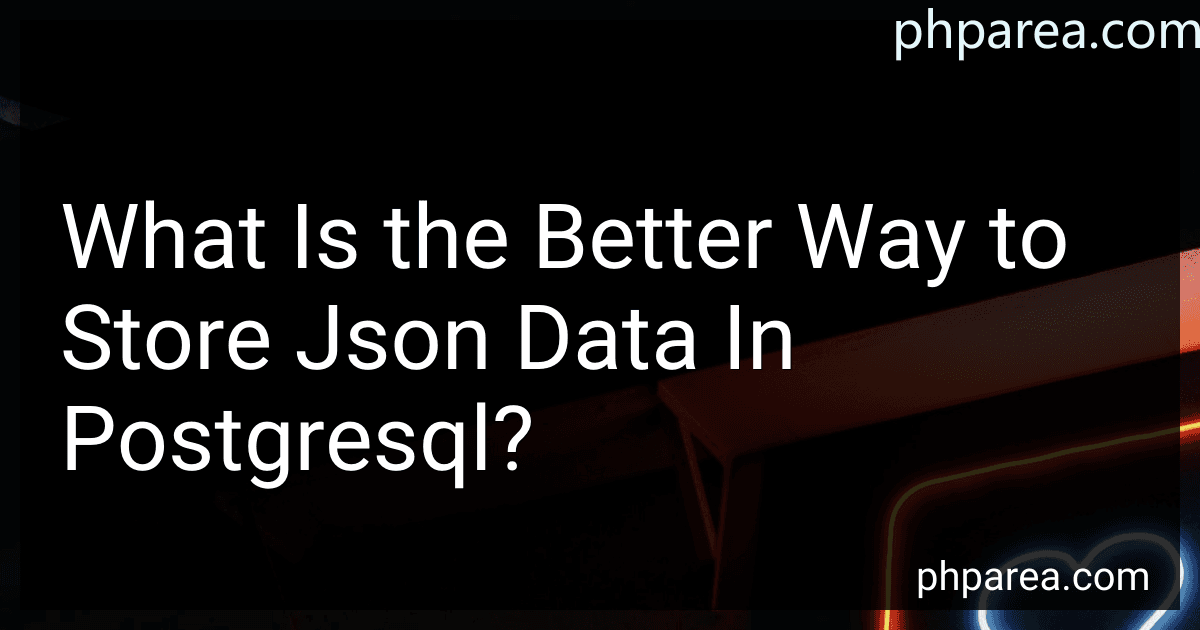 8 min readThere are several ways to store JSON data in PostgreSQL, but the most commonly used method is to use the JSON or JSONB data types. JSONB is preferred over JSON as it stores data in a binary format, which makes querying and indexing more efficient. JSONB also allows for filtering, searching, and sorting the data more easily compared to the JSON data type.
8 min readThere are several ways to store JSON data in PostgreSQL, but the most commonly used method is to use the JSON or JSONB data types. JSONB is preferred over JSON as it stores data in a binary format, which makes querying and indexing more efficient. JSONB also allows for filtering, searching, and sorting the data more easily compared to the JSON data type.
-
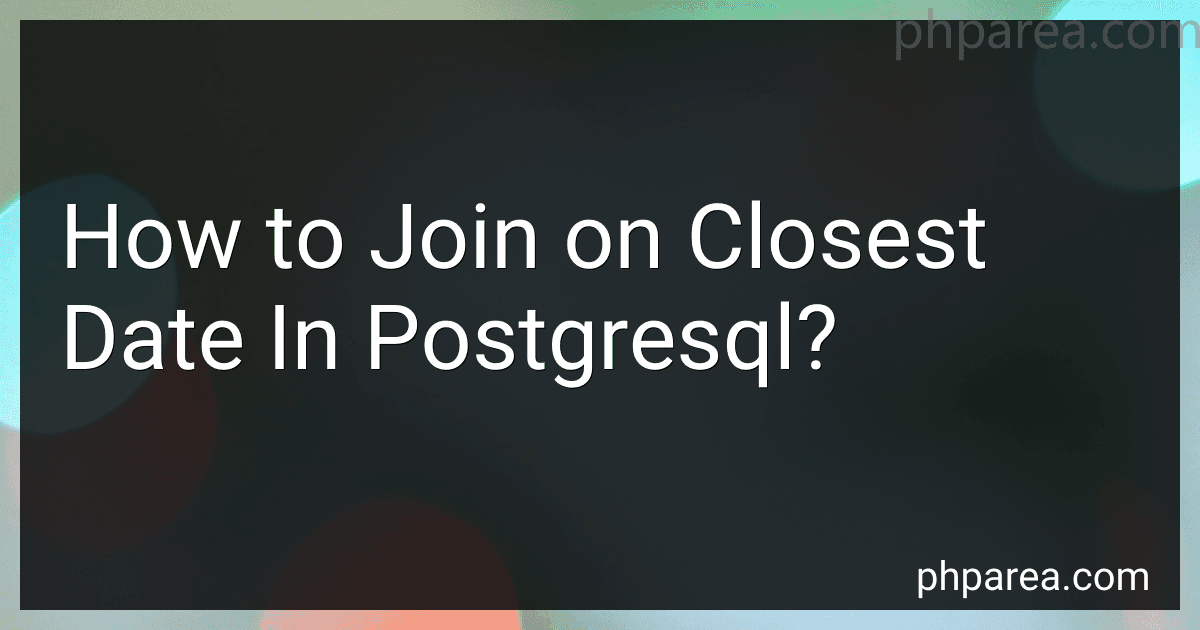 6 min readIn PostgreSQL, you can use the LATERAL JOIN to join on the closest date. This allows you to retrieve data from another table based on the closest date match. To achieve this, you can use a subquery in the LATERAL JOIN clause to find the closest date and then join the two tables based on that date. By doing this, you can effectively join the tables based on the closest date rather than an exact match, which can be very useful in certain scenarios.
6 min readIn PostgreSQL, you can use the LATERAL JOIN to join on the closest date. This allows you to retrieve data from another table based on the closest date match. To achieve this, you can use a subquery in the LATERAL JOIN clause to find the closest date and then join the two tables based on that date. By doing this, you can effectively join the tables based on the closest date rather than an exact match, which can be very useful in certain scenarios.
-
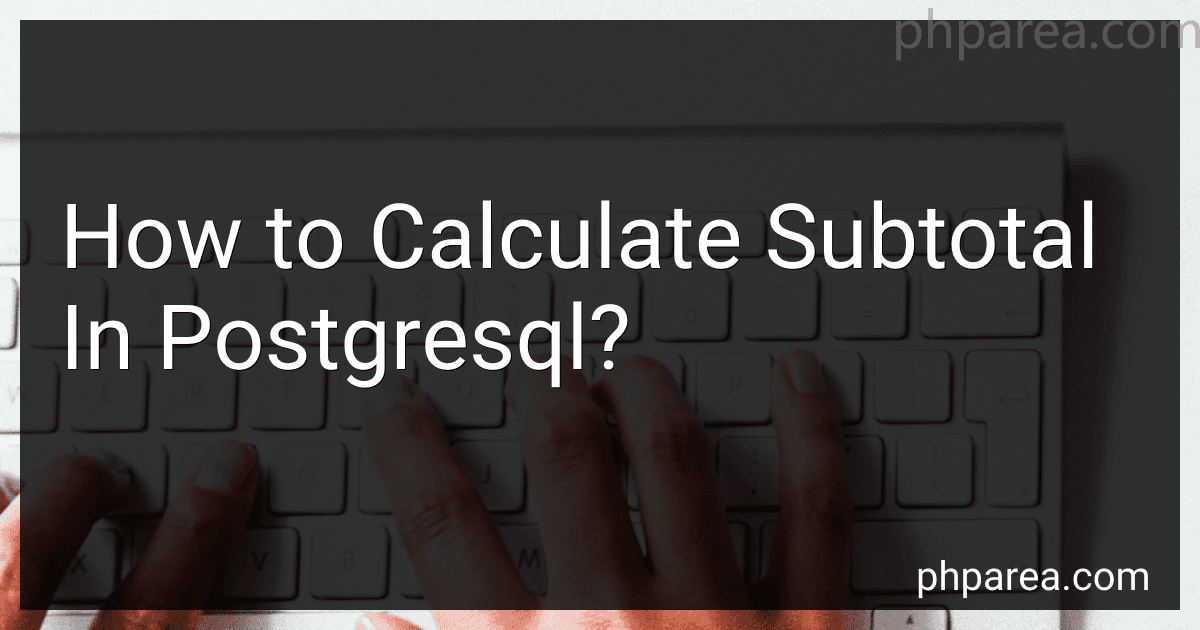 5 min readTo calculate a subtotal in PostgreSQL, you can use the SUM() function to add up the values of a selected column. First, you need to write a SELECT query to retrieve the desired data. Then, use the SUM() function in conjunction with GROUP BY to calculate the subtotal based on the grouping criteria. For example, if you have a table with columns for product name and price, you can calculate the subtotal for each product category by grouping the results by product name and summing up the prices.
5 min readTo calculate a subtotal in PostgreSQL, you can use the SUM() function to add up the values of a selected column. First, you need to write a SELECT query to retrieve the desired data. Then, use the SUM() function in conjunction with GROUP BY to calculate the subtotal based on the grouping criteria. For example, if you have a table with columns for product name and price, you can calculate the subtotal for each product category by grouping the results by product name and summing up the prices.
-
 5 min readTo handle PostgreSQL timeout in Groovy, you can use the pgjdbc-ng driver which provides the PgConnection class that allows you to set a connection timeout. Here's an example code snippet on how to handle PostgreSQL timeout in Groovy:import java.sql.* import org.postgresql.Driver import com.impossibl.postgres.api.jdbc.PgConnectiondef url = "jdbc:pgsql://localhost/database" def user = "username" def password = "password"def connection = DriverManager.
5 min readTo handle PostgreSQL timeout in Groovy, you can use the pgjdbc-ng driver which provides the PgConnection class that allows you to set a connection timeout. Here's an example code snippet on how to handle PostgreSQL timeout in Groovy:import java.sql.* import org.postgresql.Driver import com.impossibl.postgres.api.jdbc.PgConnectiondef url = "jdbc:pgsql://localhost/database" def user = "username" def password = "password"def connection = DriverManager.
-
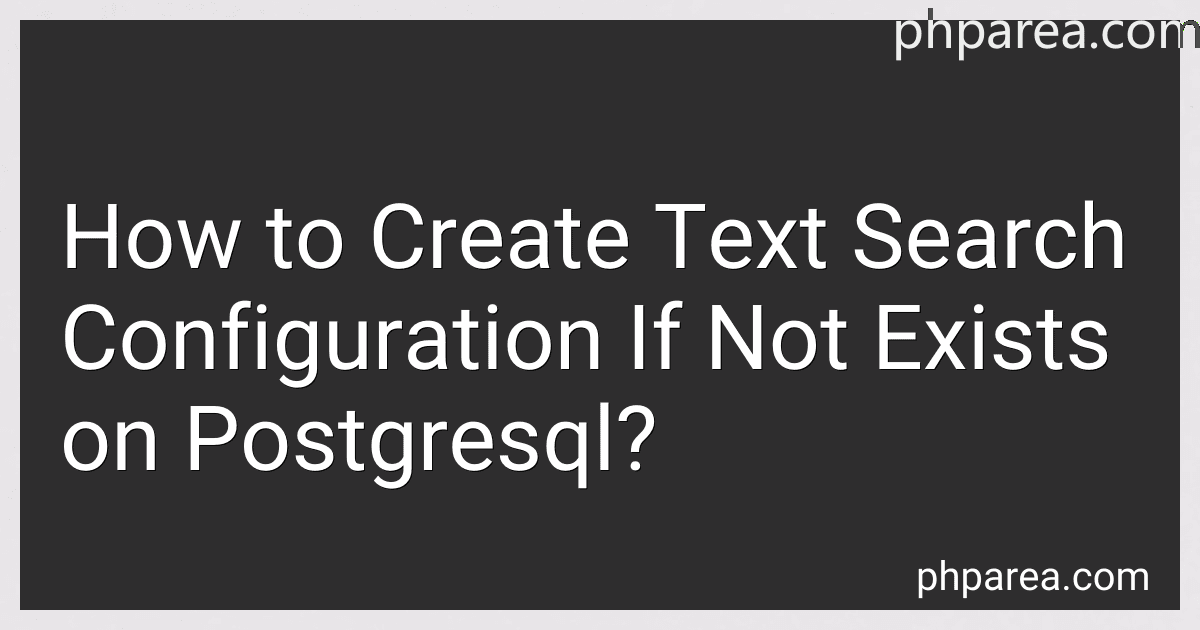 4 min readTo create a text search configuration if it does not already exist on PostgreSQL, you can use the CREATE TEXT SEARCH CONFIGURATION command followed by the configuration name and its settings. This command allows you to define the behavior and rules for text searching in a database. By specifying the relevant parameters such as parsers, preprocessors, and dictionaries, you can customize the text search configuration to suit your needs.
4 min readTo create a text search configuration if it does not already exist on PostgreSQL, you can use the CREATE TEXT SEARCH CONFIGURATION command followed by the configuration name and its settings. This command allows you to define the behavior and rules for text searching in a database. By specifying the relevant parameters such as parsers, preprocessors, and dictionaries, you can customize the text search configuration to suit your needs.
-
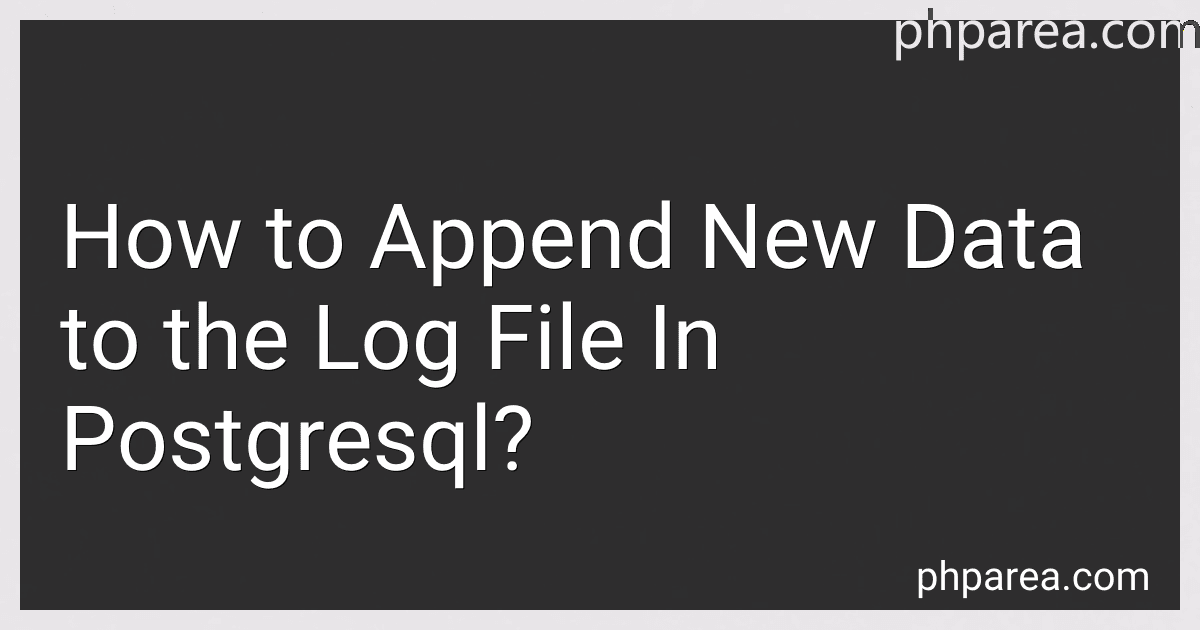 8 min readIn PostgreSQL, you can append new data to a log file by enabling logging and setting the desired log file format and destination in the postgresql.conf file. Once logging is enabled, any new data that needs to be added to the log file can be done using the appropriate SQL command or configuration changes as needed. This will ensure that the new data is appended to the log file without overwriting any existing information.
8 min readIn PostgreSQL, you can append new data to a log file by enabling logging and setting the desired log file format and destination in the postgresql.conf file. Once logging is enabled, any new data that needs to be added to the log file can be done using the appropriate SQL command or configuration changes as needed. This will ensure that the new data is appended to the log file without overwriting any existing information.
-
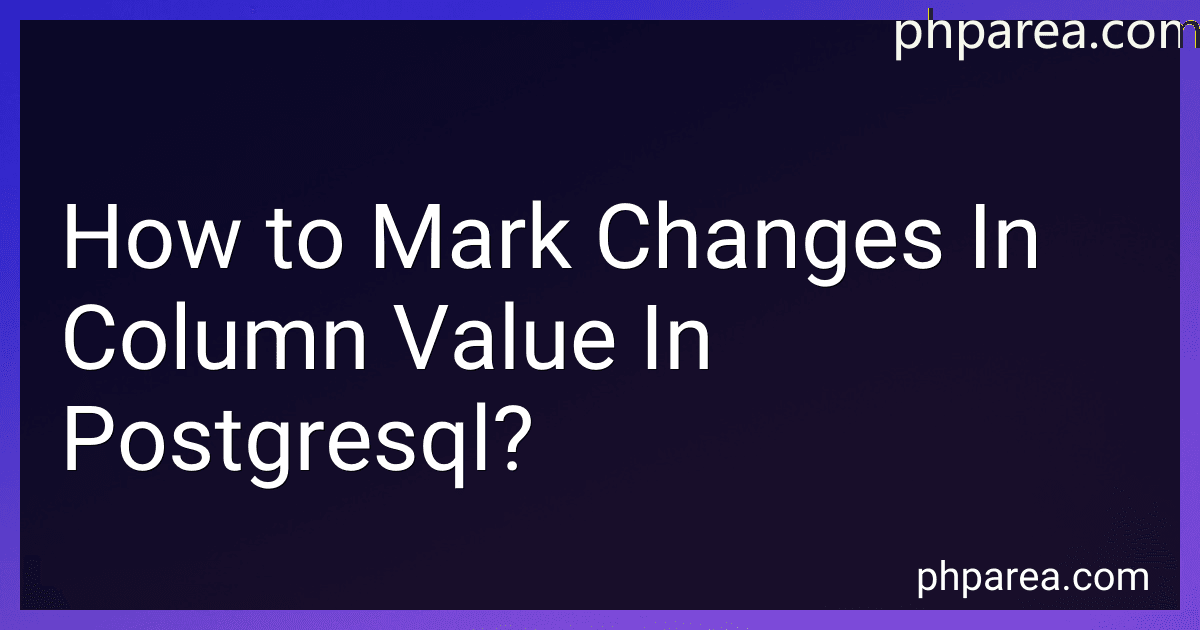 7 min readIn PostgreSQL, you can mark changes in column values by using triggers and conditional statements. Triggers are database objects that are automatically executed in response to certain events, such as updates to a table. By creating a trigger on the table that you want to monitor, you can check for changes in specific column values and perform actions accordingly.
7 min readIn PostgreSQL, you can mark changes in column values by using triggers and conditional statements. Triggers are database objects that are automatically executed in response to certain events, such as updates to a table. By creating a trigger on the table that you want to monitor, you can check for changes in specific column values and perform actions accordingly.
-
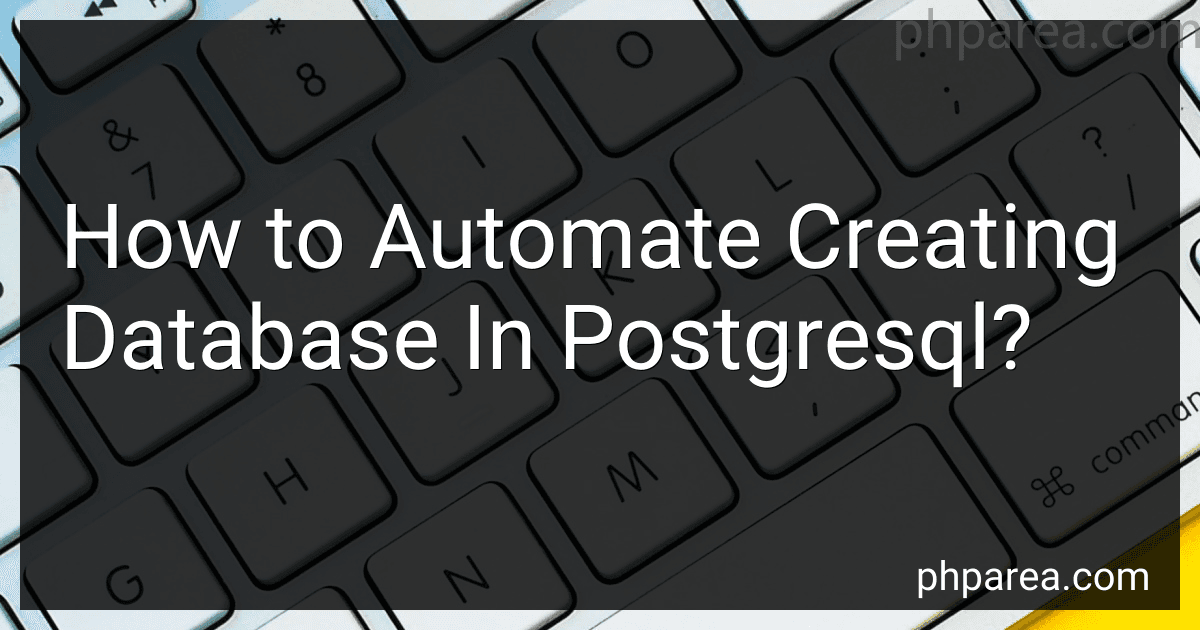 6 min readTo automate the process of creating a database in PostgreSQL, you can use a script or a tool that executes SQL commands. One common way to do this is by writing a SQL script that contains the necessary commands to create a database, including specifying the database name, owner, and any additional settings. You can then run this script using the psql command-line tool or a similar program.
6 min readTo automate the process of creating a database in PostgreSQL, you can use a script or a tool that executes SQL commands. One common way to do this is by writing a SQL script that contains the necessary commands to create a database, including specifying the database name, owner, and any additional settings. You can then run this script using the psql command-line tool or a similar program.