PHP Blog
-
 7 min readOne way to avoid repeated values for multiple columns in PostgreSQL is by using a UNIQUE constraint. You can create a unique constraint that spans multiple columns to ensure that no combination of values in those columns is repeated in the table. This can be done when creating a table or by altering an existing table.
7 min readOne way to avoid repeated values for multiple columns in PostgreSQL is by using a UNIQUE constraint. You can create a unique constraint that spans multiple columns to ensure that no combination of values in those columns is repeated in the table. This can be done when creating a table or by altering an existing table.
-
 6 min readIn MySQL, you can use the GROUP_CONCAT function to concatenate values from different rows into a single string. However, PostgreSQL does not have a built-in equivalent function for GROUP_CONCAT.One way to achieve a similar result in PostgreSQL is to use the STRING_AGG function. This function concatenates values from different rows into a single string, similar to GROUP_CONCAT in MySQL.
6 min readIn MySQL, you can use the GROUP_CONCAT function to concatenate values from different rows into a single string. However, PostgreSQL does not have a built-in equivalent function for GROUP_CONCAT.One way to achieve a similar result in PostgreSQL is to use the STRING_AGG function. This function concatenates values from different rows into a single string, similar to GROUP_CONCAT in MySQL.
-
 3 min readTo parse JSON arrays in PostgreSQL, you can use the json_array_elements function. This function takes a single JSON array argument and returns a set of elements, one per array element. You can then use the json_each function to extract keys and values from each element in the array. You can also use the json_array_length function to get the length of the array. By combining these functions, you can easily parse and work with JSON arrays in PostgreSQL.
3 min readTo parse JSON arrays in PostgreSQL, you can use the json_array_elements function. This function takes a single JSON array argument and returns a set of elements, one per array element. You can then use the json_each function to extract keys and values from each element in the array. You can also use the json_array_length function to get the length of the array. By combining these functions, you can easily parse and work with JSON arrays in PostgreSQL.
-
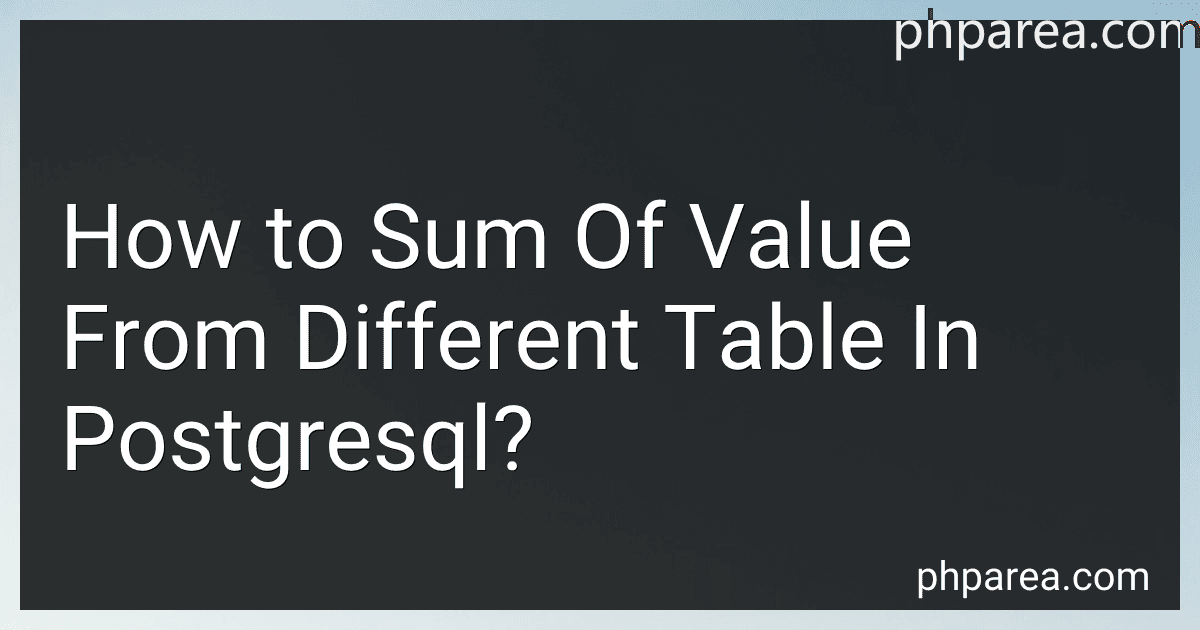 3 min readTo sum up values from different tables in PostgreSQL, you can use the JOIN keyword to combine the tables and then use the SUM() function to calculate the total value. By joining the tables on a common key, you can aggregate the values from the different tables in a single query. This allows you to easily calculate the sum of values from multiple tables by grouping them together with the common key.
3 min readTo sum up values from different tables in PostgreSQL, you can use the JOIN keyword to combine the tables and then use the SUM() function to calculate the total value. By joining the tables on a common key, you can aggregate the values from the different tables in a single query. This allows you to easily calculate the sum of values from multiple tables by grouping them together with the common key.
-
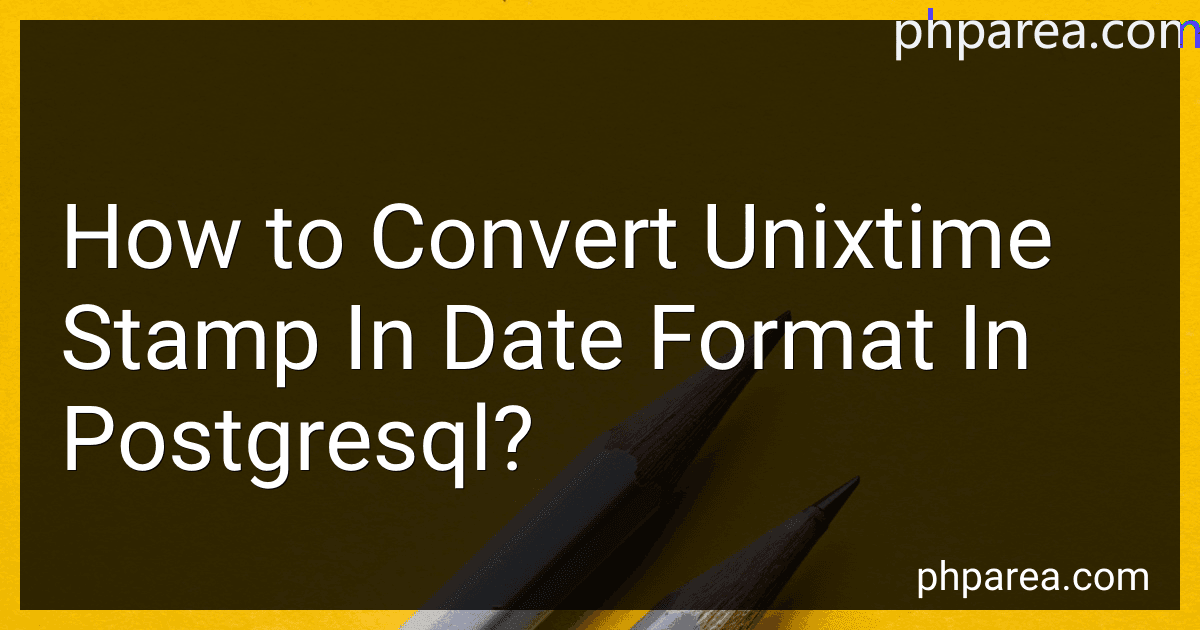 5 min readTo convert a Unix timestamp into a date format in PostgreSQL, you can use the to_timestamp function. This function allows you to convert a Unix timestamp (which is the number of seconds that have elapsed since January 1, 1970) into a date format that is more readable.For example, if you have a Unix timestamp of 1619475492, you can convert it to a date format by running the following query: SELECT to_timestamp(1619475492) This will return the date in a format like '2021-04-26 16:31:32'.
5 min readTo convert a Unix timestamp into a date format in PostgreSQL, you can use the to_timestamp function. This function allows you to convert a Unix timestamp (which is the number of seconds that have elapsed since January 1, 1970) into a date format that is more readable.For example, if you have a Unix timestamp of 1619475492, you can convert it to a date format by running the following query: SELECT to_timestamp(1619475492) This will return the date in a format like '2021-04-26 16:31:32'.
-
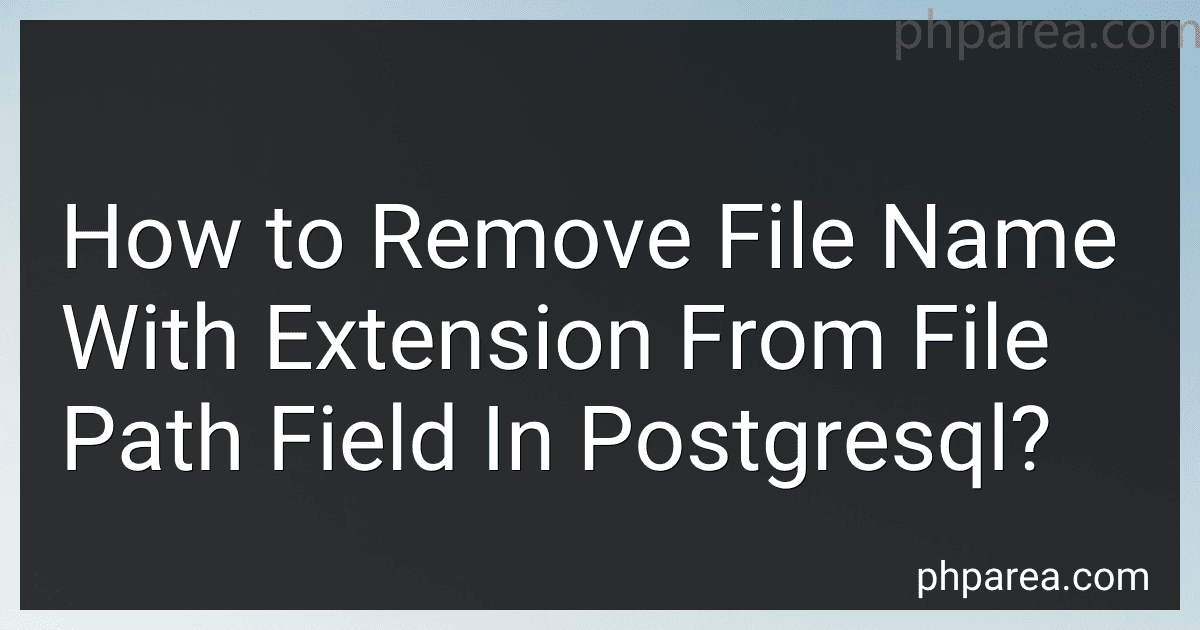 4 min readTo remove the file name with extension from a file path field in PostgreSQL, you can use the substring function along with regular expressions. Here is an example query that demonstrates how to achieve this: SELECT regexp_replace('/path/to/file/filename.txt', '/[^/]*$', '') AS file_path_without_filename; In this query, the regexp_replace function is used to remove everything after the last occurrence of the forward slash / in the file path.
4 min readTo remove the file name with extension from a file path field in PostgreSQL, you can use the substring function along with regular expressions. Here is an example query that demonstrates how to achieve this: SELECT regexp_replace('/path/to/file/filename.txt', '/[^/]*$', '') AS file_path_without_filename; In this query, the regexp_replace function is used to remove everything after the last occurrence of the forward slash / in the file path.
-
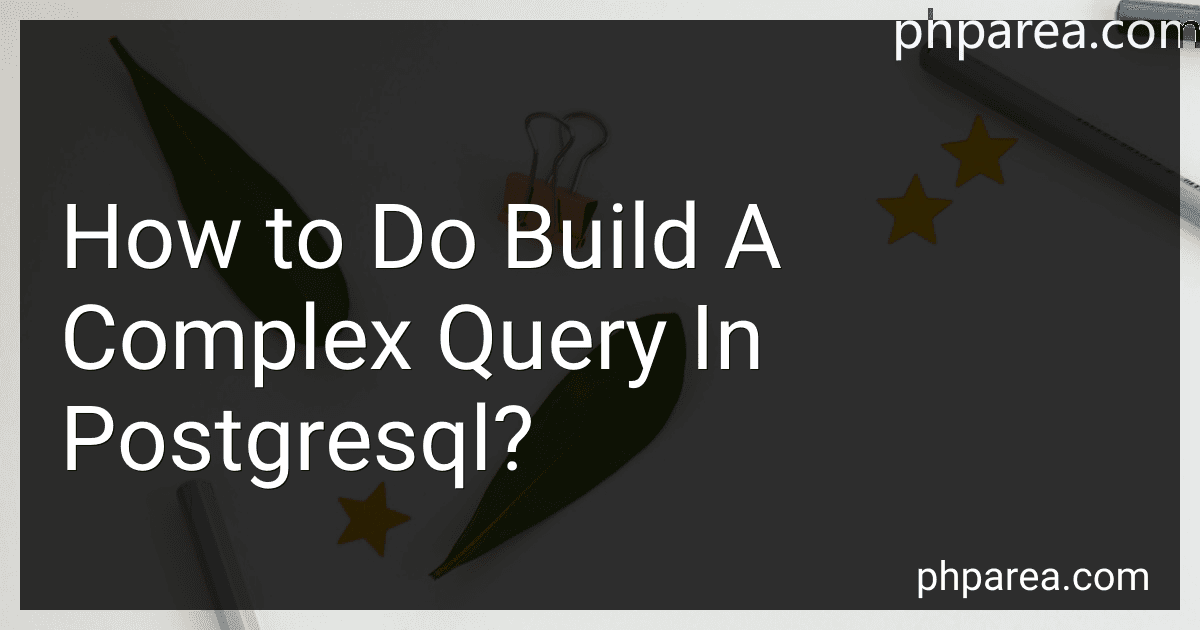 8 min readTo build a complex query in PostgreSQL, you will need to use a combination of SQL (Structured Query Language) statements and operators to retrieve the desired data from one or more tables in the database.Start by identifying the tables and columns you need to query and determine the relationships between them (e.g. using JOINs). You can use WHERE clauses to filter the results based on specific criteria. You can also perform calculations or aggregate functions using GROUP BY and HAVING clauses.
8 min readTo build a complex query in PostgreSQL, you will need to use a combination of SQL (Structured Query Language) statements and operators to retrieve the desired data from one or more tables in the database.Start by identifying the tables and columns you need to query and determine the relationships between them (e.g. using JOINs). You can use WHERE clauses to filter the results based on specific criteria. You can also perform calculations or aggregate functions using GROUP BY and HAVING clauses.
-
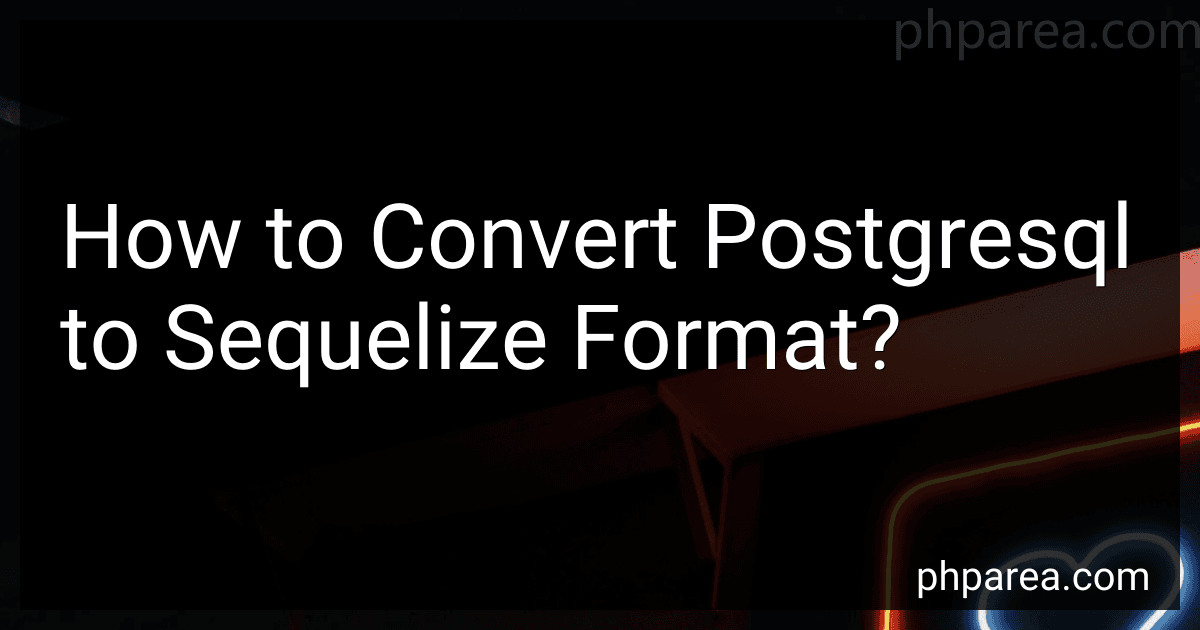 8 min readTo convert PostgreSQL to Sequelize format, you will need to define models in Sequelize that mirror the tables and relationships in your PostgreSQL database. Start by installing Sequelize and the appropriate dialect for PostgreSQL. Then, define a Sequelize model for each table in your PostgreSQL database, specifying the table name, columns, and any relationships with other tables. You may also need to define additional configuration options such as timestamps, primary keys, and indexes.
8 min readTo convert PostgreSQL to Sequelize format, you will need to define models in Sequelize that mirror the tables and relationships in your PostgreSQL database. Start by installing Sequelize and the appropriate dialect for PostgreSQL. Then, define a Sequelize model for each table in your PostgreSQL database, specifying the table name, columns, and any relationships with other tables. You may also need to define additional configuration options such as timestamps, primary keys, and indexes.
-
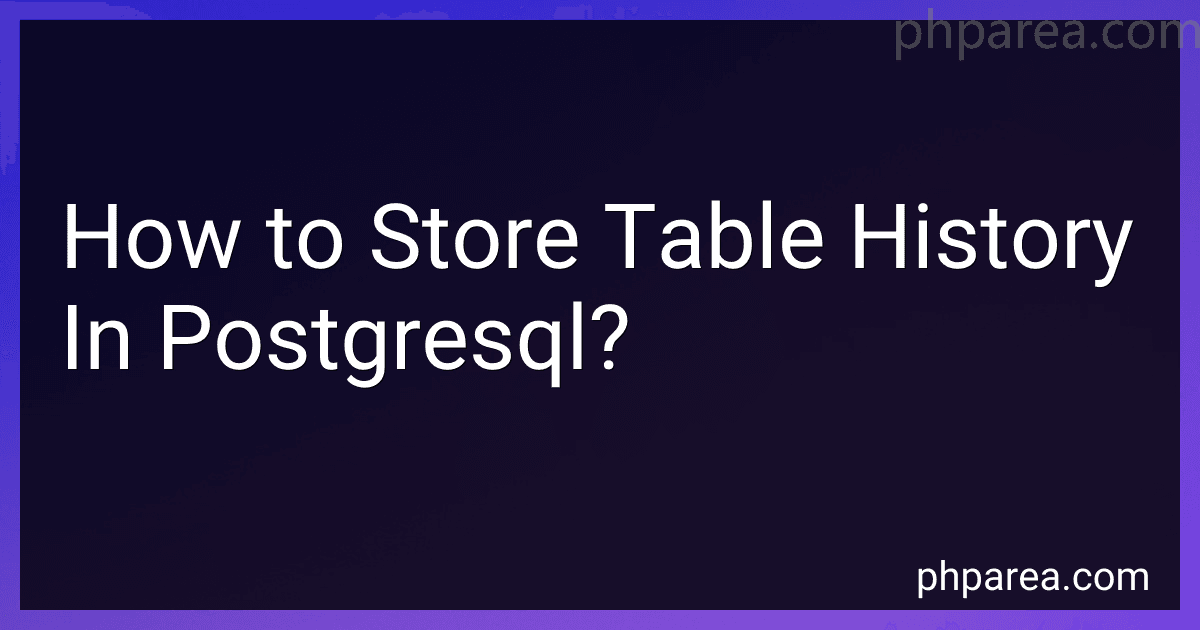 9 min readOne common way to store table history in PostgreSQL is to create a separate table to track changes over time. This table can include columns such as the primary key of the original table, the timestamp of the change, the type of change (insert, update, delete), and the new and old values of the updated fields.Another approach is to use triggers to automatically log changes to a separate table whenever a modification is made to the original table.
9 min readOne common way to store table history in PostgreSQL is to create a separate table to track changes over time. This table can include columns such as the primary key of the original table, the timestamp of the change, the type of change (insert, update, delete), and the new and old values of the updated fields.Another approach is to use triggers to automatically log changes to a separate table whenever a modification is made to the original table.
-
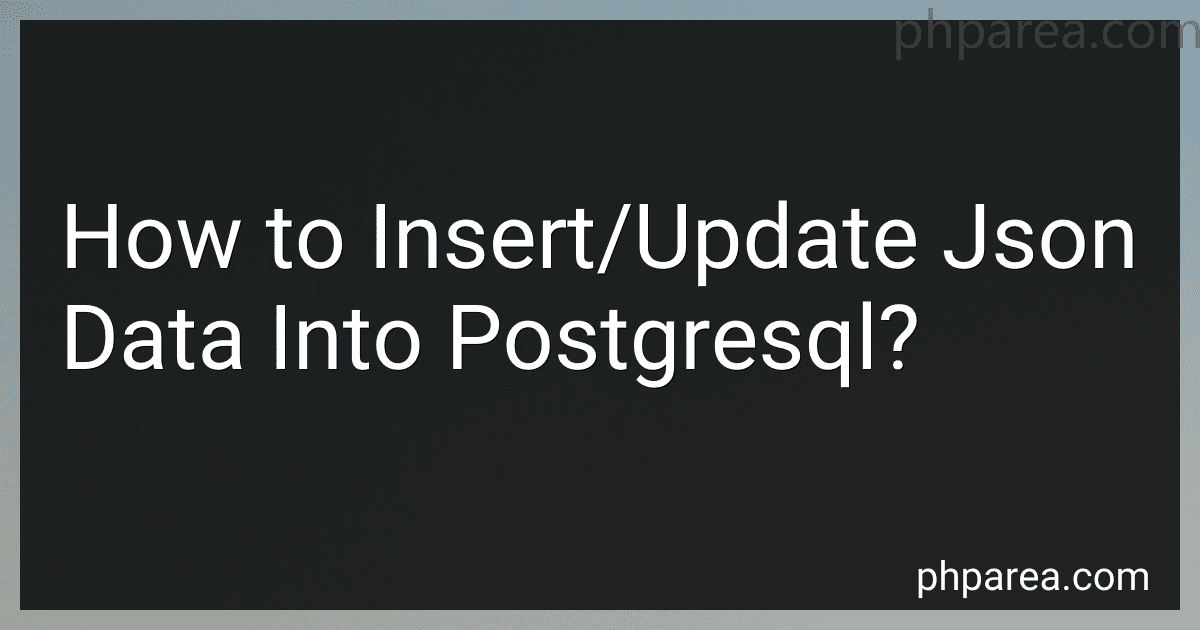 6 min readTo insert JSON data into a PostgreSQL table, you can use the INSERT INTO statement and provide the JSON data as a string. You can use the jsonb data type in PostgreSQL to store JSON data. For example, you can insert JSON data into a table like this: INSERT INTO my_table (json_column) VALUES ('{"key1": "value1", "key2": "value2"}'); To update JSON data in PostgreSQL, you can use the UPDATE statement and specify the column containing the JSON data.
6 min readTo insert JSON data into a PostgreSQL table, you can use the INSERT INTO statement and provide the JSON data as a string. You can use the jsonb data type in PostgreSQL to store JSON data. For example, you can insert JSON data into a table like this: INSERT INTO my_table (json_column) VALUES ('{"key1": "value1", "key2": "value2"}'); To update JSON data in PostgreSQL, you can use the UPDATE statement and specify the column containing the JSON data.
-
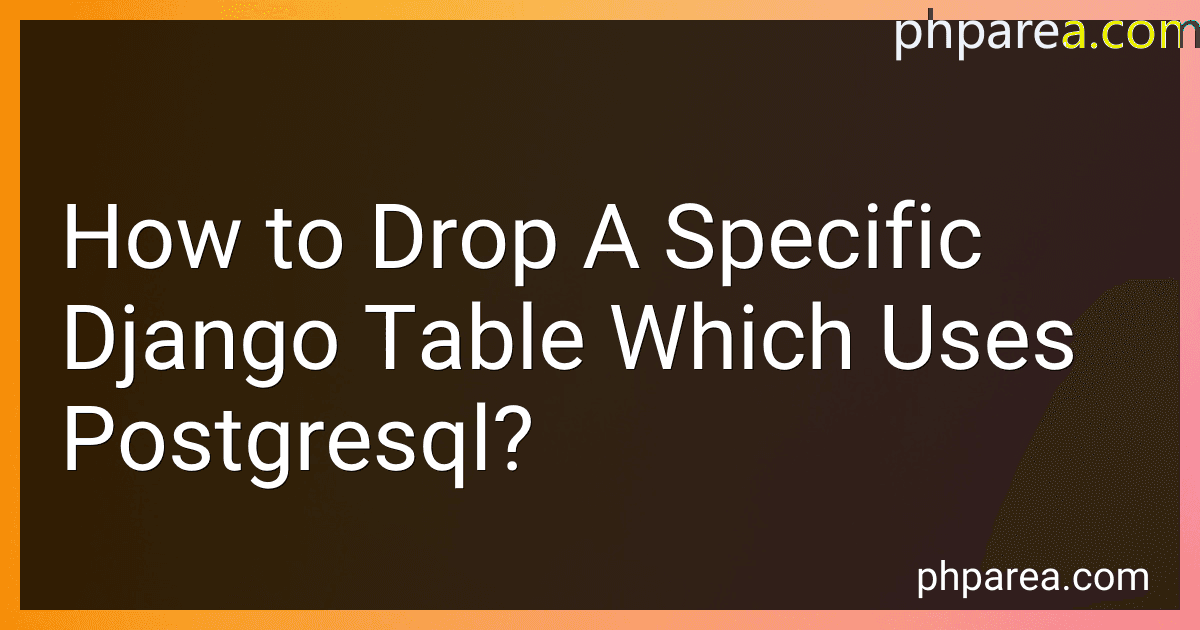 3 min readTo drop a specific Django table that uses PostgreSQL, you can use a database management tool such as pgAdmin or a command-line tool like psql. First, identify the name of the table you want to drop in your Django project. Once you have the table name, you can execute a SQL query to drop the table from the PostgreSQL database.To drop a specific table in PostgreSQL, you can use the following SQL query:DROP TABLE table_name;Replace "table_name" with the name of the table you want to drop.
3 min readTo drop a specific Django table that uses PostgreSQL, you can use a database management tool such as pgAdmin or a command-line tool like psql. First, identify the name of the table you want to drop in your Django project. Once you have the table name, you can execute a SQL query to drop the table from the PostgreSQL database.To drop a specific table in PostgreSQL, you can use the following SQL query:DROP TABLE table_name;Replace "table_name" with the name of the table you want to drop.