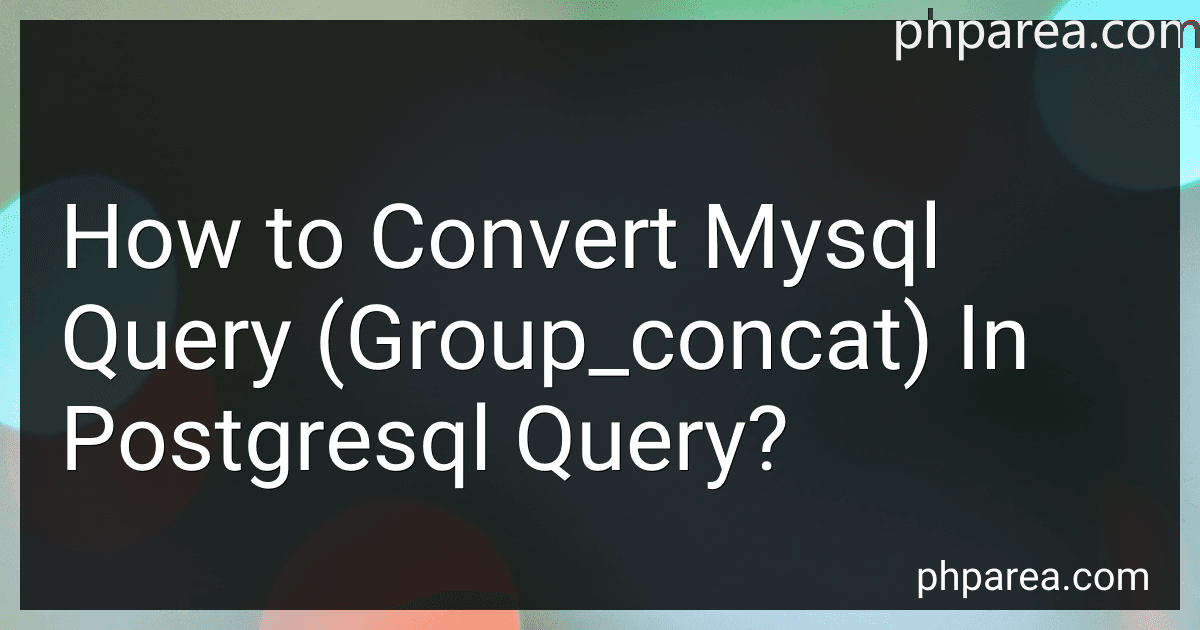Best SQL Conversion Tools to Buy in February 2026
In MySQL, you can use the GROUP_CONCAT function to concatenate values from different rows into a single string. However, PostgreSQL does not have a built-in equivalent function for GROUP_CONCAT.
One way to achieve a similar result in PostgreSQL is to use the STRING_AGG function. This function concatenates values from different rows into a single string, similar to GROUP_CONCAT in MySQL. Here's an example of how you can convert a MySQL query using GROUP_CONCAT to a PostgreSQL query using STRING_AGG:
MySQL query with GROUP_CONCAT: SELECT group_concat(column_name SEPARATOR ', ') AS concatenated_values FROM table_name GROUP BY some_column;
PostgreSQL query with STRING_AGG: SELECT string_agg(column_name, ', ') AS concatenated_values FROM table_name GROUP BY some_column;
By using STRING_AGG in PostgreSQL, you can achieve similar results to using GROUP_CONCAT in MySQL. Just be sure to adjust the syntax and function name accordingly when converting your queries.
What is the impact of missing rows on the output of group_concat in MySQL and array_agg in PostgreSQL?
When missing rows in a group_concat operation in MySQL, the output will not include the values of the missing rows in the concatenated string. The result will be a shorter output string compared to when all rows are present.
Similarly, in PostgreSQL's array_agg function, missing rows will result in the corresponding position in the array being empty or null. The array will still maintain its structure and length, but the missing values will be represented as null in the resulting array.
How to handle data type conversions when converting group_concat queries from MySQL to PostgreSQL?
When converting group_concat queries from MySQL to PostgreSQL, you will need to handle data type conversions carefully to ensure that the query results are accurate. Here are some tips for handling data type conversions effectively:
- Use the appropriate data type conversion functions: PostgreSQL has different data types and functions than MySQL, so you will need to use the appropriate functions for converting data types in PostgreSQL. For example, to convert a string to an integer, you can use the CAST function in PostgreSQL.
- Check for compatibility issues: Be aware of any compatibility issues between MySQL and PostgreSQL data types. For example, PostgreSQL does not have a direct equivalent to MySQL's TINYINT data type, so you may need to use a different data type or workaround when converting queries.
- Test the query results: After converting the group_concat query from MySQL to PostgreSQL, make sure to test the query results to verify that the data type conversions are correct and that the query is functioning as expected.
- Consider using the array_agg function: In PostgreSQL, you can use the array_agg function to concatenate values into an array, which can be a useful alternative to MySQL's group_concat function. This function can handle data type conversions automatically and may be more efficient in certain situations.
Overall, when converting group_concat queries from MySQL to PostgreSQL, it is important to carefully consider data type conversions and use the appropriate functions to ensure that the query results are accurate and consistent across both database systems.
How to handle case sensitivity issues when converting group_concat queries to PostgreSQL?
When converting group_concat queries to PostgreSQL, one option is to use the string_agg() function instead. This function aggregates input strings into a single string, separated by a specified delimiter.
For example, suppose you have a group_concat query in MySQL like this:
SELECT group_concat(column_name SEPARATOR ', ') FROM table_name
To convert this to PostgreSQL using string_agg(), you would write:
SELECT string_agg(column_name, ', ') FROM table_name
One thing to keep in mind is that PostgreSQL is case-sensitive by default, so if you are running into issues with case sensitivity, you may need to adjust your queries accordingly. This could involve using functions like lower() or upper() to convert strings to a consistent case before performing any comparisons.
Additionally, you can adjust the collation settings for your database to be case-insensitive, although this may have performance implications. This can be done by setting the collation for your database or specific columns to a case-insensitive option like "POSIX" or "C".
Overall, by using functions like string_agg() and adjusting your queries for case sensitivity, you can successfully handle case sensitivity issues when converting group_concat queries to PostgreSQL.
What is the purpose of group_concat in MySQL?
The GROUP_CONCAT() function in MySQL is used to concatenate rows of data into a single string. It can be used with GROUP BY clause to concatenate values from multiple rows into a single string. This function is useful in situations where you want to display multiple values from a group of rows as a single comma-separated list.
How to use subqueries with group_concat in MySQL and array_agg in PostgreSQL?
In MySQL, you can use subqueries with GROUP_CONCAT like this:
SELECT id, (SELECT GROUP_CONCAT(name) FROM table2 WHERE table1_id = table1.id) AS concatenated_names FROM table1
In PostgreSQL, you can use array_agg function to achieve the same result:
SELECT id, (SELECT array_agg(name) FROM table2 WHERE table1_id = table1.id) AS concatenated_names FROM table1
The array_agg function will return an array of values, where GROUP_CONCAT in MySQL returns a comma-separated string. You can use array_to_string function in PostgreSQL to convert the array to comma-separated string if needed:
SELECT id, (SELECT array_to_string(array_agg(name), ',') FROM table2 WHERE table1_id = table1.id) AS concatenated_names FROM table1
This will concatenate the names into a comma-separated string similar to GROUP_CONCAT in MySQL.
How to concatenate rows in PostgreSQL like group_concat in MySQL?
In PostgreSQL, you can achieve the same result as the group_concat function in MySQL by using the string_agg function.
Here's an example of how you can concatenate rows in PostgreSQL:
SELECT id, string_agg(name, ', ') AS names FROM your_table GROUP BY id;
In this example, we are selecting the id column and concatenating the values of the name column for each id, separated by a comma and a space. You can customize the separator as needed.
Remember to replace "your_table" with the actual name of your table.
This query will return a result set where each row contains the id and a concatenated string of names for that id.