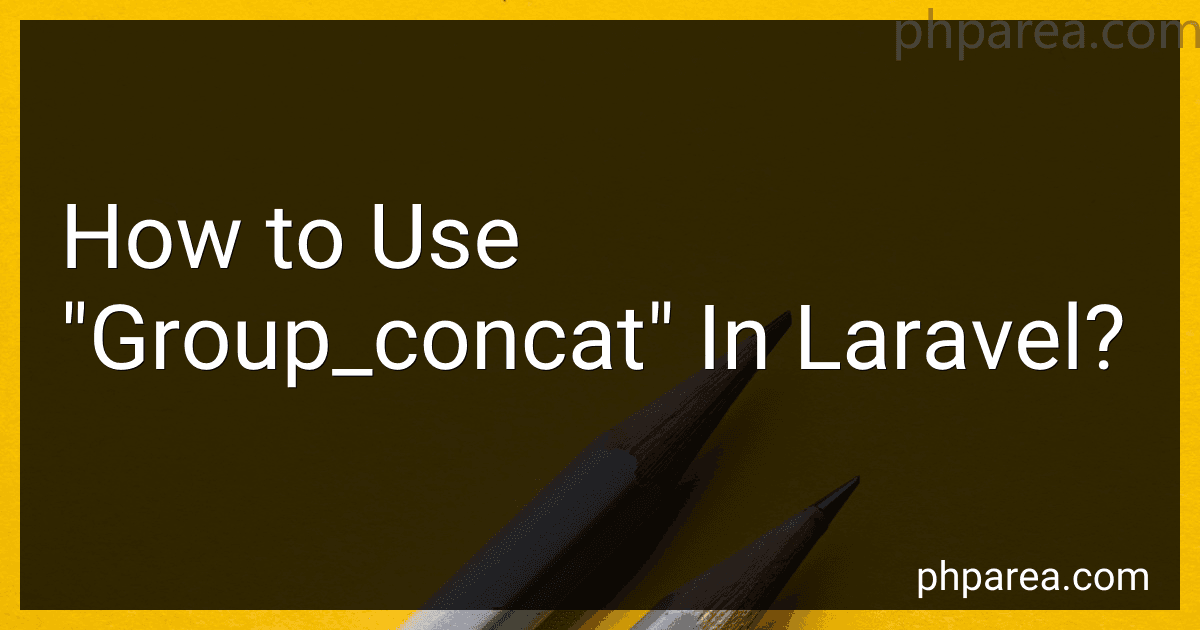Best Database Query Tools to Buy in February 2026

Database Systems: Design, Implementation, & Management



Database Systems: Design, Implementation, & Management



Database Systems: Design, Implementation, & Management



Concepts of Database Management (MindTap Course List)
- BOOST EFFICIENCY WITH CUTTING-EDGE TECHNOLOGY AND INNOVATIVE DESIGN!
- ENJOY UNMATCHED DURABILITY AND RELIABILITY FOR EVERYDAY USE.
- TRANSFORM YOUR EXPERIENCE WITH USER-FRIENDLY FEATURES AND SUPPORT!


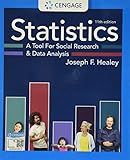
Statistics: A Tool for Social Research and Data Analysis (MindTap Course List)



Bioinformatics for Beginners: Genes, Genomes, Molecular Evolution, Databases and Analytical Tools



Database Design for Mere Mortals: A Hands-On Guide to Relational Database Design


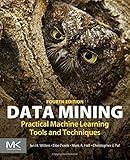
Data Mining: Practical Machine Learning Tools and Techniques (Morgan Kaufmann Series in Data Management Systems)
- EYE-CATCHING NEW LABEL BOOSTS PRODUCT VISIBILITY AND INTEREST.
- UNIQUE FEATURES CREATE EXCITEMENT AND ENCOURAGE IMPULSE BUYING.
- LIMITED-TIME OFFER ENHANCES URGENCY, DRIVING FASTER PURCHASE DECISIONS.



The Manga Guide to Databases (The Manga Guides)


To use the group_concat function in Laravel, you can follow these steps:
- First, make sure you have Laravel installed and set up in your project.
- In your Laravel project, open the model file where you want to utilize group_concat. This model should represent the database table you want to retrieve data from.
- Inside your model class, add the following import statement at the top of the file to import the necessary class:
use Illuminate\Support\Facades\DB;
- Next, define a method in your model class where you want to use group_concat. For example, let's consider a Books model representing a books table in the database:
public function getAuthorsByBook($bookId) { $result = DB::table('books') ->select('books.title', DB::raw('GROUP_CONCAT(authors.name) as authors')) ->join('book_author', 'books.id', '=', 'book_author.book_id') ->join('authors', 'book_author.author_id', '=', 'authors.id') ->where('books.id', $bookId) ->groupBy('books.id') ->get();
return $result;
}
- In the above example, we select the book's title and use DB::raw to apply GROUP_CONCAT on the authors' names. We join the books table with the book_author and authors table using the appropriate foreign keys.
- Finally, we filter the result based on the book's ID and group the result by the book's ID. The get() method executes the query and returns the result.
- Now you can call this method from your controller or any other part of your application to retrieve a book and its associated authors as a concatenated string.
That's how you can use group_concat in Laravel to retrieve data from the database with concatenated values. Remember to customize the method according to your specific database structure and requirements.
What is the purpose of group_concat in Laravel?
The group_concat function in Laravel is used to concatenate multiple rows into a single string value. It is often used in combination with the GROUP BY clause to aggregate rows in a query result.
The purpose of group_concat is to retrieve related data from a database table and concatenate it into a single value, which can be useful in various scenarios. For example, it can be used to retrieve all the tags associated with a blog post and display them as a comma-separated list.
By using the group_concat function in Laravel, developers can easily aggregate and manipulate data in a more efficient way without having to handle the concatenation process in their application code.
How to use group_concat with DISTINCT values in Laravel?
To use group_concat with DISTINCT values in Laravel, you can use the selectRaw method along with groupBy and distinct.
Here is an example query:
$result = DB::table('your_table') ->selectRaw("GROUP_CONCAT(DISTINCT your_column SEPARATOR ',') as concatenated_values") ->groupBy('your_grouping_column') ->get();
In this query:
- your_table is the name of your table.
- your_column is the column you want to concatenate distinct values from.
- concatenated_values is the alias for the concatenated result.
- your_grouping_column is the column you want to group the results by.
You can customize the table, columns, and grouping according to your database schema.
After running this query, you will get the concatenated values with distinct values for each group.
You can access the result in your Laravel application like this:
foreach ($result as $row) { echo $row->concatenated_values; }
Make sure to replace your_table, your_column, and your_grouping_column with the appropriate table and column names in your database.
What is the maximum length of the concatenated string using group_concat in Laravel?
The maximum length of the concatenated string using group_concat in Laravel is determined by the max_allowed_packet configuration in the database server. By default, this value is set to 4MB. However, it can be increased if needed.
How to enable group_concat in Laravel?
The group_concat function is not available directly in Laravel's query builder. However, you can enable it by using raw expressions in the select statement.
Here's an example of how you can enable group_concat in Laravel:
$items = DB::table('your_table') ->select(DB::raw('group_concat(column_name) as column_alias')) ->groupBy('another_column') ->get();
In this example, replace 'your_table' with the name of your table, and 'column_name' with the name of the column you want to concatenate. Also, replace 'column_alias' with the alias name you want to give to the concatenated column.
By using DB::raw() method, you can use raw SQL expressions in your query. In this case, group_concat(column_name) is used to concatenate column values.
Lastly, don't forget to specify the column you want to group by using the groupBy() method.
When you run this query and retrieve the results, you will have access to the concatenated values in the column_alias attribute of each row returned.