Posts (page 133)
-
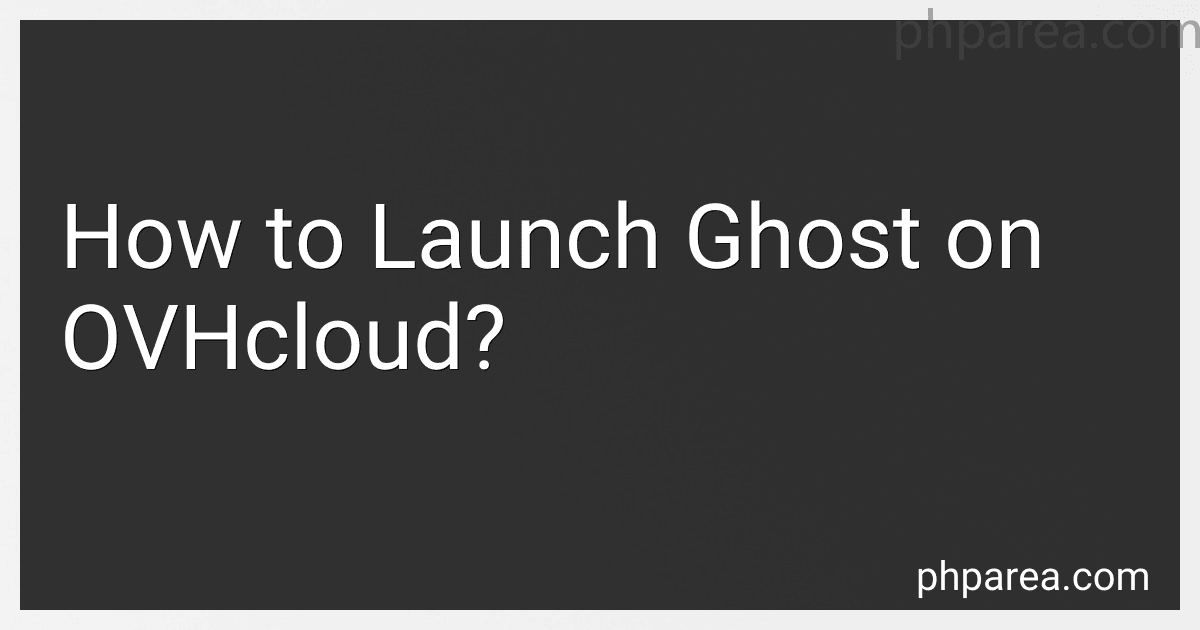 10 min readLaunching Ghost on OVHcloud requires a few steps:Choose the OVHcloud hosting plan that suits your needs. OVHcloud offers various options, such as shared hosting, VPS, or dedicated servers. Consider the required resources and the expected traffic to make an informed decision. After purchasing the hosting plan, log in to your OVHcloud dashboard. Click on the "Web" tab to access the web hosting section. Create a new website by clicking on the "Create a website" button.
10 min readLaunching Ghost on OVHcloud requires a few steps:Choose the OVHcloud hosting plan that suits your needs. OVHcloud offers various options, such as shared hosting, VPS, or dedicated servers. Consider the required resources and the expected traffic to make an informed decision. After purchasing the hosting plan, log in to your OVHcloud dashboard. Click on the "Web" tab to access the web hosting section. Create a new website by clicking on the "Create a website" button.
-
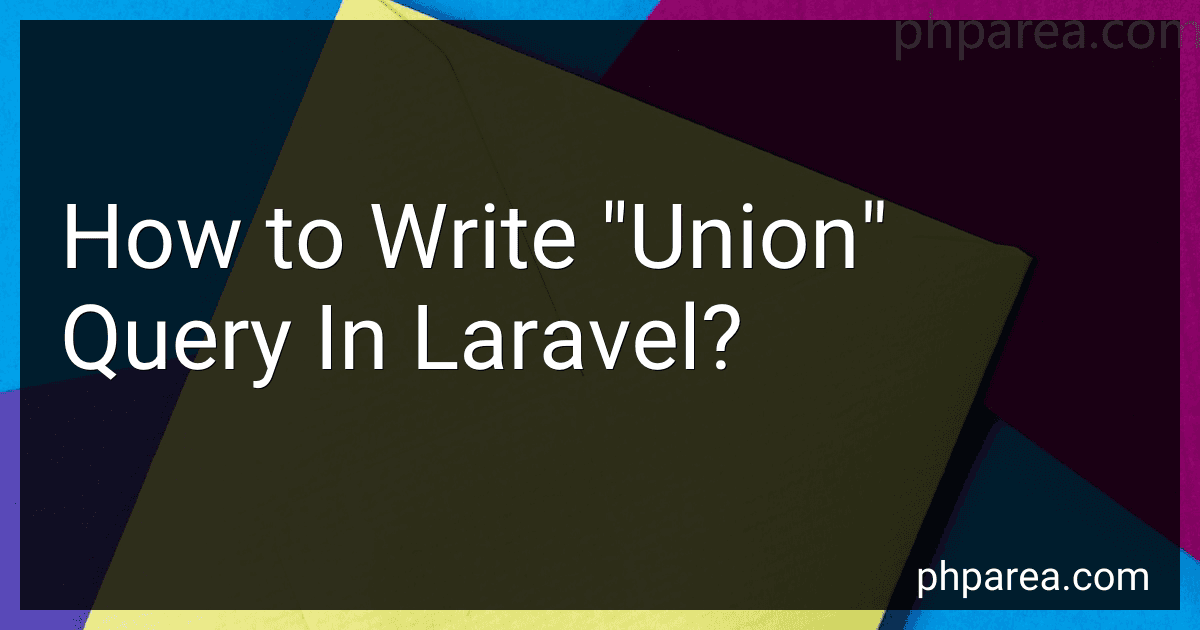 7 min readTo write a "union" query in Laravel, you can use the union() method provided by the query builder. The union() method allows you to combine the results of multiple queries into a single result set.
7 min readTo write a "union" query in Laravel, you can use the union() method provided by the query builder. The union() method allows you to combine the results of multiple queries into a single result set.
-
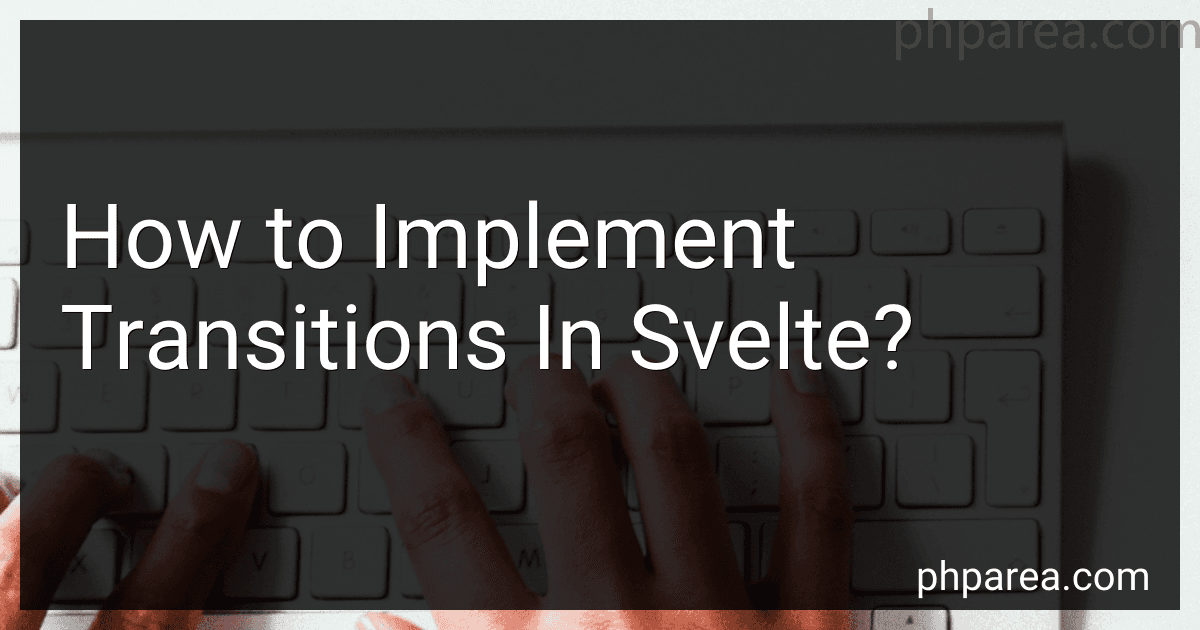 7 min readTo implement transitions in Svelte, you can follow these steps:Import transition functions: You need to import the required transition functions from the 'svelte/transition' module. The common functions include fade, fly, slide, etc. Add transition directive: In your HTML component markup, add the in:transition directive to the element you want to animate. The in property specifies whether the element should be visible or not, and transition specifies the transition function to use.
7 min readTo implement transitions in Svelte, you can follow these steps:Import transition functions: You need to import the required transition functions from the 'svelte/transition' module. The common functions include fade, fly, slide, etc. Add transition directive: In your HTML component markup, add the in:transition directive to the element you want to animate. The in property specifies whether the element should be visible or not, and transition specifies the transition function to use.
-
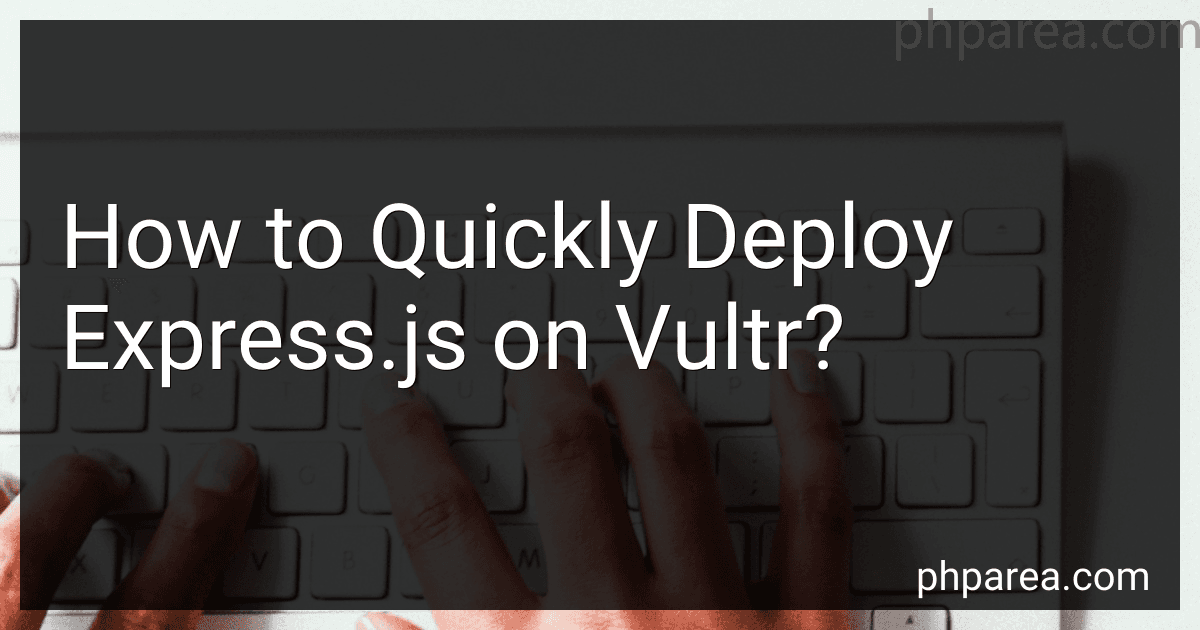 6 min readTo quickly deploy Express.js on Vultr, you can follow the steps below:Sign in to your Vultr account and navigate to the "Servers" tab.Click on the "Deploy New Instance" button to create a new server.Choose the desired server location and server type based on your requirements.Under the "Server Type" section, select the operating system of your choice. Vultr offers various options, including Linux distributions like Ubuntu, CentOS, Debian, etc.
6 min readTo quickly deploy Express.js on Vultr, you can follow the steps below:Sign in to your Vultr account and navigate to the "Servers" tab.Click on the "Deploy New Instance" button to create a new server.Choose the desired server location and server type based on your requirements.Under the "Server Type" section, select the operating system of your choice. Vultr offers various options, including Linux distributions like Ubuntu, CentOS, Debian, etc.
-
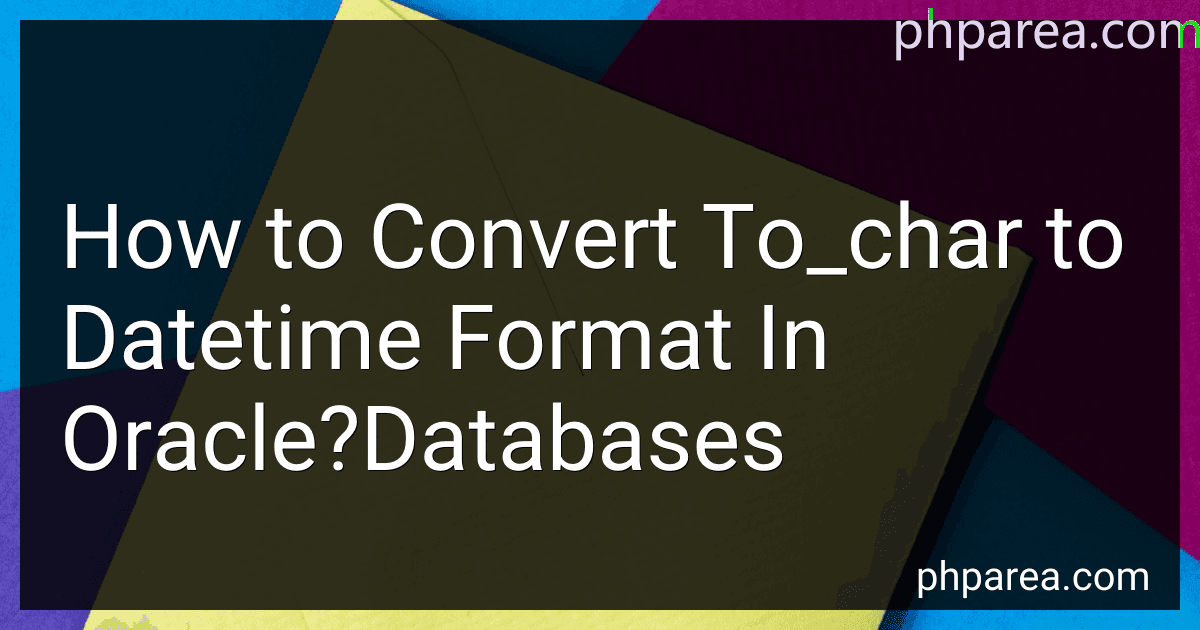 4 min readIn Oracle databases, you can convert a character value to a datetime format using the TO_DATE function. The TO_DATE function takes two parameters: the character value to be converted and the format in which the character value is represented.Here is the general syntax for converting a character value to a datetime format: TO_DATE(character_value, format) For example, let's say you have a character value '2022-05-20' representing a date in the format 'YYYY-MM-DD'.
4 min readIn Oracle databases, you can convert a character value to a datetime format using the TO_DATE function. The TO_DATE function takes two parameters: the character value to be converted and the format in which the character value is represented.Here is the general syntax for converting a character value to a datetime format: TO_DATE(character_value, format) For example, let's say you have a character value '2022-05-20' representing a date in the format 'YYYY-MM-DD'.
-
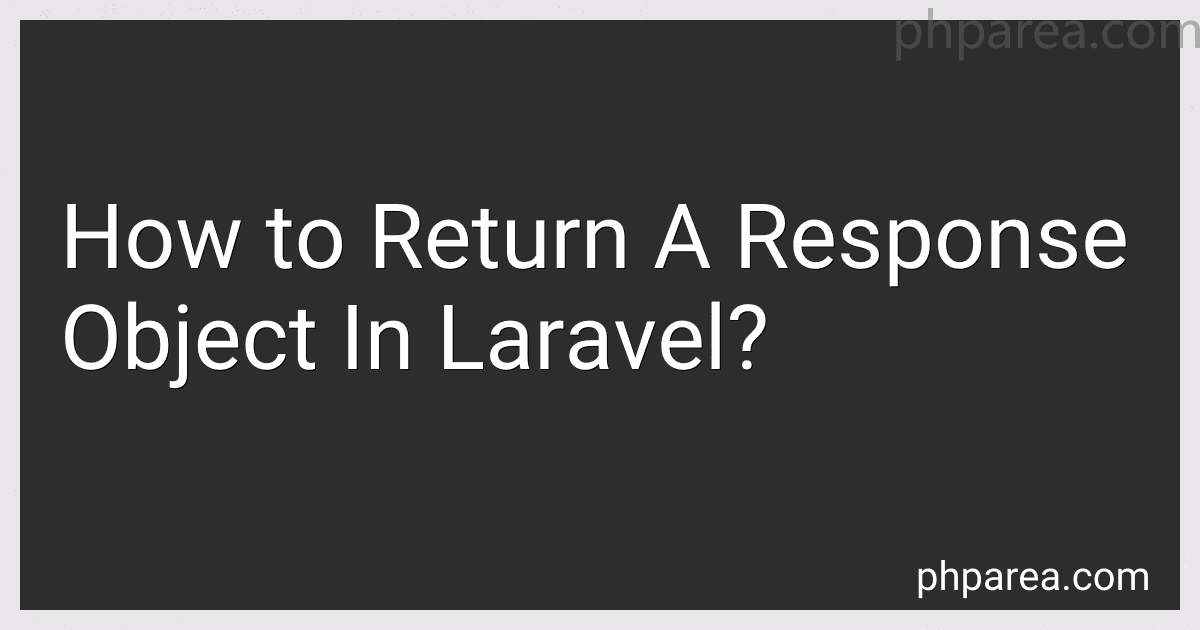 3 min readIn Laravel, returning a response object allows you to control the HTTP response that is sent back to the client. You can return a response object in various ways depending on the type of response you want to send.To return a basic response object with a status code and content, you can use the response() helper function.
3 min readIn Laravel, returning a response object allows you to control the HTTP response that is sent back to the client. You can return a response object in various ways depending on the type of response you want to send.To return a basic response object with a status code and content, you can use the response() helper function.
-
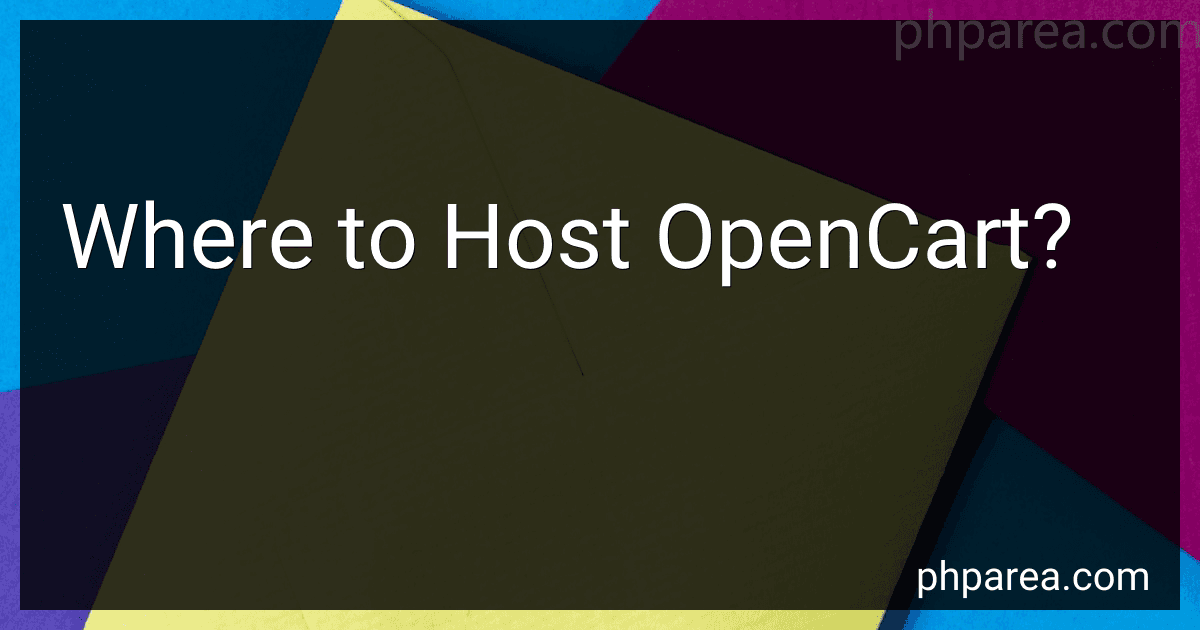 6 min readOpenCart is a popular open-source e-commerce platform that allows businesses to set up and manage their online stores. When it comes to hosting OpenCart, there are several options available based on your specific requirements and preferences.Shared Hosting: Shared hosting is an affordable option where multiple websites are hosted on the same server.
6 min readOpenCart is a popular open-source e-commerce platform that allows businesses to set up and manage their online stores. When it comes to hosting OpenCart, there are several options available based on your specific requirements and preferences.Shared Hosting: Shared hosting is an affordable option where multiple websites are hosted on the same server.
-
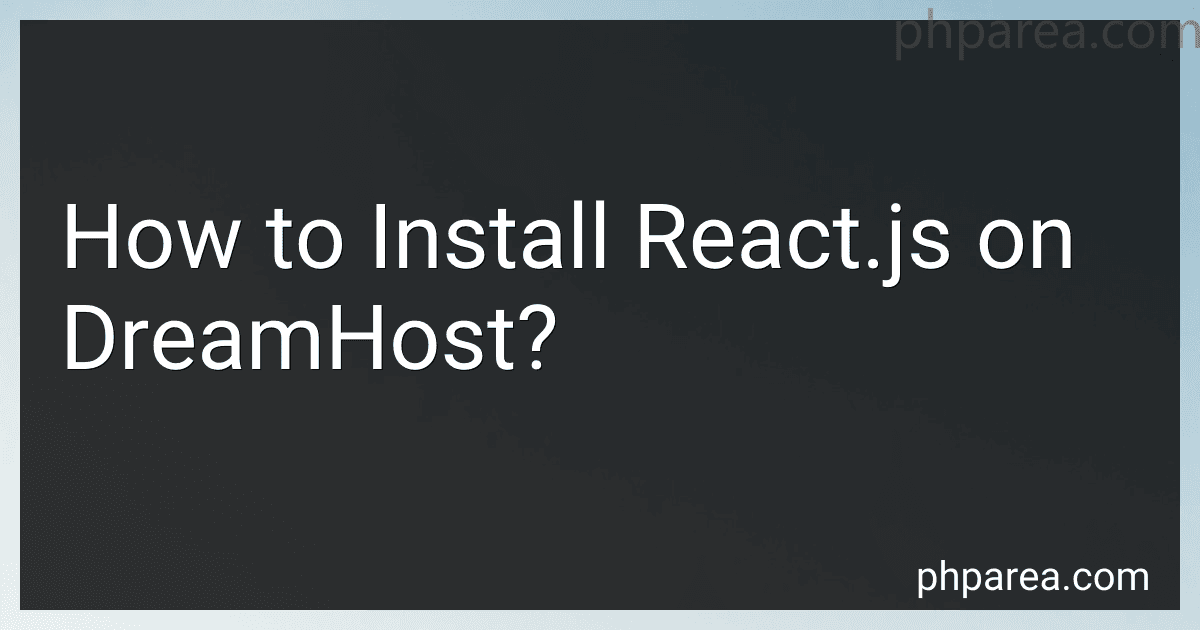 8 min readTo install React.js on DreamHost, follow these steps:Log in to your DreamHost account.Go to the DreamHost panel and navigate to the "Manage Domains" section.Click on the domain name where you want to install React.js.Scroll down to the "Web Options" section and click on "Edit".In the "Web Options" window, find the "Advanced Options" section and check the box for "Passenger (Ruby/Node.js/Python apps only)" if it's not already checked.
8 min readTo install React.js on DreamHost, follow these steps:Log in to your DreamHost account.Go to the DreamHost panel and navigate to the "Manage Domains" section.Click on the domain name where you want to install React.js.Scroll down to the "Web Options" section and click on "Edit".In the "Web Options" window, find the "Advanced Options" section and check the box for "Passenger (Ruby/Node.js/Python apps only)" if it's not already checked.
-
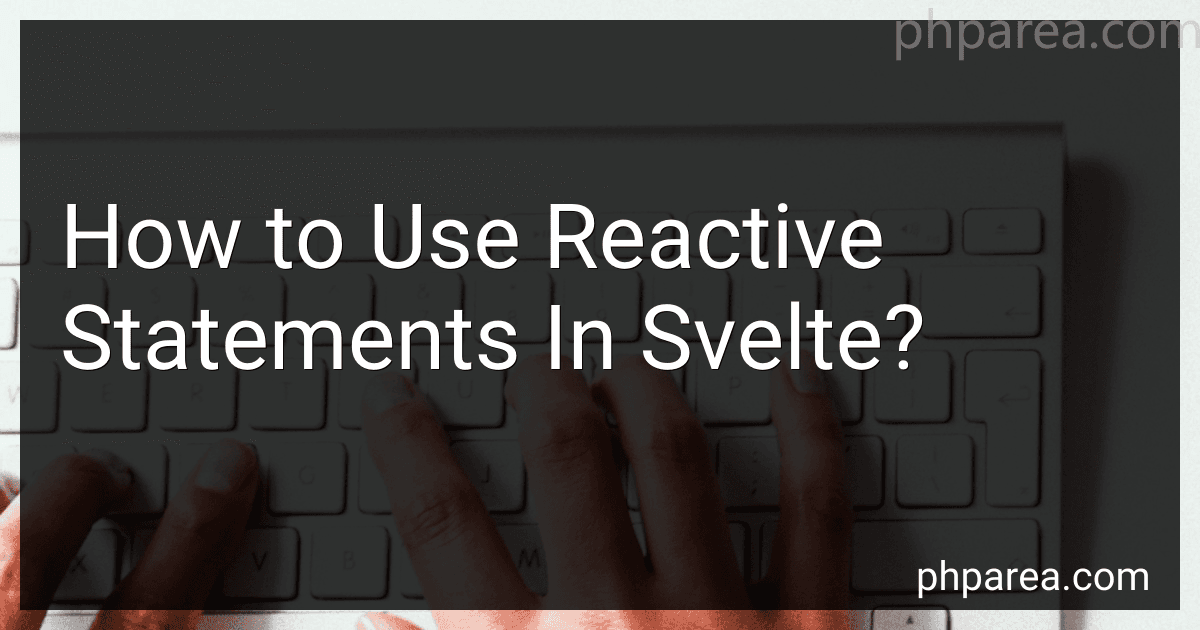 7 min readReactive statements in Svelte allow you to update variables and trigger reactivity in your components. You can use reactive statements in Svelte to update values based on certain conditions or calculations.To use reactive statements in Svelte, you can enclose an expression within curly braces {} in your template code. This expression can include any JavaScript code, such as arithmetic operations, conditional statements, or function calls.
7 min readReactive statements in Svelte allow you to update variables and trigger reactivity in your components. You can use reactive statements in Svelte to update values based on certain conditions or calculations.To use reactive statements in Svelte, you can enclose an expression within curly braces {} in your template code. This expression can include any JavaScript code, such as arithmetic operations, conditional statements, or function calls.
-
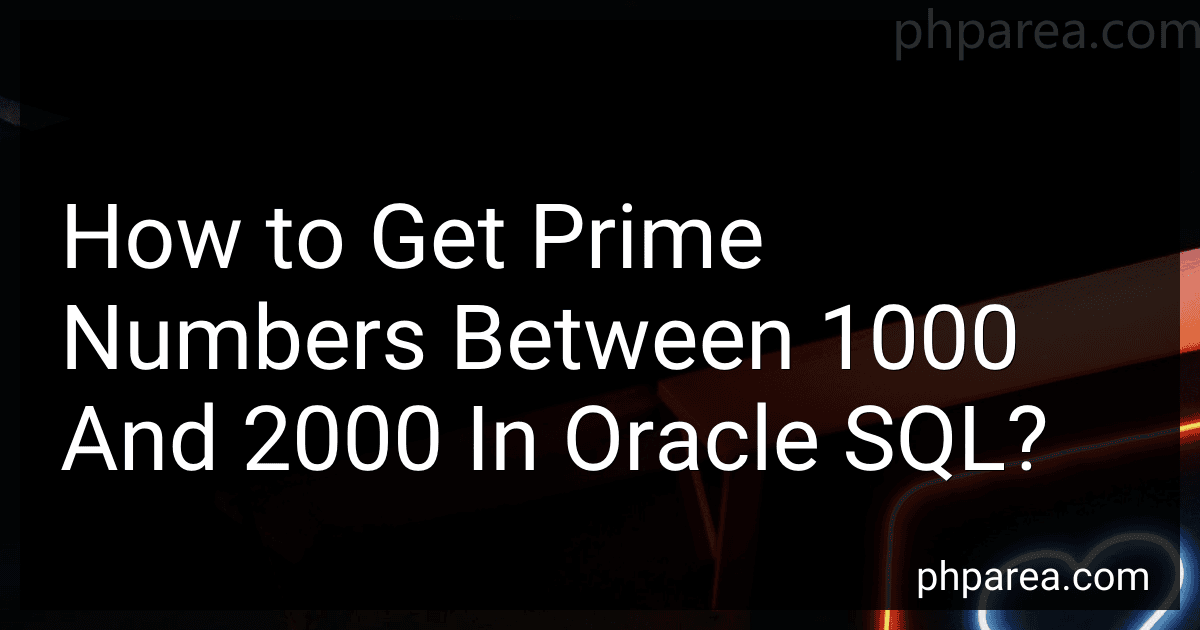 6 min readTo get prime numbers between 1000 and 2000 in Oracle SQL, you can follow these steps:Create a query that generates numbers between 1000 and 2000. For example: SELECT LEVEL AS num FROM dual CONNECT BY LEVEL <= 2000 - 1000 + 1; Use this query as a subquery and apply a filter to exclude numbers that are divisible by any number other than 1 and themselves. This can be achieved by checking if there are any divisors between 2 and the square root of the number.
6 min readTo get prime numbers between 1000 and 2000 in Oracle SQL, you can follow these steps:Create a query that generates numbers between 1000 and 2000. For example: SELECT LEVEL AS num FROM dual CONNECT BY LEVEL <= 2000 - 1000 + 1; Use this query as a subquery and apply a filter to exclude numbers that are divisible by any number other than 1 and themselves. This can be achieved by checking if there are any divisors between 2 and the square root of the number.
-
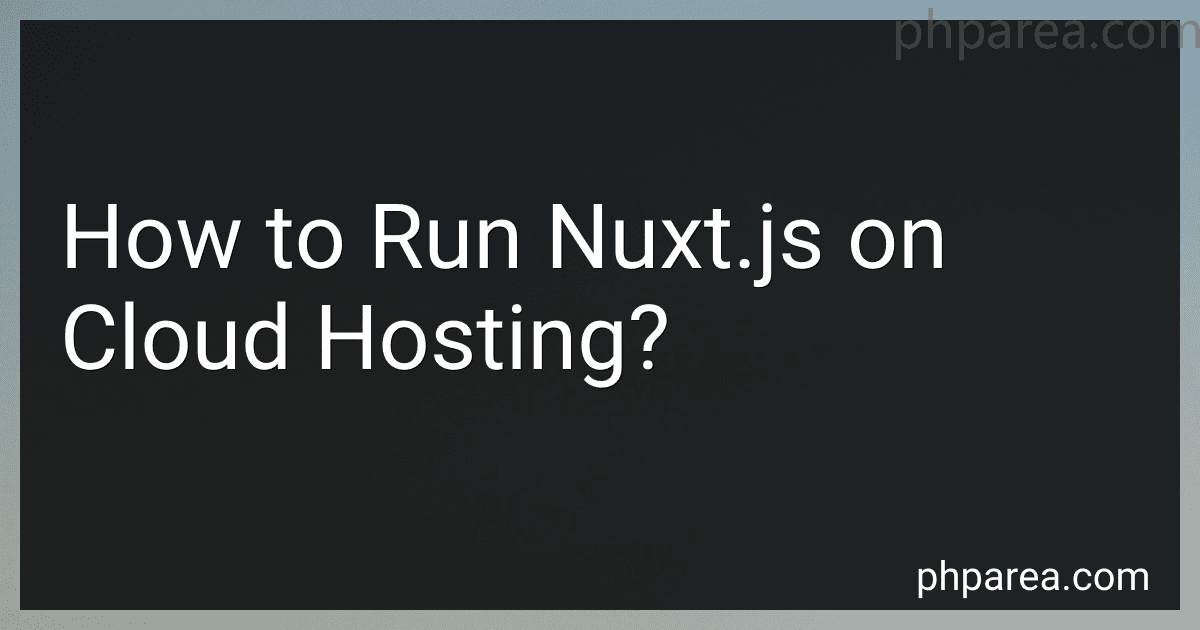 11 min readTo run Nuxt.js on cloud hosting, you can follow these steps:Choose a cloud hosting provider: Select a cloud hosting provider like Amazon Web Services (AWS), Google Cloud Platform (GCP), Microsoft Azure, or any other provider of your choice. Set up a virtual machine (VM): Create a VM instance on the cloud hosting provider's platform. This VM will act as the server to host your Nuxt.js application. Install Node.js: Install Node.js on the VM. Nuxt.js requires Node.
11 min readTo run Nuxt.js on cloud hosting, you can follow these steps:Choose a cloud hosting provider: Select a cloud hosting provider like Amazon Web Services (AWS), Google Cloud Platform (GCP), Microsoft Azure, or any other provider of your choice. Set up a virtual machine (VM): Create a VM instance on the cloud hosting provider's platform. This VM will act as the server to host your Nuxt.js application. Install Node.js: Install Node.js on the VM. Nuxt.js requires Node.
-
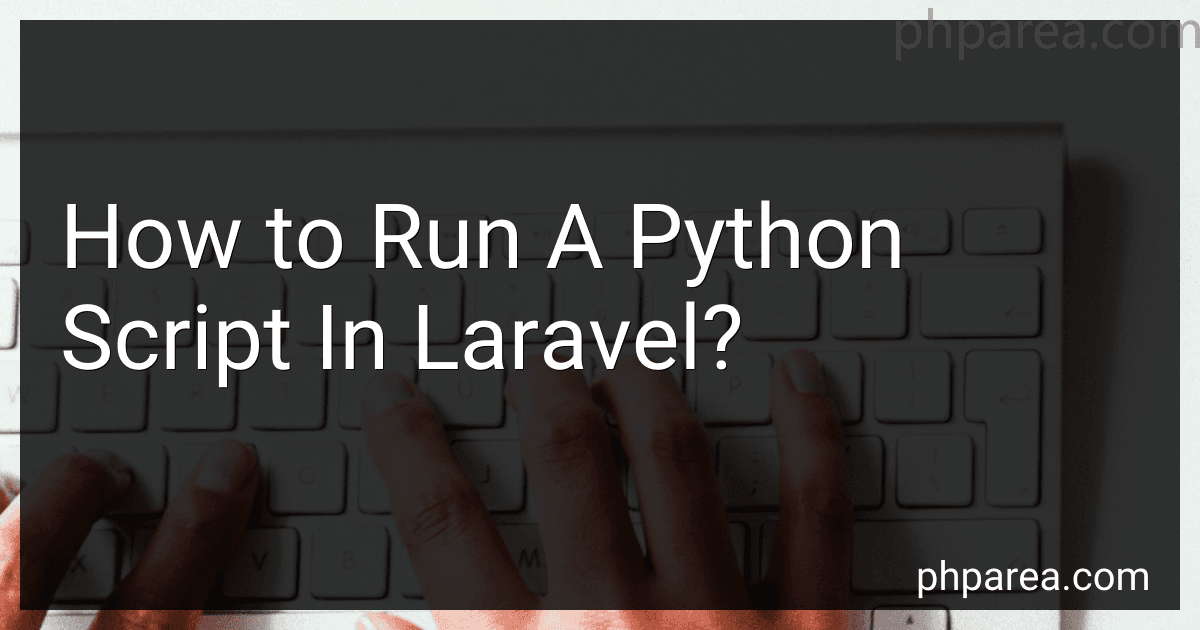 7 min readTo run a Python script in Laravel, you need to follow these steps:Install the required Python libraries: Ensure that the necessary Python libraries are installed on your system. You can use tools like pip or conda to install them. Create a Laravel controller: Create a new controller in Laravel where you will write the code to execute the Python script.
7 min readTo run a Python script in Laravel, you need to follow these steps:Install the required Python libraries: Ensure that the necessary Python libraries are installed on your system. You can use tools like pip or conda to install them. Create a Laravel controller: Create a new controller in Laravel where you will write the code to execute the Python script.