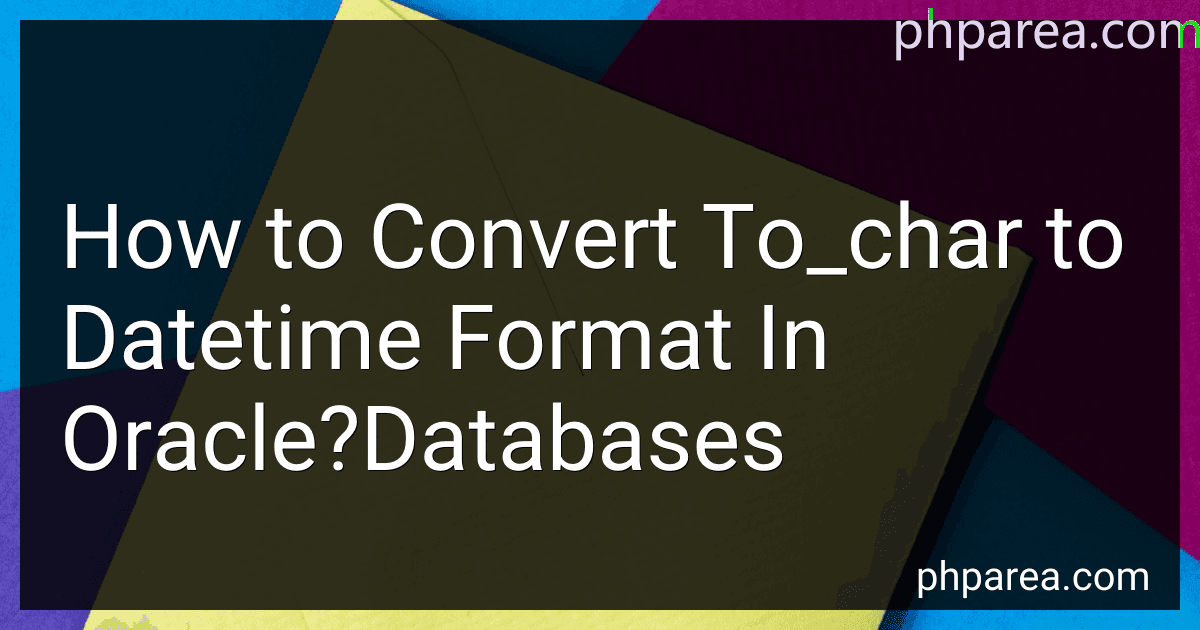Best Tools for Oracle Datetime Conversion to Buy in February 2026

OCE Oracle Database SQL Certified Expert Exam Guide (Exam 1Z0-047) (Oracle Press)
- SAME-DAY DISPATCH FOR ORDERS BEFORE 12 PM – FAST DELIVERY!
- MINT CONDITION GUARANTEE ENSURES TOP-QUALITY SATISFACTION.
- HASSLE-FREE RETURNS – SHOP WITH CONFIDENCE!



Oracle 12c For Dummies



Oracle 12c: SQL



Oracle Database 12c The Complete Reference (Oracle Press)
- AFFORDABLE PRICES ON QUALITY USED BOOKS YOU CAN TRUST.
- THOROUGHLY CHECKED FOR READABILITY AND MINIMAL WEAR.
- ECO-FRIENDLY CHOICE: GIVE BOOKS A SECOND LIFE TODAY!



Quick Start Guide to Oracle Fusion Development: Oracle JDeveloper and Oracle ADF (Oracle Press)



Oracle Database 11g DBA Handbook (Oracle Press)



Oracle Regular Expressions Pocket Reference
- AFFORDABLE PRICING ON QUALITY READS FOR BUDGET-CONSCIOUS BUYERS.
- ECO-FRIENDLY CHOICE: PROMOTE RECYCLING THROUGH USED BOOKS.
- UNIQUE FINDS: DISCOVER RARE TITLES NOT AVAILABLE IN NEW EDITIONS.



Oracle Cloud Infrastructure (OCI) Security Handbook: A practical guide for OCI Security (English Edition)



Easy Oracle PLSQL Programming: Get Started Fast with Working PL/SQL Code Examples (Easy Oracle Series)


In Oracle databases, you can convert a character value to a datetime format using the TO_DATE function. The TO_DATE function takes two parameters: the character value to be converted and the format in which the character value is represented.
Here is the general syntax for converting a character value to a datetime format:
TO_DATE(character_value, format)
For example, let's say you have a character value '2022-05-20' representing a date in the format 'YYYY-MM-DD'. To convert this character value to a datetime format, you can use the TO_DATE function as follows:
SELECT TO_DATE('2022-05-20', 'YYYY-MM-DD') FROM dual;
This will output the date in the datetime format.
Similarly, if the character value represents a timestamp with both date and time components, you can specify the format accordingly. Here's an example:
SELECT TO_DATE('2022-05-20 12:30:45', 'YYYY-MM-DD HH24:MI:SS') FROM dual;
In this case, the character value '2022-05-20 12:30:45' will be converted to the corresponding datetime format.
It's important to note that the format parameter in the TO_DATE function should match the format of the character value provided. If the formats do not match, an error may occur.
Once the character value is successfully converted to a datetime format using TO_DATE, you can perform various operations and manipulations on it using Oracle's datetime functions and expressions.
What is the best way to convert string to datetime in Oracle databases?
In Oracle databases, the best way to convert a string to a datetime is by using the TO_DATE function. This function allows you to specify the format of the string representation of the datetime value.
The syntax for TO_DATE function is:
TO_DATE(string, format)
Where:
- string is the string representation of the datetime value.
- format is the format of the string representation.
For example, if your string is in the format 'YYYY-MM-DD HH24:MI:SS', you can convert it to a datetime using the following query:
TO_DATE('2022-01-01 10:00:00', 'YYYY-MM-DD HH24:MI:SS')
This will return a datetime value representing '2022-01-01 10:00:00'.
Make sure to specify the correct format in the TO_DATE function to match the format of your string. Otherwise, Oracle may throw an error.
What is the preferred way to convert character data to datetime type in Oracle?
The preferred way to convert character data to datetime type in Oracle is by using the TO_DATE function. This function allows you to specify the character data and the corresponding format mask to convert it into a datetime value.
Example: TO_DATE('01-01-2022', 'DD-MM-YYYY')
In the above example, '01-01-2022' is the character data representing a date, and 'DD-MM-YYYY' is the format mask specifying the pattern of the date. The TO_DATE function will convert the character data to a datetime value.
You can use different format masks depending on the pattern of the character data. For example, 'MM/DD/YYYY' for '01/01/2022' or 'YYYY-MM-DD' for '2022-01-01'.
It is important to note that if the character data does not match the format mask, an error will occur. Additionally, the character data needs to be in a valid date format recognized by Oracle.
How to convert a varchar column to datetime datatype without losing precision in Oracle?
To convert a varchar column to datetime datatype without losing precision in Oracle, you can follow these steps:
- Create a new datetime column in the table using the ALTER TABLE statement: ALTER TABLE your_table ADD new_column_name DATE;
- Update the new column by converting the varchar column to datetime format: UPDATE your_table SET new_column_name = TO_DATE(varchar_column, 'format_mask'); Replace your_table with the name of your table, new_column_name with the name of the new datetime column, varchar_column with the name of the varchar column you want to convert, and 'format_mask' with the appropriate format mask for the varchar datetime representation. For example, if your varchar dates are in the format 'YYYY-MM-DD HH24:MI:SS', the update statement will be: UPDATE your_table SET new_column_name = TO_DATE(varchar_column, 'YYYY-MM-DD HH24:MI:SS');
- If the previous step is successful and you have verified the data in the new column accurately represents the dates, you can drop the old varchar column: ALTER TABLE your_table DROP COLUMN varchar_column; Keep in mind that dropping a column is a permanent action and cannot be undone, so ensure that you have fully verified the new column's accuracy before dropping the old column.
By following these steps, you can convert a varchar column to datetime datatype in Oracle without losing precision.