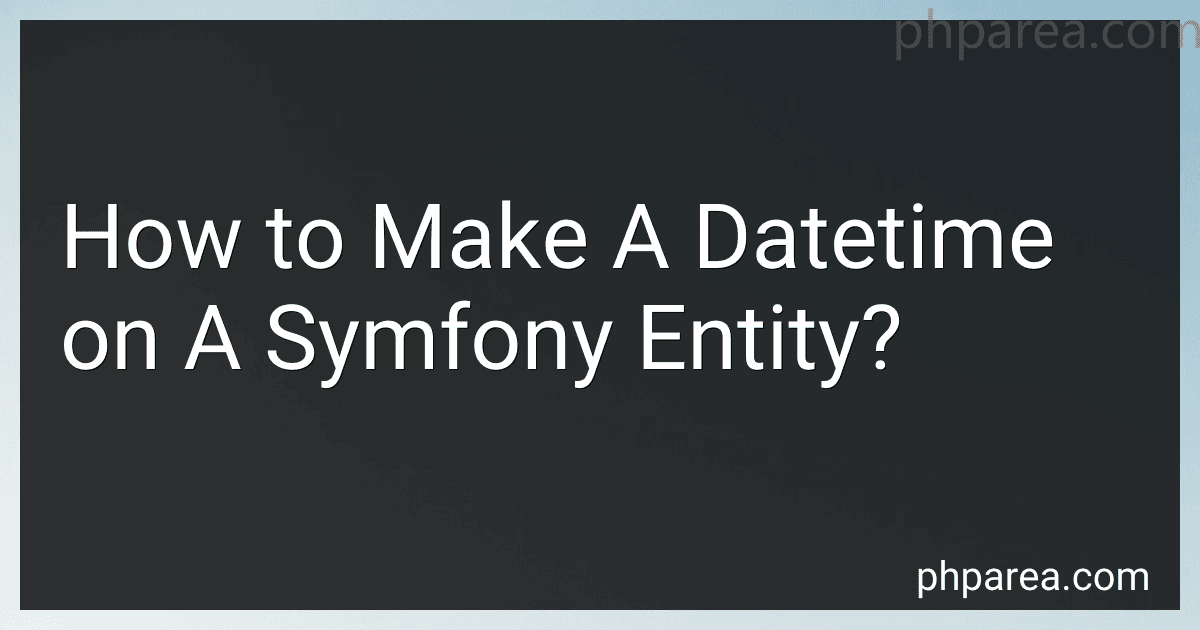Best Symfony Datetime Tools to Buy in February 2026
To make a datetime on a Symfony entity, you need to follow these steps:
- Declare the datetime property in your entity class. For example, you can add a property named "createdAt" to hold the creation datetime:
namespace App\Entity;
use Doctrine\ORM\Mapping as ORM;
/** * @ORM\Entity */ class YourEntity { /** * @ORM\Column(type="datetime") */ private $createdAt;
// ... rest of the code
}
- Use the Doctrine's datetime type for the corresponding column in your entity's table. The @ORM\Column annotation specifies the database column type for the property.
- In the constructor or setter method of your entity class, initialize the datetime property with the current date and time. For example, using the constructor:
public function __construct() { $this->createdAt = new \DateTime(); }
- Make sure to import the \DateTime class at the top of your entity class file using the use statement.
By following these steps, you can create a datetime property on a Symfony entity to store the creation date and time.
What is the equivalent of NOW() function in Symfony's datetime fields?
In Symfony's datetime fields, the equivalent of MySQL's NOW() function can be achieved using the new \DateTime() function.
Here's an example:
use Doctrine\ORM\Mapping as ORM;
/** * @ORM\Entity * @ORM\HasLifecycleCallbacks */ class MyEntity { /** * @ORM\Column(type="datetime") */ private $createdAt;
/\*\*
\* @ORM\\PrePersist
\*/
public function setCreatedAtValue()
{
$this->createdAt = new \\DateTime();
}
}
In the above example, the createdAt field is set to the current date and time using the new \DateTime() function in the setCreatedAtValue() method, which is triggered before the entity is persisted (PrePersist event). This is equivalent to MySQL's NOW() function as it sets the current date and time at the time of the entity creation.
What is the difference between a datetime and a date field in Symfony?
In Symfony, a datetime field and a date field are both used to handle and manipulate date and time values. However, there are some key differences between them:
- Data Format: A datetime field represents a specific point in time with both the date and time components, including hours, minutes, and seconds. It is stored in the database using the DATETIME format. A date field, on the other hand, only represents the date component without the time. It is stored in the database using the DATE format.
- User Input: When rendering a datetime field in a form, Symfony generates an input field that allows users to select or enter both the date and time values. A date field, however, generates an input field that allows users to select or enter only the date value.
- Timezone Handling: By default, Symfony treats datetime values as UTC (Coordinated Universal Time) and converts them to the user's timezone when rendering and processing forms. Date fields, on the other hand, do not involve timezone conversion as they don't have a time component. The date is treated as it is, without any timezone adjustments.
In summary, the main difference between a datetime and a date field in Symfony lies in the inclusion of time and timezone handling. A datetime field includes the date and time components and requires timezone conversion, while a date field only includes the date component and does not require timezone conversion.
What is the maximum and minimum allowed values for a datetime field in Symfony?
In Symfony, the maximum and minimum allowed values for a datetime field can be set using the options datetime.max and datetime.min respectively.
By default, there is no specific maximum or minimum value defined for a datetime field.
How to set a datetime field value to the current date and time in Symfony?
In Symfony, you can set a datetime field value to the current date and time using the DateTime class and its createFromFormat method. Here is an example of how to do it:
use Symfony\Component\Form\Extension\Core\Type\DateTimeType;
class YourFormType extends AbstractType { public function buildForm(FormBuilderInterface $builder, array $options) { $builder ->add('yourDatetimeField', DateTimeType::class, [ 'data' => \DateTime::createFromFormat('Y-m-d H:i:s', date('Y-m-d H:i:s')), ]); }
// ...
}
In the data option of the field, you can create a DateTime object using the createFromFormat method. The format 'Y-m-d H:i:s' is commonly used to represent dates and times in Symfony, but you can adjust it according to your needs.
This will set the default value of the datetime field to the current date and time when the form is rendered.
How to retrieve a datetime field value from a Symfony entity?
To retrieve a datetime field value from a Symfony entity, you can follow these steps:
- In your Symfony entity class, make sure that the datetime field is properly defined with the @ORM\Column(type="datetime") annotation. For example:
use Doctrine\ORM\Mapping as ORM;
/** * @ORM\Entity(repositoryClass="App\Repository\YourEntityRepository") */ class YourEntity { /** * @ORM\Id() * @ORM\GeneratedValue() * @ORM\Column(type="integer") */ private $id;
/\*\*
\* @ORM\\Column(type="datetime")
\*/
private $createdAt;
// Other properties and methods...
}
- In your controller or service where you need to retrieve the datetime field value, use the Doctrine EntityManager to fetch the entity and access the datetime field value. For example:
use App\Entity\YourEntity; use Doctrine\ORM\EntityManagerInterface; use Symfony\Component\HttpFoundation\Response;
class YourController extends AbstractController { private $entityManager;
public function \_\_construct(EntityManagerInterface $entityManager)
{
$this->entityManager = $entityManager;
}
public function yourAction()
{
$entity = $this->entityManager->getRepository(YourEntity::class)->find($id);
if (!$entity) {
throw $this->createNotFoundException('The entity does not exist.');
}
$createdAt = $entity->getCreatedAt();
// Do something with the $createdAt value...
return new Response(...);
}
}
In this example, we use the find method of the entity repository to retrieve the entity by its id. Then we call the getCreatedAt method to fetch the datetime field value.
Remember to adapt the code to fit your entity and application needs.