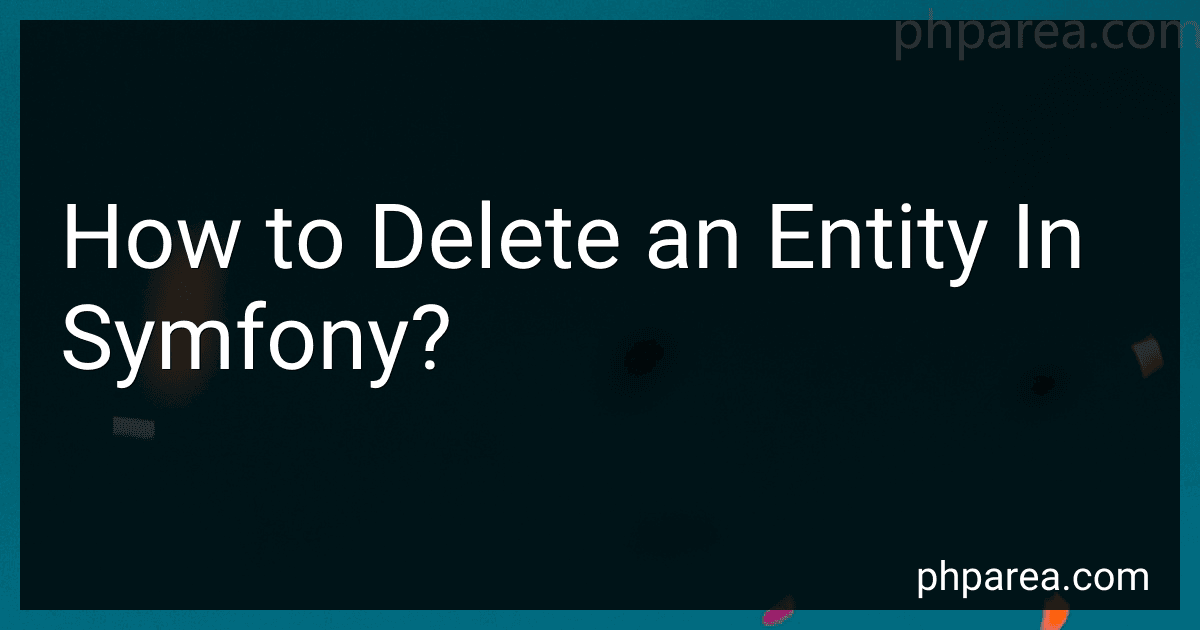Best Symfony Tools to Buy in February 2026
To delete an entity in Symfony, you can follow the steps below:
- First, establish a connection to your database using Doctrine ORM in Symfony.
- Retrieve the entity you want to delete from the database. You can use the Doctrine EntityManager to fetch the entity by its ID or any other unique identifier.
- Once you have fetched the entity, call the EntityManager's remove() method, passing in the entity as an argument. This marks the entity for deletion.
- Finally, call the EntityManager's flush() method to persist the changes to the database. This will effectively delete the entity.
Here's an example of how the code might look like:
use App\Entity\YourEntity; use Doctrine\ORM\EntityManagerInterface;
class YourController { private $entityManager;
public function \_\_construct(EntityManagerInterface $entityManager)
{
$this->entityManager = $entityManager;
}
public function deleteAction($id)
{
$entity = $this->entityManager->getRepository(YourEntity::class)->find($id);
if (!$entity) {
throw $this->createNotFoundException('Entity not found.');
}
// Mark the entity for deletion
$this->entityManager->remove($entity);
// Persist the changes to the database
$this->entityManager->flush();
// You may also redirect or return a response according to your application's needs
}
}
Remember to adjust the class names and namespaces according to your Symfony project structure.
How to delete an entity in Symfony without triggering cascading effects?
To delete an entity in Symfony without triggering cascading effects, you can follow these steps:
- Open the repository file of the entity you want to delete. It's usually located in the src/Repository directory.
- Declare a method, let's say deleteEntity, that accepts the entity as a parameter. This method will handle the actual deletion.
- Inside the deleteEntity method, create a new instance of the EntityManager class by injecting it into the repository. For example: use Doctrine\ORM\EntityManagerInterface; // ... private $entityManager; public function __construct(EntityManagerInterface $entityManager) { $this->entityManager = $entityManager; }
- Implement the deleteEntity method to delete the entity: public function deleteEntity($entity) { $this->entityManager->remove($entity); $this->entityManager->flush(); } Here, the remove method marks the entity for deletion, and the flush method persists the changes to the database.
- Now, from your controller or any other service, you can delete the entity without triggering cascading effects. Inject the repository into the desired class and call the deleteEntity method: use App\Repository\YourEntityRepository; // ... public function yourAction(YourEntityRepository $repository) { $entity = $repository->find($id); // Get the entity you want to delete if ($entity) { $repository->deleteEntity($entity); } // ... } Make sure to replace YourEntityRepository with the actual name of your entity repository class.
By following these steps, you can delete the desired entity without triggering cascading operations like deleting related entities.
How to handle soft delete in Symfony entities?
To handle soft delete in Symfony entities, you can follow these steps:
- Add a new column to your entity's table to store the deleted status. You can name it deletedAt or similar.
- Update your entity class to include the deletedAt property, and annotate it with @ORM\Column(type="datetime", nullable=true). This will make the column nullable, allowing you to set it to a value when the entity is soft deleted.
use Doctrine\ORM\Mapping as ORM;
/** * @ORM\Entity */ class YourEntity { // ...
/\*\*
\* @ORM\\Column(type="datetime", nullable=true)
\*/
protected $deletedAt;
// ...
}
- Create a behavior in your application to mark entities as deleted. In Symfony, you can do this by creating a method in your entity class, such as softDelete, that sets the deletedAt property to the current datetime. You can also add any additional logic you need in this method, such as cascading the soft delete to related entities.
use Doctrine\ORM\Mapping as ORM; use DateTime;
/** * @ORM\Entity */ class YourEntity { // ...
public function softDelete()
{
$this->deletedAt = new DateTime();
// Add any additional logic here, such as cascading the soft delete to related entities
}
// ...
}
- In your application code, when you want to soft delete an entity, retrieve the entity and call the softDelete method on it.
$entity = // Retrieve the entity you want to delete $entity->softDelete();
$entityManager->flush();
- To filter out soft deleted entities in your queries, you can use Doctrine filters. Create a filter class that extends Doctrine\ORM\Query\Filter\SQLFilter and implement the logic to filter out entities with a non-null deletedAt property.
use Doctrine\ORM\Mapping\ClassMetaData; use Doctrine\ORM\Query\Filter\SQLFilter;
class SoftDeleteFilter extends SQLFilter { public function addFilterConstraint(ClassMetaData $targetEntity, $targetTableAlias) { if (!$targetEntity->hasField('deletedAt')) { return ''; }
return $targetTableAlias . '.deleted\_at IS NULL';
}
}
- Register your filter as a service in Symfony's service container.
# config/services.yaml services: App\Filter\SoftDeleteFilter: tags: - { name: doctrine.event_listener, event: loadClassMetadata }
This will enable the filter for all entities and automatically apply the soft delete filter to any query executed by Doctrine.
How to delete an entity with a composite primary key in Symfony?
To delete an entity with a composite primary key in Symfony, you can follow these steps:
- Open the controller or service where you handle the deletion process.
- Inject the necessary dependencies, such as the Doctrine EntityManager or the repository for the specified entity.
- Retrieve the entity using the composite key values or any other parameters that uniquely identify the entity.
- Call the remove() method on the EntityManager, passing the entity object as an argument.
- Finally, call the flush() method on the EntityManager to persist the deletion in the database.
Here is an example of deleting an entity with a composite primary key:
use App\Entity\CompositeEntity;
// ...
public function deleteCompositeEntity($key1, $key2) { $entityManager = $this->getDoctrine()->getManager(); $compositeEntityRepository = $entityManager->getRepository(CompositeEntity::class);
// Retrieve the entity using the composite key values
$compositeEntity = $compositeEntityRepository->find(\[$key1, $key2\]);
if (!$compositeEntity) {
throw $this->createNotFoundException('No entity found with the specified keys');
}
// Delete the entity
$entityManager->remove($compositeEntity);
$entityManager->flush();
return new Response('Entity deleted successfully');
}
Make sure to replace CompositeEntity with the actual name of your entity class. Additionally, you may want to handle potential errors or exceptions that can occur during the deletion process.
What is the purpose of the flush() method when deleting entities in Symfony?
The flush() method in Symfony is used to persist any changes made to the database during a particular request cycle. When deleting entities, the flush() method ensures that the deletion is actually performed and the changes are synchronized with the database.
When you delete an entity in Symfony, it is marked as "removed" in the entity manager's internal tracking system. However, the actual removal from the database is deferred until the flush() method is called. This method triggers the execution of all pending SQL statements, including the deletion of the marked entities.
By calling flush() after deleting entities, you ensure that the delete operation is executed and the database is synchronized with the deleted state of the entities. If you don't call flush(), the entities will not be removed from the database, even though they are marked as "removed" in the entity manager.
How to delete a related entity from a Many-to-Many relationship in Symfony?
To delete a related entity from a many-to-many relationship in Symfony, you need to follow these steps:
- Identify and set up your entities: Let's assume you have two entities with a many-to-many relationship named Post and Tag. You should have a Post entity with a ManyToMany relationship to a Tag entity and vice versa.
- Retrieve the objects: Retrieve the Post and Tag objects from the database using appropriate queries or repositories. Make sure you have the correct and relevant objects ready to delete.
- Remove the related entity: In the Post entity, call the removeTag() method passing the Tag object as a parameter. This method should handle the removal of the related Tag object from the Post entity.
- Update the database: Use the EntityManager to persist and flush the changes to the database. Symfony's Doctrine ORM will handle the deletion of the relationship between Post and Tag.
Here's an example code snippet to illustrate the process:
// In your controller or service public function deleteTagFromPost(int $postId, int $tagId) { $entityManager = $this->getDoctrine()->getManager();
// Retrieve the Post and Tag objects
$post = $entityManager->getRepository(Post::class)->find($postId);
$tag = $entityManager->getRepository(Tag::class)->find($tagId);
// Remove the related tag from the post
$post->removeTag($tag);
// Update the database
$entityManager->persist($post);
$entityManager->flush();
// Success message or further actions
return new Response('Tag deleted from the Post.');
}
Make sure you have your relationships, entity classes, and repositories correctly set up as per Symfony guidelines.
What is the importance of database migrations when deleting entities in Symfony?
Database migrations are necessary in Symfony when deleting entities because they ensure that the database schema is properly updated. When an entity is deleted, it means that the corresponding table or records need to be removed from the database as well.
Database migrations in Symfony allow developers to define and manage changes to the database schema using code-based migrations. This ensures that the database schema is consistently maintained across different environments and deployments.
When deleting entities, developers can create a migration that includes the necessary SQL statements to safely remove the entity from the database schema. This migration can then be executed to update the database schema accordingly, making sure that the entity and its related data are completely removed.
By using database migrations, developers can version control and manage changes to the database schema, ensuring that all necessary modifications are executed consistently and in a controlled manner. This helps to maintain data integrity, avoid data inconsistencies, and simplify the deployment process.
What is the best practice for deleting entities in Symfony?
In Symfony, the best practice for deleting entities involves following these steps:
- Define a route and corresponding action in the controller to handle the delete request.
- In the delete action, use the entity manager to fetch the entity by its identifier or any other criteria.
- Check if the entity exists and if the user has permission to delete it. If not, return an appropriate response (e.g., 404 not found or access denied).
- If the entity is found and the user has permission, use the entity manager to remove the entity from the database.
- Flush the changes to the database using the entity manager.
- Redirect the user to a page indicating successful deletion or displaying a message.
Here's an example of how this can be implemented in a Symfony controller:
// src/Controller/EntityController.php
use App\Entity\Entity; use Doctrine\ORM\EntityManagerInterface; use Symfony\Component\HttpFoundation\RedirectResponse; use Symfony\Component\HttpFoundation\Response; use Symfony\Component\Routing\Annotation\Route;
class EntityController extends AbstractController { /** * @Route("/entity/{id}/delete", name="entity_delete", methods={"POST"}) */ public function delete(Entity $entity, EntityManagerInterface $entityManager): Response { // Check if the entity exists and if the user has permission if (!$entity) { throw $this->createNotFoundException('Entity not found.'); }
// Additional permission checks can be performed here
// Remove the entity from the database
$entityManager->remove($entity);
$entityManager->flush();
// Redirect the user to a success page or display a success message
return new RedirectResponse($this->generateUrl('success\_route'));
}
}
Note that this is a basic example to demonstrate the process. You may need to modify it to fit your specific requirements, such as adding additional permission checks or handling different response types.