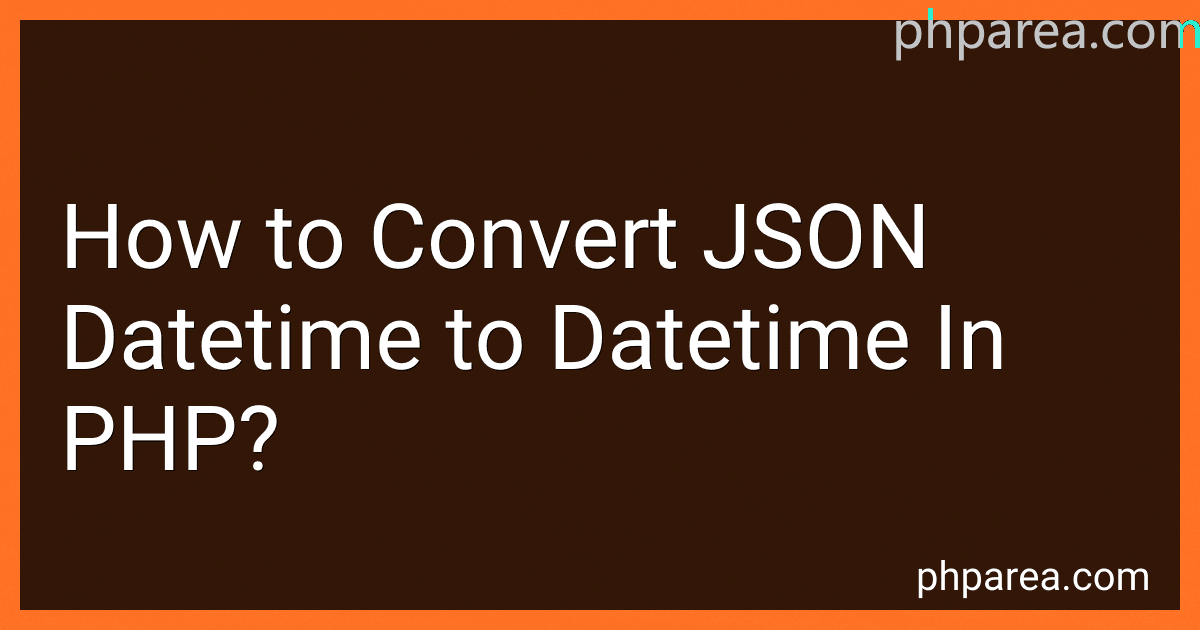Best Tools for JSON Datetime Conversion in PHP to Buy in February 2026
To convert a JSON datetime string to a datetime object in PHP, you can follow these steps:
- Retrieve the JSON datetime string.
- Use the built-in json_decode() function to convert the JSON string into a PHP object or associative array.
- Access the datetime string from the decoded JSON object/array.
- Create a datetime object by passing the datetime string to the DateTime class constructor.
- Optionally, you can format the datetime object using the format() method to display it in a desired format.
Here's an example code snippet that illustrates the process:
$jsonDatetime = '{"datetime": "2022-12-31T23:59:59"}'; // JSON datetime string
$decoded = json_decode($jsonDatetime); // Decode JSON string $datetimeString = $decoded->datetime; // Extract datetime string from decoded object/array
$datetimeObject = new DateTime($datetimeString); // Create a new DateTime object $formattedDatetime = $datetimeObject->format('Y-m-d H:i:s'); // Optional: Format the datetime object
// Output the converted datetime echo $formattedDatetime;
In this example, the JSON datetime string is 2022-12-31T23:59:59. After decoding the JSON string, the datetime string is extracted and used to create a new DateTime object. You can replace the format in the format() method with desired date and time patterns to display the datetime in various formats.
How can you format a DateTime object as a date string with a specific format in PHP?
In PHP, you can format a DateTime object as a date string with a specific format using the format() method. Here's how you can do it:
// Create a DateTime object with the current date and time $datetime = new DateTime();
// Format the DateTime object as a date string with a specific format $dateString = $datetime->format('Y-m-d H:i:s');
// Display the formatted date string echo $dateString;
In this example, the format used for the format() method is 'Y-m-d H:i:s', which represents the date and time in the format YYYY-MM-DD HH:MM:SS. You can use different formatting options as per your requirement.
For example, here are some common format characters you can use:
- Y: 4-digit representation of the year (e.g., 2022)
- m: 2-digit representation of the month (e.g., 01 for January)
- d: 2-digit representation of the day (e.g., 02)
- H: 24-hour format of the hour (e.g., 17 for 5 PM)
- i: 2-digit representation of the minute (e.g., 30)
- s: 2-digit representation of the second (e.g., 45)
You can combine these format characters with other characters (like -, /, :, etc.) to create the desired date format.
How can you convert a JSON datetime to a specific timezone in PHP?
To convert a JSON datetime to a specific timezone in PHP, you can follow these steps:
- Parse the JSON datetime string using json_decode() to obtain a DateTime object. $jsonDatetime = '2022-01-01T09:00:00.000Z'; $datetime = new DateTime($jsonDatetime);
- Set the timezone of the DateTime object to the desired timezone using DateTime::setTimezone(). $timezone = new DateTimeZone('America/New_York'); $datetime->setTimezone($timezone);
- Format the DateTime object to your desired datetime format using DateTime::format(). $formattedDatetime = $datetime->format('Y-m-d H:i:s');
- The $formattedDatetime variable will now contain the converted datetime in the specified timezone.
Here's the complete code snippet:
$jsonDatetime = '2022-01-01T09:00:00.000Z'; $datetime = new DateTime($jsonDatetime);
$timezone = new DateTimeZone('America/New_York'); $datetime->setTimezone($timezone);
$formattedDatetime = $datetime->format('Y-m-d H:i:s'); echo $formattedDatetime;
Result:
2022-01-01 04:00:00
In this example, the JSON datetime is converted from the UTC timezone (indicated by the 'Z' in the string), to the 'America/New_York' timezone.
How is a JSON datetime represented?
In JSON, a datetime is typically represented as a string using the ISO 8601 format.
The ISO 8601 format for datetime includes the date, time, and timezone information in the following format: YYYY-MM-DDThh:mm:ss.sssZ.
Here's a breakdown of the various components:
- YYYY: Four-digit year.
- MM: Two-digit month (01-12).
- DD: Two-digit day (01-31).
- T: Indicates the start of the time part.
- hh: Two-digit hour in 24-hour format (00-23).
- mm: Two-digit minute (00-59).
- ss: Two-digit second (00-59).
- sss: Fractional seconds (optional).
- Z: Indicates the time is in UTC (Coordinated Universal Time).
For example, a representation of "January 1, 2022 10:30:45 AM" in JSON datetime format would be: "2022-01-01T10:30:45Z".
How can you convert a JSON datetime to a PHP date object?
To convert a JSON datetime string to a PHP date object, you can follow the steps below:
- Retrieve the JSON datetime string.
- Create a new DateTime object using the DateTime constructor, passing the JSON datetime string as the parameter.
- If the JSON datetime string includes a timezone offset or UTC indicator, such as "+01:00" or "Z", set the DateTime object's timezone accordingly using the setTimezone method.
- At this point, you will have a PHP DateTime object representing the JSON datetime.
Here is an example implementation:
$jsonDatetime = "2021-01-01T10:30:00Z"; // Example JSON datetime string
$dateTime = new DateTime($jsonDatetime); // Create DateTime object
// Check if the timezone offset or UTC indicator is present if (strpos($jsonDatetime, "+") !== false || strpos($jsonDatetime, "-") !== false || strpos($jsonDatetime, "Z") !== false) { $dateTime->setTimezone(new DateTimeZone("UTC")); // Set timezone to UTC }
// You can now use the $dateTime object as needed echo $dateTime->format("Y-m-d H:i:s"); // Output the formatted date string
Note: The example assumes the JSON datetime string is in the ISO 8601 format, which is commonly used for datetime representation in JSON.
If the JSON datetime string contains milliseconds, how can you handle them in PHP?
To handle milliseconds in a JSON datetime string in PHP, you can use the DateTime class and its DateTime::createFromFormat method.
Here's an example of how you can do it:
$jsonDatetime = '2022-10-31T12:34:56.789Z'; $format = 'Y-m-d\TH:i:s.u\Z';
// Create a DateTime object by parsing the JSON datetime string $datetime = DateTime::createFromFormat($format, $jsonDatetime);
// Format the datetime to display milliseconds $milliseconds = $datetime->format('v');
echo $milliseconds; // Output: 789
In the example above, we first define the JSON datetime string and the corresponding format. The format string includes u to represent microseconds (up to six digits) and \Z to match the trailing "Z" that represents UTC time.
We then use the DateTime::createFromFormat() method to create a DateTime object by parsing the JSON datetime string using the provided format.
Finally, we format the DateTime object to extract the milliseconds using the v format character (which represents milliseconds) and echo the result.
Note that the createFromFormat() method returns false if the parsing fails, so you should handle that accordingly in your logic.
How can you identify and handle invalid JSON datetime strings in PHP?
In PHP, you can identify and handle invalid JSON datetime strings using the DateTime class and exception handling. Here's an example of how you can do it:
$jsonDate = '2021-13-01T03:24:15Z'; // Invalid date format
try { $dateTime = new DateTime($jsonDate); $formattedDate = $dateTime->format('Y-m-d H:i:s');
echo "Valid datetime: $formattedDate";
} catch (Exception $e) { echo "Invalid datetime string: " . $e->getMessage(); }
In the above code, an invalid JSON datetime string is provided as $jsonDate. Inside the try block, a new DateTime object is created with the $jsonDate. If the datetime string is invalid, a DateTimeException will be thrown. In the catch block, you can handle the exception by accessing its message using $e->getMessage().
Note that this example assumes that the datetime strings are in ISO 8601 format, which is the default format used by JSON. If you have a different datetime format, you can specify it as the second parameter of the DateTime constructor.
What PHP function can you use to convert a JSON datetime to a timestamp?
You can use the strtotime() function in PHP to convert a JSON datetime to a timestamp.