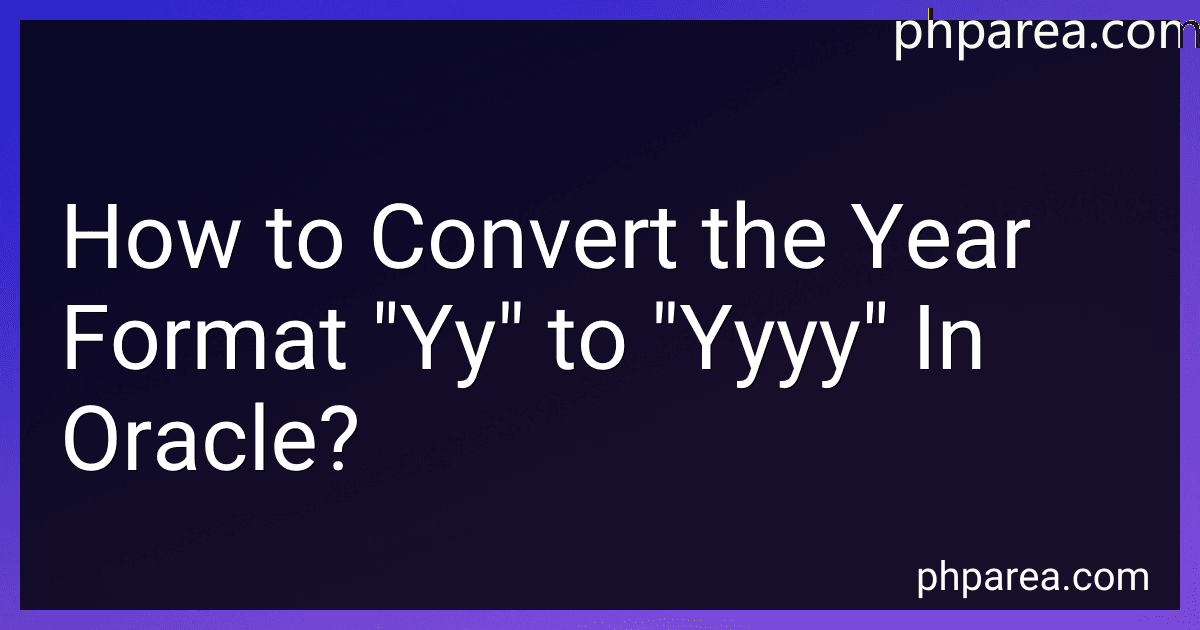Best Oracle Conversion Tools to Buy in February 2026
To convert the year format "yy" to "yyyy" in Oracle, you can use the "TO_CHAR" function. This function is used to convert a number or date to a string format. Specifically, you can use the "YYYY" format model to convert a 2-digit year to a 4-digit year.
Here's an example of how to achieve this conversion:
SELECT TO_CHAR(your_date_column, 'YYYY') AS converted_year FROM your_table_name;
In this example, "your_date_column" refers to the column in your table that contains the date or year information, and "your_table_name" is the name of your table.
This query will convert the year format from "yy" to "yyyy" for each row in the table, and the result will be displayed as the alias "converted_year". You can replace "your_date_column" and "your_table_name" with your actual column and table names.
By using the "TO_CHAR" function with the correct format model, you can convert the year format from a 2-digit "yy" to a 4-digit "yyyy" format in Oracle.
How to check the current year format in Oracle?
You can use the TO_CHAR function in Oracle to check the current year format. The TO_CHAR function allows you to convert a date or timestamp to a specific format.
Here is an example:
SELECT TO_CHAR(SYSDATE, 'YYYY') AS current_year_format FROM dual;
This query will return the current year in the YYYY format. The SYSDATE function is used to get the current date and time.
You can modify the format string in the TO_CHAR function to match your desired year format. Here are some common format options for the year:
- YYYY: Returns the year in four digits (e.g. 2021).
- YY: Returns the year in two digits (e.g. 21).
- Y: Returns the year with the minimum number of digits necessary (e.g. 2021 or 21).
You can find more format options in the Oracle documentation for the TO_CHAR function.
How to handle missing or invalid years during conversion in Oracle?
When handling missing or invalid years during conversion in Oracle, you can use various approaches depending on your specific requirements. Here are a few possible methods:
- Set Default Year: If the year is missing or invalid, you can set a default value for the year. For example, if the year is missing, you can assume it as the current year or set it to a specific default year.
- Use a Specific Year: If the year is invalid, you can replace it with a specific valid year. For example, if the year is negative or zero, you can replace it with a different positive year.
- Prompt for Correction: If a missing or invalid year is encountered during conversion, you can prompt the user to correct it manually. This allows the user to input the correct year or choose from a list of valid years.
- Assign Null Value: If the year is missing or information regarding the year is not crucial, you can assign a NULL value to the year column in the database.
- Reject the Entry: If the missing or invalid year is a critical error, you can reject the entry entirely and inform the user about the issue. This can be useful if the data integrity is of utmost importance.
- Log and Investigate: You can log the errors encountered during the conversion process, including missing or invalid years. By logging the errors, you can analyze and investigate the issues later to ensure data quality and accuracy.
It is important to choose the method that aligns with your data requirements and business logic. The specific implementation will depend on your application's needs and the significance of the year value in your data.
How to convert a specific column's year format in Oracle?
To convert a specific column's year format in Oracle, you can use the TO_CHAR function along with the TO_DATE function. Here is an example:
Assuming you have a table called "employees" with a column named "hire_date" containing dates in the format 'DD-MON-YYYY', and you want to convert the year format to 'YYYY':
- Convert the hire_date column to a date format: SELECT TO_DATE(hire_date, 'DD-MON-YYYY') AS hire_date FROM employees; This will convert the hire_date column values into a date format.
- Convert the date format to 'YYYY' format: SELECT TO_CHAR(TO_DATE(hire_date, 'DD-MON-YYYY'), 'YYYY') AS hire_year FROM employees; This will convert the hire_date column values into a 'YYYY' format.
By using the TO_CHAR and TO_DATE functions together, you can format the year portion of a specific column in Oracle.