Posts (page 148)
-
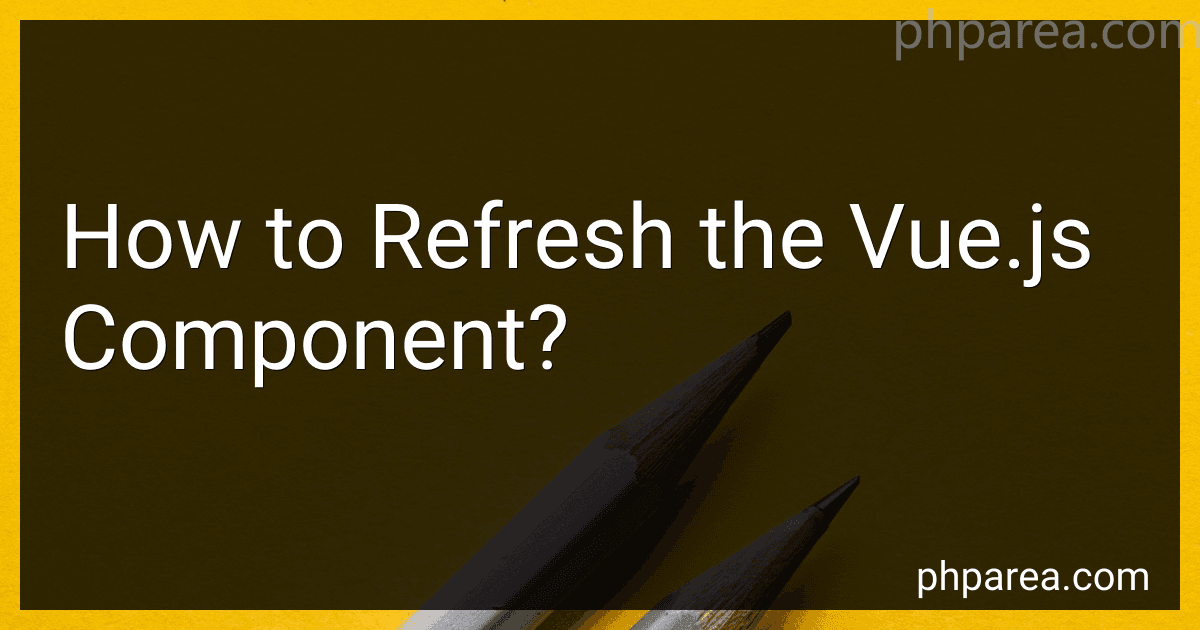 8 min readRefreshing a Vue.js component involves updating its data or re-rendering the component to reflect any changes in its state. Here are a few ways to refresh a Vue.js component:Reactive Data: Vue.js components are typically reactive, meaning they automatically reflect changes made to their underlying data. By updating the component's data using the Vue.js reactive properties (such as data, computed, or watch), the component will automatically re-render itself. Force Update: Vue.
8 min readRefreshing a Vue.js component involves updating its data or re-rendering the component to reflect any changes in its state. Here are a few ways to refresh a Vue.js component:Reactive Data: Vue.js components are typically reactive, meaning they automatically reflect changes made to their underlying data. By updating the component's data using the Vue.js reactive properties (such as data, computed, or watch), the component will automatically re-render itself. Force Update: Vue.
-
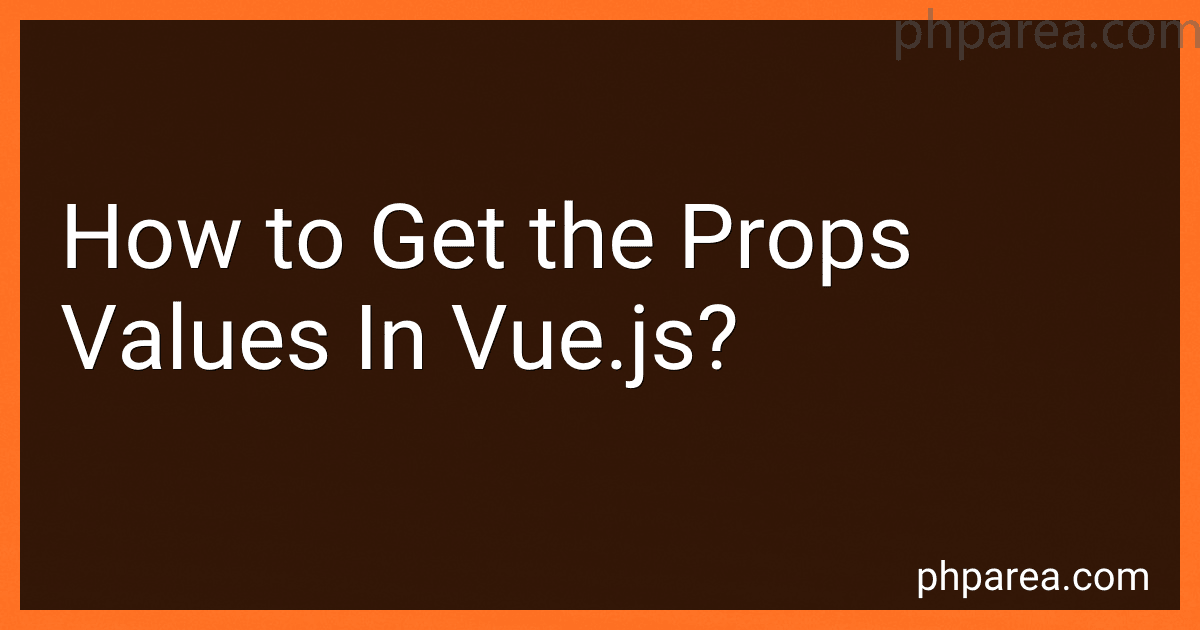 7 min readIn Vue.js, you can access the values of props passed to a component using the this keyword with the name of the prop. Here's how you can get the props values in Vue.js:Define the props in the component options: props: ['propName1', 'propName2'] Access the prop values within the component methods, computed properties, or templates using the this keyword and the prop names: // Within methods methodName() { const propValue1 = this.propName1; const propValue2 = this.
7 min readIn Vue.js, you can access the values of props passed to a component using the this keyword with the name of the prop. Here's how you can get the props values in Vue.js:Define the props in the component options: props: ['propName1', 'propName2'] Access the prop values within the component methods, computed properties, or templates using the this keyword and the prop names: // Within methods methodName() { const propValue1 = this.propName1; const propValue2 = this.
-
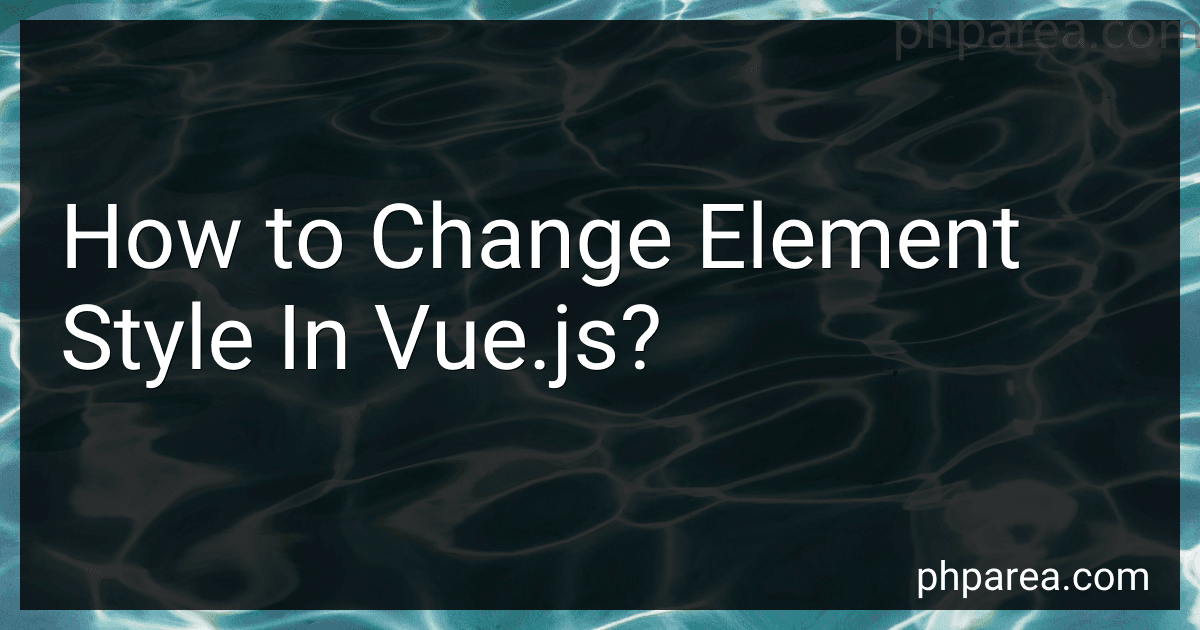 9 min readTo change the style of an element in Vue.js, you can utilize the v-bind directive to bind a dynamic style object to the element. Here's how you can do it:First, identify the element that you want to change the style of. This could be an HTML element within your Vue component's template. In your Vue component's data option, define a property that represents the style object. This object will hold the CSS properties and their corresponding values that you want to apply to the element.
9 min readTo change the style of an element in Vue.js, you can utilize the v-bind directive to bind a dynamic style object to the element. Here's how you can do it:First, identify the element that you want to change the style of. This could be an HTML element within your Vue component's template. In your Vue component's data option, define a property that represents the style object. This object will hold the CSS properties and their corresponding values that you want to apply to the element.
-
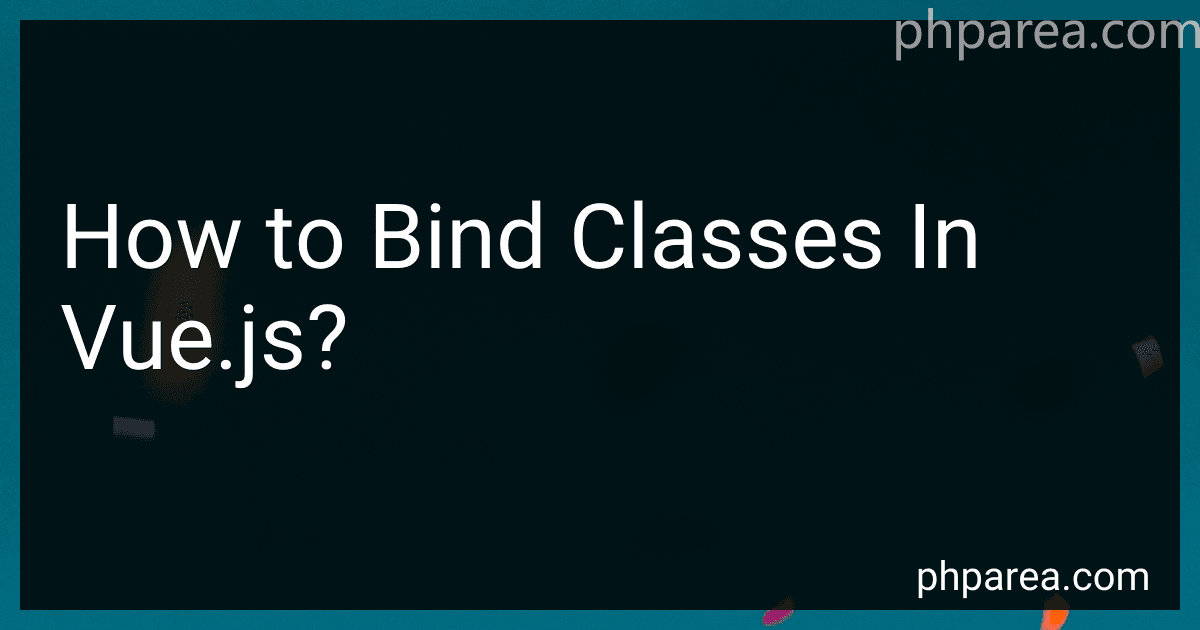 9 min readTo bind classes in Vue.js, you can use the v-bind directive or the shorthand : followed by the attribute name. Bindings can be dynamic and updated based on values in the data object. Here's how you can bind classes in Vue.js:Using v-bind directive: You can bind a class conditionally using the v-bind directive. The class attribute is defined as an object where each key represents the class name, and the corresponding value determines whether the class should be added or not.
9 min readTo bind classes in Vue.js, you can use the v-bind directive or the shorthand : followed by the attribute name. Bindings can be dynamic and updated based on values in the data object. Here's how you can bind classes in Vue.js:Using v-bind directive: You can bind a class conditionally using the v-bind directive. The class attribute is defined as an object where each key represents the class name, and the corresponding value determines whether the class should be added or not.
-
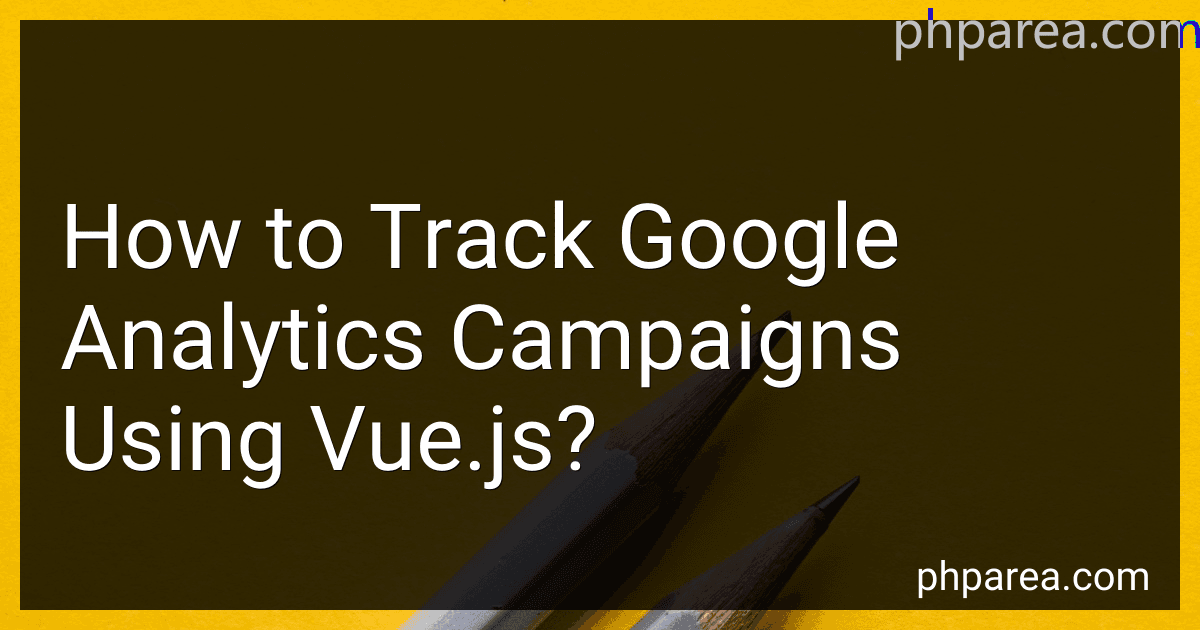 9 min readTo track Google Analytics campaigns using Vue.js, you can follow these steps:Set up Google Analytics: First, create a Google Analytics account for your website if you haven't already. Retrieve your tracking ID from the Google Analytics Admin settings. Install Vue Google Analytics plugin: Use npm or yarn to install the Vue Google Analytics plugin. This plugin integrates Google Analytics into your Vue.js application seamlessly. Configure the plugin: In your Vue.
9 min readTo track Google Analytics campaigns using Vue.js, you can follow these steps:Set up Google Analytics: First, create a Google Analytics account for your website if you haven't already. Retrieve your tracking ID from the Google Analytics Admin settings. Install Vue Google Analytics plugin: Use npm or yarn to install the Vue Google Analytics plugin. This plugin integrates Google Analytics into your Vue.js application seamlessly. Configure the plugin: In your Vue.
-
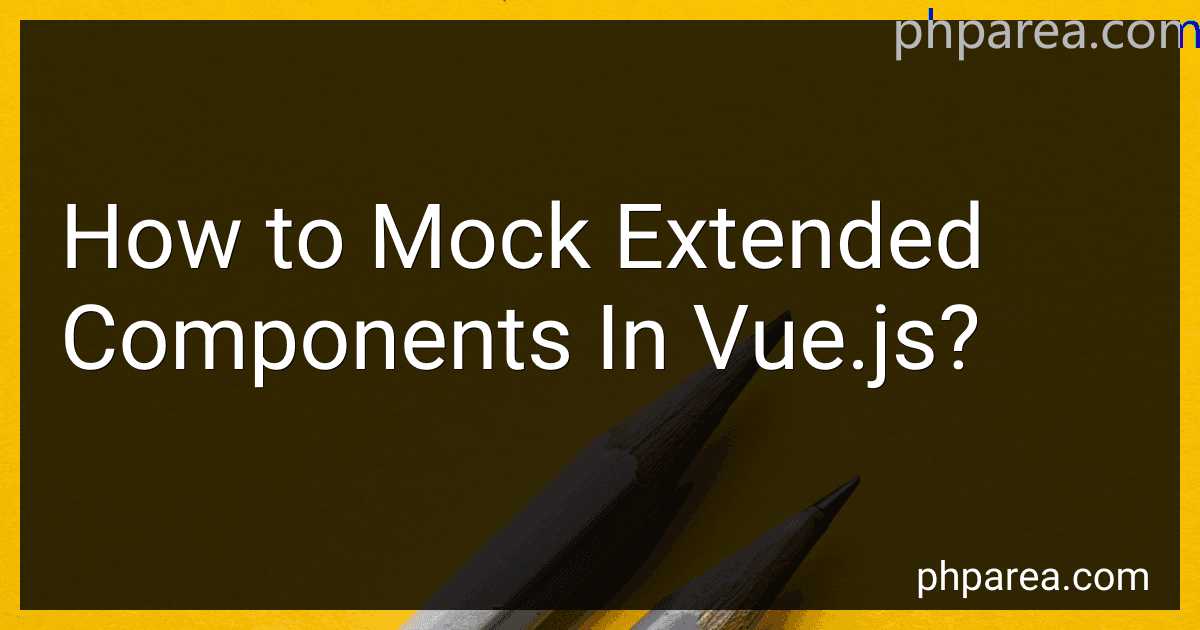 12 min readIn Vue.js, mocking extended components is a useful technique when testing your application. It allows you to simulate the behavior of extended components without rendering their actual content. Here's a brief explanation:Mocking extended components involves creating a fake version of the extended component that you can use in your tests. This technique is particularly helpful when you want to isolate a specific component under test and avoid rendering its dependencies.
12 min readIn Vue.js, mocking extended components is a useful technique when testing your application. It allows you to simulate the behavior of extended components without rendering their actual content. Here's a brief explanation:Mocking extended components involves creating a fake version of the extended component that you can use in your tests. This technique is particularly helpful when you want to isolate a specific component under test and avoid rendering its dependencies.
-
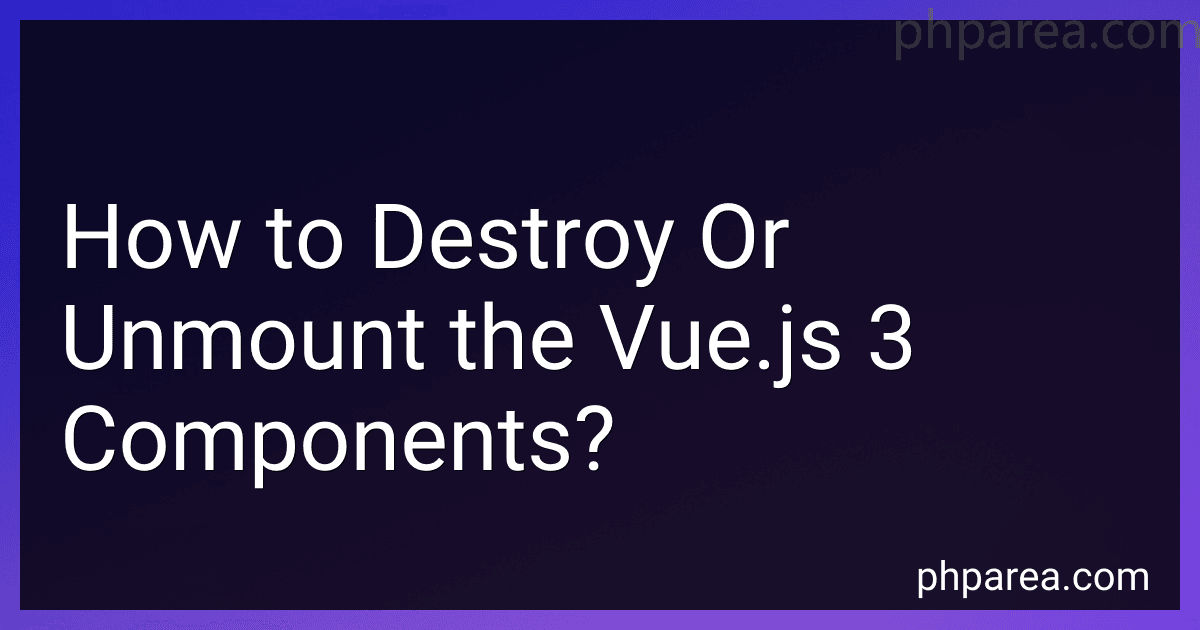 7 min readTo destroy or unmount Vue.js 3 components, you can follow the below steps:Import the component you want to destroy or unmount into your parent component using the import statement. import YourComponent from './YourComponent.vue'; Declare the component in the parent component's components object. components: { YourComponent, }, In your parent component's template, include the component you want to destroy or unmount.
7 min readTo destroy or unmount Vue.js 3 components, you can follow the below steps:Import the component you want to destroy or unmount into your parent component using the import statement. import YourComponent from './YourComponent.vue'; Declare the component in the parent component's components object. components: { YourComponent, }, In your parent component's template, include the component you want to destroy or unmount.
-
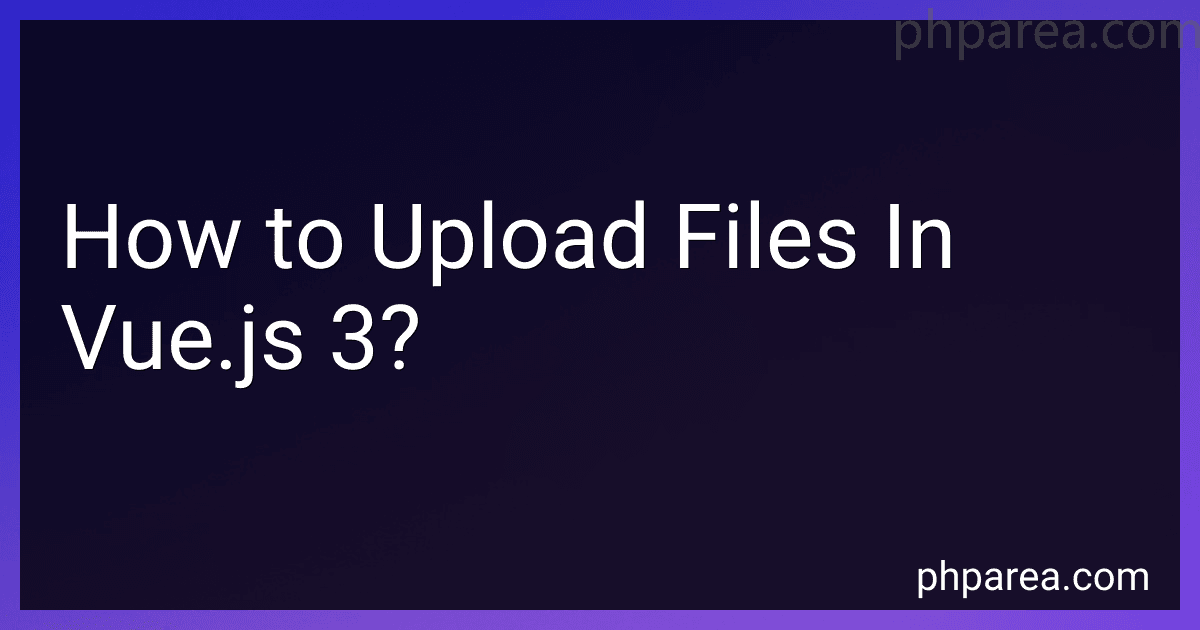 11 min readTo upload files in Vue.js 3, you can follow these steps:First, you need to create a form element in your Vue component to handle the file upload. This can be done using the "input" element with a type of "file" and a "change" event listener. Define a data property in your Vue component to store the selected file. This can be done using the "data" function or the "ref" API. Implement the change event listener for the file input element.
11 min readTo upload files in Vue.js 3, you can follow these steps:First, you need to create a form element in your Vue component to handle the file upload. This can be done using the "input" element with a type of "file" and a "change" event listener. Define a data property in your Vue component to store the selected file. This can be done using the "data" function or the "ref" API. Implement the change event listener for the file input element.
-
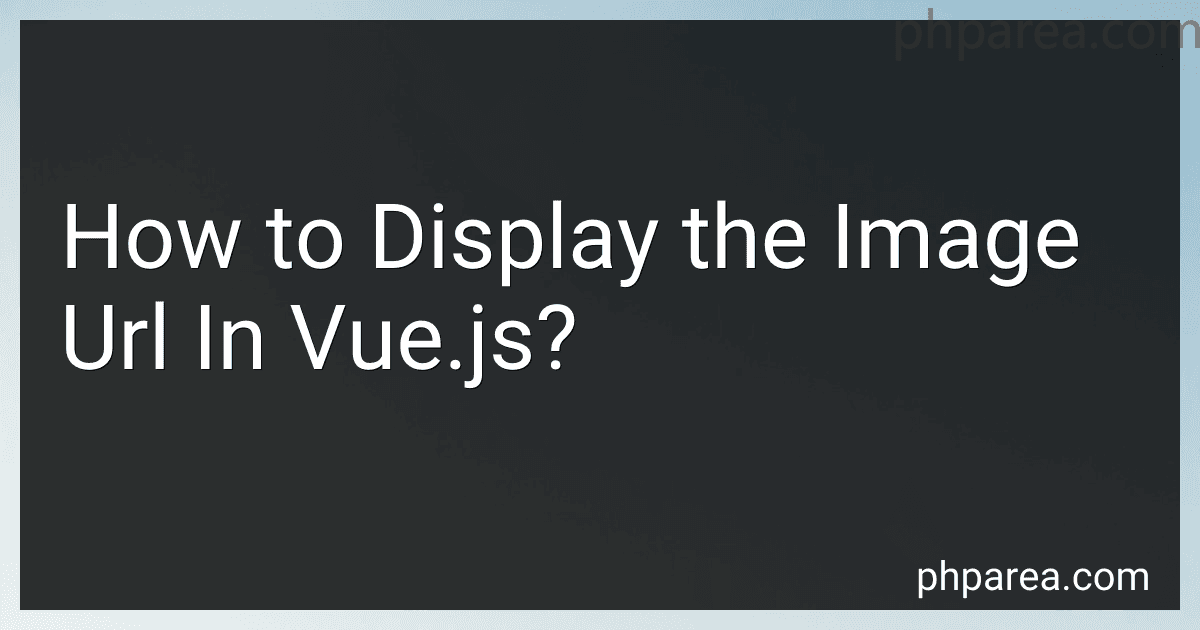 8 min readTo display an image URL in Vue.js, you can make use of the img tag and its src attribute.Here's an example of how you can display an image URL in Vue.js:In your Vue component's template: <img :src="imageUrl" alt="Image"> In your Vue component's data or computed property, define the imageUrl variable and set it to the URL of your image: data() { return { imageUrl: 'https://example.com/image.jpg' } } Replace 'https://example.com/image.
8 min readTo display an image URL in Vue.js, you can make use of the img tag and its src attribute.Here's an example of how you can display an image URL in Vue.js:In your Vue component's template: <img :src="imageUrl" alt="Image"> In your Vue component's data or computed property, define the imageUrl variable and set it to the URL of your image: data() { return { imageUrl: 'https://example.com/image.jpg' } } Replace 'https://example.com/image.
-
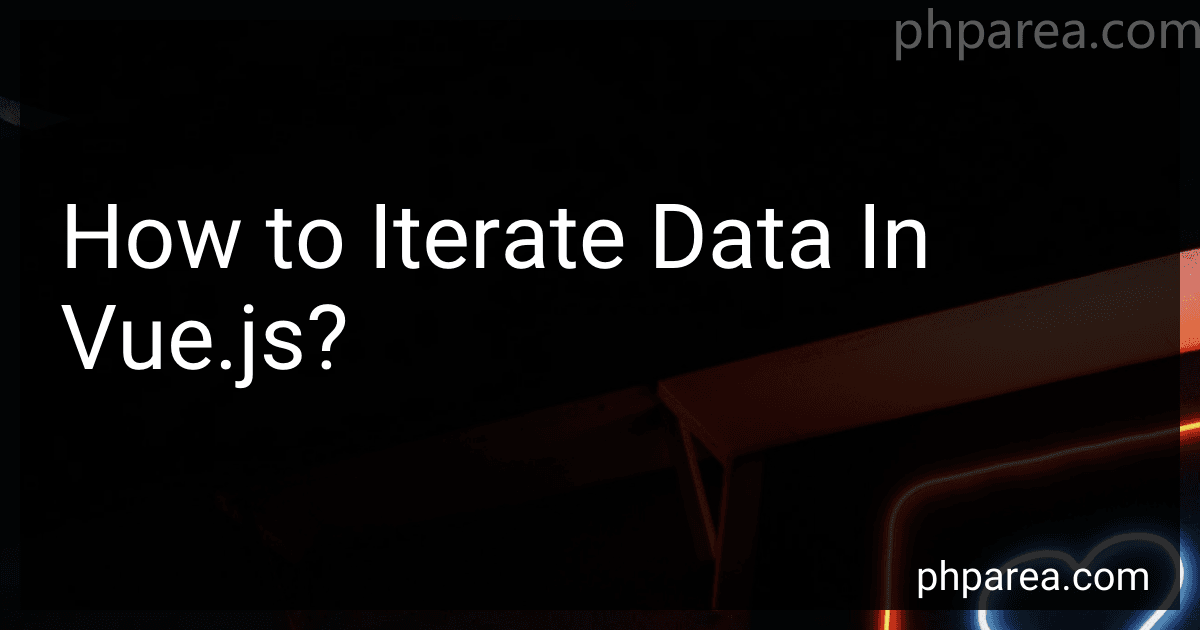 7 min readIn Vue.js, you can iterate over an array or an object using a loop and render the data dynamically in your template. The most common way to iterate data is by using the v-for directive.To iterate an array in Vue.js:Use the v-for directive in your template and specify the name of the item variable and the array. Example: {{ item }}You can also get the index of each item by specifying two variables (item and index). Example: {{ index }}. {{ item }}To iterate an object in Vue.
7 min readIn Vue.js, you can iterate over an array or an object using a loop and render the data dynamically in your template. The most common way to iterate data is by using the v-for directive.To iterate an array in Vue.js:Use the v-for directive in your template and specify the name of the item variable and the array. Example: {{ item }}You can also get the index of each item by specifying two variables (item and index). Example: {{ index }}. {{ item }}To iterate an object in Vue.
-
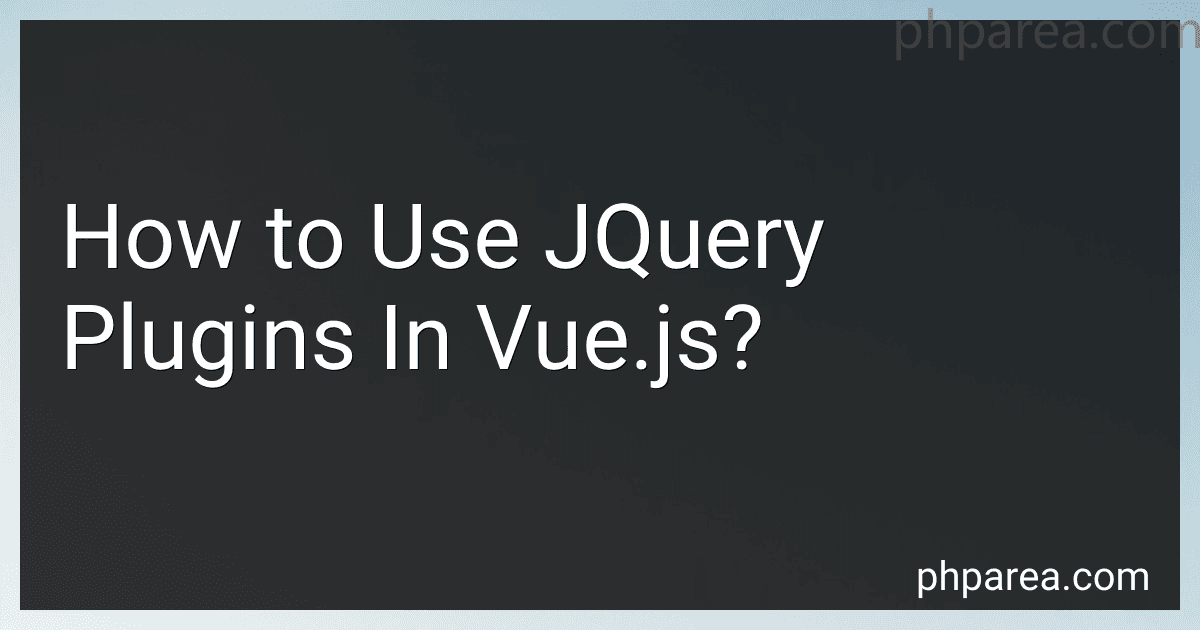 8 min readTo use jQuery plugins in Vue.js, you need to follow these steps:Install jQuery: First, install jQuery using npm or include it in your project by including jQuery script tag in your HTML file. Import jQuery: In your Vue component, import jQuery using the import statement: import $ from 'jquery';. This imports the jQuery library into your component.
8 min readTo use jQuery plugins in Vue.js, you need to follow these steps:Install jQuery: First, install jQuery using npm or include it in your project by including jQuery script tag in your HTML file. Import jQuery: In your Vue component, import jQuery using the import statement: import $ from 'jquery';. This imports the jQuery library into your component.
-
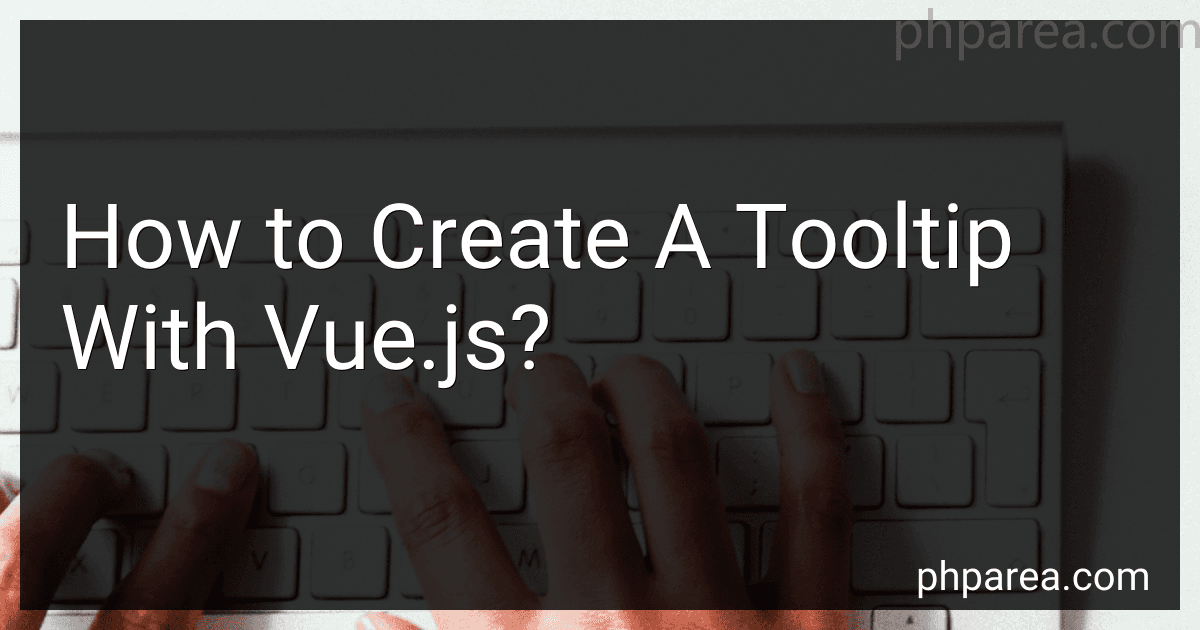 11 min readTo create a tooltip with Vue.js, you can follow these steps:First, make sure you have Vue.js installed and set up in your project. You can include Vue.js via a CDN or use a module bundler like Webpack. Create a new Vue component for your tooltip. For example, you can name it "Tooltip.vue". Inside your Tooltip.vue file, define the template for your tooltip.
11 min readTo create a tooltip with Vue.js, you can follow these steps:First, make sure you have Vue.js installed and set up in your project. You can include Vue.js via a CDN or use a module bundler like Webpack. Create a new Vue component for your tooltip. For example, you can name it "Tooltip.vue". Inside your Tooltip.vue file, define the template for your tooltip.