Posts (page 66)
-
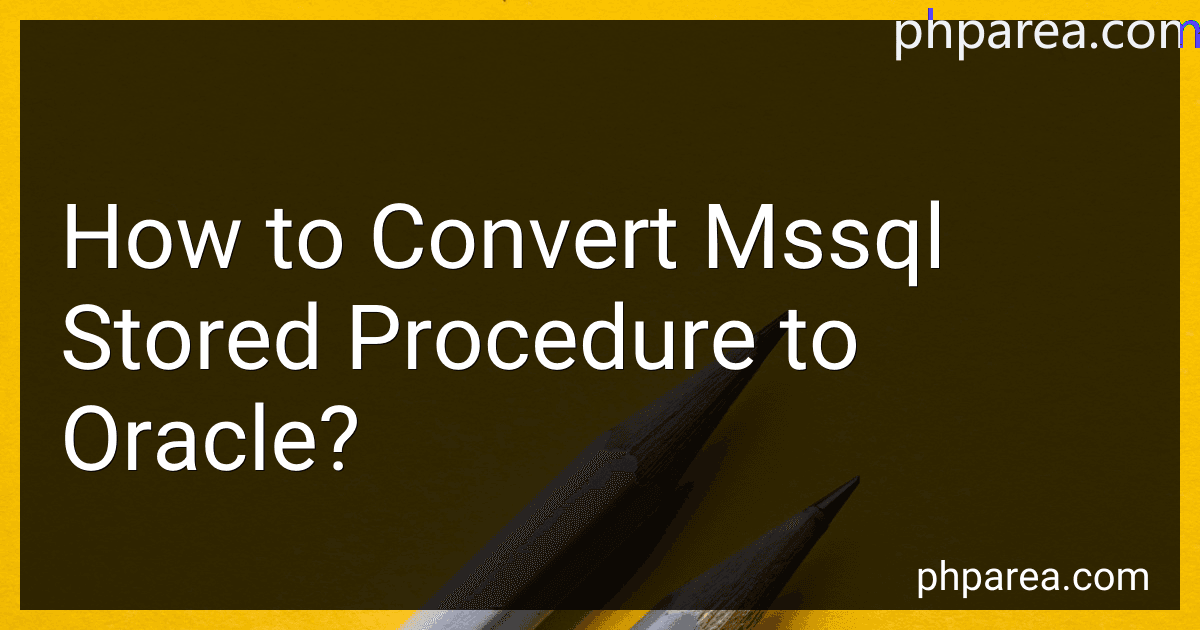 4 min readConverting a MSSQL stored procedure to Oracle involves several steps. First, you need to understand the differences between the two database systems, such as syntax, data types, and functions. Next, you need to rewrite the logic of the stored procedure using Oracle-specific syntax. This may involve changing the way variables are declared, loops are implemented, and error handling is done.
4 min readConverting a MSSQL stored procedure to Oracle involves several steps. First, you need to understand the differences between the two database systems, such as syntax, data types, and functions. Next, you need to rewrite the logic of the stored procedure using Oracle-specific syntax. This may involve changing the way variables are declared, loops are implemented, and error handling is done.
-
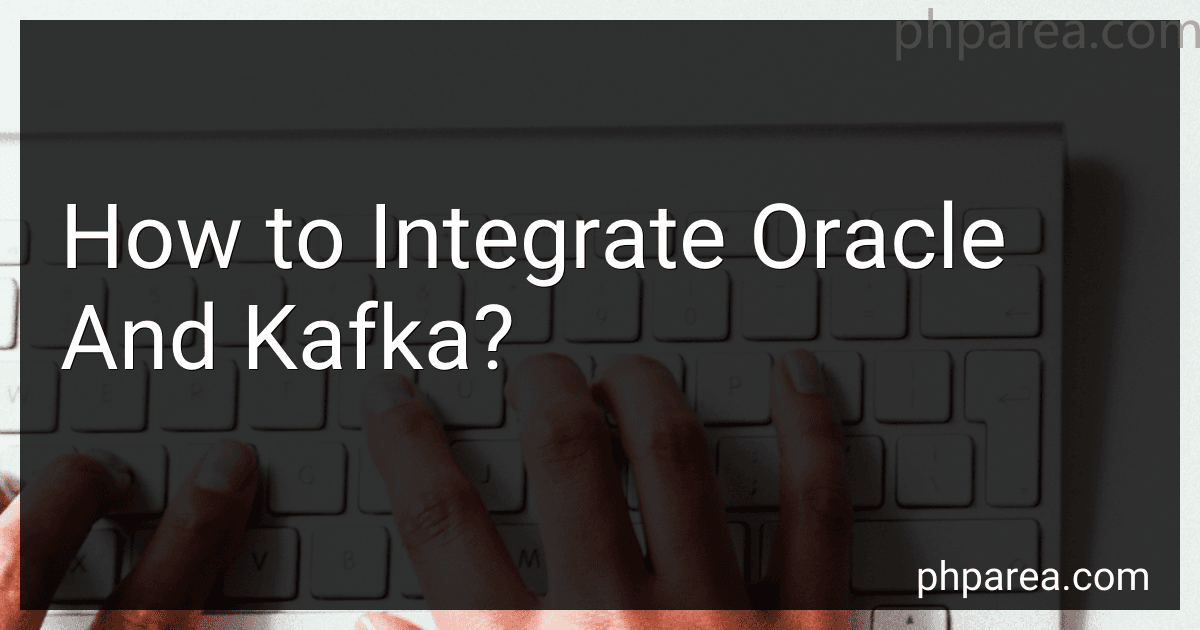 6 min readTo integrate Oracle and Kafka, you can use Kafka Connect which is a framework for connecting Kafka with external systems.You can use the Oracle CDC (Change Data Capture) connector for Kafka Connect to capture data changes from an Oracle database and stream them to Kafka topics. This connector enables you to continuously capture changes from Oracle tables and publish them to Kafka in real-time.
6 min readTo integrate Oracle and Kafka, you can use Kafka Connect which is a framework for connecting Kafka with external systems.You can use the Oracle CDC (Change Data Capture) connector for Kafka Connect to capture data changes from an Oracle database and stream them to Kafka topics. This connector enables you to continuously capture changes from Oracle tables and publish them to Kafka in real-time.
-
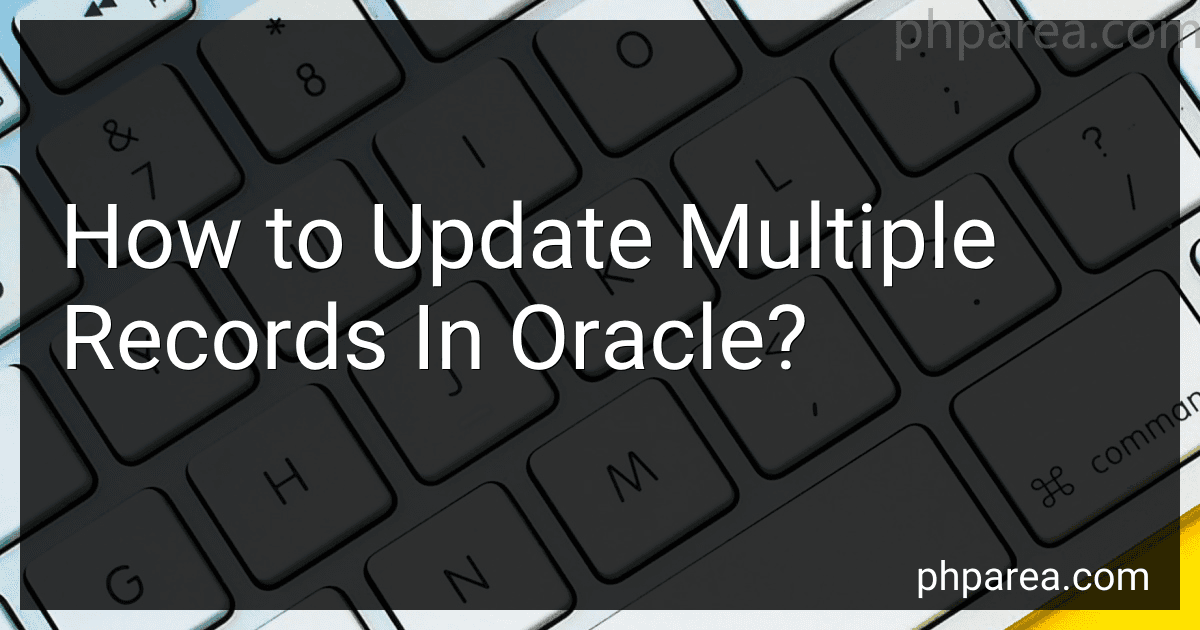 3 min readTo update multiple records in Oracle, you can use the UPDATE statement along with the WHERE clause to specify the conditions for which records you want to update. You can also use subqueries or joins to update records in multiple tables at once. Make sure to test your update statement on a small sample of data first to ensure it is doing what you intended. Additionally, consider using transactions to ensure data integrity and to be able to rollback changes if needed.
3 min readTo update multiple records in Oracle, you can use the UPDATE statement along with the WHERE clause to specify the conditions for which records you want to update. You can also use subqueries or joins to update records in multiple tables at once. Make sure to test your update statement on a small sample of data first to ensure it is doing what you intended. Additionally, consider using transactions to ensure data integrity and to be able to rollback changes if needed.
-
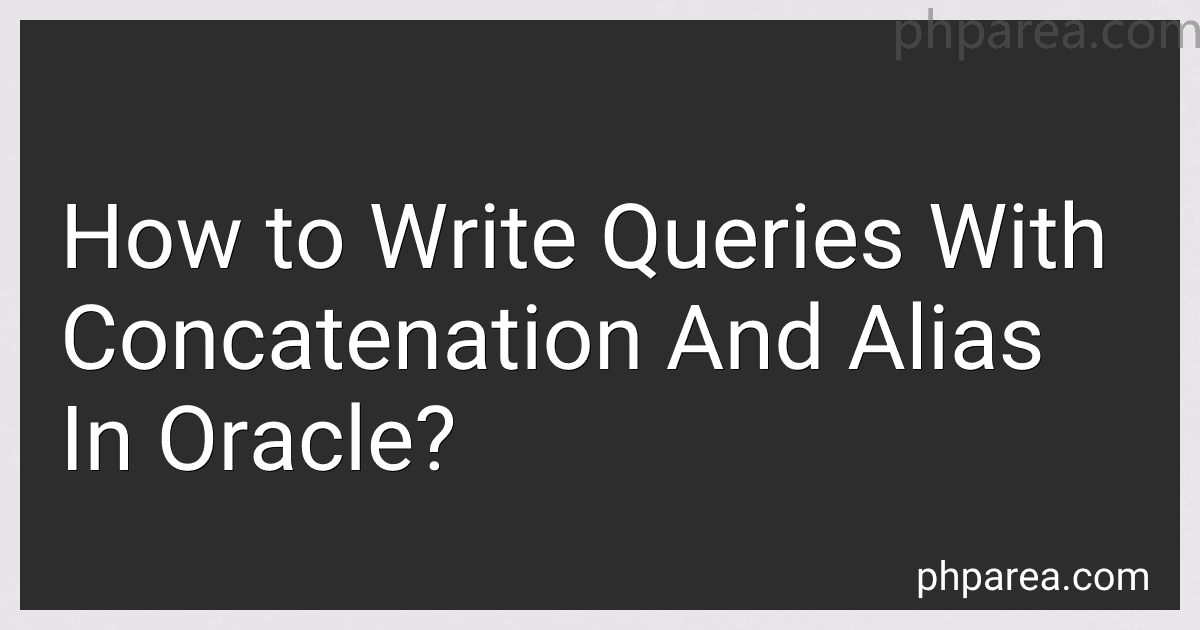 3 min readTo write queries with concatenation and alias in Oracle, you can use the CONCAT function to combine different columns or strings together. This function takes two arguments and concatenates them into a single string.You can also use the AS keyword to give an alias to the concatenated string or column in your query results. This alias provides a more readable name for the concatenated value in the output.
3 min readTo write queries with concatenation and alias in Oracle, you can use the CONCAT function to combine different columns or strings together. This function takes two arguments and concatenates them into a single string.You can also use the AS keyword to give an alias to the concatenated string or column in your query results. This alias provides a more readable name for the concatenated value in the output.
-
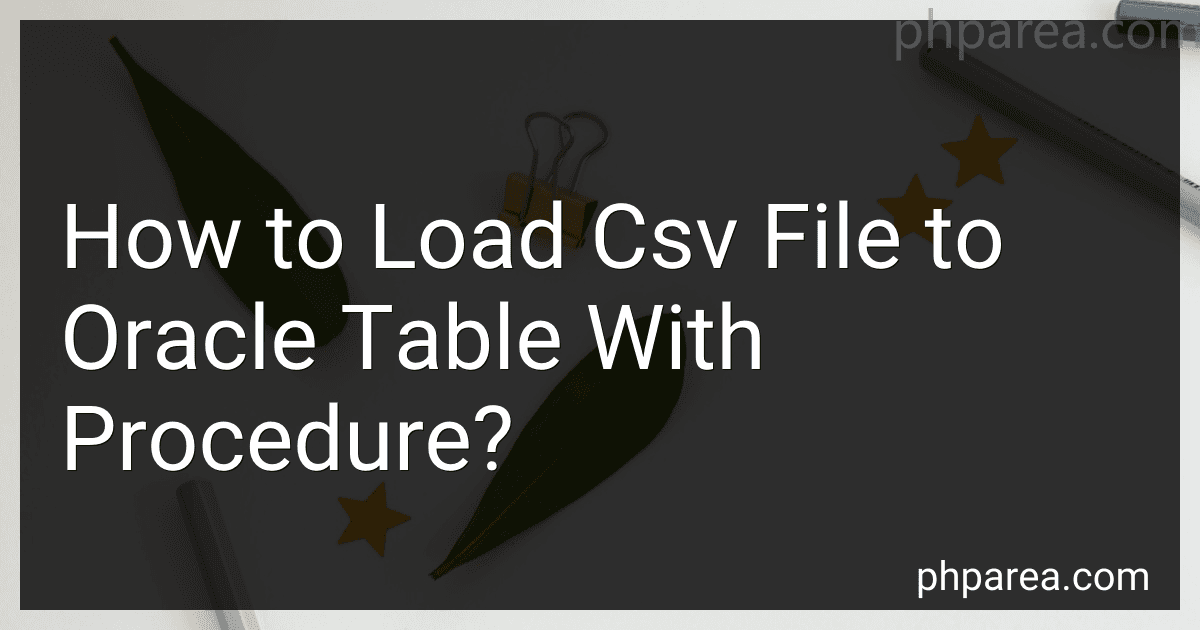 8 min readTo load a CSV file into an Oracle table using a procedure, you can create a stored procedure that reads the data from the CSV file and inserts it into the Oracle table.First, you will need to create a procedure that takes the file path as an input parameter. Within the procedure, you can use SQL*Loader to load the data from the CSV file into a temporary table.
8 min readTo load a CSV file into an Oracle table using a procedure, you can create a stored procedure that reads the data from the CSV file and inserts it into the Oracle table.First, you will need to create a procedure that takes the file path as an input parameter. Within the procedure, you can use SQL*Loader to load the data from the CSV file into a temporary table.
-
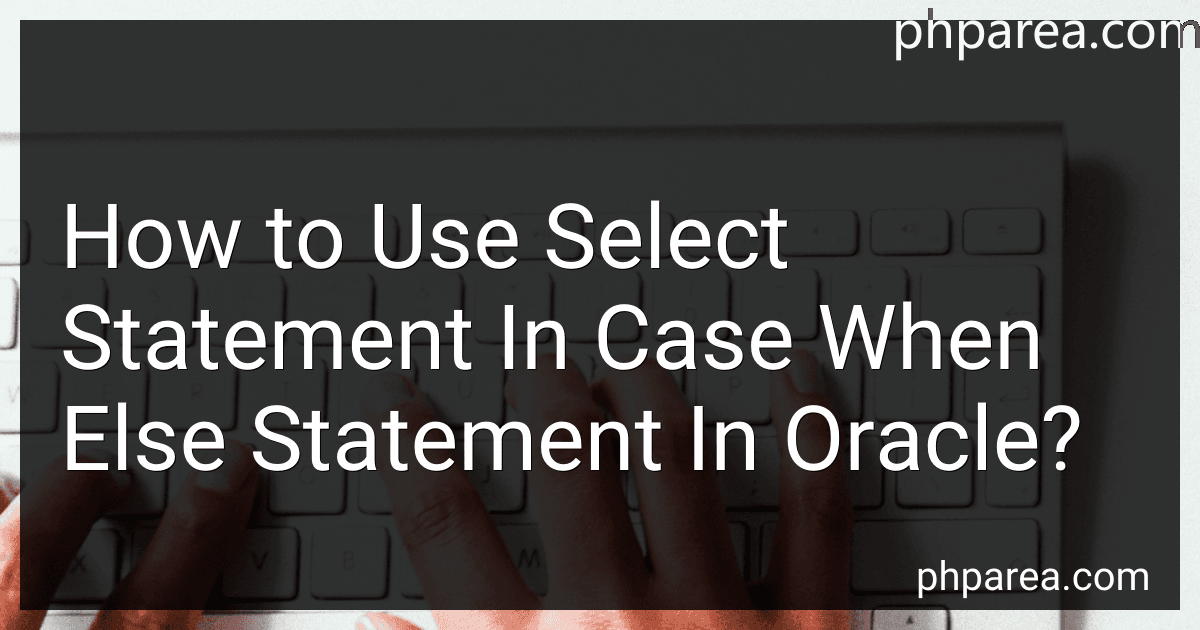 4 min readIn Oracle, the SELECT statement can be used in conjunction with the CASE WHEN ELSE statement to specify conditions and return values based on those conditions.The basic syntax for using the CASE WHEN ELSE statement with the SELECT statement is as follows:SELECT CASE WHEN condition1 THEN value1 WHEN condition2 THEN value2 ... ELSE default_value END FROM table_name;In this syntax:The CASE statement is followed by one or more WHEN clauses that specify the conditions to be evaluated.
4 min readIn Oracle, the SELECT statement can be used in conjunction with the CASE WHEN ELSE statement to specify conditions and return values based on those conditions.The basic syntax for using the CASE WHEN ELSE statement with the SELECT statement is as follows:SELECT CASE WHEN condition1 THEN value1 WHEN condition2 THEN value2 ... ELSE default_value END FROM table_name;In this syntax:The CASE statement is followed by one or more WHEN clauses that specify the conditions to be evaluated.
-
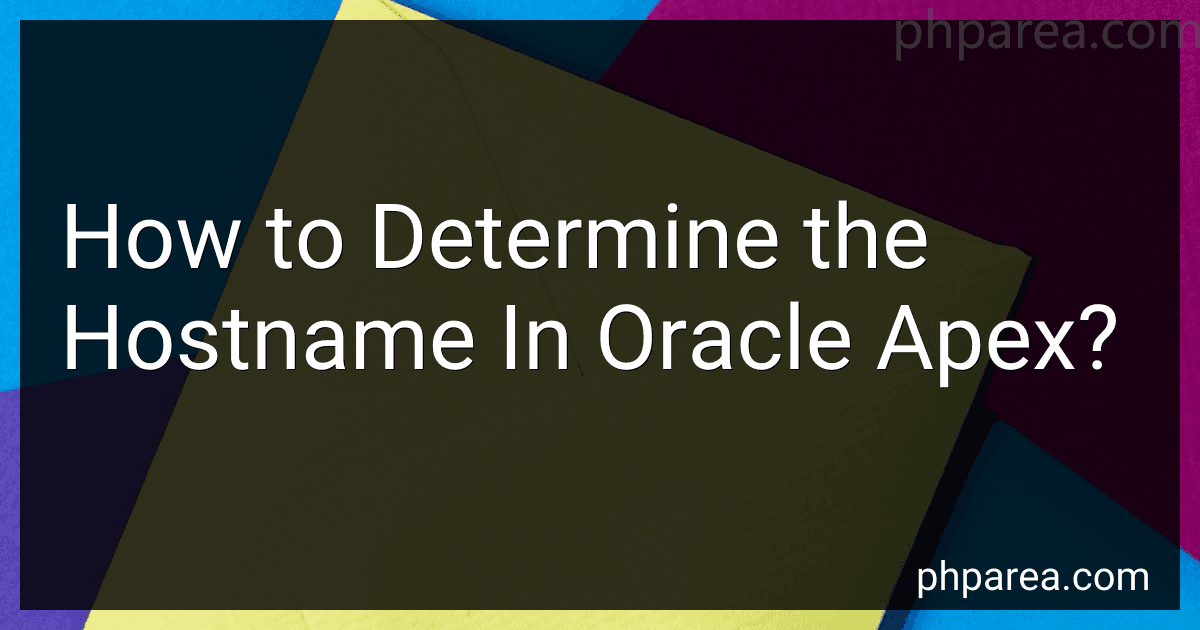 4 min readIn Oracle APEX, you can determine the hostname by utilizing the ORA_APEX_UTIL.GET_HOST_NAME function. This function returns the hostname of the server where your APEX application is running. You can use this function in a SQL query, PLSQL block, or an application process to retrieve the hostname dynamically. This can be useful for displaying the hostname in your APEX application or for any other functional requirements that involve the hostname.
4 min readIn Oracle APEX, you can determine the hostname by utilizing the ORA_APEX_UTIL.GET_HOST_NAME function. This function returns the hostname of the server where your APEX application is running. You can use this function in a SQL query, PLSQL block, or an application process to retrieve the hostname dynamically. This can be useful for displaying the hostname in your APEX application or for any other functional requirements that involve the hostname.
-
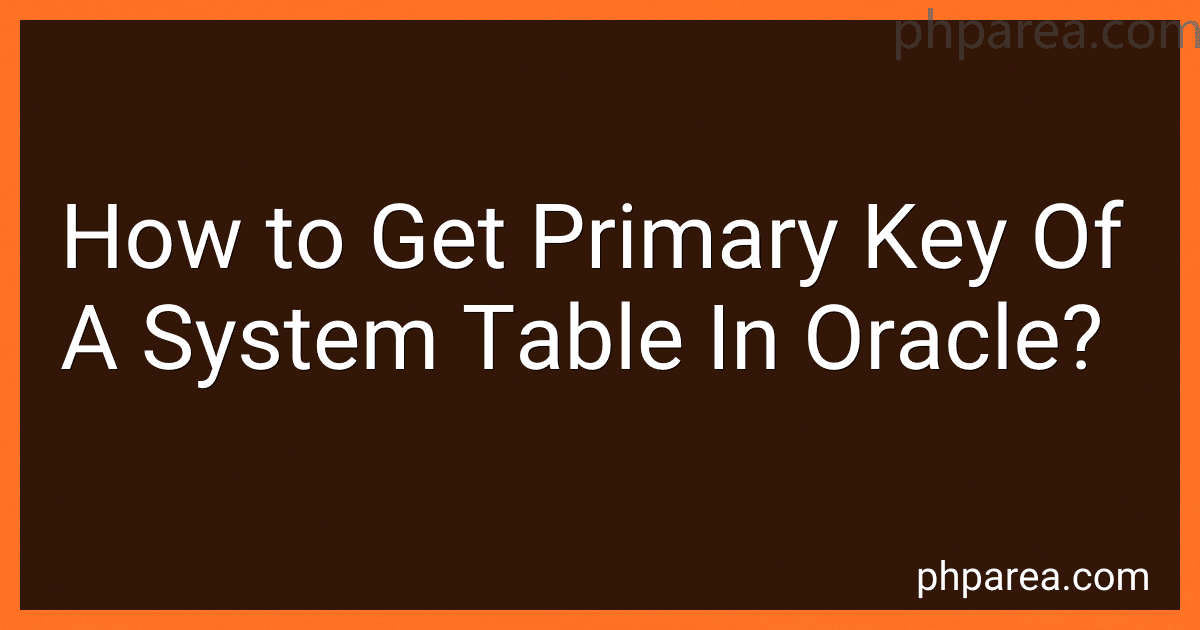 6 min readTo get the primary key of a system table in Oracle, you can query the ALL_CONS_COLUMNS and ALL_CONSTRAINTS views. By joining these views based on the table name and constraint type, you can retrieve the primary key column names for a specific system table. Additionally, you can also query the USER_CONS_COLUMNS and USER_CONSTRAINTS views if you only want to retrieve information about tables owned by the current user.
6 min readTo get the primary key of a system table in Oracle, you can query the ALL_CONS_COLUMNS and ALL_CONSTRAINTS views. By joining these views based on the table name and constraint type, you can retrieve the primary key column names for a specific system table. Additionally, you can also query the USER_CONS_COLUMNS and USER_CONSTRAINTS views if you only want to retrieve information about tables owned by the current user.
-
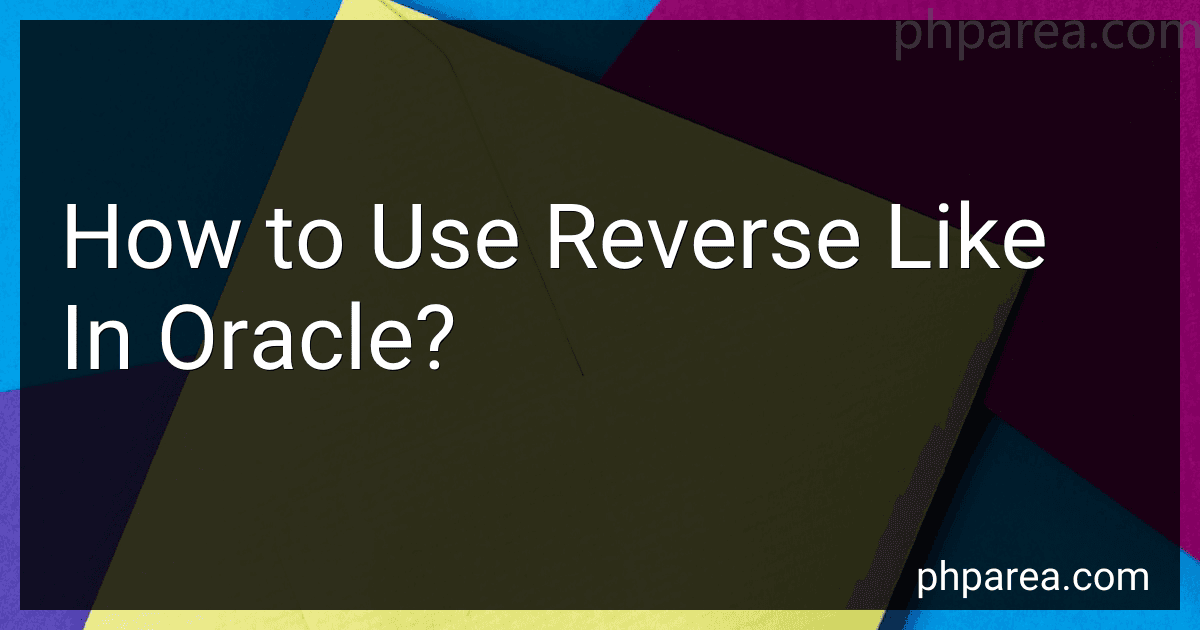 3 min readTo use reverse like in Oracle, you can use the LIKE operator along with the reverse function. The reverse function in Oracle is used to reverse a string.For example, if you want to find all the rows in a table where a certain column ends with a specific string, you can use the reverse function in conjunction with the LIKE operator.
3 min readTo use reverse like in Oracle, you can use the LIKE operator along with the reverse function. The reverse function in Oracle is used to reverse a string.For example, if you want to find all the rows in a table where a certain column ends with a specific string, you can use the reverse function in conjunction with the LIKE operator.
-
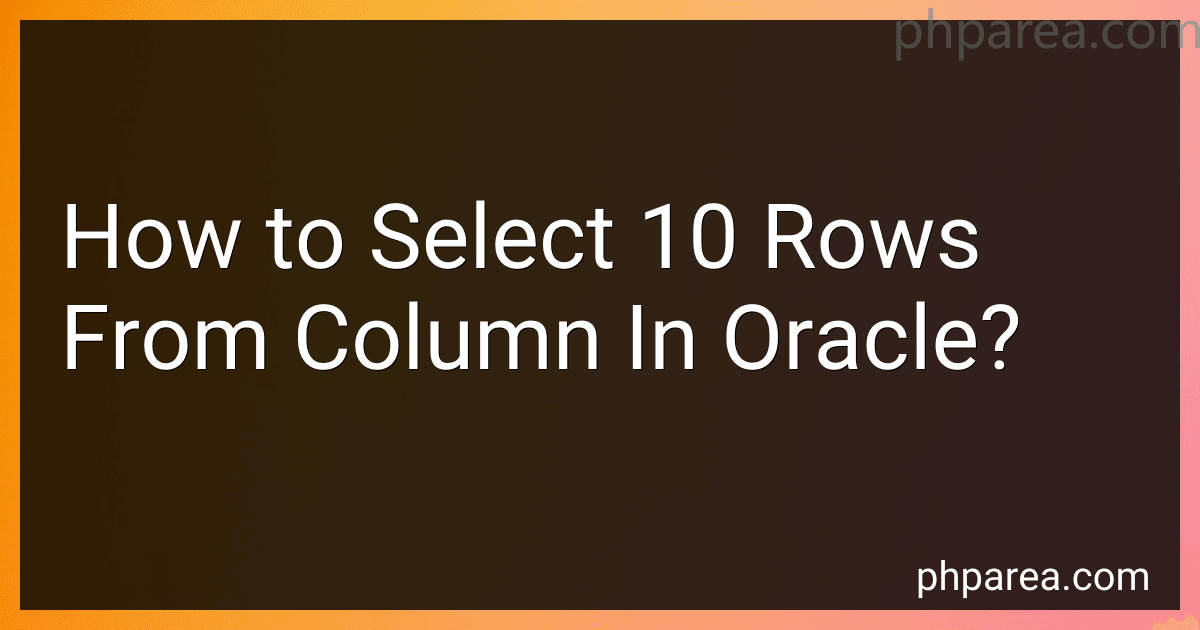 4 min readTo select 10 rows from a column in Oracle, you can write a SQL query using the "ROWNUM" function. First, you need to specify the column you want to retrieve data from in the SELECT statement. Then, use the ROWNUM function in the WHERE clause to limit the result set to the first 10 rows. Make sure to order the results if you want a specific order.
4 min readTo select 10 rows from a column in Oracle, you can write a SQL query using the "ROWNUM" function. First, you need to specify the column you want to retrieve data from in the SELECT statement. Then, use the ROWNUM function in the WHERE clause to limit the result set to the first 10 rows. Make sure to order the results if you want a specific order.
-
 5 min readTo check active connections in Oracle, you can query the V$SESSION view in the Oracle database. This view provides information about the active sessions in the database, including details such as the username, program name, and status of each session. By querying this view, you can see which users are currently connected to the database and what they are doing.
5 min readTo check active connections in Oracle, you can query the V$SESSION view in the Oracle database. This view provides information about the active sessions in the database, including details such as the username, program name, and status of each session. By querying this view, you can see which users are currently connected to the database and what they are doing.
-
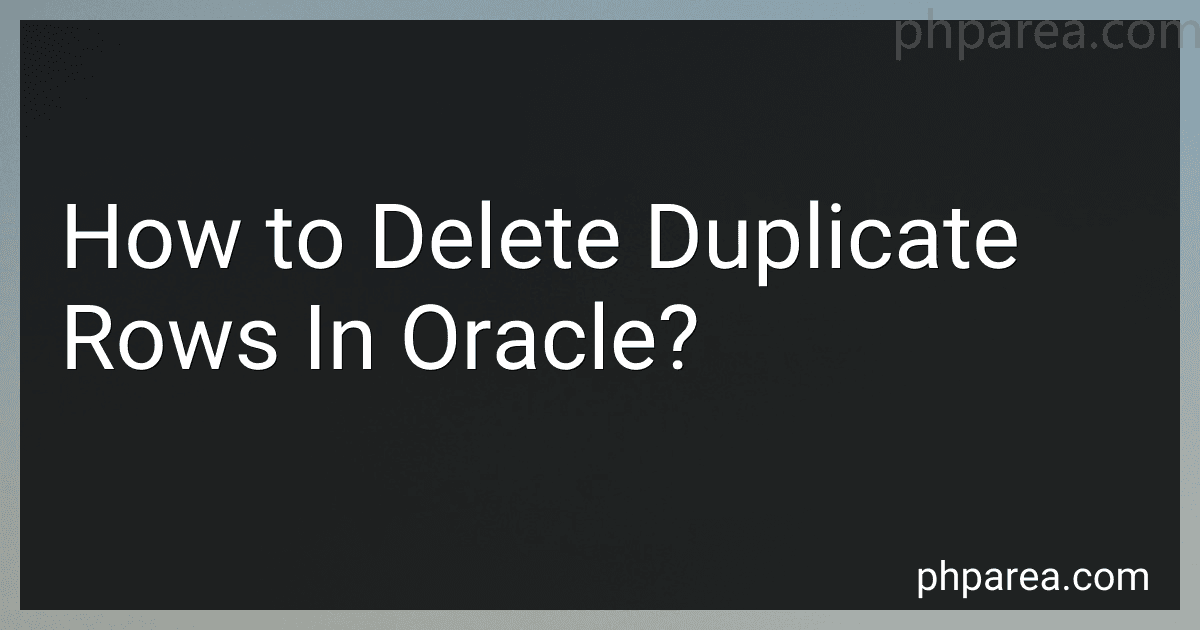 5 min readTo delete duplicate rows in Oracle, you can use a combination of the ROWID pseudocolumn and the DELETE statement. First, you can identify the duplicate rows using a subquery with the ROW_NUMBER() function partitioned by the columns that should be unique. Then, you can delete the duplicates by using the DELETE statement with a subquery that selects the ROWIDs of the duplicate rows. Make sure to back up your data before executing any delete operations to prevent accidental data loss.
5 min readTo delete duplicate rows in Oracle, you can use a combination of the ROWID pseudocolumn and the DELETE statement. First, you can identify the duplicate rows using a subquery with the ROW_NUMBER() function partitioned by the columns that should be unique. Then, you can delete the duplicates by using the DELETE statement with a subquery that selects the ROWIDs of the duplicate rows. Make sure to back up your data before executing any delete operations to prevent accidental data loss.