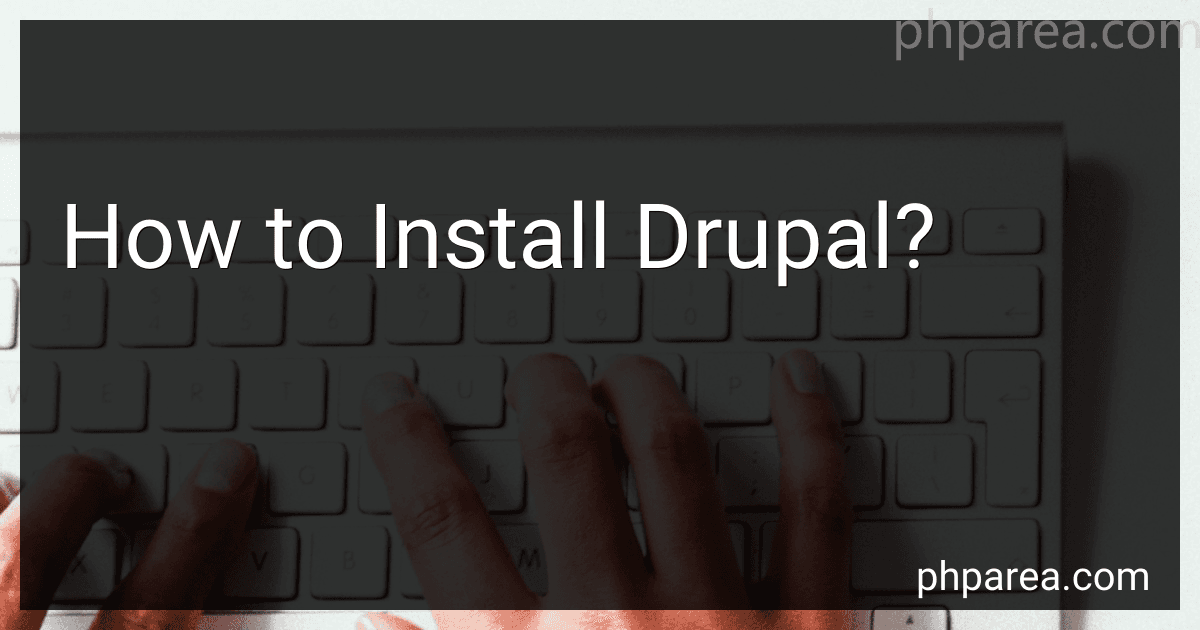Best Drupal Installation Tools to Buy in February 2026
To install Drupal, you will first need to download the latest version of the Drupal software from the official website. Once you have downloaded the software, you will need to extract the files and upload them to your web server using an FTP client.
Next, you will need to create a MySQL database for your Drupal installation. You can do this using the control panel provided by your web hosting provider. Make sure to note down the database details such as the database name, username, and password, as you will need these during the installation process.
After setting up the database, you can navigate to the URL where you uploaded the Drupal files using a web browser. The Drupal installation wizard will guide you through the setup process, where you will be prompted to enter the database details and set up an administrator account.
Once the installation is complete, you will have a fully functional Drupal website that you can customize and extend with themes and modules. Remember to regularly update your Drupal installation to ensure it is secure and up-to-date.
What is Drupal Panels?
Drupal Panels is a module for the Drupal content management system that allows site administrators to create customized layouts for displaying content on their website. Panels provides a drag-and-drop interface for users to arrange content blocks, menus, and other elements on a page, allowing for greater flexibility and control over the layout and design of a website. Panels can be used to create complex page layouts, landing pages, and other custom display options without requiring extensive coding knowledge.
What is Drupal permissions?
Drupal permissions are a way to control access to different parts and functionalities of a Drupal website. Permissions are granted to user roles, allowing administrators to define which users or roles have the ability to perform certain actions on the site, such as creating content, editing settings, or posting comments. This helps to ensure that only authorized users can access and perform specific tasks on the website, enhancing security and control over the site.
What is the Drupal root directory?
The Drupal root directory is the main directory where all of the Drupal files and folders are stored. It is typically named "public_html" or "www" on web servers and contains subdirectories such as "sites," "modules," and "themes" that house various components of the Drupal content management system.
How to install Drupal on Mac?
To install Drupal on a Mac, follow these steps:
- Download and install MAMP (Macintosh, Apache, MySQL, PHP) from the MAMP website.
- Launch the MAMP application and start the Apache and MySQL servers.
- Download the latest Drupal version from the Drupal website.
- Unzip the Drupal file and rename the folder to something simple like "drupal".
- Move the "drupal" folder to the "htdocs" folder located in the MAMP installation directory.
- Open a web browser and go to "http://localhost:8888/drupal" (replace "drupal" with the name of the folder you chose) to start the Drupal installation process.
- Follow the on-screen instructions to set up your Drupal site, including creating a database connection using the credentials provided by MAMP.
- After completing the installation, you can access your Drupal site by going to "http://localhost:8888/drupal" or the custom domain you set up during the installation process.
That's it! You now have Drupal installed on your Mac and can start building your website.
What is the difference between Drupal 7 and Drupal 8?
Drupal 7 and Drupal 8 are both content management systems used for building websites, but there are several key differences between the two:
- User interface: Drupal 8 has a more intuitive and user-friendly interface compared to Drupal 7. The admin interface in Drupal 8 has been redesigned to make it easier for users to navigate and manage their websites.
- Mobile responsiveness: Drupal 8 is built with mobile responsiveness in mind, whereas Drupal 7 requires additional modules or custom coding to achieve the same level of mobile optimization.
- Performance: Drupal 8 is built on a more modern and efficient framework, which results in faster loading times and better performance compared to Drupal 7.
- Twig templating engine: Drupal 8 uses Twig as its default templating engine, which offers more flexibility and security compared to the template system used in Drupal 7.
- Configuration management: Drupal 8 has improved configuration management tools that make it easier to export and import site configurations, compared to Drupal 7.
- Content editing: Drupal 8 includes in-place editing, which allows users to edit content directly on the page without having to navigate to a separate admin interface, making it easier and quicker to make changes.
- Symfony framework: Drupal 8 incorporates components from the Symfony framework, which allows developers to leverage Symfony’s powerful tools and libraries to build more complex and sophisticated websites.
Overall, Drupal 8 offers a more modern and feature-rich platform compared to Drupal 7, with improved performance, usability, and flexibility.