Posts (page 74)
-
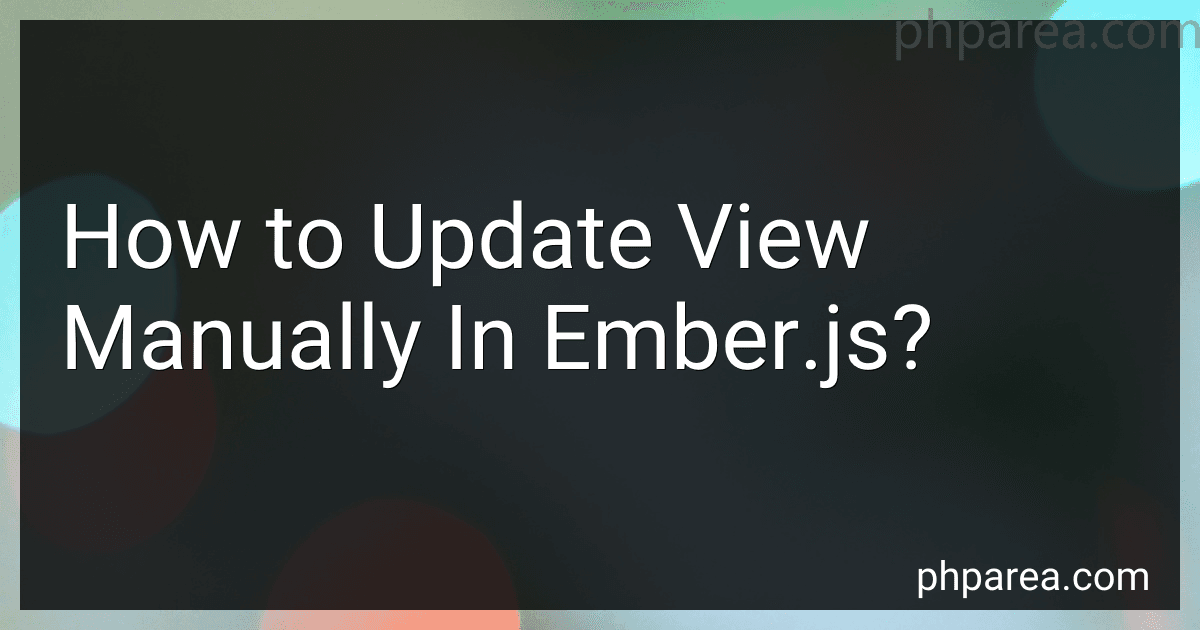 5 min readIn Ember.js, to update a view manually, you can use the rerender() method on the view object. This will force the view to re-render and update its content based on the current state of the application. Alternatively, you can also use the notifyPropertyChange() method to trigger a re-render when a specific property on the view changes. Additionally, you can use the set() method to update the value of a property on the view, which will also trigger a re-render of the view.
5 min readIn Ember.js, to update a view manually, you can use the rerender() method on the view object. This will force the view to re-render and update its content based on the current state of the application. Alternatively, you can also use the notifyPropertyChange() method to trigger a re-render when a specific property on the view changes. Additionally, you can use the set() method to update the value of a property on the view, which will also trigger a re-render of the view.
-
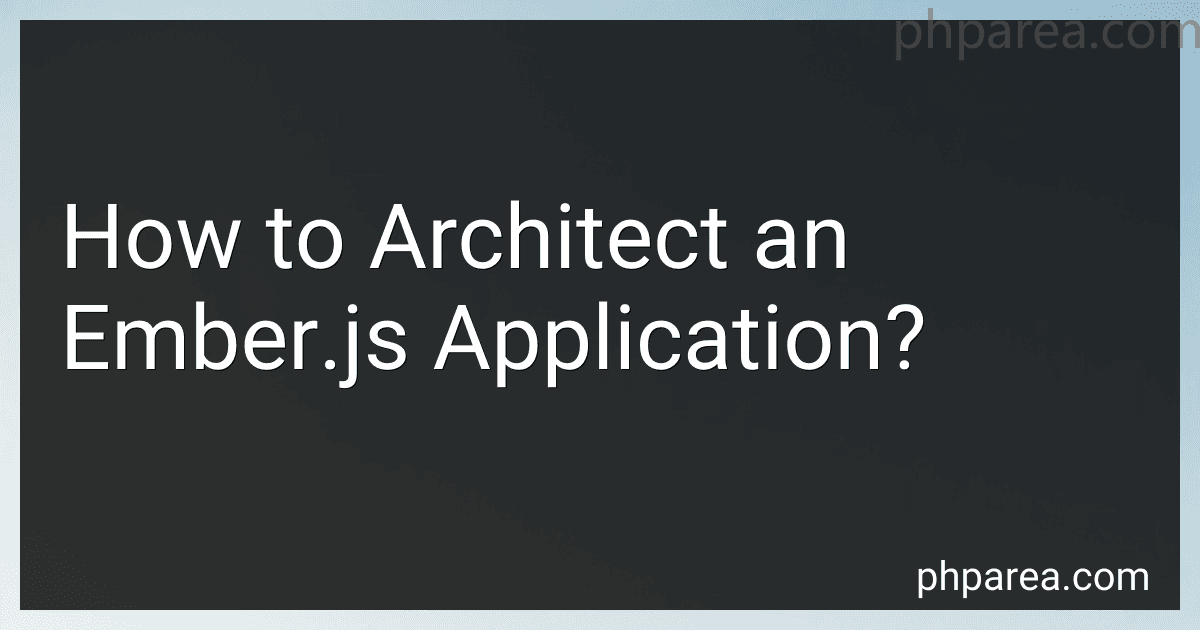 6 min readArchitecting an Ember.js application involves breaking down the application into different components to ensure modularity, reusability, and maintainability. One common approach is to use the MVC (Model-View-Controller) architecture that Ember.js follows.The Model contains the data and business logic of the application. The View is responsible for displaying the data to the users.
6 min readArchitecting an Ember.js application involves breaking down the application into different components to ensure modularity, reusability, and maintainability. One common approach is to use the MVC (Model-View-Controller) architecture that Ember.js follows.The Model contains the data and business logic of the application. The View is responsible for displaying the data to the users.
-
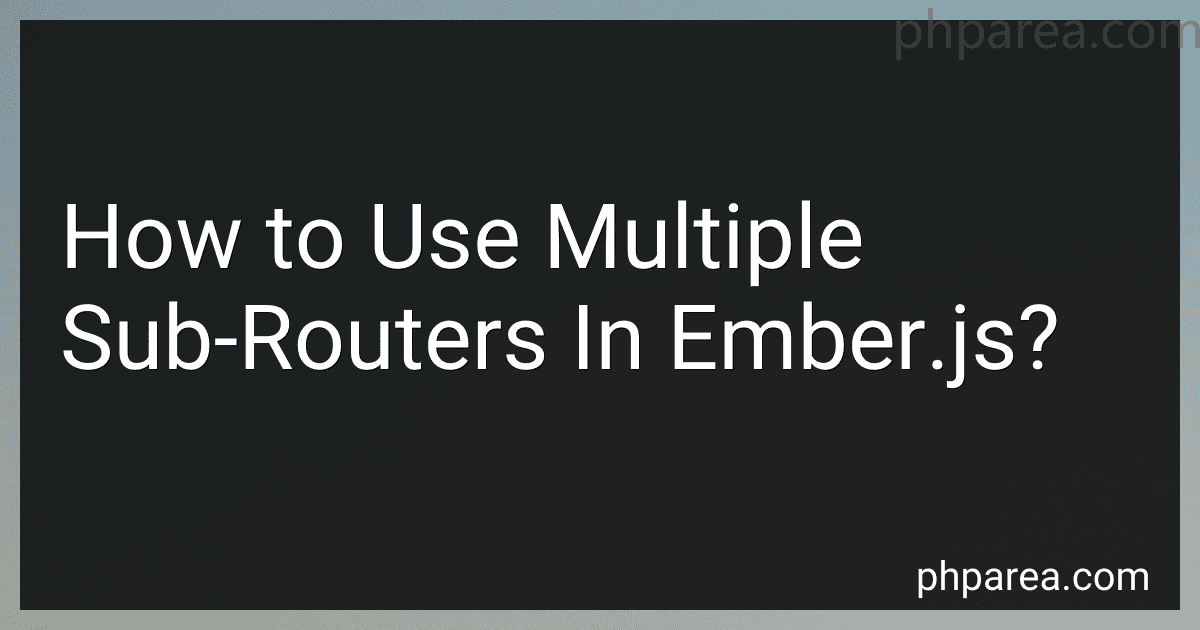 9 min readIn Ember.js, you can use multiple sub-routers to organize and manage different parts of your application. To do this, you can create multiple instances of the Ember.Router class within your main router file. Each sub-router should handle a specific section or feature of your application, and you can nest these sub-routers within your main router to create a hierarchy.To use multiple sub-routers in Ember.
9 min readIn Ember.js, you can use multiple sub-routers to organize and manage different parts of your application. To do this, you can create multiple instances of the Ember.Router class within your main router file. Each sub-router should handle a specific section or feature of your application, and you can nest these sub-routers within your main router to create a hierarchy.To use multiple sub-routers in Ember.
-
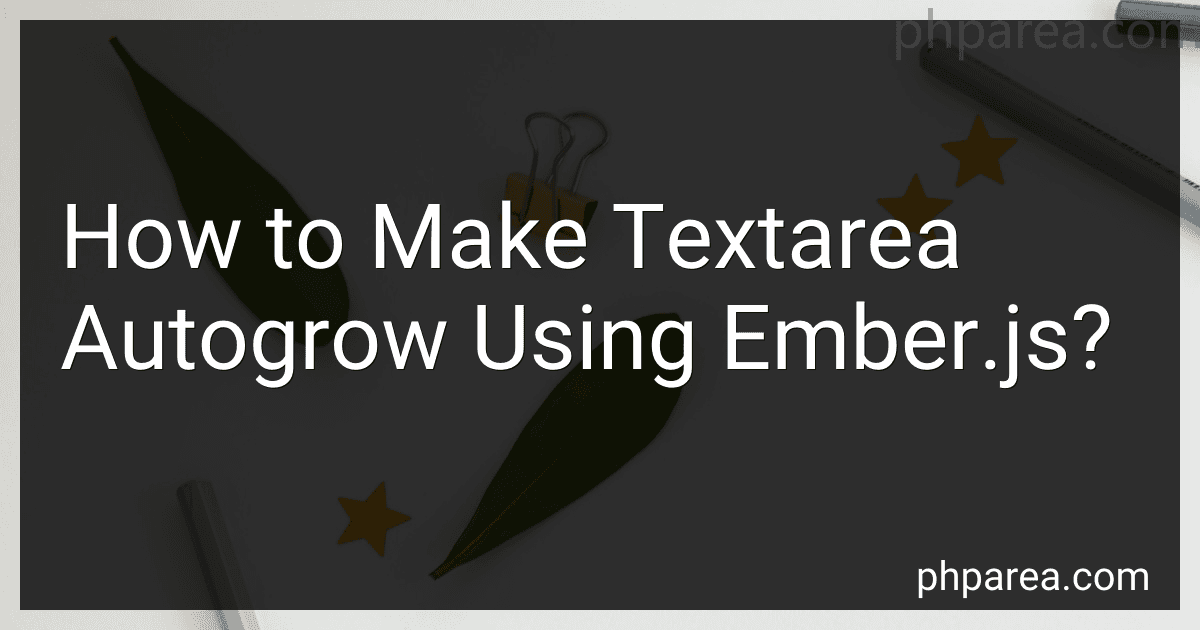 7 min readTo make a textarea autogrow using Ember.js, you can create a custom Ember component that listens for changes in the textarea content and dynamically adjusts the height of the textarea based on the content. You can achieve this by setting up an event listener for input changes in the textarea element and updating the element's style attribute to change its height dynamically.
7 min readTo make a textarea autogrow using Ember.js, you can create a custom Ember component that listens for changes in the textarea content and dynamically adjusts the height of the textarea based on the content. You can achieve this by setting up an event listener for input changes in the textarea element and updating the element's style attribute to change its height dynamically.
-
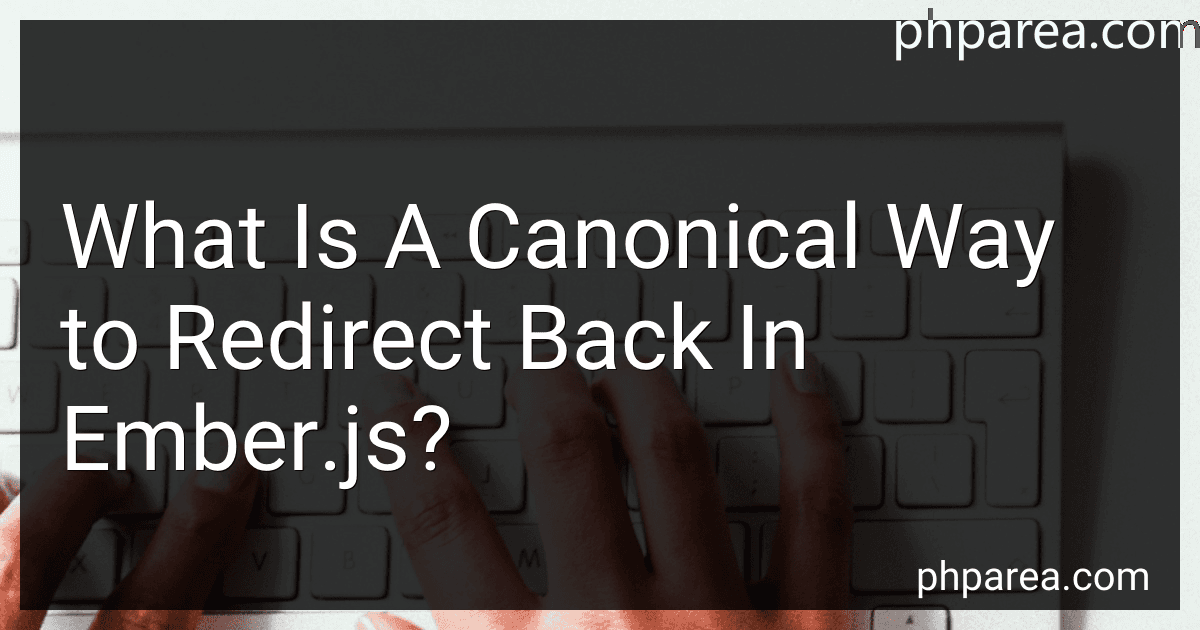 4 min readIn Ember.js, the canonical way to redirect back is by using the transitionToRoute method in the route object. This method allows you to redirect to a specific route in your application, including redirecting back to the previous route. By passing the argument this.routeName, you can easily redirect back to the route that triggered the redirection.
4 min readIn Ember.js, the canonical way to redirect back is by using the transitionToRoute method in the route object. This method allows you to redirect to a specific route in your application, including redirecting back to the previous route. By passing the argument this.routeName, you can easily redirect back to the route that triggered the redirection.
-
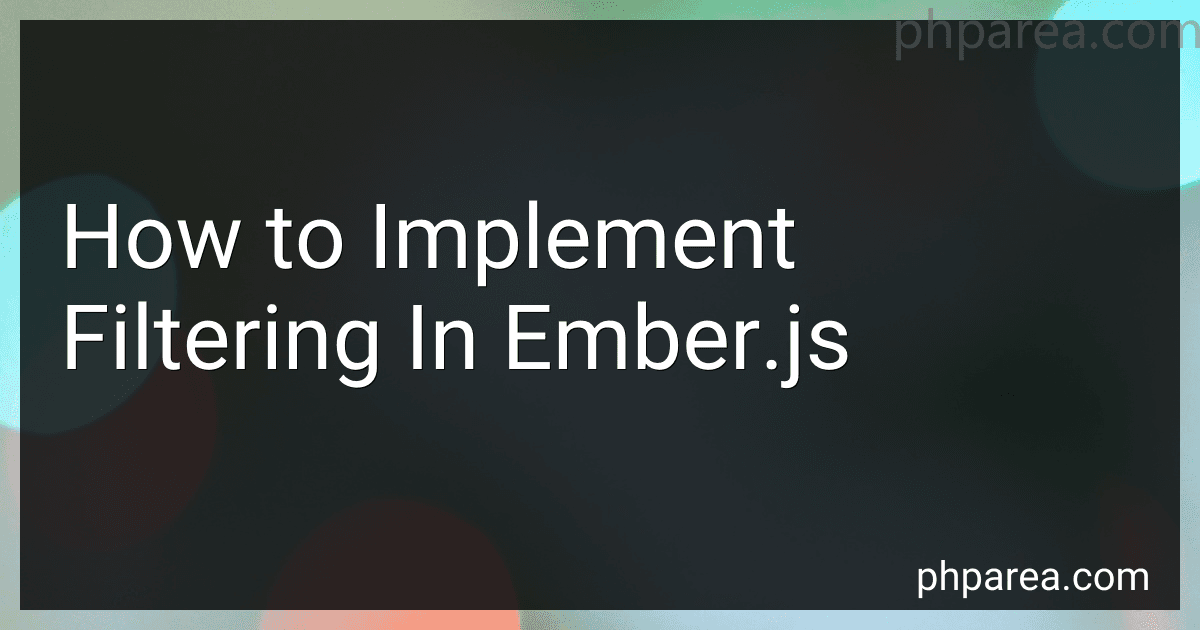 7 min readIn Ember.js, filtering can be implemented using computed properties and getters. To filter a list of items, you can create a computed property that returns a filtered array based on certain conditions.For example, you can define a computed property called filteredItems that filters the items array based on a particular property value. This can be achieved by using the Ember.computed.filter method and specifying the filtering condition inside the function.
7 min readIn Ember.js, filtering can be implemented using computed properties and getters. To filter a list of items, you can create a computed property that returns a filtered array based on certain conditions.For example, you can define a computed property called filteredItems that filters the items array based on a particular property value. This can be achieved by using the Ember.computed.filter method and specifying the filtering condition inside the function.
-
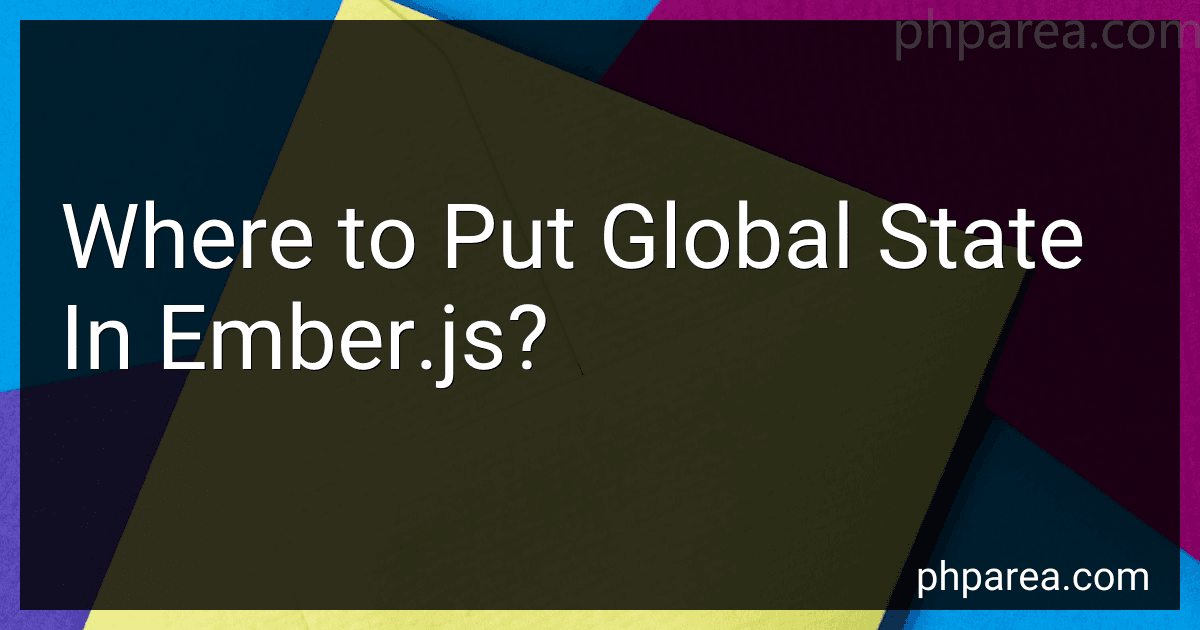 9 min readIn Ember.js, global state can be stored in various locations depending on its use case and complexity. One common approach is to use services to store global state. Services are singletons that can be accessed from any part of the application and can contain shared data or logic. Another option is to use the Ember Data store, which can store state related to data fetched from a backend server.
9 min readIn Ember.js, global state can be stored in various locations depending on its use case and complexity. One common approach is to use services to store global state. Services are singletons that can be accessed from any part of the application and can contain shared data or logic. Another option is to use the Ember Data store, which can store state related to data fetched from a backend server.
-
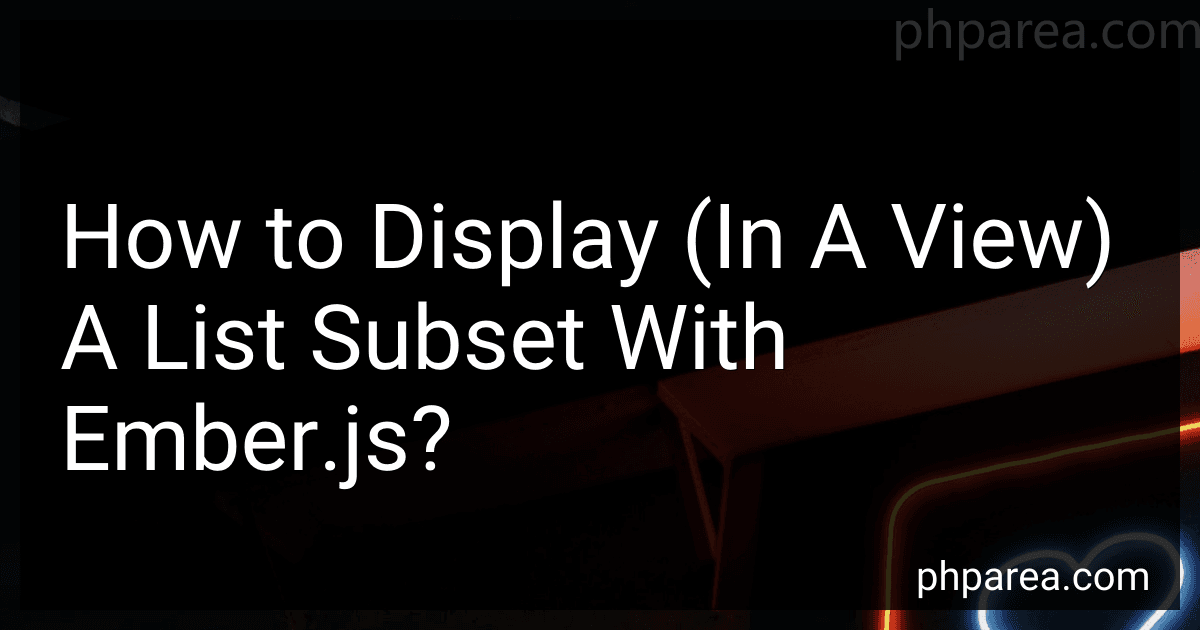 7 min readTo display a list subset in a view with Ember.js, you can use the {{#each}} helper in conjunction with a computed property that filters the original list to create a subset based on specific criteria. The computed property can be defined in the corresponding Ember component or controller, and the subset can then be iterated over using the {{#each}} helper in the template of the view to render the filtered list items.
7 min readTo display a list subset in a view with Ember.js, you can use the {{#each}} helper in conjunction with a computed property that filters the original list to create a subset based on specific criteria. The computed property can be defined in the corresponding Ember component or controller, and the subset can then be iterated over using the {{#each}} helper in the template of the view to render the filtered list items.
-
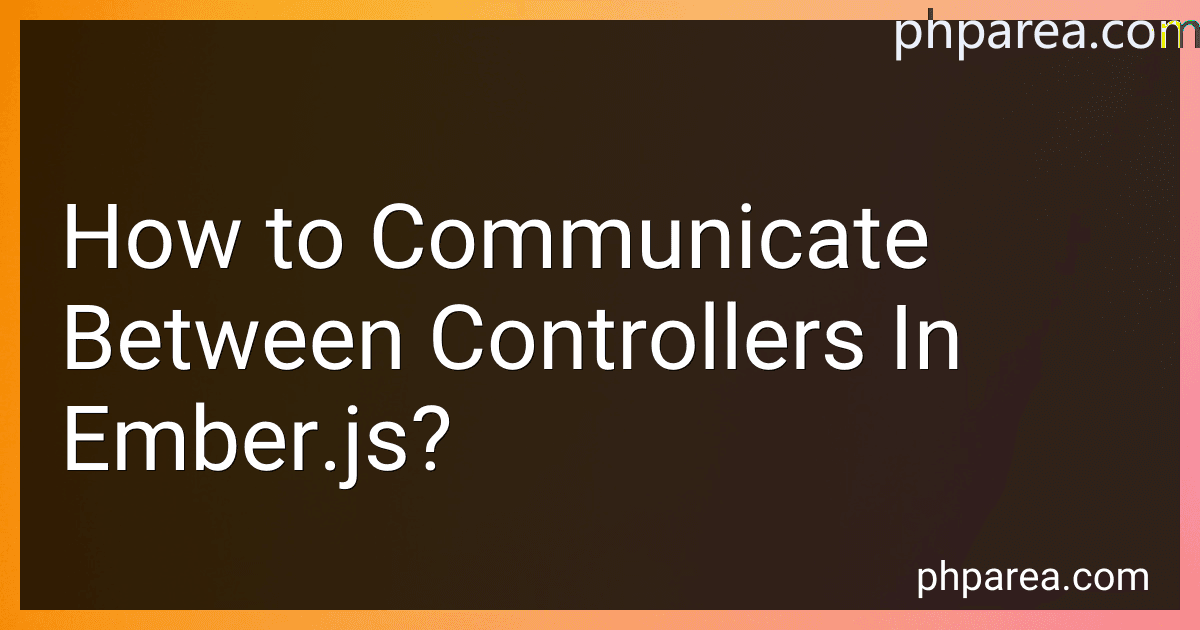 7 min readIn Ember.js, you can communicate between controllers by using services, actions, or dependencies injection. One way to communicate between controllers is by using services. Services are singletons that can be used to share data and functionality between different parts of your application, including controllers. By injecting the service into the controllers that need to communicate with each other, you can access and update shared data.
7 min readIn Ember.js, you can communicate between controllers by using services, actions, or dependencies injection. One way to communicate between controllers is by using services. Services are singletons that can be used to share data and functionality between different parts of your application, including controllers. By injecting the service into the controllers that need to communicate with each other, you can access and update shared data.
-
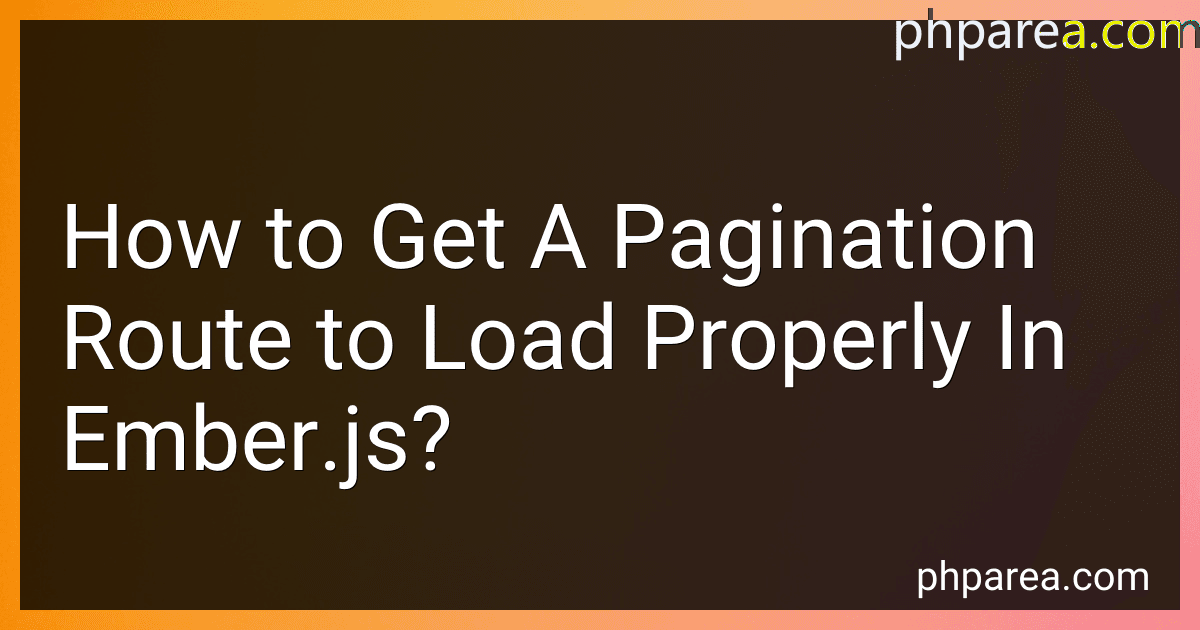 6 min readTo get a pagination route to load properly in Ember.js, you can follow these steps:Define a route for the paginated data in the router.js file.Use the model hook in the route file to fetch the paginated data from the backend server.Set up the pagination logic in the route file to display the data page by page.Implement the pagination logic in the template file to show the pagination controls and navigate between pages.
6 min readTo get a pagination route to load properly in Ember.js, you can follow these steps:Define a route for the paginated data in the router.js file.Use the model hook in the route file to fetch the paginated data from the backend server.Set up the pagination logic in the route file to display the data page by page.Implement the pagination logic in the template file to show the pagination controls and navigate between pages.
-
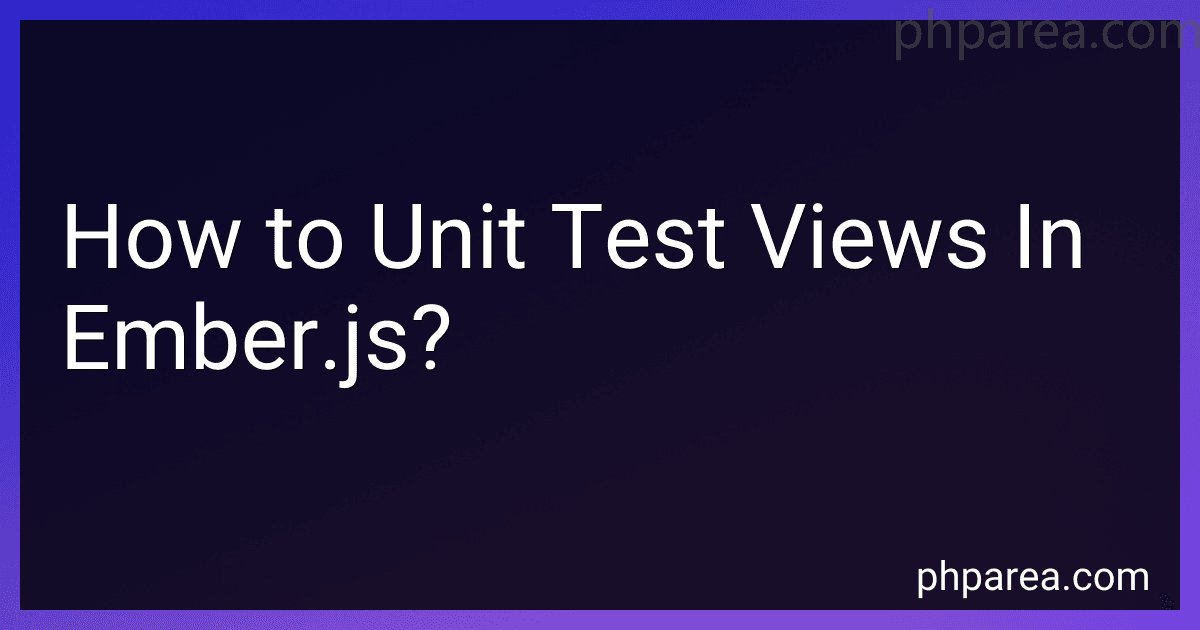 6 min readUnit testing views in Ember.js can be done using tools like QUnit or Mocha along with ember-qunit or ember-mocha. Views can be tested by setting up a testing environment using the appropriate tools and writing test cases that check for expected behavior in the views. Unit tests for views often involve checking if the proper elements are rendered, if actions are triggered correctly, and if any computed properties are functioning as expected.
6 min readUnit testing views in Ember.js can be done using tools like QUnit or Mocha along with ember-qunit or ember-mocha. Views can be tested by setting up a testing environment using the appropriate tools and writing test cases that check for expected behavior in the views. Unit tests for views often involve checking if the proper elements are rendered, if actions are triggered correctly, and if any computed properties are functioning as expected.
-
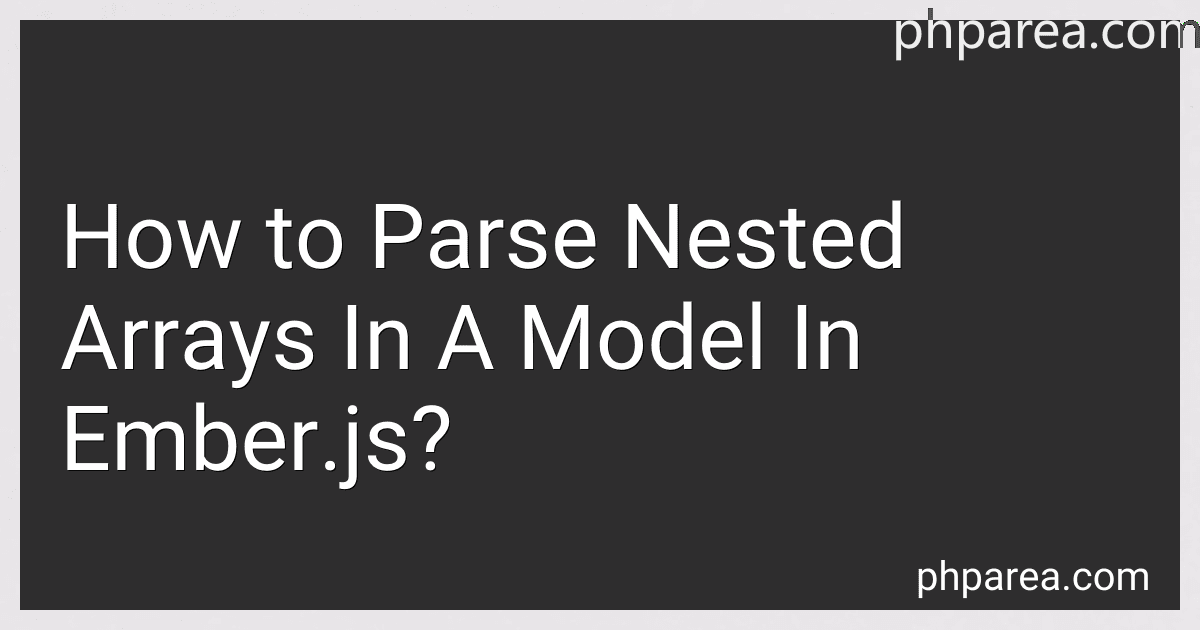 8 min readTo parse nested arrays in a model in Ember.js, you can use computed properties and array methods to access and manipulate the data within the arrays. You can define computed properties that return specific elements or subsets of the nested arrays, and use Array methods such as map, filter, or reduce to iterate over the nested arrays and extract the desired data. By properly defining and manipulating computed properties, you can easily work with nested arrays in your Ember.js models.
8 min readTo parse nested arrays in a model in Ember.js, you can use computed properties and array methods to access and manipulate the data within the arrays. You can define computed properties that return specific elements or subsets of the nested arrays, and use Array methods such as map, filter, or reduce to iterate over the nested arrays and extract the desired data. By properly defining and manipulating computed properties, you can easily work with nested arrays in your Ember.js models.