Posts (page 83)
-
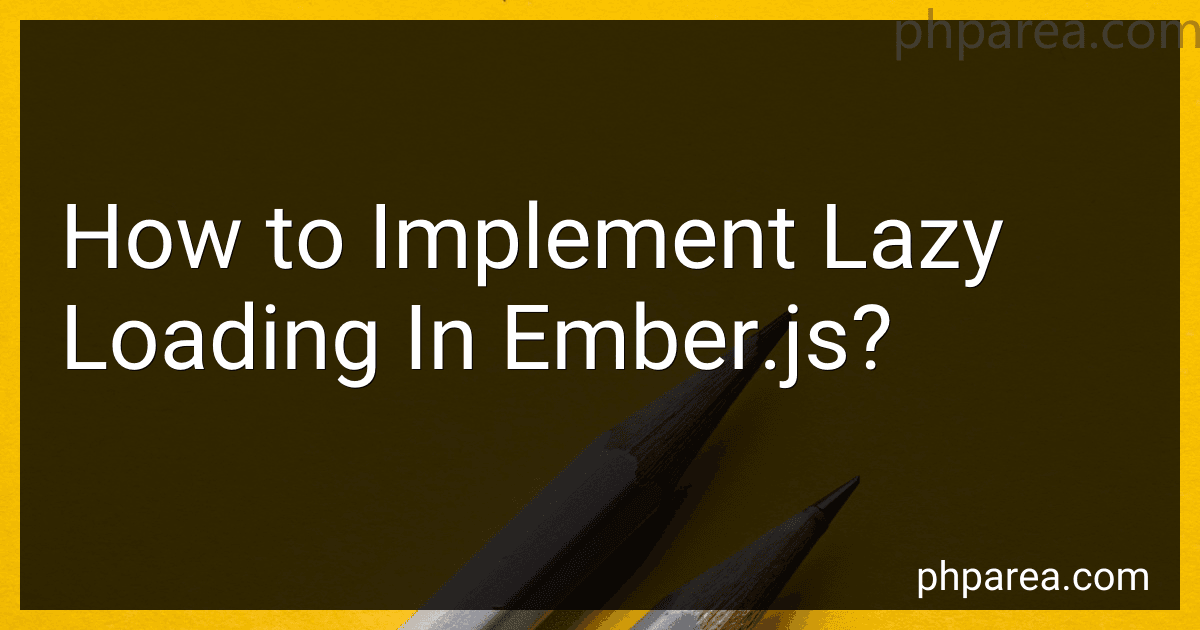 8 min readIn Ember.js, implementing lazy loading involves loading data dynamically as it is needed, rather than all at once. This ensures a smoother user experience by reducing the initial loading time.To implement lazy loading in Ember.js, you can follow these steps:Structure your route hierarchy: Start by organizing your routes in a hierarchical manner. Typically, you would have a base route representing the entire collection and child routes representing individual items.
8 min readIn Ember.js, implementing lazy loading involves loading data dynamically as it is needed, rather than all at once. This ensures a smoother user experience by reducing the initial loading time.To implement lazy loading in Ember.js, you can follow these steps:Structure your route hierarchy: Start by organizing your routes in a hierarchical manner. Typically, you would have a base route representing the entire collection and child routes representing individual items.
-
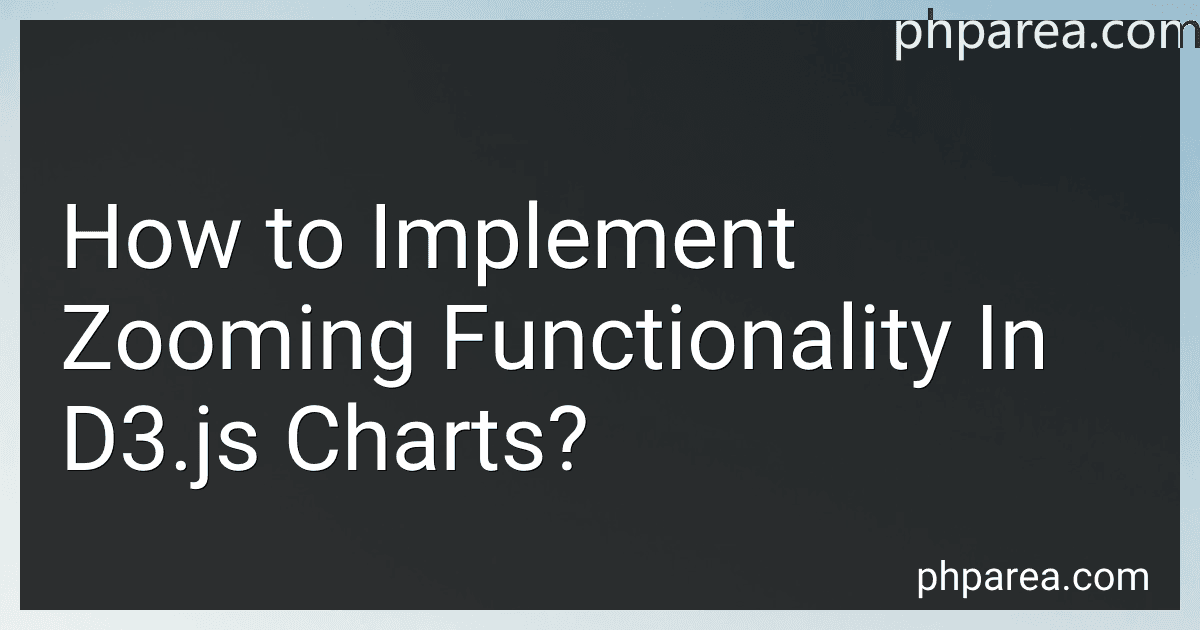 9 min readTo implement zooming functionality in D3.js charts, you can follow these steps:Create an SVG element for your D3.js chart. This can be done using the d3.select() function and appending an SVG element to the desired DOM element. Define the zoom behavior using d3.zoom(). This function creates a zoom behavior that can be applied to the SVG element. You can set various properties for the zoom behavior, such as the minimum and maximum zoom levels.
9 min readTo implement zooming functionality in D3.js charts, you can follow these steps:Create an SVG element for your D3.js chart. This can be done using the d3.select() function and appending an SVG element to the desired DOM element. Define the zoom behavior using d3.zoom(). This function creates a zoom behavior that can be applied to the SVG element. You can set various properties for the zoom behavior, such as the minimum and maximum zoom levels.
-
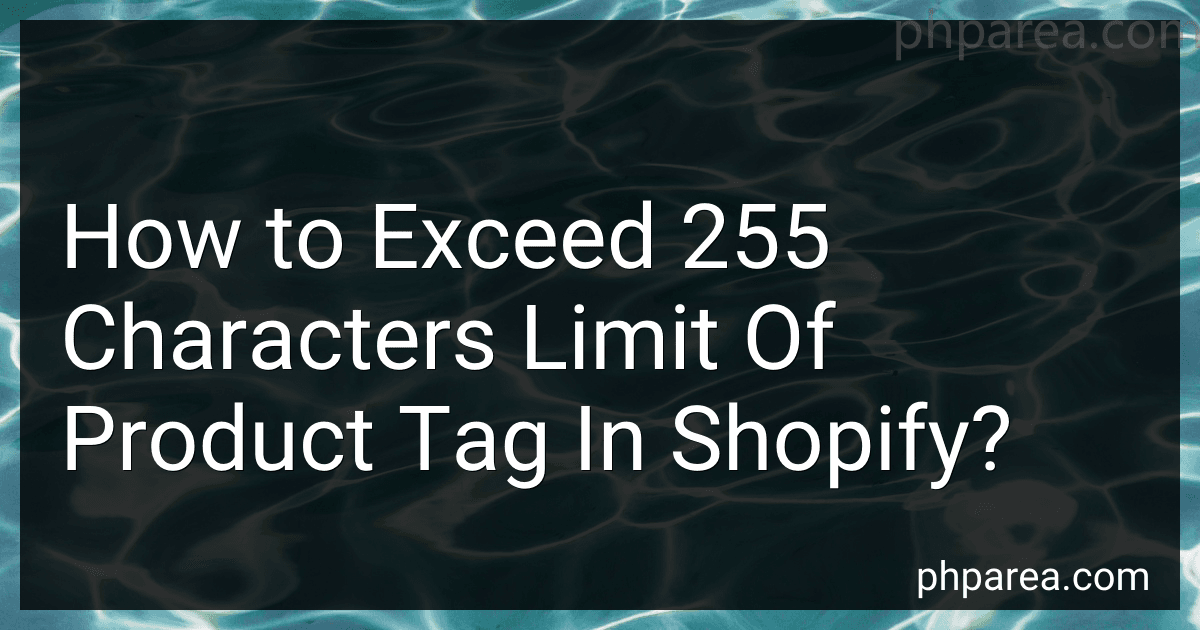 10 min readTo exceed the 255 characters limit of a product tag in Shopify, you can try the following approaches:Splitting tags: Divide your long tags into multiple shorter tags and assign them to the product. For example, if you have a tag like "High-quality durable fabric for all-season comfort," you can split it into tags like "High-quality fabric," "Durable material," and "All-season comfort.
10 min readTo exceed the 255 characters limit of a product tag in Shopify, you can try the following approaches:Splitting tags: Divide your long tags into multiple shorter tags and assign them to the product. For example, if you have a tag like "High-quality durable fabric for all-season comfort," you can split it into tags like "High-quality fabric," "Durable material," and "All-season comfort.
-
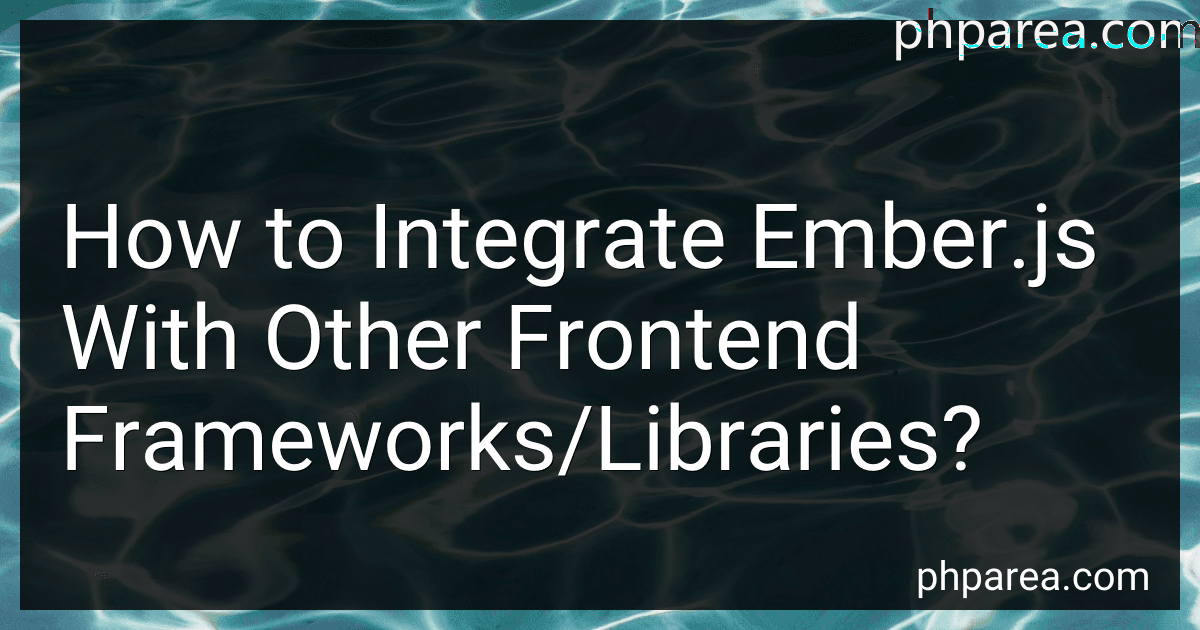 8 min readTo integrate Ember.js with other frontend frameworks or libraries, you can follow these approaches:Partial Integration: With this approach, you use Ember.js and the other framework/library side by side, allowing them to coexist within the same application. You can have separate components or pages built using Ember.js and the other framework. Both parts of the application can communicate with each other through APIs or shared state management.
8 min readTo integrate Ember.js with other frontend frameworks or libraries, you can follow these approaches:Partial Integration: With this approach, you use Ember.js and the other framework/library side by side, allowing them to coexist within the same application. You can have separate components or pages built using Ember.js and the other framework. Both parts of the application can communicate with each other through APIs or shared state management.
-
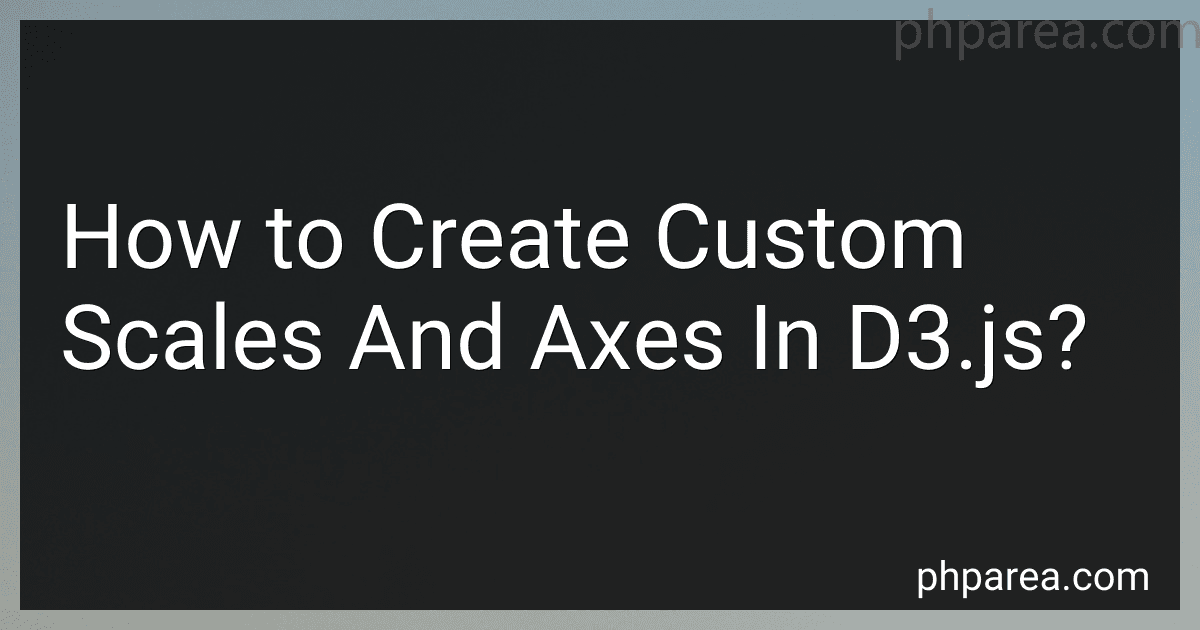 6 min readWhen working with D3.js, you often need to create custom scales and axes to visualize data in a way that suits your needs. Here are some steps to create custom scales and axes in D3.js:Import the D3.js library: Begin by including the D3.js library in your HTML file by adding a script tag referencing the D3.js file. Set up the SVG container: Create an SVG element in your HTML file to hold your visualizations. You can use the D3.
6 min readWhen working with D3.js, you often need to create custom scales and axes to visualize data in a way that suits your needs. Here are some steps to create custom scales and axes in D3.js:Import the D3.js library: Begin by including the D3.js library in your HTML file by adding a script tag referencing the D3.js file. Set up the SVG container: Create an SVG element in your HTML file to hold your visualizations. You can use the D3.
-
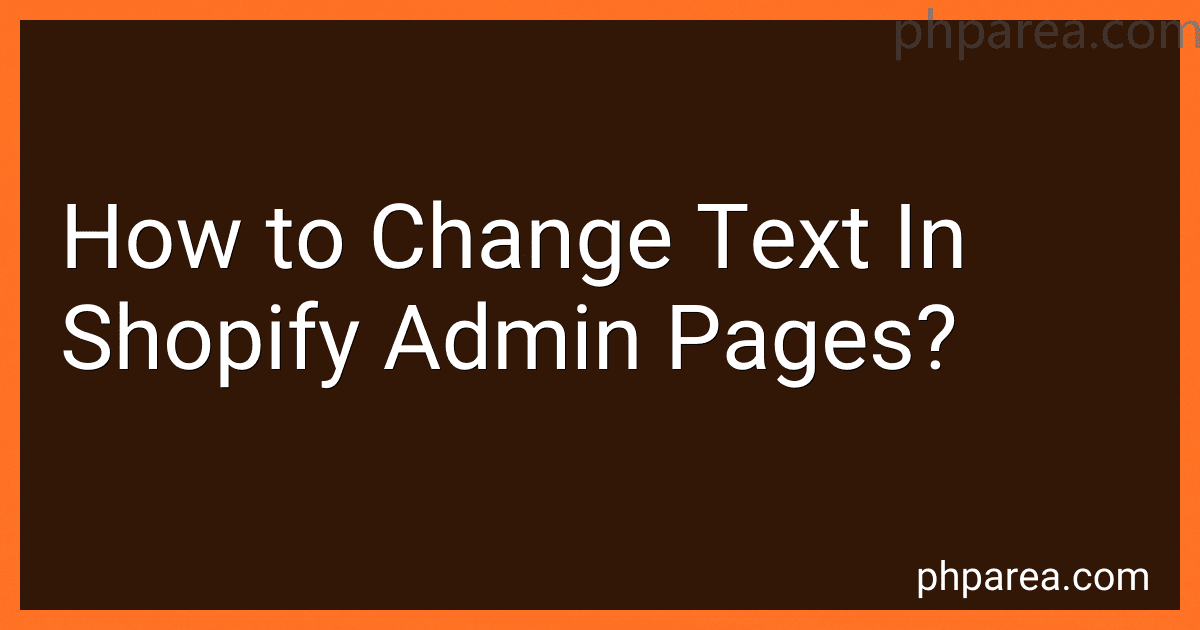 5 min readTo change text in Shopify admin pages, you can follow these steps:Login to your Shopify admin account.Go to the "Online Store" option in the left sidebar menu.Select "Themes" from the submenu.On the Themes page, click on the "Actions" button beside the theme you want to edit and select "Edit languages" from the dropdown menu.On the Language Editor page, you will see a search box at the top. Enter the text you want to change in the search box.
5 min readTo change text in Shopify admin pages, you can follow these steps:Login to your Shopify admin account.Go to the "Online Store" option in the left sidebar menu.Select "Themes" from the submenu.On the Themes page, click on the "Actions" button beside the theme you want to edit and select "Edit languages" from the dropdown menu.On the Language Editor page, you will see a search box at the top. Enter the text you want to change in the search box.
-
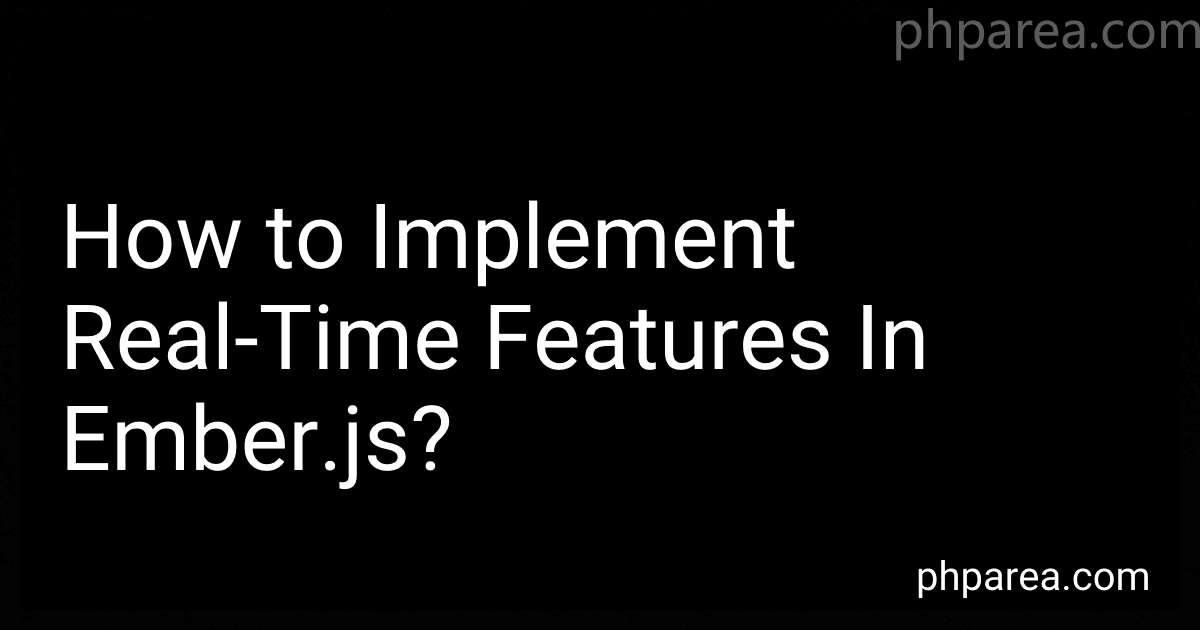 9 min readTo implement real-time features in Ember.js, you'll need to follow a few steps:Use a real-time backend: Real-time features involve sending and receiving live data between the client and server. You'll need a backend that supports real-time capabilities, such as a WebSocket server or a service like Firebase. Set up a WebSocket connection: If you're using a WebSocket server, you'll need to establish a persistent connection between the client and server.
9 min readTo implement real-time features in Ember.js, you'll need to follow a few steps:Use a real-time backend: Real-time features involve sending and receiving live data between the client and server. You'll need a backend that supports real-time capabilities, such as a WebSocket server or a service like Firebase. Set up a WebSocket connection: If you're using a WebSocket server, you'll need to establish a persistent connection between the client and server.
-
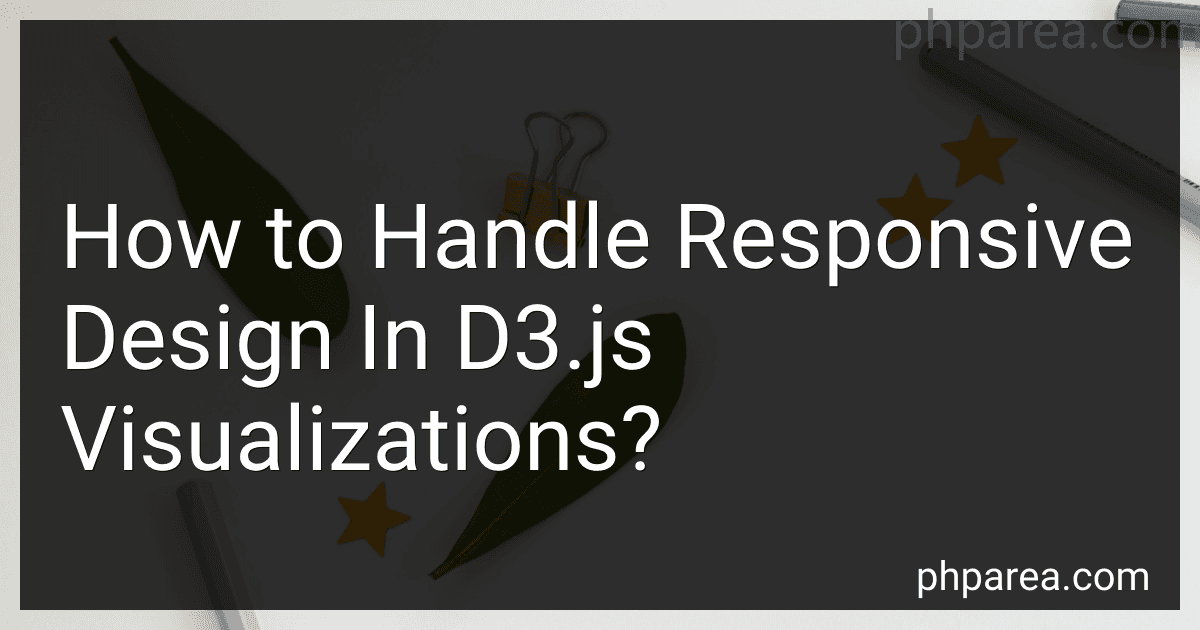 6 min readResponsive design in D3.js visualizations refers to creating interactive visualizations that can adapt and adjust their layout and behavior based on the size and orientation of the screen or the container element they are displayed in. This allows the visualization to be easily viewed and used on different devices with different screen sizes, such as desktop computers, laptops, tablets, and mobile phones.To handle responsive design in D3.js visualizations, a few key techniques can be employed.
6 min readResponsive design in D3.js visualizations refers to creating interactive visualizations that can adapt and adjust their layout and behavior based on the size and orientation of the screen or the container element they are displayed in. This allows the visualization to be easily viewed and used on different devices with different screen sizes, such as desktop computers, laptops, tablets, and mobile phones.To handle responsive design in D3.js visualizations, a few key techniques can be employed.
-
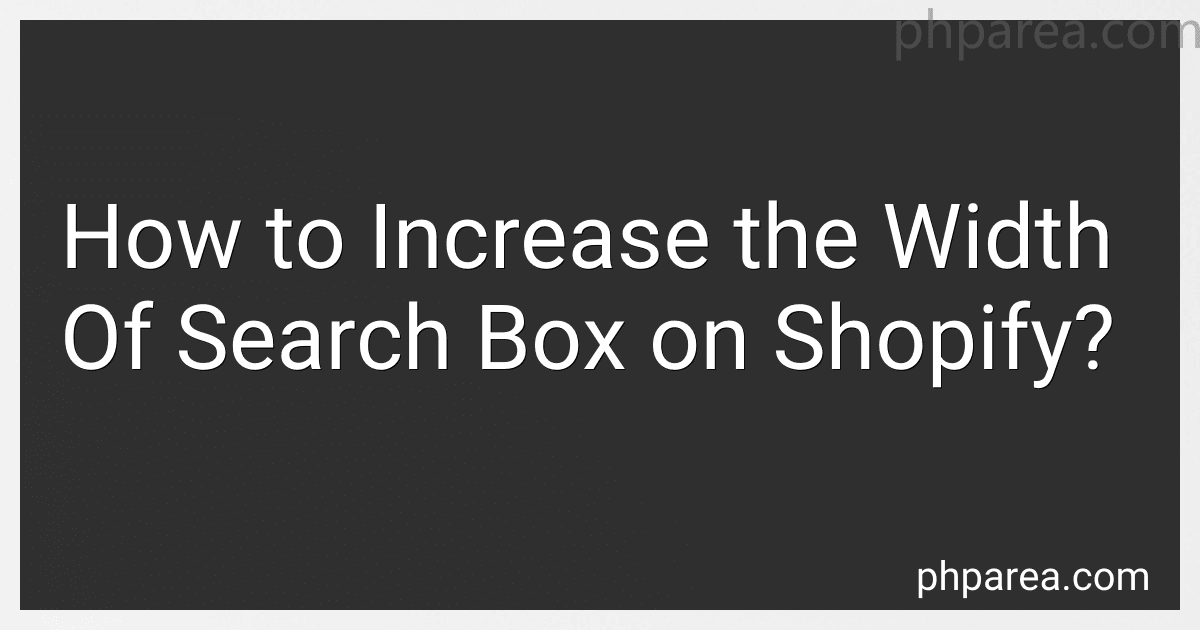 8 min readTo increase the width of the search box on Shopify, you will need to make some edits to the theme's code.Start by logging in to your Shopify Admin dashboard.From the sidebar, click on "Online Store" and select "Themes."In the "Themes" section, click on "Actions" next to the theme you want to edit and select "Edit code."In the code editor, search for the header section of your theme's code.
8 min readTo increase the width of the search box on Shopify, you will need to make some edits to the theme's code.Start by logging in to your Shopify Admin dashboard.From the sidebar, click on "Online Store" and select "Themes."In the "Themes" section, click on "Actions" next to the theme you want to edit and select "Edit code."In the code editor, search for the header section of your theme's code.
-
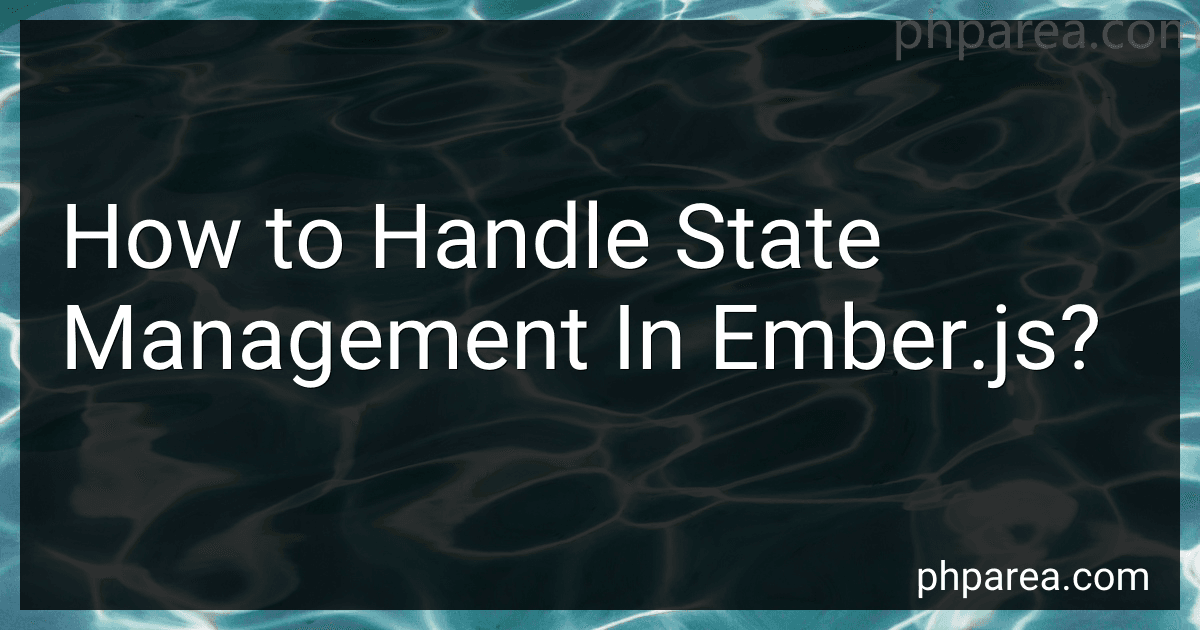 8 min readIn Ember.js, state management plays a crucial role in ensuring that the application stays in sync with the user's actions and data changes. It involves maintaining a consistent and reliable state across various components and routes in the application. Here are some key points to consider when handling state management in Ember.js:Ember Data: Ember.js provides Ember Data, a powerful library for managing the application's data layer.
8 min readIn Ember.js, state management plays a crucial role in ensuring that the application stays in sync with the user's actions and data changes. It involves maintaining a consistent and reliable state across various components and routes in the application. Here are some key points to consider when handling state management in Ember.js:Ember Data: Ember.js provides Ember Data, a powerful library for managing the application's data layer.
-
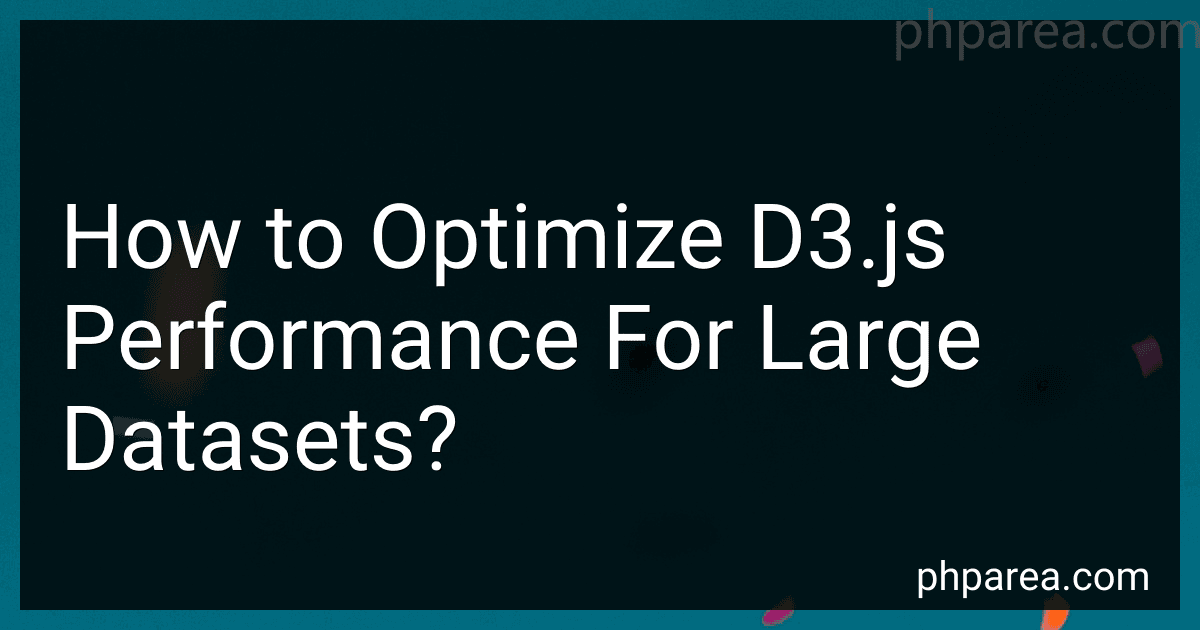 12 min readTo optimize D3.js performance for large datasets, you can follow these best practices:Data Reduction: Analyze your dataset and identify ways to reduce the amount of data that needs to be processed and displayed. This can include filtering the data, aggregating or summarizing it, or displaying a subset of the dataset rather than the entire dataset.
12 min readTo optimize D3.js performance for large datasets, you can follow these best practices:Data Reduction: Analyze your dataset and identify ways to reduce the amount of data that needs to be processed and displayed. This can include filtering the data, aggregating or summarizing it, or displaying a subset of the dataset rather than the entire dataset.
-
 8 min readTo allow customers to sort by SKU (Stock Keeping Unit) in Shopify, you can follow these steps:Log in to your Shopify admin panel.Click on "Online Store" in the sidebar.Select "Themes" from the drop-down menu.Locate and click on the "Actions" button beside your active theme.Select "Edit code" from the options.In the left-hand column, under "Templates," click on "collection.liquid" or "collection-template.liquid" (depending on your theme).
8 min readTo allow customers to sort by SKU (Stock Keeping Unit) in Shopify, you can follow these steps:Log in to your Shopify admin panel.Click on "Online Store" in the sidebar.Select "Themes" from the drop-down menu.Locate and click on the "Actions" button beside your active theme.Select "Edit code" from the options.In the left-hand column, under "Templates," click on "collection.liquid" or "collection-template.liquid" (depending on your theme).