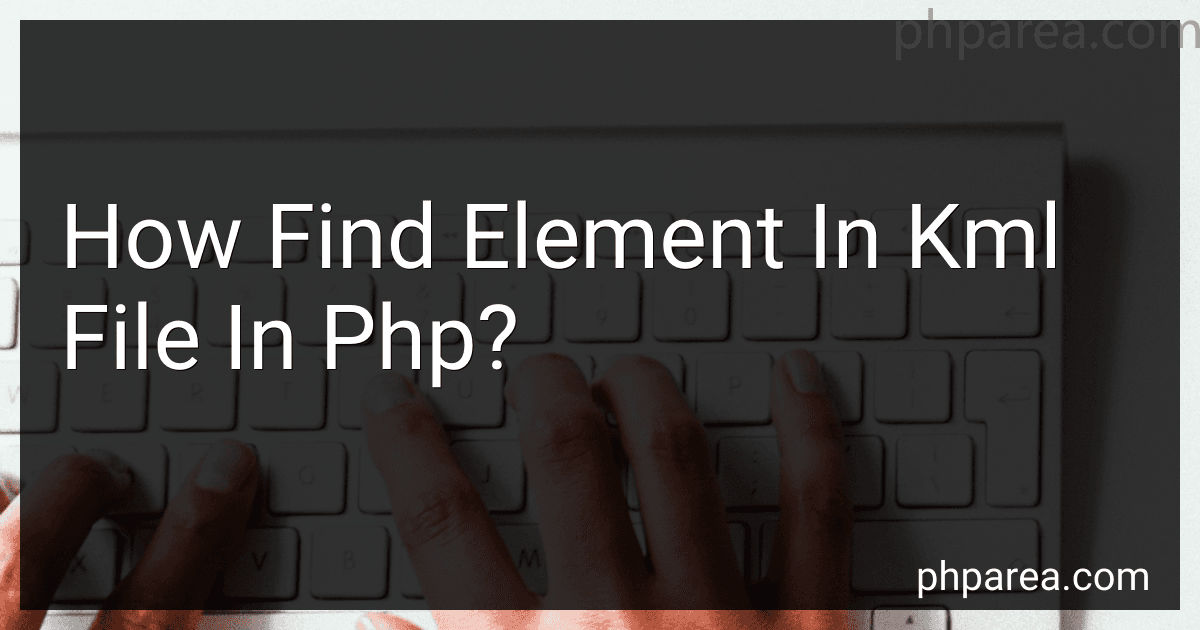Best Tools to Parse KML Files in PHP to Buy in February 2026
To find an element in a KML file using PHP, you can follow these steps:
- Start by loading the KML file using PHP's file functions. You can use the file_get_contents function to read the contents of the KML file into a string variable.
- Once you have the KML contents, you can use PHP's SimpleXML library to parse the XML structure of the KML file. Create a new SimpleXMLElement object and pass the KML content string to it. This will allow you to easily navigate through the XML structure.
- Now that you have the SimpleXMLElement object, you can use functions like xpath or getElementsByTagName to find specific elements in the KML file. These functions allow you to query the XML structure based on element names, attributes, or XPath expressions.
- After finding the desired element, you can access its attributes or retrieve its content as required.
Here's a sample code snippet to give you an idea of how it could look:
Remember to adjust the code according to the specific structure and elements present in your KML file.
How to open and load a KML file in PHP?
To open and load a KML file in PHP, you can use the SimpleXML extension. Here are the steps to do it:
- Open the KML file using the file_get_contents function to read the contents of the file into a string:
$kmlString = file_get_contents('path/to/your/file.kml');
- Load the KML string into a SimpleXMLElement object using the simplexml_load_string function:
$kml = simplexml_load_string($kmlString);
Now, you can access and process the KML data using the $kml object.
- To access specific data within the KML, you can use SimpleXML's property and array syntax. For example, to access all placemarks in the KML, you can iterate through the Document element and its Placemark children:
foreach ($kml->Document->Placemark as $placemark) { // Process each placemark $name = $placemark->name; $coordinates = $placemark->Point->coordinates; // ... }
You can modify the code based on the structure and specific data you want to extract from the KML file.
Note: SimpleXML is recommended for simple KML files. If you have a more complex KML file or need more advanced functionality, you might consider using a library like KML Parser (https://github.com/spacetab-io/kml-parser) or XMLReader (https://www.php.net/manual/en/book.xmlreader.php) in PHP.
What PHP libraries or extensions can be utilized for advanced KML file processing?
There are several PHP libraries and extensions that can be utilized for advanced KML file processing. Some notable ones include:
- SimpleXML: This PHP extension allows for parsing and manipulating XML files, including KML. It provides a simple and convenient way to access and modify the KML data.
- libkml: This is a C++ library that provides functionality to parse, serialize, and manipulate KML data. It also offers advanced features like coordinate transforms, region-based network links, and schema validation. There are PHP bindings available for libkml, which allow you to use it within your PHP code.
- Google Maps API: While not specifically a PHP library or extension, the Google Maps API can be used to process KML files. It provides functions to parse and render KML data, as well as interact with it in various ways. You can integrate the Google Maps API with your PHP code to perform advanced KML processing tasks.
- SimpleKML: This is a PHP library that provides a high-level interface for creating and manipulating KML files. It simplifies the process of creating KML elements and adding data to them. SimpleKML also supports features like styling, regions, and network links.
- KMLParser: This is another PHP library that allows for parsing and manipulating KML files. It provides functions to read and write KML data, as well as perform various operations on the parsed data.
These libraries and extensions can be used individually or in combination to perform advanced KML file processing tasks in PHP. The choice depends on your specific requirements and preferences.
What is the recommended approach for parsing large KML files efficiently in PHP?
Parsing large KML files efficiently in PHP can be achieved by following these recommended approaches:
- Use an XML Parser: PHP provides built-in XML parsers like SimpleXML and XMLReader. These parsers are memory-friendly as they process the XML data in a streaming manner, without loading the entire file into memory.
- Utilize SAX Parsing: SAX (Simple API for XML) parsing is event-based and reads the XML file sequentially, generating events as it encounters start tags, end tags, text, etc. This method is memory-efficient as it processes the XML file in a streaming manner, making it suitable for large files.
- Enable XML Chunking: Splitting the KML file into smaller chunks and processing them individually can reduce memory consumption. You can achieve this by manually chunking the file into smaller manageable parts and processing them one by one.
- Take Advantage of Caching: If you need to parse the same KML file repeatedly, consider implementing caching techniques. Store the parsed data in a cache (such as Memcached or Redis) to avoid repeating the parsing process every time.
- Optimize XML Processing: Consider using XPath expressions to efficiently navigate and extract specific data from the XML file. XPath allows you to query the XML structure and retrieve data more precisely, reducing the need for exhaustive parsing.
- Use Streaming XML Transformations: XSLT (Extensible Stylesheet Language Transformations) is a powerful tool for transforming XML data. Utilizing streaming XSLT processors like Sablotron or Saxon can help efficiently transform and extract the relevant data from large KML files.
- Parallel Processing: If you have the option, consider implementing parallel processing techniques. Split the large KML file into smaller parts and process them simultaneously using PHP's parallel processing libraries like PThreads or Parallel.
By applying these approaches, you can efficiently parse large KML files in PHP while minimizing memory consumption and improving performance.
How to extract image or icon references from a KML file using PHP?
To extract image or icon references from a KML file using PHP, you can use the SimpleXMLElement class to parse the XML structure of the KML file and extract the relevant information. Here's an example code to achieve this:
In this code, replace 'path_to_your_kml_file.kml' with the actual path to your KML file. The code iterates over each Placemark and checks for styles with IconStyle or Icon elements. It then extracts the image or icon references and stores them in the $references array. Finally, it prints the extracted references.
What are the limitations of searching for an element in a large KML file using PHP?
Searching for an element in a large KML file using PHP can have several limitations, including:
- Memory usage: Loading a large KML file into memory can consume a significant amount of server memory, especially if the file size is several gigabytes. PHP may not be suitable for handling extremely large files due to memory limitations.
- Execution time: Parsing and searching through a large KML file can take a considerable amount of time, especially if the file contains hundreds of thousands or millions of elements. PHP scripts have execution time limits, and searching through a large file may exceed these limits, resulting in timeouts.
- Server resources: Handling large files can put a strain on server resources, such as CPU usage and disk I/O. This can impact the performance of other processes or applications running on the same server.
- Scalability: PHP might not be the ideal choice for handling large-scale processing tasks like searching elements in massive KML files. It lacks the ability to efficiently handle parallel processing or distributed computing, which can limit scalability for large datasets.
- File structure: KML files can have complex nested structures with multiple levels of elements. Parsing and searching for a specific element may require traversing through multiple levels and checking each element, which can be resource-intensive and time-consuming.
To overcome these limitations, alternative approaches might be considered, such as using more efficient programming languages or frameworks, dividing the file into smaller manageable chunks, utilizing database systems for indexing and searching, or implementing distributed processing techniques.
What is the approach for retrieving extended data associated with an element in a KML file using PHP?
To retrieve extended data associated with an element in a KML (Keyhole Markup Language) file using PHP, you can follow these steps:
- Load the KML file: Start by loading the KML file using simplexml_load_file() function, which parses the XML data and returns an object.
$kml = simplexml_load_file('path/to/kml/file.kml');
- Find the desired element: Traverse through the XML object to find the specific element with the extended data you want to retrieve. You can use SimpleXMLElement's methods like children(), attributes(), or xpath() to navigate and locate the desired node.
$element = $kml->xpath('//Placemark'); // Example: Finding all Placemark elements
- Extract extended data: Once you have the desired element, you can access its extended data properties. Extended data is typically stored within the tag and can consist of multiple elements.
$extendedData = $element->ExtendedData; $data = $extendedData->Data;
- Extract values from extended data: Iterate through the elements to retrieve the specific extended data values. You can access different properties of each element using SimpleXMLElement methods like attributes() or children().
foreach ($data as $entry) { $name = (string) $entry->attributes()->name; // Get the name attribute value $value = (string) $entry->value; // Get the value inside the tag // Do something with the extracted data }
Note: The above code snippets are just an example to give you an idea of the approach. You may need to adjust it based on the structure and schema of your specific KML file.