Best Laravel Tools to Buy in February 2026

Laravel: Up & Running: A Framework for Building Modern PHP Apps



Mastering the Snowflake SQL API with Laravel 10: A Comprehensive Guide to Data Cloud Integrated Development (Apress Pocket Guides)



Laravel 12 for Beginners & Beyond: A Complete Guide to Building Modern PHP Web Applications with Clean Architecture, Hands-On Projects, and Best Practices



Laravel 7.X : LEARN BASIC LESSONS & BUILD A CRUD APP (PHP Framework)



Laravel Essentials: Tips & Tricks for Developers: Master Laravel with Practical Tips for Every Developer


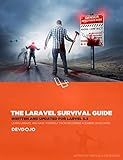
The Laravel Survival Guide: Written & Updated for Laravel 5.3



Architecture of complex web applications. Second Edition.: With examples in Laravel(PHP)



Mastering Laravel for Beginners: A Step-by-Step Guide to Modern PHP Development


In Laravel, you can access properties from an object using the arrow (->) operator. This operator is used to access a property or method of an object.
For example, if you have an object called $user which has a property called name, you can access it like this:
$user->name;
This will return the value of the name property from the $user object.
You can also access nested properties by chaining multiple arrow operators together. For example, if the $user object has a property called address, which in turn has a property called city, you can access it like this:
$user->address->city;
This will return the value of the city property from the nested address object within the $user object.
Overall, accessing properties from an object in Laravel is straightforward and can be done using the arrow operator.
How do you extract values from an object in Laravel?
You can extract values from an object in Laravel using the arrow operator ->. Here is an example of how to extract values from an object:
$data = [ 'name' => 'John Doe', 'email' => 'johndoe@example.com', 'age' => 30 ];
$object = (object) $data;
$name = $object->name; $email = $object->email; $age = $object->age;
echo $name; // Output: John Doe echo $email; // Output: johndoe@example.com echo $age; // Output: 30
In the above example, we first create an array $data and then convert it into an object $object using the (object) typecast. We can then access the values of the object using the arrow operator -> followed by the key of the value we want to extract.
How can you limit access to certain properties in an object in Laravel?
In Laravel, you can limit access to certain properties in an object by using the fillable or guarded properties in your model.
- Using the fillable property: The fillable property is an array that specifies which attributes are mass-assignable. By default, all attributes are mass-assignable, but by specifying the fillable property in your model, you can limit the attributes that can be inserted or updated using mass assignment. Only attributes listed in the fillable property will be accepted.
Example:
class User extends Model { protected $fillable = ['name', 'email']; }
- Using the guarded property: The guarded property is an array that specifies which attributes are not mass-assignable. This means that any attributes not listed in the guarded property will be allowed for mass assignment. It is the opposite of the fillable property, where only attributes listed in the guarded property will be restricted from mass assignment.
Example:
class User extends Model { protected $guarded = ['password']; }
By using either the fillable or guarded property in your model, you can control which attributes can be accessed and modified through mass assignment in Laravel.
How can you retrieve specific properties from an object in Laravel?
In Laravel, you can retrieve specific properties from an object using the arrow -> operator or by using the get method.
For example, if you have an object called $user with properties name and email, you can retrieve the name property like this:
$name = $user->name;
Or you can use the get method like this:
$name = $user->get('name');
You can also use the info method to get all properties of the object:
$info = $user->info();
Alternatively, you can use the following methods:
- Using the get method: $name = $user->get('name');
- Using the value method: $name = $user->value('name');
- Using the pluck method: $name = $user->pluck('name')->first();
- Using the toArray method: $userArray = $user->toArray();
These methods provide different ways to retrieve specific properties from an object in Laravel.
