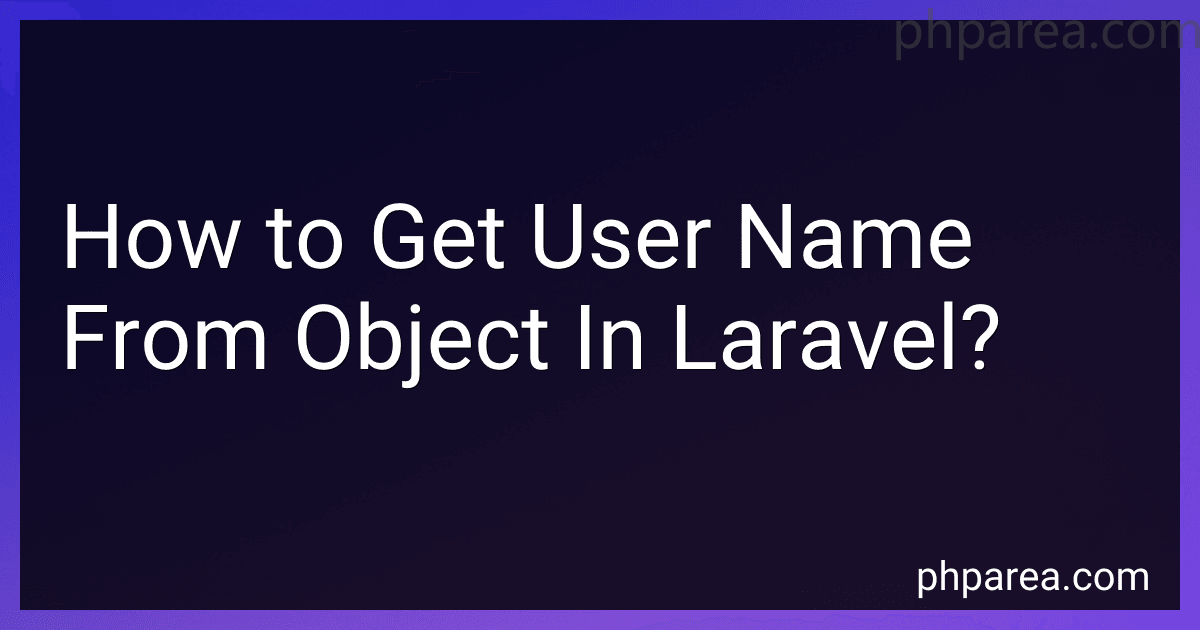Best Laravel Development Tools to Buy in February 2026

Laravel: Up & Running: A Framework for Building Modern PHP Apps



Mastering Laravel for Beginners: A Step-by-Step Guide to Modern PHP Development



Laravel 12 for Beginners & Beyond: A Complete Guide to Building Modern PHP Web Applications with Clean Architecture, Hands-On Projects, and Best Practices



Mastering the Snowflake SQL API with Laravel 10: A Comprehensive Guide to Data Cloud Integrated Development (Apress Pocket Guides)



The Laravel Survival Guide: Written & Updated for Laravel 5.3



Laravel Essentials: Tips & Tricks for Developers: Master Laravel with Practical Tips for Every Developer


To get the username from an object in Laravel, you can typically access it by using the arrow -> operator followed by the attribute name. For example, if you have an object called $user that represents a user, you can get the username by using $user->username. This assumes that the username attribute exists on the object you are working with. Remember to also make sure that the object is properly instantiated and that the attribute is accessible.
How to access user object in Laravel?
In Laravel, you can access the current authenticated user object using the auth() helper function. The auth() function returns an instance of the Auth class, which provides methods to retrieve the authenticated user's information.
You can access the currently authenticated user's object using the user() method on the Auth class. Here is an example of how you can access the authenticated user's object in a controller method:
use Illuminate\Support\Facades\Auth;
public function getUserDetails() { $user = Auth::user();
// Now you can access the user's properties, such as name, email, etc.
$name = $user->name;
$email = $user->email;
return response()->json(\['name' => $name, 'email' => $email\]);
}
You can also access the authenticated user's object directly in blade templates by using the auth directive like so:
{{ auth()->user()->name }}
By using the auth() helper function, you can easily access the authenticated user's object throughout your Laravel application.
How to assign user name to a variable from object in Laravel?
In Laravel, you can assign a user's name to a variable from an object by accessing the 'name' attribute of the user object.
Assuming you have a User model with a 'name' attribute, you can assign the user's name to a variable like this:
$user = Auth::user(); // Assuming you are accessing the authenticated user $userName = $user->name;
// You can now use $userName variable in your code
This code snippet assumes that you are getting the authenticated user object using the Auth facade. You can adjust the code based on your specific requirements and how the user object is retrieved in your application.
How to get current user name from object in Laravel?
To get the current user's name from an object in Laravel, you can use the name attribute on the user object. Here's an example:
// Get the current authenticated user $user = Auth::user();
// Check if user is authenticated if ($user) { // Get the user's name $userName = $user->name;
// Print the user's name
echo "User Name: " . $userName;
} else { // User is not authenticated echo "User is not authenticated."; }
In this example, we first get the current authenticated user using the Auth::user() method. We then check if the user is authenticated and if so, we access the name attribute of the user object to get the user's name. Finally, we print out the user's name.
What is the best way to extract user name from object in Laravel?
One of the best ways to extract a user name from an object in Laravel is by using the name property on the user object.
For example, if you have a $user object representing the current user, you can extract the user name like this:
$userName = $user->name;
This will access the name property on the user object and assign it to the $userName variable.
Alternatively, if you are using Laravel's Eloquent ORM, you can also use the getAttribute method to retrieve the user name:
$userName = $user->getAttribute('name');
Both of these methods will work to extract the user name from an object in Laravel.
What is the significance of retrieving user name from object in Laravel?
Retrieving a user name from an object in Laravel can be significant for a few reasons:
- Personalization: By retrieving the user name from the object, you can personalize the user's experience on your website or application. This can include displaying the user's name on their profile page or in notifications, making the user feel more engaged and valued.
- Security: By retrieving the user name from the object, you can ensure that the user is authenticated and authorized to access certain parts of your application. This can help prevent unauthorized access to sensitive information or actions.
- Customization: By retrieving the user name from the object, you can customize the user's experience based on their profile information. This can include showing different content or features to different users based on their preferences or data.
Overall, retrieving the user name from an object in Laravel can help improve user experience, security, and customization on your application.