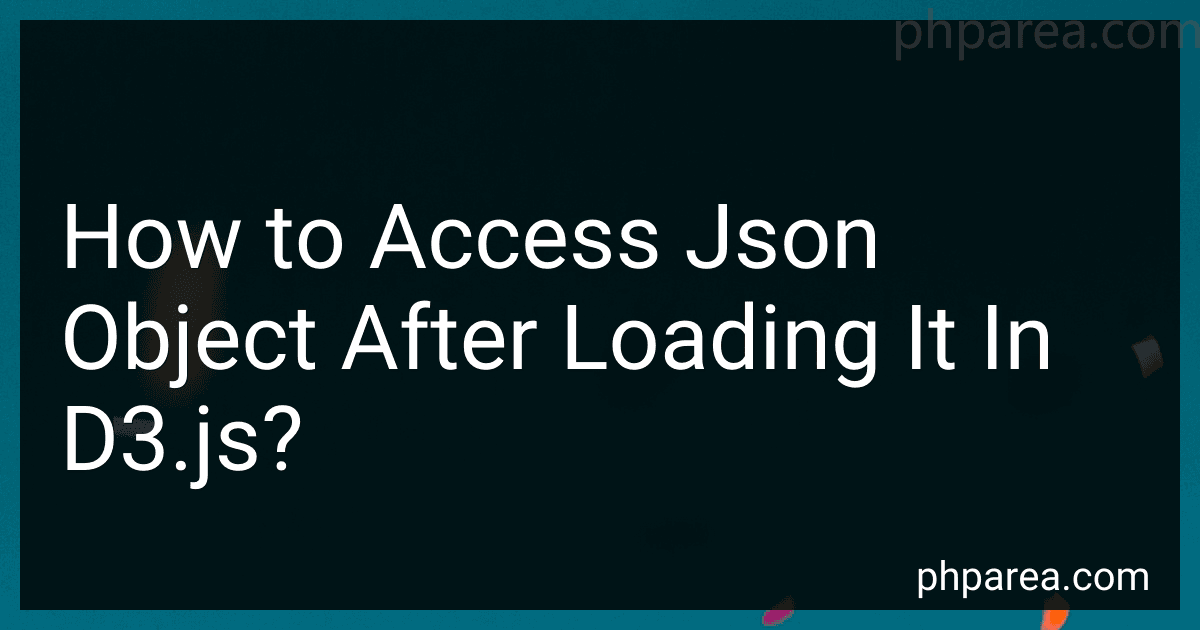Best JSON Parsing Tools in D3.js to Buy in February 2026
To access a JSON object after loading it in d3.js, you can use the data method provided by d3.js. Once you have loaded the JSON data into a variable using d3.json(), you can bind that data to elements in your document by passing it to the data method. This will associate the JSON data with the selected elements, allowing you to manipulate the data and update the elements accordingly. You can then use d3.js methods to access and modify the JSON data as needed for your visualization or interaction.
How to iterate through JSON data in d3.js?
To iterate through JSON data in d3.js, you can use the .each() function provided by d3.js. Here is an example of how you can iterate through JSON data:
// Assume that jsonData is your JSON data var jsonData = [ { "name": "Alice", "age": 25 }, { "name": "Bob", "age": 30 }, { "name": "Charlie", "age": 35 } ];
// Use d3.json() to fetch the JSON data d3.json("data.json").then(function(data) { // Iterate through each object in the JSON data data.forEach(function(d) { console.log(d.name + " is " + d.age + " years old"); }); });
In this example, we first define our JSON data jsonData. Then, we use d3.json() to fetch the JSON data from a file called data.json. Inside the .then() function, we iterate through each object in the JSON data using the forEach() function and print out the name and age of each person.
This is a simple example, and depending on your specific use case, you may need to customize the iteration process to suit your needs.
How to retrieve data from a JSON object in d3.js?
In d3.js, you can retrieve data from a JSON object using the d3.json() method to load the JSON data and then use the data() method to bind the data to a selection of elements. Here is an example code snippet that demonstrates how to retrieve data from a JSON object in d3.js:
// Load the JSON data d3.json("data.json").then(function(data) { // Select an HTML element where you want to bind the data var div = d3.select("body").selectAll("div") // Bind the data to the selection of elements .data(data) .enter() .append("div") // Set the text of each element to the value in the JSON object .text(function(d) { return d.value; }); });
In this code snippet, we first load the JSON data from a file called data.json using the d3.json() method. Then, we select all <div> elements in the HTML body and bind the JSON data to the selection using the data() method. Finally, we append a new <div> element for each data point and set its text content to the value in the JSON object.
You can modify this code to suit your specific needs and customize the data retrieval and visualization process according to your requirements.
How to visualize JSON data in d3.js?
To visualize JSON data in d3.js, you can follow these steps:
- Prepare your JSON data: First, ensure that your JSON data is properly formatted and contains the necessary information for visualization.
- Set up your d3.js code: Start by creating an HTML file and including the d3.js library. Then, create a script tag to write your d3 visualization code.
- Parse the JSON data: Use the d3.json() or d3.csv() function to load your JSON data into the d3 visualization.
- Select the SVG element: Select the SVG element in your HTML file where you want to render your visualization using d3.select().
- Create the visualization: Use d3 methods like .data(), .enter(), .append(), and .attr() to create visual elements like circles, bars, lines, or other shapes based on your JSON data.
- Style your visualization: Use d3 methods like .style() or .attr() to style your visual elements with colors, sizes, and positions.
- Add interactivity: Use d3 methods like .on() to add interactivity to your visualization, such as tooltips, click events, transitions, or animations.
- Render your visualization: Finally, render your visualization by calling .transition() or .duration() to animate the visualization changes and display the final result.
By following these steps, you can easily visualize JSON data in d3.js and create interactive and engaging visualizations for your data.