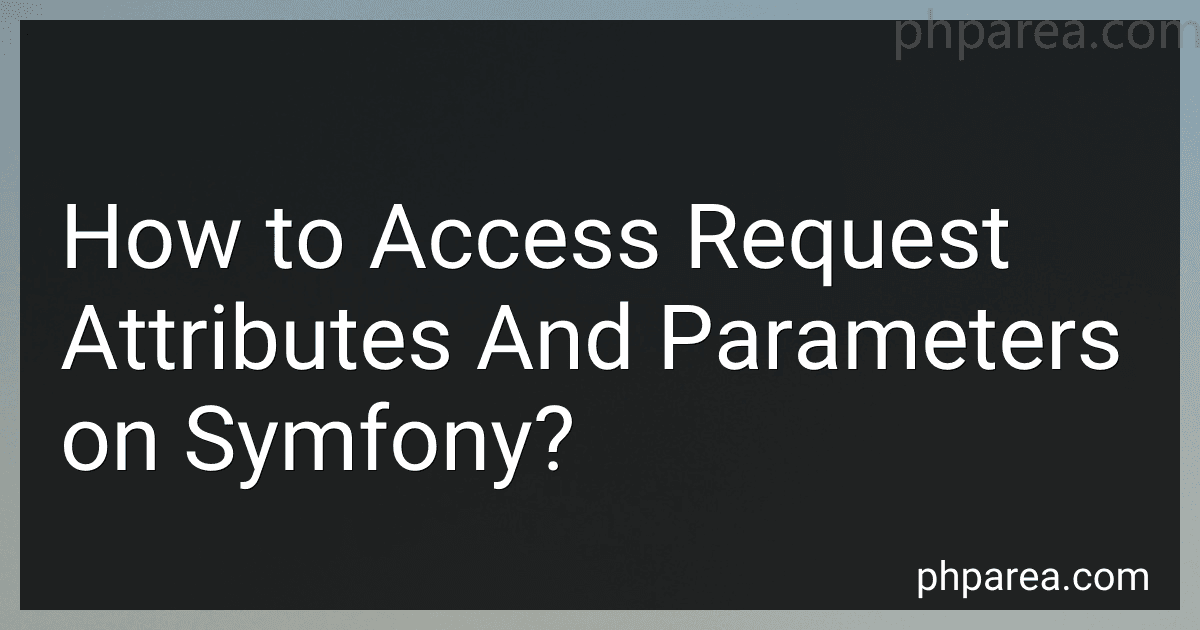Best Symfony Tutorials to Buy in February 2026

Symfony 5: The Fast Track


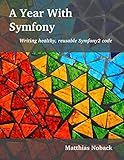
A Year With Symfony: Writing healthy, reusable Symfony2 code



Symfony e Php (Italian Edition)


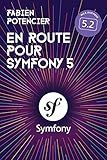
En route pour Symfony 5 (French Edition)



Symfony 6 - Développez des sites web PHP structurés et performants: Développez des sites web PHP structurés et performants



Domain-Driven Design in PHP


To access request attributes and parameters on Symfony, you can use the following methods:
- Request Object: The Request object holds all the information about the current HTTP request. You can access request attributes and parameters through this object.
Example:
use Symfony\Component\HttpFoundation\Request;
$request = Request::createFromGlobals(); $attributeValue = $request->attributes->get('attribute_name'); $parameterValue = $request->query->get('parameter_name');
- Controller Action: If you are working in a controller action, you can directly access the request attributes and parameters as method arguments.
Example:
use Symfony\Component\HttpFoundation\Request;
public function myAction(Request $request) { $attributeValue = $request->attributes->get('attribute_name'); $parameterValue = $request->query->get('parameter_name');
// Perform your desired operations
}
- Dependency Injection: You can also inject the Request object directly into your service or controller using dependency injection. This allows easy access to the request attributes and parameters throughout your application.
Example:
services: app.my_service: class: App\Services\MyService arguments: ['@Symfony\Component\HttpFoundation\Request']
namespace App\Services;
use Symfony\Component\HttpFoundation\Request;
class MyService { private $request;
public function \_\_construct(Request $request)
{
$this->request = $request;
}
public function someMethod()
{
$attributeValue = $this->request->attributes->get('attribute\_name');
$parameterValue = $this->request->query->get('parameter\_name');
// Perform your desired operations
}
}
By utilizing these methods, you can easily access request attributes and parameters in Symfony for processing and handling of HTTP requests.
How to get the request method in Symfony?
In Symfony, you can get the request method using the getMethod() method of the Symfony\Component\HttpFoundation\Request object. Here's an example:
use Symfony\Component\HttpFoundation\Request;
$request = Request::createFromGlobals(); $method = $request->getMethod();
echo $method; // Output: GET, POST, PUT, DELETE, etc.
In this example, createFromGlobals() creates a new Request object based on global variables ($_SERVER, $_GET, $_POST, etc.). Then, the getMethod() method of the Request object returns the request method.
You can also get the request method in Symfony within a controller action using the $request object injected through dependency injection:
use Symfony\Component\HttpFoundation\Request; use Symfony\Bundle\FrameworkBundle\Controller\AbstractController; use Symfony\Component\Routing\Annotation\Route;
class MyController extends AbstractController { /** * @Route("/example", name="example_route", methods={"GET"}) */ public function exampleAction(Request $request) { $method = $request->getMethod();
return $this->render('example.html.twig', \[
'method' => $method,
\]);
}
}
In this example, the exampleAction() controller action is defined with a route that accepts only the GET method (methods={"GET"}). The $request object is automatically injected into the action method, allowing you to access its properties and methods.
How to validate request parameters in Symfony?
In Symfony, you can validate request parameters using the Symfony Validator component. Here's how you can do it:
- Install the Symfony Validator component via Composer:
composer require symfony/validator
- Create a validation constraint class that represents the validation rules for your request parameters. For example, if you want to validate an email field, create a class EmailConstraint:
use Symfony\Component\Validator\Constraints as Assert;
class EmailConstraint { /** * @Assert\NotBlank(message="Email field is required") * @Assert\Email(message="Invalid email format") */ public $email; }
- In your controller, use the ValidatorInterface to validate the request parameters against the constraint. For example:
use Symfony\Component\HttpFoundation\Request; use Symfony\Component\Validator\Validator\ValidatorInterface;
class MyController { public function myAction(Request $request, ValidatorInterface $validator) { $emailConstraint = new EmailConstraint(); $emailConstraint->email = $request->get('email');
$errors = $validator->validate($emailConstraint);
if (count($errors) > 0) {
// Handle validation errors
}
// Request parameters are valid
}
}
- You can use the count() function to check if any errors were found during validation. If the count is greater than zero, there are validation errors that you can handle accordingly.
Note: The above example demonstrates validation for a single parameter. You can create additional constraint classes for other request parameters and validate them separately.
Additionally, you can also create a form class to validate and handle more complex data structures using Symfony's Form component.
What is the default scope for request attributes in Symfony?
The default scope for request attributes in Symfony is "request".